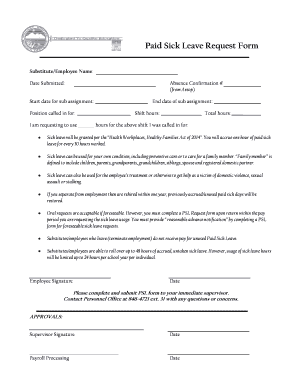
Sick Leave Request Form


What is the Sick Leave Request Form
The Sick Leave Request Form is an official document used by employees to formally notify their employer about their inability to work due to illness. This form serves as a record of the request for sick leave and may be required for compliance with company policies or state regulations. It typically includes essential information such as the employee's name, the dates of absence, and a brief explanation of the illness. Understanding the purpose of this form is crucial for both employees and employers to ensure proper documentation and adherence to workplace policies.
How to use the Sick Leave Request Form
Using the Sick Leave Request Form involves several straightforward steps. First, employees should obtain the form from their employer or human resources department. After filling out the required information, including personal details and the reason for the leave, the form should be submitted according to the employer's guidelines. This may involve submitting the form electronically or in person. It is essential to keep a copy of the submitted form for personal records and follow up with the employer to confirm receipt and approval.
Steps to complete the Sick Leave Request Form
Completing the Sick Leave Request Form requires careful attention to detail. Follow these steps for a successful submission:
- Obtain the Sick Leave Request Form from your employer or HR department.
- Fill in your personal information, including your name, position, and department.
- Specify the dates you will be absent due to illness.
- Provide a brief description of your illness, if required by your employer.
- Sign and date the form to validate your request.
- Submit the form according to your employer's preferred method, whether electronically or in person.
Legal use of the Sick Leave Request Form
The legal use of the Sick Leave Request Form is crucial for ensuring compliance with employment laws and company policies. In the United States, various laws govern sick leave, including the Family and Medical Leave Act (FMLA) and state-specific regulations. Employers may require a completed form to document the request and maintain accurate records for payroll and compliance purposes. It is important for employees to understand their rights regarding sick leave and to follow the proper procedures to avoid potential issues.
Eligibility Criteria
Eligibility for using the Sick Leave Request Form can vary based on company policies and state laws. Generally, employees must be employed for a certain period before qualifying for sick leave. Some employers may require documentation of the illness, especially for extended absences. Understanding the eligibility criteria set by your employer is essential to ensure that your request is valid and complies with any applicable regulations. Always review your company's sick leave policy for specific requirements.
Form Submission Methods (Online / Mail / In-Person)
Submitting the Sick Leave Request Form can be done through various methods, depending on the employer's policies. Common submission methods include:
- Online: Many employers provide a digital platform for submitting forms electronically, which can streamline the process.
- Mail: Some companies may require the form to be mailed to the HR department, especially if a physical signature is necessary.
- In-Person: Submitting the form in person allows for immediate confirmation of receipt and may facilitate any necessary discussions.
Quick guide on how to complete sick leave request form
Effortlessly prepare Sick Leave Request Form on any device
Digital document management has become increasingly prevalent among businesses and individuals. It offers a sustainable alternative to traditional printed and signed papers, allowing you to find the necessary form and securely store it online. airSlate SignNow equips you with all the resources needed to create, alter, and electronically sign your documents swiftly without any hold-ups. Manage Sick Leave Request Form on any device using airSlate SignNow’s Android or iOS applications and streamline any document-related procedure today.
The simplest way to modify and electronically sign Sick Leave Request Form effortlessly
- Find Sick Leave Request Form and click Get Form to begin.
- Utilize the features we offer to complete your form.
- Emphasize important sections of your documents or redact sensitive information with tools specifically designed by airSlate SignNow for that purpose.
- Create your eSignature using the Sign tool, which takes just seconds and carries the same legal validity as a conventional handwritten signature.
- Review the details and click the Done button to save your changes.
- Choose how you want to send your form, via email, SMS, invite link, or download it to your computer.
Say goodbye to lost or misplaced paperwork, tedious form searches, or errors that necessitate printing new copies. airSlate SignNow takes care of all your document management needs in just a few clicks from any device you prefer. Edit and electronically sign Sick Leave Request Form and ensure effective communication at every step of the document preparation process with airSlate SignNow.
Create this form in 5 minutes or less
Create this form in 5 minutes!
How to create an eSignature for the sick leave request form
How to create an electronic signature for a PDF online
How to create an electronic signature for a PDF in Google Chrome
How to create an e-signature for signing PDFs in Gmail
How to create an e-signature right from your smartphone
How to create an e-signature for a PDF on iOS
How to create an e-signature for a PDF on Android
People also ask
-
What are some professional ways to say 'I am sick' in a work email?
When communicating your illness professionally, phrases such as 'I am unable to work due to health reasons' or 'I am unwell and will need to take sick leave' are effective. It's crucial to be clear and courteous while also maintaining professionalism. This aligns with how do you say I am sick professionally.
-
How does airSlate SignNow streamline document signing processes for sick leave requests?
AirSlate SignNow allows you to easily create and send sick leave request forms digitally. This solution simplifies the approval process, enabling both employees and managers to handle communications efficiently. Thus, when asking how do you say I am sick professionally, SignNow helps ensure your message is delivered promptly.
-
What are the features of airSlate SignNow that enhance professional communication?
AirSlate SignNow offers features such as customizable templates and real-time tracking, enhancing the way businesses manage document signing. These features ensure that when you communicate, such as saying 'I am sick,' it is documented and tracked professionally. This makes it easy to connect your health communications seamlessly.
-
Can I integrate airSlate SignNow with other tools for better workflow management related to sick leave?
Yes, airSlate SignNow integrates with various tools like Google Drive, Slack, and others to improve workflow management. These integrations help in efficiently managing communications related to sick leave requests, making it easier to articulate how do you say I am sick professionally. This leads to better documentation and overall professional conduct.
-
What pricing plans does airSlate SignNow offer for small businesses?
AirSlate SignNow provides flexible pricing plans designed to fit the needs of small businesses. You can choose from monthly or annual subscriptions, ensuring budget-friendly options for efficient communication, especially during sick leave. This is essential when considering how do you say I am sick professionally.
-
How can airSlate SignNow benefit employees who need to report sickness?
With airSlate SignNow, employees can quickly fill out and submit their sick leave documents electronically. This benefit helps streamline communication with employers, ensuring timely notifications when someone is unwell. Hence, understanding how do you say I am sick professionally is made easier through this platform.
-
What support does airSlate SignNow provide for users needing assistance with sick leave communications?
AirSlate SignNow offers comprehensive support, including tutorials and customer service representatives ready to assist with any questions related to document signing and communication. This support is vital for ensuring clarity on professional requests, like how do you say I am sick professionally. You'll always have help at hand when you need it.
Get more for Sick Leave Request Form
Find out other Sick Leave Request Form
- eSignature Mississippi Life Sciences Lease Agreement Myself
- How Can I eSignature Mississippi Life Sciences Last Will And Testament
- How To eSignature Illinois Non-Profit Contract
- eSignature Louisiana Non-Profit Business Plan Template Now
- How Do I eSignature North Dakota Life Sciences Operating Agreement
- eSignature Oregon Life Sciences Job Offer Myself
- eSignature Oregon Life Sciences Job Offer Fast
- eSignature Oregon Life Sciences Warranty Deed Myself
- eSignature Maryland Non-Profit Cease And Desist Letter Fast
- eSignature Pennsylvania Life Sciences Rental Lease Agreement Easy
- eSignature Washington Life Sciences Permission Slip Now
- eSignature West Virginia Life Sciences Quitclaim Deed Free
- Can I eSignature West Virginia Life Sciences Residential Lease Agreement
- eSignature New York Non-Profit LLC Operating Agreement Mobile
- How Can I eSignature Colorado Orthodontists LLC Operating Agreement
- eSignature North Carolina Non-Profit RFP Secure
- eSignature North Carolina Non-Profit Credit Memo Secure
- eSignature North Dakota Non-Profit Quitclaim Deed Later
- eSignature Florida Orthodontists Business Plan Template Easy
- eSignature Georgia Orthodontists RFP Secure