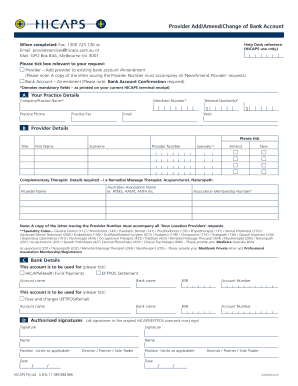
Hicaps Add Provider Form


What is the Hicaps Add Provider
The Hicaps Add Provider is a crucial form used in the healthcare sector, allowing practitioners to add new providers to their Hicaps system. This process is essential for ensuring that healthcare providers can process claims efficiently and receive payments for services rendered. The form captures necessary information about the new provider, including their qualifications and practice details, to facilitate smooth integration into the existing Hicaps framework.
Steps to complete the Hicaps Add Provider
Completing the Hicaps Add Provider form involves several key steps:
- Gather necessary information about the new provider, including their full name, qualifications, and contact details.
- Access the Hicaps Add Provider form online or in its physical format.
- Carefully fill out all required fields, ensuring accuracy to avoid processing delays.
- Review the completed form for any errors or omissions.
- Submit the form through the designated method, which may include online submission or mailing it to the appropriate office.
Legal use of the Hicaps Add Provider
The legal use of the Hicaps Add Provider form is governed by various regulations that ensure compliance with healthcare laws. It is essential for providers to understand that the information submitted must be accurate and truthful, as inaccuracies can lead to legal repercussions. The form must also adhere to privacy standards, safeguarding patient information and maintaining confidentiality throughout the process.
Required Documents
When submitting the Hicaps Add Provider form, certain documents are typically required to validate the application. These may include:
- Proof of the new provider's qualifications, such as certifications or licenses.
- Identification documents to confirm the provider's identity.
- Any additional documentation requested by the Hicaps system to support the application.
How to use the Hicaps Add Provider
Using the Hicaps Add Provider form effectively involves understanding its purpose and the information required. After filling out the form, providers should ensure they submit it through the correct channels. Utilizing digital solutions can streamline this process, allowing for quicker processing times and easier tracking of the application status.
Who Issues the Form
The Hicaps Add Provider form is typically issued by the Hicaps system administrators or relevant healthcare authorities. These organizations oversee the integration of new providers into the Hicaps network, ensuring that all submissions meet the required standards and regulations. It is important for providers to stay informed about any updates or changes to the form or submission process.
Quick guide on how to complete hicaps add provider
Prepare Hicaps Add Provider effortlessly on any gadget
Digital document management has become widely embraced by companies and individuals alike. It offers an ideal environmentally friendly substitute for conventional printed and signed papers, allowing you to acquire the necessary template and securely keep it online. airSlate SignNow equips you with all the tools required to create, modify, and electronically sign your documents quickly without any holdups. Manage Hicaps Add Provider on any gadget using airSlate SignNow's Android or iOS applications and enhance any document-centric procedure today.
How to modify and electronically sign Hicaps Add Provider with ease
- Obtain Hicaps Add Provider and click Get Form to begin.
- Utilize the tools we provide to fill out your document.
- Emphasize pertinent sections of the documents or conceal sensitive data using tools that airSlate SignNow offers specifically for that purpose.
- Create your signature with the Sign feature, which takes mere seconds and carries the same legal validity as a traditional handwritten signature.
- Review all details and click on the Done button to save your modifications.
- Select your preferred method for sending your form, whether by email, text message (SMS), or invite link, or download it to your computer.
Eliminate concerns about lost or mislaid files, tedious form searches, or mistakes that necessitate printing new document copies. airSlate SignNow addresses all your document management needs within a few clicks from any device of your choice. Edit and electronically sign Hicaps Add Provider and guarantee outstanding communication at any stage of your form preparation process with airSlate SignNow.
Create this form in 5 minutes or less
Create this form in 5 minutes!
How to create an eSignature for the hicaps add provider
How to create an electronic signature for a PDF online
How to create an electronic signature for a PDF in Google Chrome
How to create an e-signature for signing PDFs in Gmail
How to create an e-signature right from your smartphone
How to create an e-signature for a PDF on iOS
How to create an e-signature for a PDF on Android
People also ask
-
What is the process to hicaps add provider within airSlate SignNow?
To hicaps add provider in airSlate SignNow, simply log into your account, navigate to the settings, and select the option to add a provider. You will need to enter your provider details and follow the prompts to complete the setup. This integrates your HICAPS services with your document signing.
-
Are there any additional costs involved when I hicaps add provider?
While adding a provider using hicaps add provider is straightforward, there may be standard fees associated with your HICAPS service. However, airSlate SignNow offers competitive pricing that often includes these integrations without hidden costs. Always check the latest pricing plans for confirmation.
-
What features are available after I hicaps add provider?
Once you hicaps add provider, you unlock features like seamless document signing, real-time tracking, and automated workflows. These features are designed to enhance your efficiency in handling medical claim documents. Enjoy a comprehensive eSignature solution tailored to the healthcare industry.
-
How does the hicaps add provider feature benefit my practice?
By using the hicaps add provider feature, your practice can streamline the process of submitting healthcare claims and receiving payments. This integration allows for faster reimbursement, ensuring your financial processes are more efficient. Additionally, it enhances patient satisfaction through improved service delivery.
-
Can I integrate other applications with airSlate SignNow after I hicaps add provider?
Yes, you can easily integrate various applications with airSlate SignNow after you hicaps add provider. This allows for a more personalized workflow, giving you the flexibility to connect your practice management software and other tools. Check out our integration options for detailed guidance.
-
Are there any limitations on how many providers I can hicaps add provider?
There are no specific limitations on the number of providers you can hicaps add provider within airSlate SignNow. However, it is always recommended to check with our support team for any potential restrictions based on your subscription plan. This ensures you fully leverage the feature without complications.
-
Is there customer support available for hicaps add provider issues?
Yes, airSlate SignNow offers robust customer support to assist with any hicaps add provider issues you may encounter. Our support team is available through multiple channels, ensuring you receive timely assistance. You're never alone while integrating your providers into our platform.
Get more for Hicaps Add Provider
- Legal last will and testament for married person with minor children from prior marriage nevada form
- Nevada legal marriage form
- Legal last will and testament form for married person with adult children from prior marriage nevada
- Legal last will and testament form for divorced person not remarried with adult children nevada
- Legal last will and testament form for domestic partner with adult children from prior marriage nevada
- Legal last will and testament form for divorced person not remarried with no children nevada
- Legal last will and testament form for divorced person not remarried with minor children nevada
- Legal last will and testament form for divorced person not remarried with adult and minor children nevada
Find out other Hicaps Add Provider
- Sign Alaska Sponsorship Agreement Safe
- How To Sign Massachusetts Copyright License Agreement
- How Do I Sign Vermont Online Tutoring Services Proposal Template
- How Do I Sign North Carolina Medical Records Release
- Sign Idaho Domain Name Registration Agreement Easy
- Sign Indiana Domain Name Registration Agreement Myself
- Sign New Mexico Domain Name Registration Agreement Easy
- How To Sign Wisconsin Domain Name Registration Agreement
- Sign Wyoming Domain Name Registration Agreement Safe
- Sign Maryland Delivery Order Template Myself
- Sign Minnesota Engineering Proposal Template Computer
- Sign Washington Engineering Proposal Template Secure
- Sign Delaware Proforma Invoice Template Online
- Can I Sign Massachusetts Proforma Invoice Template
- How Do I Sign Oklahoma Equipment Purchase Proposal
- Sign Idaho Basic rental agreement or residential lease Online
- How To Sign Oregon Business agreements
- Sign Colorado Generic lease agreement Safe
- How Can I Sign Vermont Credit agreement
- Sign New York Generic lease agreement Myself