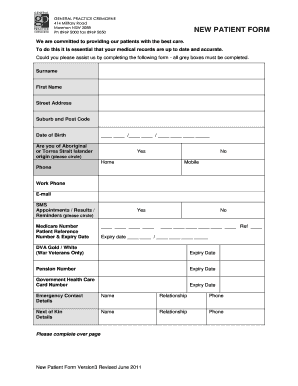
Decatastrophizing Worksheet PDF Form


What is the Decatastrophizing Worksheet Pdf
The decatastrophizing worksheet pdf is a cognitive-behavioral tool designed to help individuals identify and challenge irrational thoughts that lead to catastrophizing. Catastrophizing is a cognitive distortion where a person expects the worst possible outcome in a situation, often leading to increased anxiety and stress. This worksheet provides a structured format for users to break down their negative thoughts, assess the evidence for and against these thoughts, and develop more balanced perspectives. By utilizing this tool, individuals can work towards reducing their anxiety and improving their emotional well-being.
How to Use the Decatastrophizing Worksheet Pdf
Using the decatastrophizing worksheet pdf involves several straightforward steps. First, identify a specific situation that is causing distress. Next, write down the catastrophic thoughts associated with this situation in the designated section of the worksheet. Following this, assess the validity of these thoughts by listing evidence that supports and contradicts them. Finally, formulate a more balanced thought that reflects a realistic perspective. This process encourages critical thinking and helps to reframe negative thought patterns into more constructive ones.
Steps to Complete the Decatastrophizing Worksheet Pdf
Completing the decatastrophizing worksheet pdf can be broken down into five essential steps:
- Identify the Situation: Clearly define the situation that is causing you to feel anxious or overwhelmed.
- Record Catastrophic Thoughts: Write down the negative thoughts that arise regarding this situation.
- Evaluate Evidence: List evidence that supports your catastrophic thoughts as well as evidence that contradicts them.
- Formulate Balanced Thoughts: Create a more balanced thought that incorporates the evidence you have evaluated.
- Reflect on the Outcome: Consider how this new perspective changes your feelings about the situation.
Legal Use of the Decatastrophizing Worksheet Pdf
The decatastrophizing worksheet pdf can be used legally as a personal development tool. While it is not a legally binding document, it serves as a resource for individuals seeking to improve their mental health and cognitive processes. It is important to note that any information recorded on the worksheet is for personal use and should not be shared without consent, especially in therapeutic or clinical settings. Adhering to privacy standards is crucial when utilizing this tool.
Key Elements of the Decatastrophizing Worksheet Pdf
The key elements of the decatastrophizing worksheet pdf include:
- Situation Description: A section to describe the triggering situation.
- Catastrophic Thoughts: A space to list negative thoughts associated with the situation.
- Evidence Evaluation: Sections for both supporting and contradicting evidence.
- Balanced Thoughts: A prompt to create a more rational thought based on the evaluation.
- Reflection: A section for reflecting on how the new thought impacts feelings and behaviors.
Examples of Using the Decatastrophizing Worksheet Pdf
Examples of using the decatastrophizing worksheet pdf can enhance understanding of its application. For instance, if an individual fears failing an exam, they might record thoughts such as "I will definitely fail" and "Everyone will think I am stupid." By evaluating evidence, they may find that they have studied adequately and have passed similar exams before. This process can lead to a more balanced thought, such as "I have prepared well, and I can do my best." Such examples illustrate how the worksheet can facilitate cognitive restructuring and emotional regulation.
Quick guide on how to complete decatastrophizing worksheet
Complete decatastrophizing worksheet seamlessly on any gadget
Online document management has surged in popularity among businesses and individuals. It serves as an ideal eco-friendly alternative to traditional printed and signed documents, as you can easily locate the necessary form and securely save it online. airSlate SignNow equips you with all the tools required to create, edit, and eSign your documents quickly and without delays. Manage catastrophizing worksheet pdf on any platform with airSlate SignNow Android or iOS applications and enhance any document-centered procedure today.
The simplest way to edit and eSign decatastrophizing effortlessly
- Locate decatastrophizing worksheet pdf and then click Get Form to begin.
- Utilize the tools we provide to fill out your document.
- Highlight pertinent sections of the documents or obscure sensitive information with tools specifically designed for that purpose by airSlate SignNow.
- Generate your eSignature with the Sign feature, which takes mere seconds and holds the same legal validity as a conventional wet ink signature.
- Review all the details and then click the Done button to save your modifications.
- Select your preferred method of delivering your form, whether by email, SMS, or invite link, or download it to your computer.
Eliminate worries about lost or mislaid documents, tedious form searching, or mistakes that necessitate printing new copies. airSlate SignNow satisfies your document management needs in just a few clicks from any device you prefer. Edit and eSign catastrophizing worksheet and guarantee excellent communication at every stage of the form preparation process with airSlate SignNow.
Create this form in 5 minutes or less
Create this form in 5 minutes!
How to create an eSignature for the cremorne gp
How to create an electronic signature for a PDF online
How to create an electronic signature for a PDF in Google Chrome
How to create an e-signature for signing PDFs in Gmail
How to create an e-signature right from your smartphone
How to create an e-signature for a PDF on iOS
How to create an e-signature for a PDF on Android
People also ask catastrophizing worksheet pdf
-
What is a catastrophizing worksheet PDF?
A catastrophizing worksheet PDF is a valuable tool designed to help individuals identify and challenge irrational thoughts that lead to catastrophic thinking. By using this worksheet, users can analyze situations more objectively and develop healthier thought patterns. It’s an essential resource for those seeking to manage anxiety or stress.
-
How do I access the catastrophizing worksheet PDF?
To access the catastrophizing worksheet PDF, simply visit the airSlate SignNow website and navigate to the resources section. You can download the PDF directly from our site at no cost. This ensures that you can start using it immediately to enhance your mental well-being.
-
Is the catastrophizing worksheet PDF free?
Yes, the catastrophizing worksheet PDF is available for free on our airSlate SignNow platform. We believe in providing valuable resources to help individuals manage their mental health without financial barriers. Download yours today and take the first step towards reducing anxiety.
-
Can I customize the catastrophizing worksheet PDF?
Absolutely! The catastrophizing worksheet PDF is designed to be flexible, allowing you to fill it out digitally or print it for handwritten notes. You can also adapt it to your specific situation, making it a personalized tool for combating negative thoughts efficiently.
-
What are the benefits of using the catastrophizing worksheet PDF?
Using the catastrophizing worksheet PDF can provide numerous benefits, such as helping you understand and change your thinking patterns, reducing anxiety, and improving overall mental health. It serves as a practical guide for identifying triggers and developing coping strategies. By integrating this worksheet into your routine, you can cultivate a more positive mindset.
-
How can I integrate the catastrophizing worksheet PDF with my current mental health practices?
The catastrophizing worksheet PDF can easily complement your existing mental health practices. You can use it alongside journaling, therapy sessions, or mindfulness exercises to deepen your understanding of your thought processes. This integration can lead to more effective personal growth and emotional resilience.
-
Is the catastrophizing worksheet PDF suitable for all ages?
Yes, the catastrophizing worksheet PDF is suitable for individuals of all ages, from teens to adults. It’s designed to be simple and straightforward, making it an accessible resource for anyone looking to address catastrophic thoughts. Encouraging young people to use this worksheet can foster healthier coping mechanisms early on.
Get more for decatastrophizing
- Multichannel video and cable television service federal form
- Complaint petition or declarationharassing and malicious telephone calls regarding debtinvasion of right of privacyfor form
- Due process limits on the jurisdiction of courts issues for form
- Complaint petition or declarationfor harassment in attempting to collect debtharassing and malicious information
- Cease and desist letter template for debt collectors the form
- Letter informing to debt collector to only communicatewith debtor in writing at home address
- Complaint to an insurance company form
- Us supreme court limits the exercise of specific personal form
Find out other decatastrophizing worksheet pdf
- How To eSign Michigan Real Estate Business Plan Template
- eSign Minnesota Real Estate Living Will Free
- eSign Massachusetts Real Estate Quitclaim Deed Myself
- eSign Missouri Real Estate Affidavit Of Heirship Simple
- eSign New Jersey Real Estate Limited Power Of Attorney Later
- eSign Alabama Police LLC Operating Agreement Fast
- eSign North Dakota Real Estate Business Letter Template Computer
- eSign North Dakota Real Estate Quitclaim Deed Myself
- eSign Maine Sports Quitclaim Deed Easy
- eSign Ohio Real Estate LLC Operating Agreement Now
- eSign Ohio Real Estate Promissory Note Template Online
- How To eSign Ohio Real Estate Residential Lease Agreement
- Help Me With eSign Arkansas Police Cease And Desist Letter
- How Can I eSign Rhode Island Real Estate Rental Lease Agreement
- How Do I eSign California Police Living Will
- Can I eSign South Dakota Real Estate Quitclaim Deed
- How To eSign Tennessee Real Estate Business Associate Agreement
- eSign Michigan Sports Cease And Desist Letter Free
- How To eSign Wisconsin Real Estate Contract
- How To eSign West Virginia Real Estate Quitclaim Deed