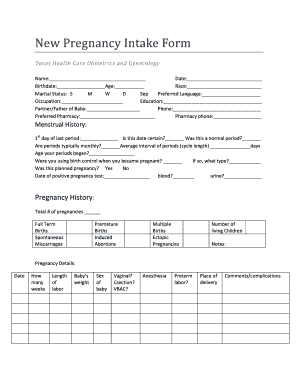
New Pregnancy Intake Form


What is the New Pregnancy Intake Form
The pregnancy intake form is a crucial document used by healthcare providers to gather essential information from expectant mothers. This form typically includes personal details, medical history, and specific health concerns related to pregnancy. It serves as a foundational tool for healthcare professionals to tailor care plans and monitor the health of both the mother and the developing fetus. By completing this form, patients ensure that their healthcare providers have the necessary information to provide safe and effective prenatal care.
How to Use the New Pregnancy Intake Form
Using the pregnancy intake form involves several straightforward steps. First, gather all relevant personal and medical information, including previous pregnancies, allergies, and any chronic conditions. Next, fill out the form accurately, ensuring that all sections are completed. After completing the form, review it for any errors or omissions before submitting it to your healthcare provider. This process can typically be done online, making it convenient and efficient for expectant mothers.
Steps to Complete the New Pregnancy Intake Form
Completing the pregnancy intake form can be broken down into a few simple steps:
- Gather necessary personal information, including your name, contact details, and insurance information.
- Collect your medical history, such as previous pregnancies, surgeries, and current medications.
- Fill out the form, ensuring that you answer all questions honestly and thoroughly.
- Review the completed form for accuracy and completeness.
- Submit the form electronically or as instructed by your healthcare provider.
Legal Use of the New Pregnancy Intake Form
The legal validity of the pregnancy intake form is essential for both patients and healthcare providers. In the United States, electronic signatures are recognized under the ESIGN and UETA acts, provided certain criteria are met. This means that when you complete the form online, it can be considered legally binding. It is important to use a reliable platform that complies with these regulations to ensure that your submitted form is valid and secure.
Key Elements of the New Pregnancy Intake Form
The pregnancy intake form contains several key elements that are vital for effective prenatal care:
- Personal Information: Basic details such as name, address, and contact information.
- Medical History: Information about previous pregnancies, existing health conditions, and medications.
- Family History: Any hereditary conditions that may affect pregnancy.
- Current Pregnancy Details: Estimated due date, any complications, and lifestyle factors.
Examples of Using the New Pregnancy Intake Form
Healthcare providers utilize the pregnancy intake form in various ways to enhance patient care. For instance, a midwife may use the completed form to develop a personalized birth plan. Obstetricians may refer to the form to identify potential risks based on the patient's medical history. Additionally, hospitals may require this form to ensure that all necessary precautions are taken during labor and delivery, ensuring a safe experience for both mother and baby.
Quick guide on how to complete new pregnancy intake form
Finalize New Pregnancy Intake Form effortlessly on any device
Digital document management has become increasingly popular among businesses and individuals. It offers an excellent eco-conscious alternative to conventional printed and signed documents, allowing you to obtain the appropriate form and securely store it online. airSlate SignNow equips you with all the tools necessary to create, modify, and eSign your documents swiftly without any hold-ups. Manage New Pregnancy Intake Form on any platform through airSlate SignNow's Android or iOS applications and simplify any document-related tasks today.
How to modify and eSign New Pregnancy Intake Form effortlessly
- Find New Pregnancy Intake Form and click on Get Form to begin.
- Utilize the tools we provide to complete your form.
- Mark signNow parts of your documents or obscure sensitive information with tools that airSlate SignNow offers specifically for that purpose.
- Create your signature using the Sign feature, which takes mere seconds and carries the same legal validity as a conventional ink signature.
- Review the details and click on the Done button to save your changes.
- Select your preferred method to share your form, whether by email, text message (SMS), invite link, or download it to your computer.
Eliminate the hassle of lost or misplaced files, tedious form searches, or errors that require reprinting new document copies. airSlate SignNow addresses your document management needs in just a few clicks from any device you choose. Modify and eSign New Pregnancy Intake Form and ensure excellent communication at every stage of the form preparation process with airSlate SignNow.
Create this form in 5 minutes or less
Create this form in 5 minutes!
How to create an eSignature for the new pregnancy intake form
How to create an electronic signature for a PDF online
How to create an electronic signature for a PDF in Google Chrome
How to create an e-signature for signing PDFs in Gmail
How to create an e-signature right from your smartphone
How to create an e-signature for a PDF on iOS
How to create an e-signature for a PDF on Android
People also ask
-
What is a pregnancy test client intake form?
A pregnancy test client intake form is a document designed to collect essential information from clients seeking pregnancy testing services. This form typically includes personal details, medical history, and consent for testing. Using airSlate SignNow, providers can easily create and manage these forms digitally, streamlining the intake process.
-
How can I create a pregnancy test client intake form using airSlate SignNow?
Creating a pregnancy test client intake form with airSlate SignNow is simple and user-friendly. You can utilize our customizable templates to tailor the form according to your specific needs. Once designed, you can send it for eSignature to ensure a legally binding agreement.
-
Are there any costs associated with using the pregnancy test client intake form?
Yes, there are costs associated with using airSlate SignNow for your pregnancy test client intake form. However, we offer various pricing plans to suit different business sizes and needs. This makes it a cost-effective solution for managing forms and signatures efficiently.
-
What features does the pregnancy test client intake form offer?
The pregnancy test client intake form offers several features, including customizable fields, easy eSigning, and secure storage of client data. The airSlate SignNow platform allows you to track form status and ensure compliance with healthcare regulations, enhancing your overall workflow.
-
How does the pregnancy test client intake form benefit my practice?
Using a pregnancy test client intake form can signNowly enhance your practice's efficiency. It helps in collecting important client information quickly and reduces paperwork, allowing staff to focus more on patient care. Moreover, it fosters a professional image by providing clients with a seamless, digital experience.
-
Can I integrate the pregnancy test client intake form with other software?
Absolutely! airSlate SignNow allows for seamless integration with various software applications, enhancing your workflow. You can connect your pregnancy test client intake form with CRMs, medical records systems, and more, ensuring all client information is centralized and easily accessible.
-
Is the pregnancy test client intake form compliant with healthcare regulations?
Yes, the pregnancy test client intake form created through airSlate SignNow is designed to be compliant with healthcare regulations, including HIPAA. This ensures that all client information is handled securely and that your practice adheres to the necessary legal requirements.
Get more for New Pregnancy Intake Form
- Msde state complaint special education 2012 2019 form
- Form tr 2013 2019
- Comprehensive plan amendment application city of form
- Electrical currents newsletters lampampi access washington form
- Pr2200gamebirdreleasepermitdoc michigan form
- Fax 517 284 4416 form
- Fis 0262 2014 2019 form
- Bls 3020 2016 2018 form
Find out other New Pregnancy Intake Form
- How Do I Electronic signature Colorado Promissory Note Template
- Can I Electronic signature Florida Promissory Note Template
- How To Electronic signature Hawaii Promissory Note Template
- Electronic signature Indiana Promissory Note Template Now
- Electronic signature Kansas Promissory Note Template Online
- Can I Electronic signature Louisiana Promissory Note Template
- Electronic signature Rhode Island Promissory Note Template Safe
- How To Electronic signature Texas Promissory Note Template
- Electronic signature Wyoming Indemnity Agreement Template Free
- Electronic signature Iowa Bookkeeping Contract Safe
- Electronic signature New York Bookkeeping Contract Myself
- Electronic signature South Carolina Bookkeeping Contract Computer
- Electronic signature South Carolina Bookkeeping Contract Myself
- Electronic signature South Carolina Bookkeeping Contract Easy
- How To Electronic signature South Carolina Bookkeeping Contract
- How Do I eSignature Arkansas Medical Records Release
- How Do I eSignature Iowa Medical Records Release
- Electronic signature Texas Internship Contract Safe
- Electronic signature North Carolina Day Care Contract Later
- Electronic signature Tennessee Medical Power of Attorney Template Simple