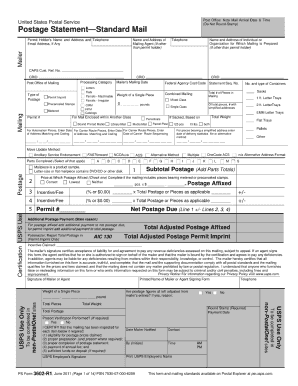
Standard Blank Statement on Email Address Form


What is the Standard Blank Statement On Email Address Form
The Standard Blank Statement On Email Address Form is a document used to collect and verify email addresses for various purposes, including legal notifications, business communications, and compliance with regulations. This form ensures that the email address provided is valid and can be used for official correspondence. It is crucial for individuals and organizations to maintain accurate records of email addresses to facilitate effective communication and meet legal obligations.
How to use the Standard Blank Statement On Email Address Form
Using the Standard Blank Statement On Email Address Form involves several straightforward steps. First, ensure you have the correct version of the form, which can typically be obtained from official sources or legal document providers. Next, fill in the required fields, including your name, contact information, and the email address you wish to verify. After completing the form, review it for accuracy before submitting it to the relevant party, whether that be a business, government agency, or legal entity.
Key elements of the Standard Blank Statement On Email Address Form
The key elements of the Standard Blank Statement On Email Address Form include:
- Personal Information: This section typically requires the name and contact details of the individual filling out the form.
- Email Address: The specific email address being verified or submitted.
- Signature: A signature or digital signature may be required to validate the form.
- Date: The date on which the form is completed, ensuring a record of when the information was provided.
Steps to complete the Standard Blank Statement On Email Address Form
Completing the Standard Blank Statement On Email Address Form involves the following steps:
- Obtain the form from a reliable source.
- Fill in your personal information accurately.
- Enter the email address you wish to verify.
- Sign the form, either physically or digitally.
- Submit the completed form to the appropriate recipient.
Legal use of the Standard Blank Statement On Email Address Form
The legal use of the Standard Blank Statement On Email Address Form is paramount, as it serves as a record of consent and verification for communications sent via email. This form can protect both the sender and recipient by ensuring that the email address is legitimate and that the recipient agrees to receive correspondence electronically. Compliance with eSignature laws, such as the ESIGN Act and UETA, is essential for the form to be considered legally binding.
Examples of using the Standard Blank Statement On Email Address Form
There are several scenarios where the Standard Blank Statement On Email Address Form may be utilized:
- In business settings, it can be used to confirm client email addresses for newsletters or updates.
- Legal practitioners may use it to ensure clients receive important documents electronically.
- Educational institutions might require it to verify student email addresses for official communications.
Quick guide on how to complete standard blank statement on email address form
Complete Standard Blank Statement On Email Address Form effortlessly on any device
Digital document management has become increasingly popular among businesses and individuals. It offers a perfect eco-friendly substitute for traditional printed and signed documents, as you can find the right form and securely save it online. airSlate SignNow provides you with all the tools needed to create, modify, and eSign your documents quickly and efficiently. Handle Standard Blank Statement On Email Address Form on any device using airSlate SignNow Android or iOS applications and simplify any document-related process today.
How to edit and eSign Standard Blank Statement On Email Address Form without hassle
- Locate Standard Blank Statement On Email Address Form and click Get Form to begin.
- Utilize the tools we offer to complete your form.
- Emphasize important sections of the documents or redact sensitive information with tools offered by airSlate SignNow specifically for that purpose.
- Create your eSignature using the Sign feature, which takes seconds and has the same legal validity as a conventional wet ink signature.
- Review all the details and then click the Done button to save your modifications.
- Choose how to deliver your form, via email, SMS, or invitation link, or download it to your computer.
Forget about lost or misplaced files, tedious form searches, or mistakes that require printing new document copies. airSlate SignNow meets all your document management needs in just a few clicks from any device you prefer. Edit and eSign Standard Blank Statement On Email Address Form and ensure clear communication at every stage of your form preparation process with airSlate SignNow.
Create this form in 5 minutes or less
Create this form in 5 minutes!
How to create an eSignature for the standard blank statement on email address form
How to create an electronic signature for a PDF online
How to create an electronic signature for a PDF in Google Chrome
How to create an e-signature for signing PDFs in Gmail
How to create an e-signature right from your smartphone
How to create an e-signature for a PDF on iOS
How to create an e-signature for a PDF on Android
People also ask
-
What is a Standard Blank Statement On Email Address Form?
A Standard Blank Statement On Email Address Form is a customizable document that allows users to enter and manage email addresses in a structured format. It serves as a template to streamline communication, ensuring that all necessary information is included efficiently.
-
How can the Standard Blank Statement On Email Address Form benefit my business?
Using the Standard Blank Statement On Email Address Form can enhance your business communication by providing a clear and organized way to collect and manage email addresses. This ensures accuracy and consistency in your outsignNow efforts, making it easier to connect with clients and leads.
-
What are the pricing options for the Standard Blank Statement On Email Address Form?
The Standard Blank Statement On Email Address Form is available through various pricing plans that cater to different business needs. Visit our pricing page to explore options that include monthly and annual subscriptions, offering flexibility based on your usage requirements.
-
Can I customize the Standard Blank Statement On Email Address Form?
Absolutely! The Standard Blank Statement On Email Address Form is highly customizable, allowing you to tailor it to your specific requirements. You can adjust fields, formats, and branding elements to ensure that it fits seamlessly into your business processes.
-
Is the Standard Blank Statement On Email Address Form easy to use?
Yes, the Standard Blank Statement On Email Address Form is designed with user-friendliness in mind. Our intuitive interface allows you to quickly fill out and send the form without any technical expertise, making it accessible for all users.
-
What features are included with the Standard Blank Statement On Email Address Form?
The Standard Blank Statement On Email Address Form includes features such as e-signature capabilities, data validation, and easy integration with various platforms. These features simplify the process of collecting and managing email addresses while ensuring compliance.
-
Can the Standard Blank Statement On Email Address Form integrate with other tools?
Yes, the Standard Blank Statement On Email Address Form can easily integrate with popular tools and applications, enhancing your workflow. This allows you to connect it with CRM systems, email marketing platforms, and other business tools for streamlined operations.
Get more for Standard Blank Statement On Email Address Form
Find out other Standard Blank Statement On Email Address Form
- How To Integrate Sign in Banking
- How To Use Sign in Banking
- Help Me With Use Sign in Banking
- Can I Use Sign in Banking
- How Do I Install Sign in Banking
- How To Add Sign in Banking
- How Do I Add Sign in Banking
- How Can I Add Sign in Banking
- Can I Add Sign in Banking
- Help Me With Set Up Sign in Government
- How To Integrate eSign in Banking
- How To Use eSign in Banking
- How To Install eSign in Banking
- How To Add eSign in Banking
- How To Set Up eSign in Banking
- How To Save eSign in Banking
- How To Implement eSign in Banking
- How To Set Up eSign in Construction
- How To Integrate eSign in Doctors
- How To Use eSign in Doctors