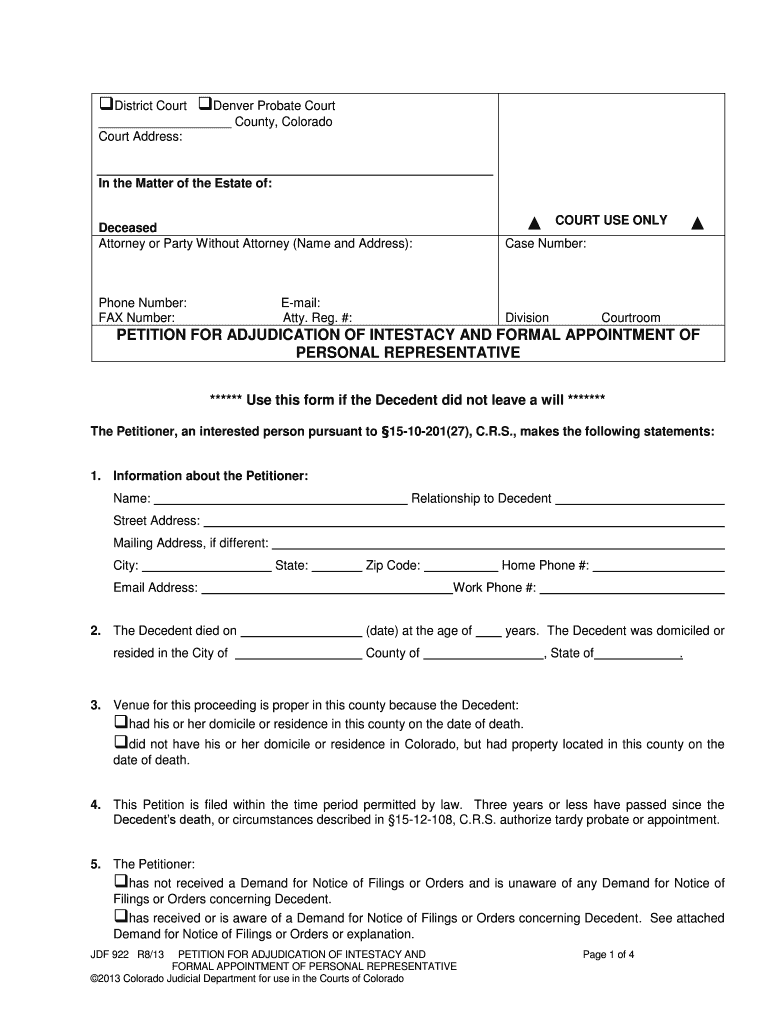
Jdf922 Form


What is the JDF922?
The JDF922, also known as the Colorado Form JDF922, is a legal document used primarily in the state of Colorado. It serves specific purposes related to the legal processes within the state, often involving matters such as family law, civil cases, or other court-related issues. Understanding the function and requirements of the JDF922 is essential for individuals who need to navigate legal proceedings effectively.
How to Use the JDF922
Using the JDF922 involves several steps to ensure that the form is completed accurately and submitted correctly. First, gather all necessary information and documentation required for the form. Next, fill out the form carefully, making sure to provide all requested details. After completing the form, review it for accuracy before submission. Depending on the specific requirements, the form may need to be filed with a court or submitted to another relevant authority.
Steps to Complete the JDF922
Completing the JDF922 requires attention to detail. Here are the steps to follow:
- Gather necessary documents and information related to your case.
- Carefully fill out each section of the JDF922, ensuring clarity and accuracy.
- Review the completed form for any errors or omissions.
- Sign and date the form where required.
- Submit the form according to the instructions provided, whether online, by mail, or in person.
Legal Use of the JDF922
The JDF922 is legally binding when filled out and submitted correctly. It must comply with Colorado state laws and regulations governing legal documents. To ensure its validity, it is important to follow all instructions and requirements associated with the form. Utilizing a reliable eSignature solution can enhance the legal standing of the document, as it provides necessary authentication and compliance with electronic signature laws.
Key Elements of the JDF922
Understanding the key elements of the JDF922 is crucial for its effective use. These elements typically include:
- Identification of the parties involved in the legal matter.
- Clear description of the purpose of the form.
- Specific details required for the legal proceedings.
- Signature lines for all necessary parties, ensuring acknowledgment of the document.
State-Specific Rules for the JDF922
Each state has its own rules and regulations regarding the use of legal forms, including the JDF922. In Colorado, it is essential to be aware of the specific requirements that govern the completion and submission of this form. This includes understanding any deadlines for submission, required accompanying documents, and any fees associated with filing the form. Familiarity with state-specific rules will help ensure compliance and avoid potential legal issues.
Quick guide on how to complete jdf922
Effortlessly prepare Jdf922 on any device
Digital document management has gained widespread acceptance among companies and individuals. It offers a superb eco-friendly substitute for conventional printed and signed papers, allowing you to access the necessary form and securely store it online. airSlate SignNow equips you with all the resources required to swiftly create, edit, and eSign your documents without complications. Manage Jdf922 seamlessly on any device using airSlate SignNow's Android or iOS applications and enhance any document-driven workflow today.
How to edit and eSign Jdf922 with ease
- Locate Jdf922 and hit Get Form to begin.
- Utilize the tools available to finish your form.
- Mark important sections of your documents or obscure sensitive information with tools that airSlate SignNow specifically offers for this purpose.
- Create your eSignature using the Sign feature, which takes mere seconds and holds the same legal validity as a traditional handwritten signature.
- Review all the details and click the Done button to save your modifications.
- Select your preferred method for submitting your form—via email, SMS, invite link, or download it to your computer.
Eliminate concerns about lost or misplaced files, tedious form searching, or errors that necessitate printing new document copies. airSlate SignNow fulfills all your document management needs within a few clicks from any device you prefer. Edit and eSign Jdf922 while ensuring excellent communication throughout your form preparation with airSlate SignNow.
Create this form in 5 minutes or less
Create this form in 5 minutes!
How to create an eSignature for the jdf922
How to create an eSignature for a PDF file online
How to create an eSignature for a PDF file in Google Chrome
The best way to create an electronic signature for signing PDFs in Gmail
The best way to create an electronic signature from your mobile device
How to generate an eSignature for a PDF file on iOS
The best way to create an electronic signature for a PDF file on Android devices
People also ask
-
What is jdf 922 in the context of airSlate SignNow?
JDF 922 refers to a specific feature or functionality within the airSlate SignNow platform, designed to streamline the electronic signing process. It allows users to manage and send documents securely and efficiently, reducing turnaround time and enhancing workflow.
-
How can I benefit from using jdf 922 with airSlate SignNow?
Utilizing jdf 922 with airSlate SignNow empowers businesses to enhance productivity through electronic signatures on documents. The feature is user-friendly and integrates seamlessly into existing processes, allowing for quick and easy document management.
-
Is there a cost associated with jdf 922 on airSlate SignNow?
The jdf 922 feature is included in various pricing plans offered by airSlate SignNow. These plans are designed to accommodate different business needs, ensuring that users can access robust e-signature capabilities without overspending.
-
What features are included with jdf 922 on airSlate SignNow?
Features associated with jdf 922 include document tracking, customizable templates, and multi-user management. These tools are designed to provide users with comprehensive capabilities to handle signing processes efficiently.
-
Can jdf 922 integrate with other software applications?
Yes, jdf 922 on airSlate SignNow can integrate with various software applications, enhancing the functionality of your existing systems. By integrating with CRM, project management, and other tools, businesses can streamline their workflows and improve data management.
-
How secure is the jdf 922 feature on airSlate SignNow?
The jdf 922 feature on airSlate SignNow adheres to strict security protocols, ensuring that all documents are encrypted and securely stored. This commitment to security helps businesses protect sensitive information while enabling compliant electronic signing.
-
Is jdf 922 suitable for businesses of all sizes?
Absolutely, jdf 922 on airSlate SignNow is designed to cater to businesses of all sizes, from startups to large enterprises. Its scalability and versatile features make it an ideal choice for any organization looking to enhance document management and e-signature processes.
Get more for Jdf922
- Sba form 1010 fillable
- Capital gains summary use the sa1082016 capital gains summary supplementary pages to record your capital gains when filing a form
- Georgia unsecured installment payment promissory note for fixed rate form
- Imd primewest form
- Electromagnetic spectrum practice form
- Dr 1260 colorado gov form
- Medical review request form
- North carolina division of motor vehicles mvr 618 form
Find out other Jdf922
- Sign Arizona Web Hosting Agreement Easy
- How Can I Sign Arizona Web Hosting Agreement
- Help Me With Sign Alaska Web Hosting Agreement
- Sign Alaska Web Hosting Agreement Easy
- Sign Arkansas Web Hosting Agreement Simple
- Sign Indiana Web Hosting Agreement Online
- Sign Indiana Web Hosting Agreement Easy
- How To Sign Louisiana Web Hosting Agreement
- Sign Maryland Web Hosting Agreement Now
- Sign Maryland Web Hosting Agreement Free
- Sign Maryland Web Hosting Agreement Fast
- Help Me With Sign New York Web Hosting Agreement
- Sign Connecticut Joint Venture Agreement Template Free
- Sign South Dakota Web Hosting Agreement Free
- Sign Wisconsin Web Hosting Agreement Later
- Sign Wisconsin Web Hosting Agreement Easy
- Sign Illinois Deposit Receipt Template Myself
- Sign Illinois Deposit Receipt Template Free
- Sign Missouri Joint Venture Agreement Template Free
- Sign Tennessee Joint Venture Agreement Template Free