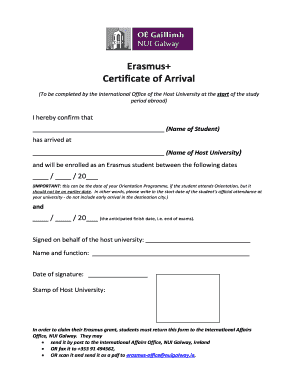
Certificate of Arrival Form


What is the Certificate of Arrival
The certificate of arrival is a vital document that serves as proof of an individual's entry into a specific jurisdiction, often used for immigration purposes or to establish residency. It may be required by various institutions, including schools, employers, and government agencies, to confirm an individual’s status and compliance with local regulations. This document typically includes essential details such as the individual's name, date of arrival, and the location of entry.
How to Obtain the Certificate of Arrival
Obtaining a certificate of arrival generally involves a straightforward process. Individuals must first identify the appropriate issuing authority, which can vary based on the state or specific requirements. Typically, applicants need to provide personal identification and any relevant travel documents to establish their entry date and location. It is advisable to check with local government offices or immigration services for specific guidelines and necessary documentation.
Steps to Complete the Certificate of Arrival
Completing the certificate of arrival requires careful attention to detail. Here are the general steps involved:
- Gather necessary documents, including identification and travel records.
- Fill out the certificate form accurately, ensuring all personal information is correct.
- Sign and date the form, as required.
- Submit the completed form to the appropriate authority, either online or in person.
Legal Use of the Certificate of Arrival
The certificate of arrival holds legal significance, particularly in matters related to residency and immigration status. It can be used to verify an individual's legal entry into a jurisdiction, which may be essential for accessing services, applying for jobs, or enrolling in educational institutions. Compliance with relevant laws and regulations is crucial to ensure the document's validity and acceptance by authorities.
Key Elements of the Certificate of Arrival
Understanding the key elements of the certificate of arrival is important for proper completion and use. Essential components typically include:
- Full name of the individual
- Date of arrival
- Location of entry
- Signature of the issuing authority
These elements help to establish the authenticity of the document and confirm the individual's status.
Examples of Using the Certificate of Arrival
The certificate of arrival can be utilized in various scenarios, such as:
- Applying for a driver’s license or state ID
- Registering for school or educational programs
- Securing employment or professional licenses
Each of these situations may require proof of residency or legal entry, making the certificate a crucial document.
Quick guide on how to complete certificate of arrival
Complete Certificate Of Arrival seamlessly on any gadget
Online document organization has become increasingly favored by businesses and individuals alike. It offers an ideal environmentally friendly substitute for conventional printed and signed papers, allowing you to obtain the required form and securely store it online. airSlate SignNow equips you with all the tools necessary to create, edit, and eSign your documents swiftly without delays. Handle Certificate Of Arrival on any gadget with airSlate SignNow Android or iOS applications and enhance any document-focused operation today.
The simplest way to edit and eSign Certificate Of Arrival effortlessly
- Obtain Certificate Of Arrival and click Get Form to begin.
- Utilize the tools we offer to finalize your document.
- Emphasize signNow sections of the documents or redact confidential information with tools specifically designed by airSlate SignNow for that purpose.
- Create your signature using the Sign function, which takes mere seconds and carries the same legal validity as a conventional handwritten signature.
- Verify the details and click the Done button to save your changes.
- Choose your preferred method for submitting your form, whether by email, SMS, invite link, or downloading it to your computer.
Eliminate concerns about lost or misplaced documents, frustrating form searches, or errors that necessitate printing new copies. airSlate SignNow meets your document management needs with just a few clicks from your preferred device. Edit and eSign Certificate Of Arrival and guarantee effective communication at every stage of the form preparation process with airSlate SignNow.
Create this form in 5 minutes or less
Create this form in 5 minutes!
How to create an eSignature for the certificate of arrival
How to create an electronic signature for a PDF online
How to create an electronic signature for a PDF in Google Chrome
How to create an e-signature for signing PDFs in Gmail
How to create an e-signature right from your smartphone
How to create an e-signature for a PDF on iOS
How to create an e-signature for a PDF on Android
People also ask
-
What is an arrival certificate and why is it important?
An arrival certificate is a vital document that confirms the arrival of goods or individuals at a specific location. This certificate is essential for businesses as it serves as official proof for customs and regulatory compliance, ensuring a smooth logistical process.
-
How does airSlate SignNow facilitate creating an arrival certificate?
airSlate SignNow streamlines the creation of an arrival certificate by providing a user-friendly platform where you can design, sign, and send documents seamlessly. With customizable templates, you can easily generate arrival certificates tailored to your needs.
-
What are the pricing options for using airSlate SignNow for arrival certificates?
airSlate SignNow offers various pricing plans designed to fit different business needs, including a free trial to test its functionalities. Pricing is competitive, ensuring that businesses can access features for creating arrival certificates without breaking the budget.
-
Are there any integrations available for managing arrival certificates?
Yes, airSlate SignNow supports a range of integrations with popular business applications, enabling you to manage arrival certificates alongside your existing workflows. This includes CRM systems, cloud storage services, and more, ensuring seamless document management.
-
What are the benefits of using airSlate SignNow for arrival certificates?
Using airSlate SignNow for arrival certificates enhances efficiency and reduces processing time due to its easy electronic signing process. Additionally, it ensures that your documents remain secure and legally binding, streamlining compliance with regulatory requirements.
-
Can I customize the design of my arrival certificates with airSlate SignNow?
Absolutely! airSlate SignNow allows you to customize the design of your arrival certificates, adding your branding elements such as logos and color schemes. This customization helps in maintaining a professional appearance for your documents.
-
Is airSlate SignNow suitable for businesses of all sizes to manage arrival certificates?
Yes, airSlate SignNow is designed to cater to businesses of all sizes, making it an ideal solution for managing arrival certificates. Whether you are a small startup or a large enterprise, the platform offers scalable features and flexibility to meet your needs.
Get more for Certificate Of Arrival
- Utility tax exemption 2017 2019 form
- 3805v 2018 2019 form
- Fg 143 2017 2019 form
- 2018 form 3586 e file payment voucher for franchise tax
- 2017 instructions for form ftb 3586
- Form california tax 2018 2019
- Ca 540 tax form 2017
- 2019 california form 593 v payment voucher for real estate withholding 2019 california form 593 v payment voucher for real
Find out other Certificate Of Arrival
- How Do I eSignature Washington Insurance Form
- How Do I eSignature Alaska Life Sciences Presentation
- Help Me With eSignature Iowa Life Sciences Presentation
- How Can I eSignature Michigan Life Sciences Word
- Can I eSignature New Jersey Life Sciences Presentation
- How Can I eSignature Louisiana Non-Profit PDF
- Can I eSignature Alaska Orthodontists PDF
- How Do I eSignature New York Non-Profit Form
- How To eSignature Iowa Orthodontists Presentation
- Can I eSignature South Dakota Lawers Document
- Can I eSignature Oklahoma Orthodontists Document
- Can I eSignature Oklahoma Orthodontists Word
- How Can I eSignature Wisconsin Orthodontists Word
- How Do I eSignature Arizona Real Estate PDF
- How To eSignature Arkansas Real Estate Document
- How Do I eSignature Oregon Plumbing PPT
- How Do I eSignature Connecticut Real Estate Presentation
- Can I eSignature Arizona Sports PPT
- How Can I eSignature Wisconsin Plumbing Document
- Can I eSignature Massachusetts Real Estate PDF