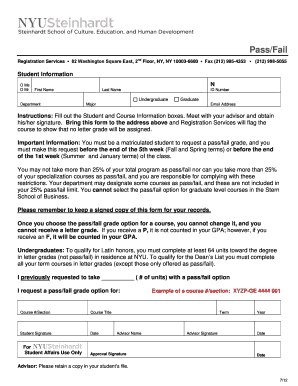
PassFail Grade Request Form NYU Steinhardt Steinhardt Nyu


What is the PassFail Grade Request Form NYU Steinhardt
The PassFail Grade Request Form for NYU Steinhardt is an official document that allows students to request a pass/fail grading option for specific courses. This form is particularly useful for students who wish to explore courses without the pressure of affecting their GPA. By submitting this form, students can opt for a grading system that may alleviate stress while still allowing them to gain knowledge and skills in their chosen subjects.
How to use the PassFail Grade Request Form NYU Steinhardt
To effectively use the PassFail Grade Request Form, students should first ensure they understand the eligibility criteria and deadlines associated with the request. Once they have confirmed their eligibility, they can download the form from the NYU Steinhardt website or obtain it from their academic advisor. After filling out the necessary information, including course details and personal identification, students should submit the form according to the specified submission methods, which may include online submission or in-person delivery to the appropriate department.
Steps to complete the PassFail Grade Request Form NYU Steinhardt
Completing the PassFail Grade Request Form involves several key steps:
- Review the eligibility criteria to ensure you qualify for the pass/fail option.
- Download the form from the NYU Steinhardt website or request it from an academic advisor.
- Fill in your personal information, including your student ID and contact details.
- Specify the course for which you are requesting the pass/fail grading option.
- Sign and date the form to confirm your request.
- Submit the completed form by the deadline, following the specified submission method.
Legal use of the PassFail Grade Request Form NYU Steinhardt
The PassFail Grade Request Form is legally binding once submitted, provided it meets institutional requirements. This means that students must ensure they follow all guidelines set forth by NYU Steinhardt to avoid any issues. The form must be completed accurately, and the request must fall within the designated time frame to be considered valid. Compliance with these regulations ensures that the request is processed smoothly and that students receive the appropriate grading designation for their courses.
Key elements of the PassFail Grade Request Form NYU Steinhardt
Several key elements must be included in the PassFail Grade Request Form to ensure its validity:
- Student Information: Full name, student ID, and contact information.
- Course Details: Course name, code, and semester.
- Signature: The student’s signature confirming the request.
- Date: The date of submission to establish compliance with deadlines.
Examples of using the PassFail Grade Request Form NYU Steinhardt
Students may use the PassFail Grade Request Form in various scenarios. For instance, a student enrolled in a challenging elective course may choose to opt for a pass/fail grading option to focus on learning without the pressure of a letter grade affecting their GPA. Another example could be a student who is balancing a heavy course load and extracurricular activities, allowing them to maintain academic performance while still exploring new subjects.
Quick guide on how to complete passfail grade request form nyu steinhardt steinhardt nyu
Complete PassFail Grade Request Form NYU Steinhardt Steinhardt Nyu smoothly on any gadget
Online document management has gained popularity among businesses and individuals alike. It offers an ideal environmentally friendly alternative to conventional printed and signed documents, as you can easily find the appropriate form and securely store it online. airSlate SignNow equips you with all the resources necessary to create, modify, and eSign your documents quickly without delays. Handle PassFail Grade Request Form NYU Steinhardt Steinhardt Nyu on any device using airSlate SignNow's Android or iOS applications and simplify any document-related task today.
How to alter and eSign PassFail Grade Request Form NYU Steinhardt Steinhardt Nyu effortlessly
- Find PassFail Grade Request Form NYU Steinhardt Steinhardt Nyu and click on Get Form to begin.
- Utilize the tools we offer to fill out your document.
- Select important parts of your documents or obscure sensitive information using tools that airSlate SignNow provides specifically for that purpose.
- Generate your eSignature using the Sign feature, which takes seconds and holds the same legal validity as a traditional wet ink signature.
- Verify the details and click on the Done button to save your modifications.
- Decide how you want to send your form, via email, SMS, or invitation link, or download it to your computer.
Eliminate concerns about lost or misplaced files, tedious form searches, or mistakes that require printing new document copies. airSlate SignNow fulfills your needs in document management with just a few clicks from any device of your choice. Alter and eSign PassFail Grade Request Form NYU Steinhardt Steinhardt Nyu and ensure excellent communication throughout the form preparation process with airSlate SignNow.
Create this form in 5 minutes or less
Create this form in 5 minutes!
How to create an eSignature for the passfail grade request form nyu steinhardt steinhardt nyu
How to create an electronic signature for a PDF online
How to create an electronic signature for a PDF in Google Chrome
How to create an e-signature for signing PDFs in Gmail
How to create an e-signature right from your smartphone
How to create an e-signature for a PDF on iOS
How to create an e-signature for a PDF on Android
People also ask
-
What is the steinhardt pass fail grading system?
The steinhardt pass fail grading system allows students to focus on their learning without the pressure of achieving a letter grade. This system is particularly beneficial for courses where the emphasis is on skill acquisition rather than traditional assessments. By implementing the steinhardt pass fail option, students can enhance their educational experience.
-
How does airSlate SignNow integrate with the steinhardt pass fail system?
airSlate SignNow offers seamless integration with educational platforms, allowing institutions to manage the steinhardt pass fail documentation efficiently. Users can eSign and send important forms related to the grading system directly through our platform. This integration simplifies the administrative tasks involved with managing student records.
-
What are the benefits of using airSlate SignNow for steinhardt pass fail forms?
Using airSlate SignNow for steinhardt pass fail forms streamlines the signing process and enhances document visibility. It provides businesses and educational institutions with a cost-effective way to manage important paperwork, ensuring timely submissions. This efficiency supports a smoother transition into the pass fail grading structure.
-
Can I customize steinhardt pass fail documents with airSlate SignNow?
Absolutely! airSlate SignNow allows users to customize steinhardt pass fail documents to fit specific institutional needs. You can easily add your branding, modify template language, and ensure that all necessary information is included for a clear understanding of the grading policy.
-
Is there a pricing plan for schools using the steinhardt pass fail grading system?
airSlate SignNow offers various pricing plans tailored for educational institutions implementing the steinhardt pass fail grading system. Our plans are designed to be cost-effective while providing all necessary features for document management and eSigning. Schools can choose a plan that best fits their budget and requirements.
-
How secure is the information related to steinhardt pass fail documentation in airSlate SignNow?
airSlate SignNow prioritizes security, ensuring that all information related to steinhardt pass fail documentation is protected. We utilize advanced encryption protocols and secure servers to safeguard sensitive data. Users can confidently manage their documents knowing that confidentiality is a top priority.
-
What features support the management of steinhardt pass fail processes?
airSlate SignNow includes features such as automated workflows, real-time tracking, and document templates to support the management of steinhardt pass fail processes. These tools simplify the overall experience, making it easy to send and obtain electronic signatures. Additionally, our platform enhances collaboration among students and faculty.
Get more for PassFail Grade Request Form NYU Steinhardt Steinhardt Nyu
Find out other PassFail Grade Request Form NYU Steinhardt Steinhardt Nyu
- How To eSignature Massachusetts Government Form
- How Can I eSignature Oregon Government PDF
- How Can I eSignature Oklahoma Government Document
- How To eSignature Texas Government Document
- Can I eSignature Vermont Government Form
- How Do I eSignature West Virginia Government PPT
- How Do I eSignature Maryland Healthcare / Medical PDF
- Help Me With eSignature New Mexico Healthcare / Medical Form
- How Do I eSignature New York Healthcare / Medical Presentation
- How To eSignature Oklahoma Finance & Tax Accounting PPT
- Help Me With eSignature Connecticut High Tech Presentation
- How To eSignature Georgia High Tech Document
- How Can I eSignature Rhode Island Finance & Tax Accounting Word
- How Can I eSignature Colorado Insurance Presentation
- Help Me With eSignature Georgia Insurance Form
- How Do I eSignature Kansas Insurance Word
- How Do I eSignature Washington Insurance Form
- How Do I eSignature Alaska Life Sciences Presentation
- Help Me With eSignature Iowa Life Sciences Presentation
- How Can I eSignature Michigan Life Sciences Word