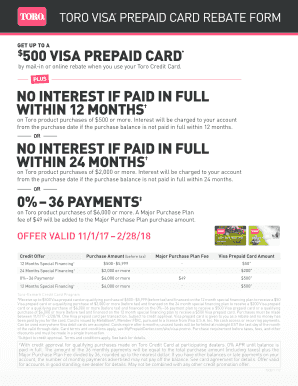
Toro Rebate Form 2017-2026


What is the Toro Rebate Form
The Toro rebate form is a document that customers use to claim rebates on eligible Toro products. This form is essential for customers who have purchased qualifying items and wish to receive a refund or discount as part of a promotional offer. The rebate program is designed to encourage purchases while providing customers with financial incentives. To ensure eligibility, customers should carefully read the terms and conditions associated with the rebate offer.
How to use the Toro Rebate Form
Using the Toro rebate form involves several straightforward steps. First, customers must obtain the correct form, which is typically available on the Toro website or through participating retailers. After acquiring the form, customers should fill it out with accurate information, including personal details and purchase information. It is crucial to include any required documentation, such as receipts or proof of purchase, to validate the claim. Once completed, the form can be submitted according to the instructions provided, either online or via mail.
Steps to complete the Toro Rebate Form
Completing the Toro rebate form requires attention to detail. Here are the steps to follow:
- Download or request the Toro rebate form from the official website.
- Fill in your personal information, including name, address, and contact details.
- Provide details about the Toro product purchased, including model number and purchase date.
- Attach necessary documentation, such as the original receipt or invoice.
- Review the form for accuracy before submission.
- Submit the form as instructed, either online or by mailing it to the specified address.
Legal use of the Toro Rebate Form
The legal use of the Toro rebate form is governed by specific regulations and guidelines. To ensure compliance, customers must adhere to the terms outlined in the rebate offer. This includes submitting the form within the designated timeframe and providing accurate information. Misrepresentation or submission of false information can lead to disqualification from the rebate program. It is advisable to keep copies of all submitted documents for personal records.
Eligibility Criteria
Eligibility for the Toro rebate program typically involves several criteria that customers must meet. Generally, the product must be purchased from an authorized retailer during the promotional period. Additionally, customers may need to provide proof of purchase and ensure that the product is eligible for the specific rebate being claimed. It is essential to review the specific terms of the rebate offer to confirm eligibility before submission.
Form Submission Methods
Customers have multiple options for submitting the Toro rebate form. The most common methods include:
- Online Submission: Many rebate programs allow customers to submit their forms electronically through a designated website.
- Mail Submission: Customers can print the completed form and send it via postal mail to the address specified in the rebate instructions.
- In-Person Submission: Some retailers may accept rebate forms directly at their locations, providing immediate processing.
Filing Deadlines / Important Dates
Filing deadlines for the Toro rebate form are critical to ensure that customers receive their rebates. Each rebate offer will specify a submission deadline, which is usually a few weeks to a few months after the purchase date. It is important for customers to mark these dates on their calendars and submit their forms promptly to avoid missing out on the rebate opportunity.
Quick guide on how to complete toro rebate form
Easily prepare Toro Rebate Form on any gadget
Online document management has become increasingly popular among businesses and individuals. It offers an ideal eco-friendly alternative to traditional printed and signed papers, allowing you to locate the right template and securely keep it online. airSlate SignNow provides all the tools you need to create, modify, and eSign your documents swiftly without any holdups. Manage Toro Rebate Form on any gadget using airSlate SignNow Android or iOS applications and enhance any document-centric operation today.
How to modify and eSign Toro Rebate Form effortlessly
- Locate Toro Rebate Form and click Get Form to begin.
- Use the tools we offer to complete your document.
- Emphasize important sections of your documents or redact sensitive information using tools that airSlate SignNow provides specifically for that purpose.
- Create your signature with the Sign tool, which takes mere seconds and holds the same legal validity as a conventional wet ink signature.
- Review the information and then click the Done button to save your modifications.
- Decide how you wish to send your form, via email, SMS, or invite link, or download it to your computer.
Forget about lost or mislaid files, tedious form searches, or mistakes that necessitate printing new document copies. airSlate SignNow meets your document management needs in just a few clicks from any device you prefer. Modify and eSign Toro Rebate Form to ensure effective communication at every stage of your form preparation process with airSlate SignNow.
Create this form in 5 minutes or less
Find and fill out the correct toro rebate form
Create this form in 5 minutes!
How to create an eSignature for the toro rebate form
The best way to make an electronic signature for your PDF file in the online mode
The best way to make an electronic signature for your PDF file in Chrome
The best way to make an eSignature for putting it on PDFs in Gmail
The best way to generate an eSignature from your smartphone
How to generate an electronic signature for a PDF file on iOS devices
The best way to generate an eSignature for a PDF file on Android
People also ask
-
What are toro rebates and how do they work?
Toro rebates are promotional offers that provide customers with a refund or discount on Toro products upon purchase. Typically, these rebates require customers to submit a claim along with proof of purchase. Understanding toro rebates can help you save signNowly on your lawn care investments.
-
How can I apply for toro rebates?
To apply for toro rebates, you’ll need to visit the official Toro website where you can find current offers. After making a qualifying purchase, fill out the rebate form and submit it along with the required documentation. Ensure to keep copies for your records to track your submission.
-
Are toro rebates only available during specific seasons?
Yes, toro rebates are often seasonal and tied to certain promotional events or holidays. It’s best to check the Toro website frequently or sign up for newsletters to stay informed about the latest available toro rebates throughout the year.
-
What types of products are eligible for toro rebates?
Toro rebates typically apply to a variety of products, including lawn mowers, snow blowers, and other gardening equipment. This can also extend to accessories related to these products. Always review the specific offer details to confirm which products are included in the toro rebates.
-
How long do I have to submit my toro rebates?
After purchasing a qualifying product, you usually have a limited time frame, often ranging from 30 to 90 days, to submit your toro rebates. It's crucial to check the rebate offer details to ensure timely submission and maximize your savings.
-
What should I do if I don't receive my toro rebates?
If you don’t receive your toro rebates within the expected timeframe, first check the status of your submission through the Toro website or customer service. Ensure all submitted information was correct and complete. If issues persist, contacting customer support directly can help resolve any discrepancies.
-
Can I stack toro rebates with other discounts?
In many cases, you can combine toro rebates with store discounts or manufacturer promotions. However, certain restrictions may apply, so it's essential to read the terms and conditions associated with each offer. Maximizing your savings might involve savvy shopping and careful planning around toro rebates.
Get more for Toro Rebate Form
- Purchaser is now placed on notice of the following form
- This letter concerns the contract for deed between you and i dated 20 regarding form
- And you are in default form
- Disclosure of forfeiture rights form
- Payment date under the contract form
- Purchaser regarding form
- Property located at the following address form
- Above this line for official use only assignment of contract for deed form
Find out other Toro Rebate Form
- Sign Colorado Police Memorandum Of Understanding Online
- How To Sign Connecticut Police Arbitration Agreement
- Sign Utah Real Estate Quitclaim Deed Safe
- Sign Utah Real Estate Notice To Quit Now
- Sign Hawaii Police LLC Operating Agreement Online
- How Do I Sign Hawaii Police LLC Operating Agreement
- Sign Hawaii Police Purchase Order Template Computer
- Sign West Virginia Real Estate Living Will Online
- How Can I Sign West Virginia Real Estate Confidentiality Agreement
- Sign West Virginia Real Estate Quitclaim Deed Computer
- Can I Sign West Virginia Real Estate Affidavit Of Heirship
- Sign West Virginia Real Estate Lease Agreement Template Online
- How To Sign Louisiana Police Lease Agreement
- Sign West Virginia Orthodontists Business Associate Agreement Simple
- How To Sign Wyoming Real Estate Operating Agreement
- Sign Massachusetts Police Quitclaim Deed Online
- Sign Police Word Missouri Computer
- Sign Missouri Police Resignation Letter Fast
- Sign Ohio Police Promissory Note Template Easy
- Sign Alabama Courts Affidavit Of Heirship Simple