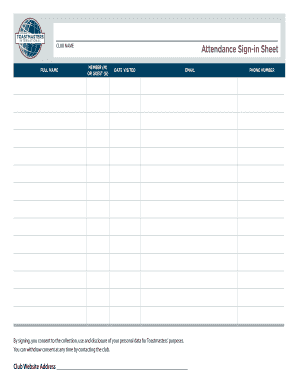
Toastmasters Attendance Sheet Form


What is the Toastmasters Attendance Sheet
The Toastmasters Attendance Sheet is a structured document used by Toastmasters clubs to track member attendance during meetings. This form helps maintain a record of who attended each session, which is essential for both accountability and participation tracking. The attendance sign in sheet PDF format allows for easy sharing and printing, making it accessible for all members to fill out during meetings.
How to use the Toastmasters Attendance Sheet
Using the Toastmasters Attendance Sheet involves a simple process. Members sign in by writing their names and the date of the meeting. It can also include additional columns for roles, such as speaker or evaluator, to provide a comprehensive record of participation. After the meeting, the sheet can be saved as a PDF for digital records or printed for physical storage. This ensures that attendance is documented accurately for future reference.
Steps to complete the Toastmasters Attendance Sheet
Completing the Toastmasters Attendance Sheet is straightforward. Follow these steps:
- Obtain the attendance sign in sheet PDF from your club's resources.
- Fill in the date of the meeting at the top of the sheet.
- Each member should write their name in the designated space.
- If applicable, include additional details such as roles or speeches given.
- After the meeting, save the document as a PDF for records.
Legal use of the Toastmasters Attendance Sheet
The Toastmasters Attendance Sheet can serve as a legal document in certain contexts, particularly if it is used to verify attendance for organizational purposes. To ensure its legal standing, it should be filled out accurately and kept secure. Digital versions should comply with eSignature laws, ensuring that all signatures and entries are verifiable and authentic. This adds a layer of protection and legitimacy to the attendance records.
Key elements of the Toastmasters Attendance Sheet
Several key elements are essential for an effective Toastmasters Attendance Sheet:
- Date: Clearly indicate the date of the meeting.
- Member Names: A space for each member to write their name.
- Roles: Optional columns for members to note their roles during the meeting.
- Signatures: A section for members to sign, confirming their attendance.
Examples of using the Toastmasters Attendance Sheet
Toastmasters clubs can utilize the attendance sheet in various ways. For example, it can be used to track member participation over time, which can be beneficial for recognizing active members or for awards. Additionally, the attendance records can be referenced during club meetings to discuss member engagement and areas for improvement. This fosters a culture of accountability and encourages consistent attendance.
Quick guide on how to complete toastmasters attendance sheet 227926924
Effortlessly Prepare Toastmasters Attendance Sheet on Any Device
Digital document management has become increasingly popular among businesses and individuals. It offers an excellent eco-friendly substitute for traditional printed and signed documents, allowing you to obtain the correct forms and securely store them online. airSlate SignNow equips you with all the necessary tools to create, modify, and electronically sign your documents quickly without delays. Manage Toastmasters Attendance Sheet across any platform using airSlate SignNow’s Android or iOS applications and simplify any document-related tasks today.
How to Modify and Electronically Sign Toastmasters Attendance Sheet with Ease
- Locate Toastmasters Attendance Sheet and click Get Form to begin.
- Utilize the tools we offer to complete your form.
- Emphasize important sections of your documents or obscure sensitive information with the specialized tools provided by airSlate SignNow.
- Create your signature using the Sign tool, which takes mere seconds and carries the same legal significance as a conventional handwritten signature.
- Review the details and click the Done button to save your changes.
- Choose how you wish to send your form, via email, text message (SMS), invitation link, or download it to your computer.
Eliminate concerns about lost or misplaced documents, cumbersome form navigation, or mistakes that necessitate printing new copies. airSlate SignNow meets your document management needs in just a few clicks from any device you prefer. Modify and electronically sign Toastmasters Attendance Sheet to ensure excellent communication throughout your form preparation process using airSlate SignNow.
Create this form in 5 minutes or less
Create this form in 5 minutes!
How to create an eSignature for the toastmasters attendance sheet 227926924
How to create an electronic signature for a PDF online
How to create an electronic signature for a PDF in Google Chrome
How to create an e-signature for signing PDFs in Gmail
How to create an e-signature right from your smartphone
How to create an e-signature for a PDF on iOS
How to create an e-signature for a PDF on Android
People also ask
-
What is an attendance sign in sheet and why is it important?
An attendance sign in sheet is a crucial document for tracking participant presence during events or meetings. It helps businesses maintain records for compliance, accountability, and resource planning. Using an attendance sign in sheet not only improves organization but also provides insights into attendance patterns.
-
How can airSlate SignNow enhance my attendance sign in sheet process?
airSlate SignNow streamlines the process of creating and managing an attendance sign in sheet. With its user-friendly interface, you can easily design custom sheets, track responses in real time, and gather electronic signatures. This simplifies the overall process and reduces the chances of errors.
-
Is there a cost associated with using airSlate SignNow for managing an attendance sign in sheet?
Yes, airSlate SignNow offers competitive pricing tailored to various business needs. Costs can vary based on features and scale, but the solution is designed to be cost-effective, enabling organizations to efficiently manage their attendance sign in sheet without breaking the bank.
-
What features does airSlate SignNow offer for attendance sign in sheets?
airSlate SignNow provides features such as customizable templates for attendance sign in sheets, mobile access, and integrated eSigning capabilities. Additionally, you can track who has signed, send reminders, and generate reports, making it a comprehensive tool for managing attendance effectively.
-
Can I integrate airSlate SignNow with other applications for managing attendance sign in sheets?
Absolutely! airSlate SignNow offers integrations with popular applications such as Google Drive, Dropbox, and Salesforce. This allows you to seamlessly manage your attendance sign in sheet across various platforms, ensuring that all data is centralized and easily accessible.
-
How secure is the information collected on an attendance sign in sheet through airSlate SignNow?
Security is a top priority for airSlate SignNow. The platform uses advanced encryption protocols to protect your data, ensuring that sensitive information on your attendance sign in sheet remains confidential. This commitment to security allows businesses to collect and store attendance data safely.
-
Can I customize my attendance sign in sheet according to my needs?
Yes, airSlate SignNow provides extensive customization options for your attendance sign in sheet. You can add specific fields, change the layout, and incorporate branding elements to create a sheet that aligns with your business's requirements and aesthetic.
Get more for Toastmasters Attendance Sheet
Find out other Toastmasters Attendance Sheet
- eSign Hawaii Life Sciences Letter Of Intent Easy
- Help Me With eSign Hawaii Life Sciences Cease And Desist Letter
- eSign Hawaii Life Sciences Lease Termination Letter Mobile
- eSign Hawaii Life Sciences Permission Slip Free
- eSign Florida Legal Warranty Deed Safe
- Help Me With eSign North Dakota Insurance Residential Lease Agreement
- eSign Life Sciences Word Kansas Fast
- eSign Georgia Legal Last Will And Testament Fast
- eSign Oklahoma Insurance Business Associate Agreement Mobile
- eSign Louisiana Life Sciences Month To Month Lease Online
- eSign Legal Form Hawaii Secure
- eSign Hawaii Legal RFP Mobile
- How To eSign Hawaii Legal Agreement
- How Can I eSign Hawaii Legal Moving Checklist
- eSign Hawaii Legal Profit And Loss Statement Online
- eSign Hawaii Legal Profit And Loss Statement Computer
- eSign Hawaii Legal Profit And Loss Statement Now
- How Can I eSign Hawaii Legal Profit And Loss Statement
- Can I eSign Hawaii Legal Profit And Loss Statement
- How To eSign Idaho Legal Rental Application