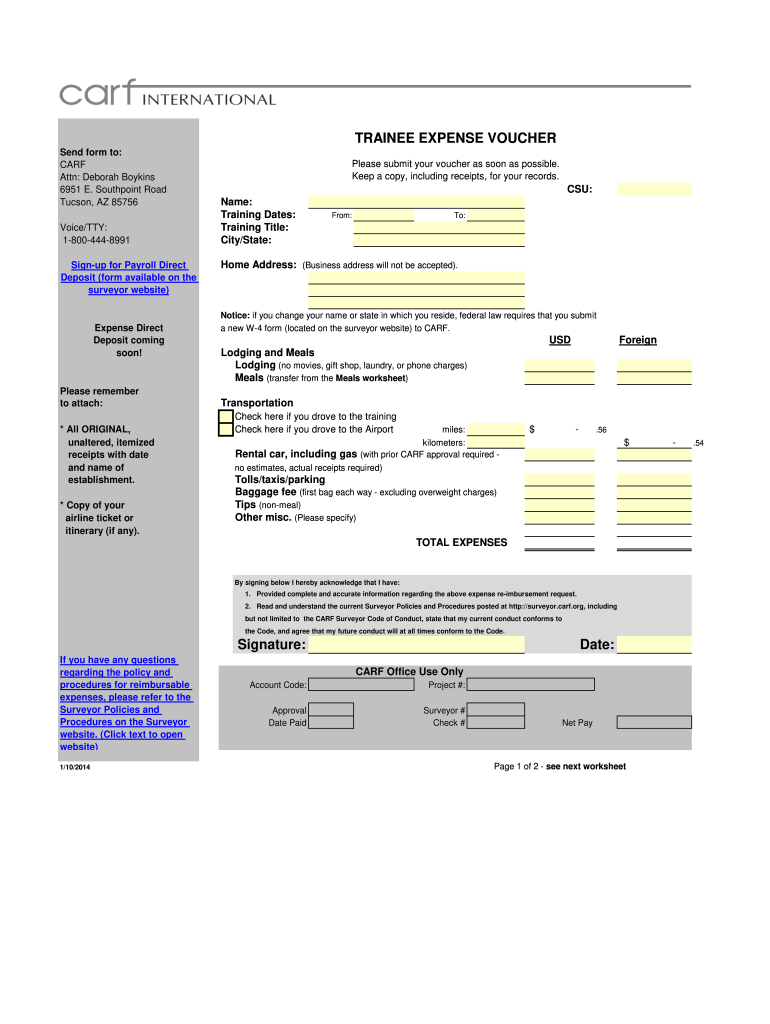
Travel Voucher Template 2014-2026


What is the travel voucher template?
A travel voucher template is a standardized document used to outline the details of travel expenses incurred by an individual or organization. This template typically includes sections for the traveler’s name, travel dates, destinations, and a breakdown of expenses such as transportation, accommodation, and meals. The use of a travel voucher helps streamline the reimbursement process, ensuring that all necessary information is captured in a clear and organized manner.
How to use the travel voucher template
Using a travel voucher template involves several straightforward steps. First, download the travel voucher format in Word or any other preferred format. Next, fill in the required fields with accurate information, including the purpose of travel, dates, and specific expenses. After completing the form, review it for accuracy and completeness. Finally, submit the travel voucher to the appropriate department or individual for approval and reimbursement. Utilizing a digital signature tool can enhance the process by allowing for secure and efficient signing.
Steps to complete the travel voucher template
Completing a travel voucher template involves the following steps:
- Download the travel voucher template in Word format.
- Enter your personal information, including name, address, and contact details.
- Provide travel details, such as dates of travel, destination, and purpose.
- List all expenses incurred, categorizing them into transportation, lodging, meals, and other relevant sections.
- Attach any supporting documents, such as receipts or itineraries, to validate the expenses.
- Review the completed voucher for accuracy before submission.
Key elements of the travel voucher template
The key elements of a travel voucher template include:
- Traveler Information: Name, contact details, and employee ID if applicable.
- Travel Details: Dates of travel, destination, and purpose of the trip.
- Expense Breakdown: Detailed categories for transportation, lodging, meals, and other expenses.
- Supporting Documentation: Space for attaching receipts or other proof of expenses.
- Signatures: Areas for required signatures from the traveler and approving authority.
Legal use of the travel voucher template
The legal use of a travel voucher template requires adherence to specific guidelines to ensure that the document is considered valid. It should accurately reflect the expenses incurred and must be supported by appropriate documentation, such as receipts. Additionally, compliance with organizational policies regarding travel reimbursements is essential. Utilizing a digital signature solution can further enhance the legal standing of the voucher, as it provides a secure method for signing and verifying the document.
Examples of using the travel voucher template
Examples of using a travel voucher template include:
- An employee traveling for business purposes submitting a voucher for reimbursement of airfare, hotel stays, and meals.
- A contractor providing services at a remote location using a travel voucher to claim expenses related to transportation and lodging.
- A travel agency creating vouchers for clients to outline the costs associated with their trips, ensuring transparency and clarity.
Quick guide on how to complete travel voucher template
Prepare Travel Voucher Template effortlessly on any device
Online document management has gained popularity among businesses and individuals alike. It offers an ideal environmentally friendly substitute for conventional printed and signed paperwork, allowing you to obtain the correct form and securely store it online. airSlate SignNow provides you with all the tools necessary to create, modify, and eSign your documents quickly without delays. Manage Travel Voucher Template on any device with airSlate SignNow's Android or iOS applications and streamline any document-related process today.
The easiest way to modify and eSign Travel Voucher Template seamlessly
- Find Travel Voucher Template and click Get Form to begin.
- Utilize the tools we provide to complete your form.
- Highlight pertinent sections of your documents or obscure sensitive details with tools specifically offered by airSlate SignNow for this purpose.
- Create your eSignature using the Sign tool, which takes only seconds and has the same legal validity as a conventional wet ink signature.
- Review the information and then click the Done button to save your modifications.
- Select your preferred method to send your form, via email, SMS, or invitation link, or download it to your computer.
Say goodbye to lost or misfiled documents, tedious form searching, or mistakes necessitating new document copies. airSlate SignNow meets your document management needs in just a few clicks from any device of your choice. Modify and eSign Travel Voucher Template and ensure outstanding communication at every stage of your form preparation process with airSlate SignNow.
Create this form in 5 minutes or less
Create this form in 5 minutes!
How to create an eSignature for the travel voucher template
How to make an eSignature for a PDF document in the online mode
How to make an eSignature for a PDF document in Chrome
The way to generate an eSignature for putting it on PDFs in Gmail
How to create an electronic signature right from your mobile device
The best way to make an eSignature for a PDF document on iOS devices
How to create an electronic signature for a PDF on Android devices
People also ask
-
What is a travel voucher format in Word?
A travel voucher format in Word is a template that helps businesses create travel vouchers that can be easily customized and printed. This format ensures that all necessary details like traveler information, trip costs, and terms are clearly presented. Using an editable Word document allows you to efficiently manage and modify the travel expense records.
-
How can I customize a travel voucher format in Word?
Customizing a travel voucher format in Word is straightforward. Simply download a template, open it in Microsoft Word, and edit the fields as needed to include specific details such as recipient information, dates, and payment amounts. This flexibility allows businesses to tailor their vouchers to meet particular travel requirements.
-
Is it easy to integrate airSlate SignNow with my existing travel voucher process?
Yes, airSlate SignNow can seamlessly integrate with your existing travel voucher process. This integration allows you to automate document signing and approval workflows, making it easier to manage travel vouchers in a timely manner. You can enhance efficiency and reduce errors when utilizing our user-friendly interface.
-
What are the benefits of using a travel voucher format in Word with airSlate SignNow?
Using a travel voucher format in Word alongside airSlate SignNow streamlines the document management process. You can create, send, and eSign travel vouchers quickly, helping to ensure timely reimbursement for employees. Additionally, the cost-effective solution allows for easy collaboration and tracking of all travel-related documents.
-
Can I use a travel voucher format in Word for international travel?
Absolutely! A travel voucher format in Word can be designed to accommodate both domestic and international travel details. You can include currency conversions, international policies, and specific travel requirements, making it a versatile tool for various travel scenarios.
-
What features does airSlate SignNow offer for managing travel vouchers?
airSlate SignNow offers features such as eSignature capabilities, document templates, and workflow automation for managing travel vouchers effectively. These features ensure you can create and deploy travel vouchers efficiently while keeping track of document status and history. It's a comprehensive solution for all your travel documentation needs.
-
Is there a cost associated with using a travel voucher format in Word on airSlate SignNow?
While the travel voucher format in Word itself may be free, using it in airSlate SignNow comes with an affordable subscription that varies depending on your needs. This investment is worth it for the added functionality of electronic signatures and document management. You’ll find that the efficiency gained can save both time and money for your business.
Get more for Travel Voucher Template
- Control number in p024 pkg form
- Control number ak p023 pkg form
- Control number ak p025 pkg form
- Control number al p010 pkg form
- Control number al p019 pkg form
- Change wording on form thank you docs editors help google help
- Control number az p042 pkg form
- California real estate contract forms and agreementsus legal
Find out other Travel Voucher Template
- How Can I Electronic signature Texas Electronic Contract
- How Do I Electronic signature Michigan General contract template
- Electronic signature Maine Email Contracts Later
- Electronic signature New Mexico General contract template Free
- Can I Electronic signature Rhode Island Email Contracts
- How Do I Electronic signature California Personal loan contract template
- Electronic signature Hawaii Personal loan contract template Free
- How To Electronic signature Hawaii Personal loan contract template
- Electronic signature New Hampshire Managed services contract template Computer
- Electronic signature Alabama Real estate sales contract template Easy
- Electronic signature Georgia Real estate purchase contract template Secure
- Electronic signature South Carolina Real estate sales contract template Mobile
- Can I Electronic signature Kentucky Residential lease contract
- Can I Electronic signature Nebraska Residential lease contract
- Electronic signature Utah New hire forms Now
- Electronic signature Texas Tenant contract Now
- How Do I Electronic signature Florida Home rental application
- Electronic signature Illinois Rental application Myself
- How Can I Electronic signature Georgia Rental lease form
- Electronic signature New York Rental lease form Safe