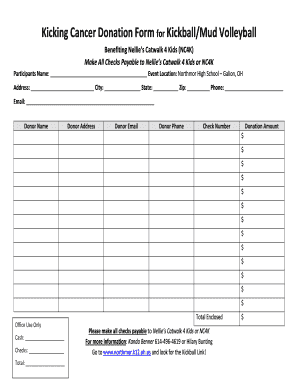
Cancer Donation Form


What is the Cancer Donation Form
The cancer donation form is a specialized document designed for individuals wishing to make financial contributions to cancer-related organizations or research initiatives. This form typically includes essential information such as the donor's name, contact details, and the amount of the donation. It serves as a formal record of the transaction, ensuring that both the donor and the receiving organization have a clear understanding of the contribution being made.
How to use the Cancer Donation Form
Using the cancer donation form is straightforward. Donors should first obtain the form from the organization they wish to support. After filling in the required information, including personal details and donation specifics, the form can be submitted electronically or via traditional mail, depending on the organization's preferences. It is important to ensure that all information is accurate to facilitate proper processing and acknowledgment of the donation.
Steps to complete the Cancer Donation Form
Completing the cancer donation form involves several key steps:
- Obtain the form from the relevant organization.
- Fill in your personal information, including your name, address, and contact details.
- Specify the donation amount and any preferences regarding how the funds should be used.
- Review the form for accuracy and completeness.
- Submit the form electronically or mail it to the designated address.
Legal use of the Cancer Donation Form
The cancer donation form is legally binding when completed correctly. To ensure its validity, it must comply with relevant regulations governing charitable donations. This includes providing accurate information and obtaining any necessary signatures. Organizations often provide guidance on compliance to help donors understand their responsibilities and ensure that their contributions are processed lawfully.
Key elements of the Cancer Donation Form
Several key elements are essential to the cancer donation form:
- Donor Information: Name, address, and contact details of the donor.
- Donation Amount: The specific amount being donated.
- Designated Use: Indication of how the donation should be allocated, if applicable.
- Signature: A signature or electronic confirmation to validate the donation.
Form Submission Methods
Donors can submit the cancer donation form through various methods, depending on the organization's policies:
- Online Submission: Many organizations allow donors to complete and submit the form electronically through their websites.
- Mail: Donors may also print the form and send it via postal service to the organization's address.
- In-Person: Some organizations may accept forms submitted in person at their offices or events.
Quick guide on how to complete cancer donation form 284632321
Effortlessly Prepare Cancer Donation Form on Any Device
Managing documents online has gained popularity among businesses and individuals alike. It offers an ideal eco-friendly substitute for traditional printed and signed documents, allowing you to locate the needed form and securely save it online. airSlate SignNow equips you with all the tools required to create, modify, and eSign your documents swiftly without delays. Handle Cancer Donation Form on any device with the airSlate SignNow apps for Android or iOS and enhance any document-focused procedure today.
How to Modify and eSign Cancer Donation Form with Ease
- Obtain Cancer Donation Form and click Get Form to begin.
- Use the tools we provide to fill out your form.
- Highlight important sections of your documents or redact sensitive information with the tools that airSlate SignNow offers specifically for that purpose.
- Create your eSignature using the Sign tool, which takes seconds and holds the same legal validity as a traditional ink signature.
- Review the information and then click on the Done button to finalize your changes.
- Choose how you would like to send your form, either via email, SMS, or invitation link, or download it to your computer.
Eliminate concerns about lost or misplaced documents, tedious searches for forms, or errors that require printing new copies. airSlate SignNow addresses all your document management needs in just a few clicks from any device you choose. Edit and eSign Cancer Donation Form and ensure seamless communication throughout the document preparation process with airSlate SignNow.
Create this form in 5 minutes or less
Create this form in 5 minutes!
How to create an eSignature for the cancer donation form 284632321
How to create an electronic signature for a PDF online
How to create an electronic signature for a PDF in Google Chrome
How to create an e-signature for signing PDFs in Gmail
How to create an e-signature right from your smartphone
How to create an e-signature for a PDF on iOS
How to create an e-signature for a PDF on Android
People also ask
-
What is a cancer donation form and how does it work?
A cancer donation form is a document designed to facilitate contributions towards cancer research or support initiatives. It allows donors to provide their information and specify the amount they'd like to donate. With airSlate SignNow, this process is simplified, enabling organizations to securely collect donations online.
-
Can I customize my cancer donation form?
Yes, airSlate SignNow allows you to easily customize your cancer donation form to match your organization's branding and specific requirements. You can add logos, modify fields, and adjust the layout to enhance user experience. Customization ensures that your form aligns with your mission and appeals to potential donors.
-
Is there a cost associated with using your cancer donation form?
airSlate SignNow offers competitive pricing for using the cancer donation form functionality. You can choose from various plans depending on your organization's needs. Each plan includes access to essential features, making it a cost-effective solution for managing donations.
-
What features are included with the cancer donation form?
The cancer donation form comes with several beneficial features, including eSignature options, real-time tracking, and automated notifications. This streamlines the donation process and keeps both donors and organizations informed. Additionally, you can integrate payment processing seamlessly to ensure secure transactions.
-
How can I integrate the cancer donation form with my website?
Integrating the cancer donation form with your website is straightforward with airSlate SignNow. You can embed the form directly onto your site or share it via a link. This allows for a smooth user experience and encourages donations directly from your platform.
-
What are the benefits of using airSlate SignNow for cancer donation forms?
Using airSlate SignNow for your cancer donation form provides several benefits, including enhanced security, ease of use, and automated document management. This ensures that donor information is protected while simplifying the entire donation process. With airSlate SignNow, you can focus more on your mission rather than administrative tasks.
-
Can I track donations made through the cancer donation form?
Absolutely! airSlate SignNow allows you to track all donations made through your cancer donation form in real-time. This feature helps organizations analyze donation patterns and assess campaign effectiveness, enabling data-driven decision-making for future initiatives.
Get more for Cancer Donation Form
Find out other Cancer Donation Form
- Can I Electronic signature Michigan Trademark License Agreement
- Electronic signature Indiana Letter Bankruptcy Inquiry Now
- eSignature Oklahoma Payroll Deduction Authorization Easy
- How To eSignature Texas Payroll Deduction Authorization
- Can I Electronic signature Connecticut Retainer for Attorney
- How Do I Electronic signature Idaho Assignment of License
- Electronic signature New Jersey Lease Renewal Free
- Electronic signature Texas Lease Renewal Fast
- How Can I Electronic signature Colorado Notice of Intent to Vacate
- eSignature Delaware Employee Compliance Survey Later
- eSignature Kansas Employee Compliance Survey Myself
- Can I Electronic signature Colorado Bill of Sale Immovable Property
- How Can I Electronic signature West Virginia Vacation Rental Short Term Lease Agreement
- How Do I Electronic signature New Hampshire Bill of Sale Immovable Property
- Electronic signature North Dakota Bill of Sale Immovable Property Myself
- Can I Electronic signature Oregon Bill of Sale Immovable Property
- How To Electronic signature West Virginia Bill of Sale Immovable Property
- Electronic signature Delaware Equipment Sales Agreement Fast
- Help Me With Electronic signature Louisiana Assignment of Mortgage
- Can I Electronic signature Minnesota Assignment of Mortgage