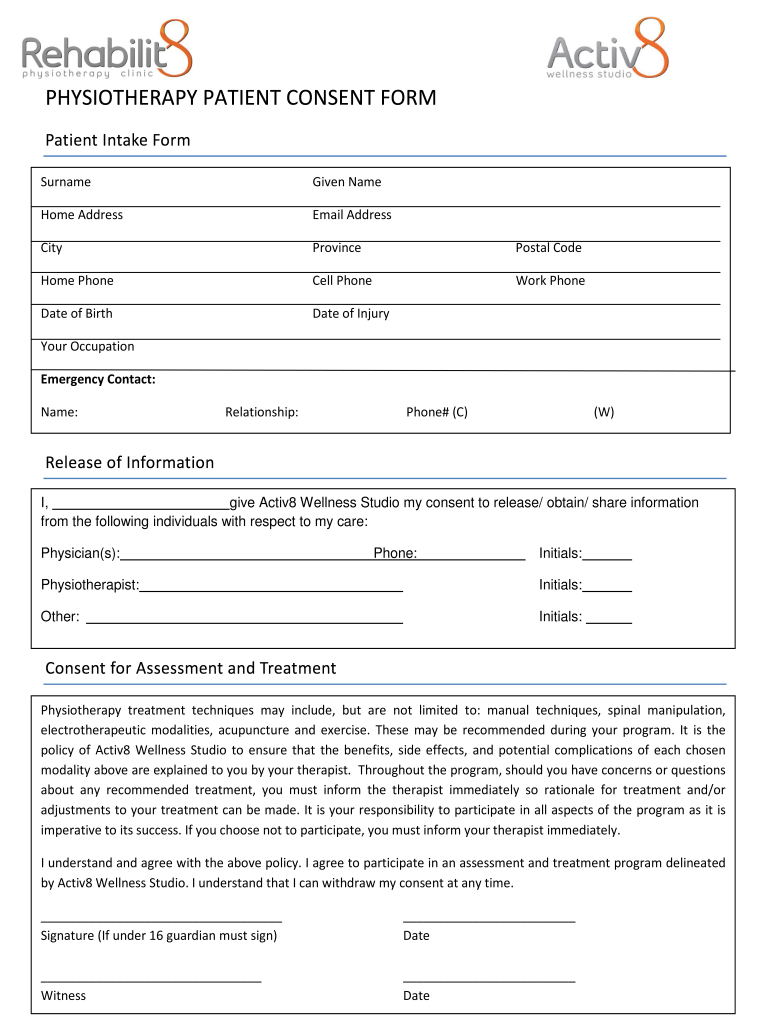
Physiotherapy Consent Form Template


What is the physiotherapy consent form template
The physiotherapy consent form is a crucial document that outlines the patient's agreement to undergo specific treatments or procedures. This form ensures that patients are informed about the nature of the treatment, potential risks, and benefits involved. It serves as a legal record that the patient understands and accepts the terms of their physiotherapy care. The template can vary, but it typically includes sections for patient information, treatment details, risks, and consent acknowledgment.
How to use the physiotherapy consent form template
Using the physiotherapy consent form template involves several straightforward steps. First, ensure that the template is tailored to your specific practice needs and complies with state regulations. Next, fill in the patient’s information accurately, including their name, contact details, and any relevant medical history. Clearly outline the proposed treatment plan and any associated risks. Finally, provide a space for the patient to sign and date the form, indicating their consent to proceed with the treatment.
Key elements of the physiotherapy consent form template
Essential components of a physiotherapy consent form template include:
- Patient Information: Name, contact details, and medical history.
- Treatment Description: Clear explanation of the procedures to be performed.
- Risks and Benefits: Detailed information on potential risks and expected outcomes.
- Consent Statement: A declaration that the patient understands the information provided.
- Signature Line: Space for the patient to sign and date the form.
Steps to complete the physiotherapy consent form template
Completing the physiotherapy consent form template involves the following steps:
- Download or access the physiotherapy consent form template.
- Fill in the patient’s personal information accurately.
- Detail the treatment plan, including specific techniques and procedures.
- Explain the potential risks and benefits associated with the treatment.
- Provide a clear consent statement for the patient to acknowledge.
- Ensure the patient signs and dates the form before treatment begins.
Legal use of the physiotherapy consent form template
The legal use of the physiotherapy consent form template is essential for protecting both the patient and the healthcare provider. To ensure its legality, the form must comply with federal and state regulations regarding informed consent. This includes adhering to the guidelines set forth by laws such as HIPAA, which governs patient privacy and data protection. Using a legally sound template helps to mitigate risks associated with liability and ensures that the patient's rights are respected throughout their treatment.
State-specific rules for the physiotherapy consent form template
State-specific regulations may dictate the requirements for a physiotherapy consent form. These rules can vary significantly, so it is important to consult local laws to ensure compliance. Some states may require additional disclosures or specific language to be included in the consent form. Familiarizing yourself with these regulations helps ensure that the consent obtained is valid and enforceable within your jurisdiction.
Quick guide on how to complete physiotherapy consent form template
Effortlessly Prepare Physiotherapy Consent Form Template on Any Device
Managing documents online has gained popularity among businesses and individuals. It serves as an ideal eco-friendly alternative to conventional printed and signed paperwork, enabling you to obtain the necessary form and securely save it online. airSlate SignNow provides all the tools required to create, modify, and eSign your documents quickly without delays. Handle Physiotherapy Consent Form Template on any platform using airSlate SignNow's Android or iOS applications and enhance any document-related process today.
How to Modify and eSign Physiotherapy Consent Form Template with Ease
- Find Physiotherapy Consent Form Template and then click Get Form to begin.
- Utilize the tools we provide to complete your document.
- Emphasize pertinent sections of the documents or obscure confidential information with tools that airSlate SignNow provides specifically for that purpose.
- Create your eSignature using the Sign tool, which takes moments and holds the same legal validity as a traditional handwritten signature.
- Verify the details and then click the Done button to save your changes.
- Choose how you want to send your form, via email, SMS, or invitation link, or download it onto your PC.
Eliminate worries about lost or misplaced documents, tedious form searches, or mistakes that necessitate reprinting new document copies. airSlate SignNow meets your document management needs in just a few clicks from any device you prefer. Modify and eSign Physiotherapy Consent Form Template to ensure clear communication at every stage of your form preparation process with airSlate SignNow.
Create this form in 5 minutes or less
Create this form in 5 minutes!
How to create an eSignature for the physiotherapy consent form template
How to create an electronic signature for a PDF online
How to create an electronic signature for a PDF in Google Chrome
How to create an e-signature for signing PDFs in Gmail
How to create an e-signature right from your smartphone
How to create an e-signature for a PDF on iOS
How to create an e-signature for a PDF on Android
People also ask
-
What is a physio consent form?
A physio consent form is a document that patients sign to give their consent for physiotherapy treatment. It outlines the nature of the treatment, potential risks, and the patient's rights. Utilizing airSlate SignNow can streamline the process of obtaining these forms electronically.
-
How can I create a physio consent form using airSlate SignNow?
Creating a physio consent form with airSlate SignNow is simple and intuitive. You can use our customizable templates to design a form that meets your specific needs. Once created, you can send it for signatures electronically, saving time and effort.
-
What are the benefits of using airSlate SignNow for physio consent forms?
Using airSlate SignNow for physio consent forms offers multiple benefits, including improved efficiency, reduced paperwork, and enhanced patient experience. Patients appreciate the convenience of signing documents electronically, while practitioners can manage consent forms easily and securely.
-
Is airSlate SignNow secure for storing physio consent forms?
Yes, airSlate SignNow prioritizes the security of your documents, including physio consent forms. Our platform employs advanced encryption and security protocols to ensure that all information is protected. Users can sign and store forms securely online, compliant with legal regulations.
-
Can I integrate airSlate SignNow with other software for physio consent forms?
Absolutely! airSlate SignNow offers seamless integrations with various healthcare management systems and applications. This allows you to automatically send and retrieve physio consent forms, making your workflow more efficient and cohesive.
-
What is the pricing for airSlate SignNow when using it for physio consent forms?
airSlate SignNow offers a range of pricing plans tailored to various needs, including those specifically for handling physio consent forms. Plans are designed to be cost-effective, ensuring that businesses of all sizes can access our features without breaking the bank.
-
How does airSlate SignNow help reduce the time needed for physio consent forms?
With airSlate SignNow, you can signNowly reduce the time needed for physio consent forms through electronic signatures and automated workflows. This means patients can complete forms remotely and practitioners spend less time managing paperwork, resulting in quicker treatment starts.
Get more for Physiotherapy Consent Form Template
- Sun community microsystems incorporation form
- Lease agreement between 497336860 form
- Agreement exclusive right buy form
- Web site lease agreement regarding lease of domain name and web site for the purpose of marketing and selling proprietary solar form
- Exchange agreement between form
- Exercise agreement form
- Distribution agreement products form
- Distribution products form application
Find out other Physiotherapy Consent Form Template
- Sign New York Plumbing Cease And Desist Letter Free
- Sign Alabama Real Estate Quitclaim Deed Free
- How Can I Sign Alabama Real Estate Affidavit Of Heirship
- Can I Sign Arizona Real Estate Confidentiality Agreement
- How Do I Sign Arizona Real Estate Memorandum Of Understanding
- Sign South Dakota Plumbing Job Offer Later
- Sign Tennessee Plumbing Business Letter Template Secure
- Sign South Dakota Plumbing Emergency Contact Form Later
- Sign South Dakota Plumbing Emergency Contact Form Myself
- Help Me With Sign South Dakota Plumbing Emergency Contact Form
- How To Sign Arkansas Real Estate Confidentiality Agreement
- Sign Arkansas Real Estate Promissory Note Template Free
- How Can I Sign Arkansas Real Estate Operating Agreement
- Sign Arkansas Real Estate Stock Certificate Myself
- Sign California Real Estate IOU Safe
- Sign Connecticut Real Estate Business Plan Template Simple
- How To Sign Wisconsin Plumbing Cease And Desist Letter
- Sign Colorado Real Estate LLC Operating Agreement Simple
- How Do I Sign Connecticut Real Estate Operating Agreement
- Sign Delaware Real Estate Quitclaim Deed Secure