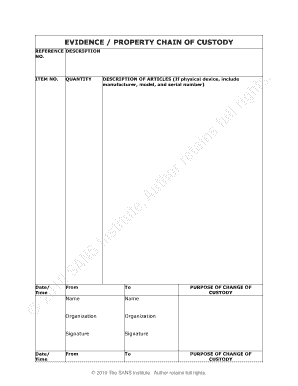
Chain of Custody Form SANS Institute Sans


What is the Chain Of Custody Form SANS Institute Sans
The Chain Of Custody Form SANS Institute Sans is a crucial document used to maintain the integrity and security of evidence throughout its handling and analysis. This form is essential in various fields, including law enforcement, legal proceedings, and forensic analysis. It ensures that any evidence collected is tracked and documented from the moment it is obtained until it is presented in court or used for analysis. The form typically includes details such as the date and time of collection, the identity of the individuals involved in the chain of custody, and any transfers of the evidence.
How to use the Chain Of Custody Form SANS Institute Sans
Using the Chain Of Custody Form SANS Institute Sans involves several key steps to ensure that evidence is properly documented and secured. First, gather all necessary information about the evidence, including its description, location, and any relevant case details. Next, fill out the form accurately, ensuring that all fields are completed. It is important to have all parties involved in the evidence handling sign the form to validate the chain of custody. Finally, keep the completed form with the evidence at all times to maintain a clear record of its handling.
Steps to complete the Chain Of Custody Form SANS Institute Sans
Completing the Chain Of Custody Form SANS Institute Sans requires attention to detail and adherence to specific steps:
- Identify the evidence: Clearly describe the item, including any unique identifiers.
- Document the collection: Record the date, time, and location of the evidence collection.
- List the collectors: Include the names and signatures of all individuals involved in the collection process.
- Record transfers: If the evidence changes hands, document each transfer with dates, times, and signatures.
- Store securely: Ensure that the form is stored securely with the evidence to maintain the integrity of the chain of custody.
Legal use of the Chain Of Custody Form SANS Institute Sans
The legal use of the Chain Of Custody Form SANS Institute Sans is paramount in ensuring that evidence is admissible in court. Courts require a clear chain of custody to establish that evidence has not been tampered with or altered. The form serves as a legal document that can be presented during trials to demonstrate the integrity of the evidence. It is essential that all entries on the form are accurate and that it is signed by all parties involved in the evidence handling process.
Key elements of the Chain Of Custody Form SANS Institute Sans
Key elements of the Chain Of Custody Form SANS Institute Sans include:
- Evidence description: A detailed account of the evidence, including any serial numbers or identifying marks.
- Date and time: When the evidence was collected and any subsequent transfers.
- Collector information: Names and signatures of individuals who collected and handled the evidence.
- Transfer records: Documentation of any changes in custody, including dates and signatures.
- Storage location: Where the evidence is stored during the investigation.
How to obtain the Chain Of Custody Form SANS Institute Sans
Obtaining the Chain Of Custody Form SANS Institute Sans can typically be done through official channels such as law enforcement agencies, legal institutions, or the SANS Institute itself. Many organizations provide digital versions of the form that can be downloaded and printed for use. It is advisable to ensure that the form being used is the most current version to comply with legal standards and requirements.
Quick guide on how to complete chain of custody form sans institute sans
Easily Prepare Chain Of Custody Form SANS Institute Sans on Any Device
Digital document management has become increasingly popular among businesses and individuals. It offers an excellent eco-friendly solution to conventional printed and signed documents, as you can locate the correct template and securely keep it online. airSlate SignNow provides all the necessary tools to create, modify, and electronically sign your documents swiftly and without delays. Manage Chain Of Custody Form SANS Institute Sans on any device using airSlate SignNow's Android or iOS applications and enhance your document-related processes today.
How to Modify and Electronically Sign Chain Of Custody Form SANS Institute Sans Effortlessly
- Obtain Chain Of Custody Form SANS Institute Sans and click on Get Form to begin.
- Utilize the tools available to complete your document.
- Mark important sections of the documents or redact sensitive information using the tools provided by airSlate SignNow specifically for that purpose.
- Generate your electronic signature with the Sign tool, which takes seconds and holds the same legal validity as a conventional wet ink signature.
- Review the information and click on the Done button to save your changes.
- Choose your preferred method to send your form, via email, SMS, invite link, or download it to your computer.
Eliminate worries about lost or misplaced files, tedious document searches, or errors that require printing new document copies. airSlate SignNow fulfills all your document management needs in just a few clicks from any device you prefer. Modify and electronically sign Chain Of Custody Form SANS Institute Sans to ensure excellent communication throughout the form preparation process with airSlate SignNow.
Create this form in 5 minutes or less
Create this form in 5 minutes!
How to create an eSignature for the chain of custody form sans institute sans
How to create an electronic signature for a PDF online
How to create an electronic signature for a PDF in Google Chrome
How to create an e-signature for signing PDFs in Gmail
How to create an e-signature right from your smartphone
How to create an e-signature for a PDF on iOS
How to create an e-signature for a PDF on Android
People also ask
-
What is the Chain Of Custody Form SANS Institute Sans and why is it important?
The Chain Of Custody Form SANS Institute Sans is essential for maintaining the integrity of evidence during handling and storage. It ensures that the evidence is traceable and accounted for, thus preserving its authenticity in legal and investigative processes. Utilizing this form enhances accountability and trust among stakeholders.
-
How does airSlate SignNow facilitate the use of the Chain Of Custody Form SANS Institute Sans?
airSlate SignNow simplifies the process of using the Chain Of Custody Form SANS Institute Sans by enabling easy digital signatures and secure document management. Our platform allows users to fill out, sign, and send the form electronically, ensuring swift and efficient handling. This reduces paperwork and minimizes delays in the evidence handling process.
-
Are there any integration options with airSlate SignNow for the Chain Of Custody Form SANS Institute Sans?
Yes, airSlate SignNow offers seamless integrations with numerous third-party applications, allowing for enhanced functionality with the Chain Of Custody Form SANS Institute Sans. You can integrate it with tools like Google Drive, Salesforce, and more, providing a comprehensive workflow for document management. This ensures that you can manage your forms in a way that fits into your existing processes.
-
What are the pricing options for using airSlate SignNow with the Chain Of Custody Form SANS Institute Sans?
airSlate SignNow offers flexible pricing plans designed to meet the needs of different organizations using the Chain Of Custody Form SANS Institute Sans. You can choose from monthly or annual subscriptions based on your usage and team size. This allows you to find a cost-effective solution that ensures access to all necessary features.
-
Can the Chain Of Custody Form SANS Institute Sans be customized within airSlate SignNow?
Absolutely! airSlate SignNow allows users to customize the Chain Of Custody Form SANS Institute Sans according to their specific needs. You can add company logos, modify fields, and adjust templates to match your workflows and branding. This customization capability helps streamline the evidence handling process further.
-
What security features does airSlate SignNow provide for the Chain Of Custody Form SANS Institute Sans?
airSlate SignNow ensures the highest level of security for the Chain Of Custody Form SANS Institute Sans with features like data encryption and secure cloud storage. We comply with industry standards for digital signatures, ensuring that all transactions are safe and that sensitive information is protected. This gives users peace of mind in handling important documents.
-
How can airSlate SignNow improve the efficiency of processing the Chain Of Custody Form SANS Institute Sans?
Using airSlate SignNow can signNowly improve efficiency when processing the Chain Of Custody Form SANS Institute Sans by reducing the time spent on manual paperwork. Digital signatures and real-time tracking streamline the entire process, allowing for faster approvals and easier collaboration among team members. This enhanced productivity helps organizations manage their documentation effectively.
Get more for Chain Of Custody Form SANS Institute Sans
Find out other Chain Of Custody Form SANS Institute Sans
- eSign Louisiana Doctors Letter Of Intent Fast
- eSign Maine Doctors Promissory Note Template Easy
- eSign Kentucky Construction Claim Online
- How Can I eSign Maine Construction Quitclaim Deed
- eSign Colorado Education Promissory Note Template Easy
- eSign North Dakota Doctors Affidavit Of Heirship Now
- eSign Oklahoma Doctors Arbitration Agreement Online
- eSign Oklahoma Doctors Forbearance Agreement Online
- eSign Oregon Doctors LLC Operating Agreement Mobile
- eSign Hawaii Education Claim Myself
- eSign Hawaii Education Claim Simple
- eSign Hawaii Education Contract Simple
- eSign Hawaii Education NDA Later
- How To eSign Hawaii Education NDA
- How Do I eSign Hawaii Education NDA
- eSign Hawaii Education Arbitration Agreement Fast
- eSign Minnesota Construction Purchase Order Template Safe
- Can I eSign South Dakota Doctors Contract
- eSign Mississippi Construction Rental Application Mobile
- How To eSign Missouri Construction Contract