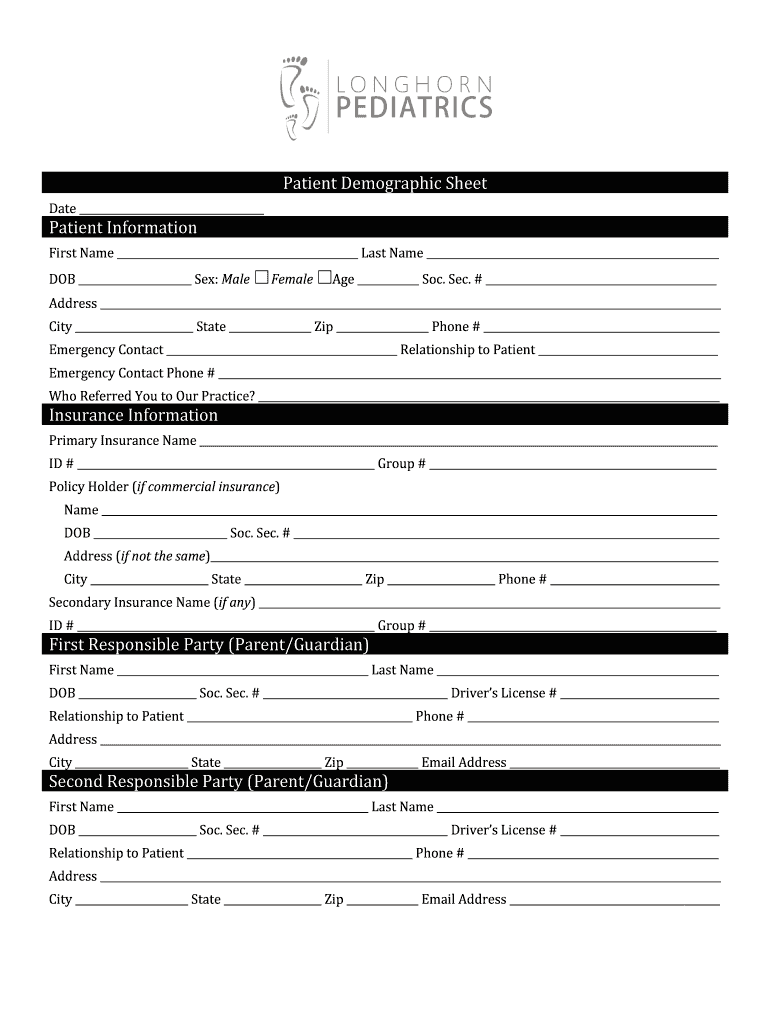
Patient Demographic Sheet Patient Information


What is the Patient Demographic Sheet?
The patient demographic sheet is a crucial document used in healthcare settings to collect essential information about patients. This form typically includes personal details such as name, date of birth, address, phone number, insurance information, and emergency contacts. The primary purpose of the demographic sheet is to streamline patient intake processes and ensure that healthcare providers have accurate and up-to-date information for effective care delivery. By maintaining a comprehensive record of patient demographics, healthcare facilities can enhance communication, improve patient management, and facilitate billing processes.
Key Elements of the Patient Demographic Sheet
A well-structured patient demographic sheet contains several key elements that are vital for both patient care and administrative efficiency. These elements typically include:
- Personal Information: Full name, date of birth, and gender.
- Contact Details: Current address, phone numbers, and email address.
- Insurance Information: Provider name, policy number, and group number.
- Emergency Contacts: Names and phone numbers of individuals to contact in case of an emergency.
- Medical History: Relevant medical conditions, allergies, and previous surgeries.
These components are essential for healthcare providers to deliver personalized and effective care while also ensuring compliance with regulatory requirements.
Steps to Complete the Patient Demographic Sheet
Completing the patient demographic sheet can be straightforward when following these steps:
- Gather Information: Collect all necessary personal and insurance details before starting to fill out the form.
- Fill Out the Form: Enter information accurately in each section of the demographic sheet.
- Review for Accuracy: Double-check all entries to ensure there are no errors or omissions.
- Sign and Date: If required, provide your signature and the date to validate the information.
- Submit the Form: Return the completed sheet to the healthcare provider, either electronically or in person.
By following these steps, patients can ensure that their demographic information is accurately recorded, which is crucial for their ongoing care.
Legal Use of the Patient Demographic Sheet
The legal use of the patient demographic sheet is governed by various regulations, including HIPAA (Health Insurance Portability and Accountability Act). This law mandates that healthcare providers protect the privacy and security of patient information. When completing a demographic sheet, it is essential to understand that the information provided may be used for billing, treatment, and healthcare operations. Therefore, patients should only share their demographic information with authorized healthcare entities to ensure compliance with legal standards and safeguard their personal data.
How to Obtain the Patient Demographic Sheet
Patients can obtain the patient demographic sheet through several means:
- Healthcare Provider's Office: Most healthcare facilities provide this form during the initial visit or can supply it upon request.
- Online Access: Many healthcare providers offer downloadable versions of the demographic sheet on their websites.
- Patient Portals: If available, patients can log into their healthcare provider's patient portal to access and complete the demographic form electronically.
Having easy access to the demographic sheet helps ensure that patients can provide accurate and timely information for their healthcare needs.
Digital vs. Paper Version of the Patient Demographic Sheet
Both digital and paper versions of the patient demographic sheet have their advantages. The digital version allows for easy completion and submission, often through secure online portals. This method can enhance efficiency and reduce the risk of lost paperwork. Additionally, digital forms can be easily updated and stored securely, ensuring that patient information remains current and accessible.
On the other hand, paper forms may be preferred by some patients who are not comfortable with technology or who prefer to write their information by hand. Regardless of the format, it is essential that the information collected is protected and complies with relevant privacy regulations.
Quick guide on how to complete patient demographic sheet patient information
Effortlessly prepare Patient Demographic Sheet Patient Information on any device
Managing documents online has become increasingly popular among businesses and individuals. It offers an excellent eco-friendly substitute for conventional printed and signed files, allowing you to access the necessary form and securely store it online. airSlate SignNow equips you with all the tools required to create, edit, and electronically sign your documents swiftly and without delays. Handle Patient Demographic Sheet Patient Information on any device using the airSlate SignNow applications for Android or iOS and streamline any document-driven process today.
How to modify and electronically sign Patient Demographic Sheet Patient Information with ease
- Obtain Patient Demographic Sheet Patient Information and click Get Form to begin.
- Utilize the tools we offer to fill out your form.
- Select important sections of the documents or redact sensitive information with tools specifically provided by airSlate SignNow for that purpose.
- Create your signature using the Sign tool, which takes only seconds and holds the same legal validity as a conventional wet ink signature.
- Review the details and then click on the Done button to save your alterations.
- Choose how you wish to send your form, whether by email, text message (SMS), invitation link, or download it to your computer.
Eliminate concerns about lost or misplaced documents, tedious form searches, or errors requiring the reprinting of new document copies. airSlate SignNow meets all your document management needs with just a few clicks from any device you prefer. Modify and electronically sign Patient Demographic Sheet Patient Information to ensure excellent communication at every stage of your form preparation process with airSlate SignNow.
Create this form in 5 minutes or less
Create this form in 5 minutes!
How to create an eSignature for the patient demographic sheet patient information
How to make an electronic signature for your PDF document in the online mode
How to make an electronic signature for your PDF document in Chrome
The best way to make an electronic signature for putting it on PDFs in Gmail
The best way to create an eSignature from your mobile device
The best way to generate an electronic signature for a PDF document on iOS devices
The best way to create an eSignature for a PDF file on Android devices
People also ask
-
What is a patient demographic sheet?
A patient demographic sheet is a crucial document that collects essential information about a patient, such as contact details, insurance information, and medical history. By using the airSlate SignNow platform, you can easily create, send, and eSign patient demographic sheets, ensuring efficient patient onboarding and accurate record-keeping.
-
How does airSlate SignNow simplify the patient demographic sheet process?
airSlate SignNow simplifies the patient demographic sheet process by providing an intuitive platform for creating customizable forms. You can automate form filling and eSigning, making it easier for healthcare providers to manage patient information while reducing errors and saving time.
-
Is airSlate SignNow cost-effective for managing patient demographic sheets?
Yes, airSlate SignNow offers a cost-effective solution for managing patient demographic sheets and other documents. Our flexible pricing plans allow businesses of all sizes to access powerful features without breaking the budget, making it an ideal choice for healthcare providers.
-
Can I customize the patient demographic sheet on airSlate SignNow?
Absolutely! airSlate SignNow allows you to fully customize your patient demographic sheet to meet your specific requirements. You can add fields, adjust layouts, and design a user-friendly form that aligns with your practice's branding and information needs.
-
What benefits does eSigning a patient demographic sheet provide?
eSigning a patient demographic sheet enhances efficiency by eliminating the need for paper documents and physical signatures. With airSlate SignNow, you can capture secure electronic signatures quickly, speeding up the patient intake process and reducing administrative burdens.
-
What integrations does airSlate SignNow offer for patient demographic sheets?
airSlate SignNow seamlessly integrates with various healthcare management systems and CRMs, allowing you to easily manage patient demographic sheets alongside your existing workflows. These integrations ensure that patient information syncs in real-time, improving overall data accuracy and accessibility.
-
How secure is the patient demographic sheet data on airSlate SignNow?
The security of your patient demographic sheet data is a top priority at airSlate SignNow. Our platform utilizes advanced encryption protocols and complies with necessary health regulations to ensure that all patient information remains confidential and protected against unauthorized access.
Get more for Patient Demographic Sheet Patient Information
- Defendants motion to consolidate and brief in support form
- Notice of name correction of defendant form
- Collection servicesalabama department of revenue form
- In consideration of the sum of dollars form
- In the probate court for lee county alabama in the matter form
- Give kids the world parental agreement form
- Equipment purchase and security agreement us amanda form
- For non residential lease with period of less than one year form
Find out other Patient Demographic Sheet Patient Information
- Help Me With eSign New York Doctors PPT
- Can I eSign Hawaii Education PDF
- How To eSign Hawaii Education Document
- Can I eSign Hawaii Education Document
- How Can I eSign South Carolina Doctors PPT
- How Can I eSign Kansas Education Word
- How To eSign Kansas Education Document
- How Do I eSign Maine Education PPT
- Can I eSign Maine Education PPT
- How To eSign Massachusetts Education PDF
- How To eSign Minnesota Education PDF
- Can I eSign New Jersey Education Form
- How Can I eSign Oregon Construction Word
- How Do I eSign Rhode Island Construction PPT
- How Do I eSign Idaho Finance & Tax Accounting Form
- Can I eSign Illinois Finance & Tax Accounting Presentation
- How To eSign Wisconsin Education PDF
- Help Me With eSign Nebraska Finance & Tax Accounting PDF
- How To eSign North Carolina Finance & Tax Accounting Presentation
- How To eSign North Dakota Finance & Tax Accounting Presentation