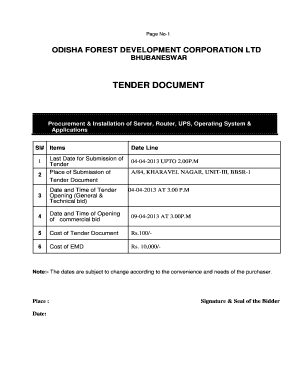
Tender Format


What is the tender format?
The tender format is a structured document used by organizations to solicit bids from contractors or suppliers for a specific project or service. This format ensures that all necessary information is presented clearly and uniformly, allowing for easy comparison of submissions. Typically, a tender format includes sections such as project specifications, terms and conditions, submission guidelines, and evaluation criteria. By standardizing the information required, the tender format helps streamline the bidding process and enhances transparency.
Key elements of the tender format
A well-structured tender format contains several crucial elements that contribute to its effectiveness:
- Project Overview: A brief description of the project, including objectives and scope.
- Specifications: Detailed technical requirements and standards that bidders must meet.
- Submission Instructions: Guidelines on how and when to submit bids, including required documentation.
- Evaluation Criteria: Clear criteria that outline how bids will be assessed and scored.
- Terms and Conditions: Legal stipulations that govern the tender process and any resulting contracts.
Steps to complete the tender format
Completing a tender format involves several steps to ensure that all necessary information is accurately captured:
- Review the tender requirements: Understand the specifications and criteria outlined in the tender format.
- Gather necessary documentation: Collect all required forms, certifications, and supporting materials.
- Fill out the tender format: Complete each section of the document, ensuring all information is accurate and relevant.
- Review and edit: Double-check the completed tender for any errors or omissions.
- Submit the tender: Follow the submission guidelines to ensure your bid is received by the deadline.
Legal use of the tender format
The legal use of the tender format is essential for ensuring that bids are considered valid and enforceable. To be legally binding, the tender format must comply with relevant regulations and standards. This includes adhering to the principles of fairness, transparency, and non-discrimination in the bidding process. Additionally, the use of electronic signatures can enhance the legal validity of submitted tenders, provided they meet the requirements of laws such as ESIGN and UETA.
Examples of using the tender format
There are various scenarios where the tender format can be applied effectively:
- Construction Projects: Contractors submit bids for building projects, detailing their approach, costs, and timelines.
- Supply Contracts: Suppliers respond to requests for proposals to provide goods or services to organizations.
- Consulting Services: Firms submit proposals for consulting work, outlining their expertise and proposed methodologies.
Digital vs. paper version of the tender format
Both digital and paper versions of the tender format have their advantages. The digital version allows for easier distribution, quicker submissions, and enhanced tracking capabilities. It also facilitates the use of electronic signatures, which can streamline the approval process. On the other hand, paper versions may be preferred in certain industries or regions where traditional methods are still prevalent. Ultimately, the choice between digital and paper formats will depend on the specific needs and preferences of the organization issuing the tender.
Quick guide on how to complete tender format
Easily Prepare Tender Format on Any Device
Managing documents online has become increasingly popular among businesses and individuals. It offers an ideal eco-friendly alternative to traditional printed and signed papers, allowing you to find the appropriate form and securely store it online. airSlate SignNow provides all the tools required to create, modify, and eSign your documents promptly without delays. Manage Tender Format on any device with the airSlate SignNow apps for Android or iOS, and streamline any document-related process today.
The Simplest Way to Edit and eSign Tender Format Effortlessly
- Locate Tender Format and click on Get Form to commence.
- Use the tools we offer to complete your form.
- Emphasize relevant parts of the documents or black out sensitive information with tools provided specifically for that purpose by airSlate SignNow.
- Create your signature using the Sign tool, which takes just seconds and holds the same legal significance as a conventional wet ink signature.
- Recheck the details and click on the Done button to save your modifications.
- Select your preferred method of sending your form, whether via email, text message (SMS), invitation link, or download it to your computer.
Say goodbye to lost or misplaced documents, tedious form searches, or errors that necessitate reprinting new copies. airSlate SignNow meets your document management needs in just a few clicks from any device you choose. Modify and eSign Tender Format to ensure effective communication at every stage of your form preparation process with airSlate SignNow.
Create this form in 5 minutes or less
Create this form in 5 minutes!
How to create an eSignature for the tender format
How to create an electronic signature for a PDF online
How to create an electronic signature for a PDF in Google Chrome
How to create an e-signature for signing PDFs in Gmail
How to create an e-signature right from your smartphone
How to create an e-signature for a PDF on iOS
How to create an e-signature for a PDF on Android
People also ask
-
What is a tender format, and how does airSlate SignNow support it?
A tender format is a structured document used for submitting project proposals and bids. airSlate SignNow supports this by allowing users to create, send, and eSign tender documents seamlessly, ensuring a quick and efficient bidding process.
-
How can I customize my tender format using airSlate SignNow?
With airSlate SignNow, you can easily customize your tender format by adding your branding, logos, and specific fields. This flexibility ensures that your documents not only meet business needs but also maintain a professional appearance.
-
Is there a cost associated with creating a tender format in airSlate SignNow?
Creating a tender format in airSlate SignNow is part of our competitive pricing plans. We offer various subscription options to fit different budgets, ensuring you can leverage our features without breaking the bank.
-
What features does airSlate SignNow offer for managing tender formats?
AirSlate SignNow provides robust features for managing tender formats, including templates, automated reminders, and real-time tracking of document status. These tools streamline the tendering process, allowing for efficient collaboration and quicker turnaround times.
-
Can airSlate SignNow integrate with other tools for managing tender formats?
Yes, airSlate SignNow integrates seamlessly with various tools and platforms such as Google Drive, Dropbox, and CRM systems. This integration enhances the efficiency of using tender formats by allowing users to access and manage their documents in one place.
-
What benefits do users gain from using airSlate SignNow for tender formats?
By using airSlate SignNow for tender formats, users enjoy greater efficiency, enhanced security, and compliance with eSigning laws. This solution also reduces reliance on paper documents, helping businesses save time and resources.
-
How can airSlate SignNow improve the speed of processing tender formats?
AirSlate SignNow signNowly speeds up the processing of tender formats by enabling instant eSigning and real-time document sharing. This means proposals can be finalized and sent without delays, helping you win more projects faster.
Get more for Tender Format
Find out other Tender Format
- How To eSign Hawaii Government Word
- Can I eSign Hawaii Government Word
- How To eSign Hawaii Government Document
- How To eSign Hawaii Government Document
- How Can I eSign Hawaii Government Document
- Can I eSign Hawaii Government Document
- How Can I eSign Hawaii Government Document
- How To eSign Hawaii Government Document
- How To eSign Hawaii Government Form
- How Can I eSign Hawaii Government Form
- Help Me With eSign Hawaii Healthcare / Medical PDF
- How To eSign Arizona High Tech Document
- How Can I eSign Illinois Healthcare / Medical Presentation
- Can I eSign Hawaii High Tech Document
- How Can I eSign Hawaii High Tech Document
- How Do I eSign Hawaii High Tech Document
- Can I eSign Hawaii High Tech Word
- How Can I eSign Hawaii High Tech Form
- How Do I eSign New Mexico Healthcare / Medical Word
- How To eSign Washington High Tech Presentation