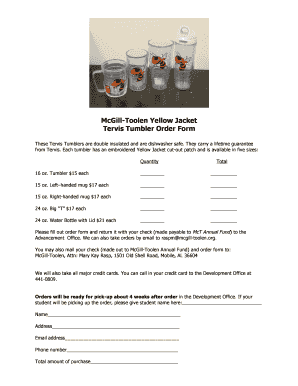
Tervis Tumbler Returns Form


What is the Tervis Tumbler Returns Form
The Tervis Tumbler Returns Form is a specific document designed for customers who wish to return their Tervis tumblers for various reasons, such as defects or dissatisfaction with the product. This form serves as a formal request for a return, ensuring that the process is documented and streamlined. It includes essential details such as the customer's information, the reason for the return, and any relevant order numbers. Understanding this form is crucial for a smooth return experience.
How to use the Tervis Tumbler Returns Form
Using the Tervis Tumbler Returns Form involves several straightforward steps. First, gather all necessary information, including your order details and the specific reasons for the return. Next, fill out the form accurately, ensuring that all fields are completed to avoid delays. Once the form is filled out, you can submit it according to the instructions provided, whether online or via mail. Proper use of the form helps facilitate a hassle-free return process.
Steps to complete the Tervis Tumbler Returns Form
Completing the Tervis Tumbler Returns Form requires attention to detail. Follow these steps:
- Start by entering your personal information, including your name, address, and contact details.
- Provide the order number associated with the tumbler you wish to return.
- Clearly state the reason for the return, such as a defect or dissatisfaction.
- Include any additional comments or information that may assist in processing your return.
- Review the form for accuracy before submission to ensure all information is correct.
Key elements of the Tervis Tumbler Returns Form
The Tervis Tumbler Returns Form includes several key elements that are essential for processing your return effectively. These elements typically consist of:
- Customer Information: Your name, address, and contact information.
- Order Details: The order number and date of purchase.
- Return Reason: A clear explanation of why you are returning the tumbler.
- Signature: Your signature or electronic acknowledgment indicating agreement with the return process.
Legal use of the Tervis Tumbler Returns Form
The legal use of the Tervis Tumbler Returns Form is governed by consumer protection laws in the United States. When you submit this form, it acts as a formal request for a return and may be considered a binding agreement between you and Tervis. It is important to ensure that the form is filled out correctly and submitted in accordance with Tervis's return policy to protect your rights as a consumer.
Form Submission Methods
The Tervis Tumbler Returns Form can typically be submitted through various methods, ensuring convenience for customers. Common submission methods include:
- Online Submission: Many companies allow customers to submit the form electronically through their website.
- Mail: You may also have the option to print the completed form and send it via postal mail to the designated return address.
- In-Person: Some locations may permit in-person returns, where you can present the form directly.
Quick guide on how to complete tervis tumbler returns form
Prepare Tervis Tumbler Returns Form effortlessly on any device
Web-based document management has become increasingly popular among companies and individuals. It offers an ideal environmentally friendly substitute for conventional printed and signed documents, as you can easily access the right form and securely keep it online. airSlate SignNow provides you with all the tools required to create, modify, and electronically sign your documents promptly without delays. Manage Tervis Tumbler Returns Form on any device using airSlate SignNow's Android or iOS applications and enhance any document-related process today.
The easiest way to modify and eSign Tervis Tumbler Returns Form effortlessly
- Obtain Tervis Tumbler Returns Form and click Get Form to begin.
- Utilize the tools we offer to complete your document.
- Highlight important sections of the documents or redact sensitive information with tools that airSlate SignNow provides specifically for that purpose.
- Create your eSignature using the Sign tool, which takes moments and holds the same legal validity as a traditional handwritten signature.
- Review all the details and click on the Done button to save your modifications.
- Choose how you prefer to send your form, whether by email, text message (SMS), or a shareable link, or download it to your computer.
Eliminate concerns about lost or misplaced documents, tedious form searches, or mistakes that necessitate printing new document copies. airSlate SignNow meets all your document management requirements in just a few clicks from any device you select. Modify and eSign Tervis Tumbler Returns Form and ensure excellent communication at any stage of the document preparation process with airSlate SignNow.
Create this form in 5 minutes or less
Create this form in 5 minutes!
How to create an eSignature for the tervis tumbler returns form
How to create an electronic signature for a PDF online
How to create an electronic signature for a PDF in Google Chrome
How to create an e-signature for signing PDFs in Gmail
How to create an e-signature right from your smartphone
How to create an e-signature for a PDF on iOS
How to create an e-signature for a PDF on Android
People also ask
-
What is the Tervis tumbler return form?
The Tervis tumbler return form is a specific document designed for customers who wish to return their Tervis tumblers. It provides essential information needed to process returns effectively, including the customer's details and the reason for the return. Utilizing this form helps streamline the return process, ensuring a smoother experience.
-
How do I access the Tervis tumbler return form?
You can access the Tervis tumbler return form directly from the Tervis website or by contacting their customer service. The form is typically available in a downloadable format for your convenience. Ensure you fill out all required sections for a hassle-free return.
-
What information do I need to complete the Tervis tumbler return form?
To complete the Tervis tumbler return form, you'll need to provide your order number, contact information, and details about the tumbler you are returning. Additionally, you should specify the reason for the return, which helps Tervis improve their products and services. Accurate information ensures your return is processed quickly.
-
Are there any fees associated with the Tervis tumbler return form?
Typically, there are no fees associated with filling out the Tervis tumbler return form if the return is due to a defect or error. However, if a return is initiated for personal reasons, you may be responsible for the shipping costs. Always check the return policy for any specific conditions that may apply.
-
Can I track my return after submitting the Tervis tumbler return form?
Yes, once you have submitted the Tervis tumbler return form, you should receive a confirmation from Tervis regarding your return. This confirmation often includes tracking information to monitor the progress of your return shipment. Keeping this information handy will give you peace of mind.
-
What are the benefits of using the Tervis tumbler return form?
Using the Tervis tumbler return form streamlines the return process, ensuring that all necessary information is provided upfront. This not only speeds up processing time but also reduces the risk of errors. Additionally, it helps Tervis maintain an efficient return system, benefiting all customers.
-
How long does it take to process the Tervis tumbler return form?
The processing time for the Tervis tumbler return form can vary, but typically, you can expect a response within a few business days. After your return is received by Tervis, refunds or exchanges are generally processed within a week. Staying updated with your return status can alleviate any concerns.
Get more for Tervis Tumbler Returns Form
- Va divorce form
- Physicians workers compensation form
- No fault agreed uncontested divorce package for dissolution of marriage for persons with no children with or without property 497427954 form
- Virginia subpoena duces tecum form
- Va corporation search form
- Professional corporation package for virginia virginia form
- Virginia agreement form
- Va domestic form
Find out other Tervis Tumbler Returns Form
- How Can I Electronic signature Arizona Car Dealer Agreement
- Electronic signature California Business Operations Promissory Note Template Fast
- How Do I Electronic signature Arkansas Car Dealer Claim
- Electronic signature Colorado Car Dealer Arbitration Agreement Mobile
- Electronic signature California Car Dealer Rental Lease Agreement Fast
- Electronic signature Connecticut Car Dealer Lease Agreement Now
- Electronic signature Connecticut Car Dealer Warranty Deed Computer
- Electronic signature New Mexico Banking Job Offer Online
- How Can I Electronic signature Delaware Car Dealer Purchase Order Template
- How To Electronic signature Delaware Car Dealer Lease Template
- Electronic signature North Carolina Banking Claim Secure
- Electronic signature North Carolina Banking Separation Agreement Online
- How Can I Electronic signature Iowa Car Dealer Promissory Note Template
- Electronic signature Iowa Car Dealer Limited Power Of Attorney Myself
- Electronic signature Iowa Car Dealer Limited Power Of Attorney Fast
- How Do I Electronic signature Iowa Car Dealer Limited Power Of Attorney
- Electronic signature Kentucky Car Dealer LLC Operating Agreement Safe
- Electronic signature Louisiana Car Dealer Lease Template Now
- Electronic signature Maine Car Dealer Promissory Note Template Later
- Electronic signature Maryland Car Dealer POA Now