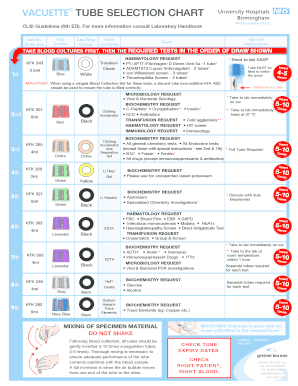
Vacuette Selection Chart Form


What is the Vacuette Selection Chart
The Vacuette Selection Chart is a comprehensive guide designed to assist healthcare professionals in selecting the appropriate Vacuette tube for various laboratory tests. This chart categorizes different types of Vacuette tubes based on their color codes, which indicate the additives contained within each tube. Understanding the Vacuette Selection Chart is essential for ensuring accurate test results and proper specimen handling.
How to use the Vacuette Selection Chart
To effectively use the Vacuette Selection Chart, follow these steps:
- Identify the type of test required based on the patient's needs.
- Refer to the chart to locate the corresponding color code for the required test.
- Select the appropriate Vacuette tube based on the identified color code and its associated additive.
- Ensure proper labeling and handling of the tube according to laboratory protocols.
Key elements of the Vacuette Selection Chart
The Vacuette Selection Chart includes several key elements that are crucial for its effective use:
- Color Codes: Each tube is identified by a specific color that corresponds to the type of additive.
- Additive Information: Details about the function of each additive, such as anticoagulants or clot activators.
- Test Compatibility: Information on which laboratory tests are compatible with each tube type.
- Order of Draw: Guidelines on the sequence in which blood samples should be collected to prevent contamination.
Legal use of the Vacuette Selection Chart
Using the Vacuette Selection Chart in compliance with legal standards is essential for maintaining the integrity of laboratory results. The chart helps ensure that specimens are collected and processed correctly, which is vital for meeting regulatory requirements. Additionally, proper use of the chart can protect healthcare providers from potential liability related to mislabeling or mishandling specimens.
Examples of using the Vacuette Selection Chart
Here are a few practical examples of how to apply the Vacuette Selection Chart:
- For a complete blood count (CBC), a healthcare professional would refer to the chart and select a lavender Vacuette tube, which contains EDTA as an anticoagulant.
- When conducting a glucose test, the chart indicates the use of a grey Vacuette tube, which contains sodium fluoride to preserve glucose levels.
- For serum tests, the chart suggests using a red Vacuette tube, which allows for clotting without additives.
Steps to complete the Vacuette Selection Chart
Completing the Vacuette Selection Chart involves several steps to ensure accurate selection and usage:
- Review the patient’s test requisition to determine the necessary tests.
- Consult the Vacuette Selection Chart to identify the correct tube for each test.
- Document the selected tubes and their corresponding tests for record-keeping.
- Follow laboratory protocols for specimen collection and processing.
Quick guide on how to complete vacuette selection chart
Accomplish Vacuette Selection Chart seamlessly on any device
Managing documents online has gained traction among businesses and individuals alike. It offers an excellent eco-friendly substitute for traditional printed and signed paperwork, as you can access the necessary form and securely store it online. airSlate SignNow provides you with all the tools required to create, edit, and eSign your documents quickly without delays. Handle Vacuette Selection Chart on any device using airSlate SignNow apps for Android or iOS and simplify any document-related tasks today.
How to modify and eSign Vacuette Selection Chart effortlessly
- Locate Vacuette Selection Chart and click Get Form to begin.
- Utilize the tools we offer to complete your form.
- Emphasize important sections of your documents or obscure sensitive information with tools that airSlate SignNow provides specifically for that purpose.
- Create your eSignature using the Sign feature, which takes just seconds and carries the same legal validity as a conventional wet ink signature.
- Review the details and click on the Done button to save your modifications.
- Choose how you wish to send your form, via email, SMS, or invitation link, or download it to your computer.
Forget about lost or misplaced documents, tedious form searches, or mistakes that necessitate printing new copies. airSlate SignNow addresses your document management needs with just a few clicks from any device of your choice. Modify and eSign Vacuette Selection Chart and ensure excellent communication throughout the form preparation process with airSlate SignNow.
Create this form in 5 minutes or less
Create this form in 5 minutes!
How to create an eSignature for the vacuette selection chart
How to create an electronic signature for a PDF online
How to create an electronic signature for a PDF in Google Chrome
How to create an e-signature for signing PDFs in Gmail
How to create an e-signature right from your smartphone
How to create an e-signature for a PDF on iOS
How to create an e-signature for a PDF on Android
People also ask
-
What is a vacuette selection chart and how does it work?
A vacuette selection chart is a tool that helps users identify the most suitable vacuette tubes for various blood collection needs. By using this chart, healthcare professionals can streamline their sampling process, ensuring they select the right type of tube for specific tests and patient requirements.
-
How can I access the vacuette selection chart?
You can easily access the vacuette selection chart on our airSlate SignNow landing page. It's typically available as a downloadable document or an online resource that users can view and reference for making informed choices when selecting vacuette tubes.
-
What are the benefits of using the vacuette selection chart?
The vacuette selection chart simplifies the decision-making process by providing clear guidelines on which tubes to use for different tests. This ensures accuracy in blood tests, reduces handling errors, and improves overall laboratory efficiency by promoting proper use of specimens.
-
Is there a cost associated with using the vacuette selection chart?
The vacuette selection chart is typically provided free of charge as part of our resources for healthcare professionals. You can download it from our airSlate SignNow site without any fees, helping you make informed decisions without additional costs.
-
Are there any integrations available with the vacuette selection chart?
While the vacuette selection chart itself is a standalone resource, it can complement various electronic health record (EHR) systems and laboratory software for enhanced functionality. Integrating these tools can further streamline lab processes and make utilizing the vacuette selection chart even more efficient.
-
How does the vacuette selection chart improve laboratory practices?
By using the vacuette selection chart, laboratories can enhance their blood collection procedures, leading to more accurate test results and fewer instances of contamination. Improved selection of vacuette tubes minimizes pre-analytical errors and ultimately contributes to better patient outcomes.
-
Can the vacuette selection chart be used for any type of blood collection?
Yes, the vacuette selection chart is designed to cover a variety of blood collection needs, addressing numerous tests and requirements. It is a versatile resource that can help ensure that the correct tubes are selected for the specific laboratory analyses you need to perform.
Get more for Vacuette Selection Chart
- Bank account details on company letterhead format
- Mtn sim card registration form
- Citimortgage lien release department form
- Pinedene primary school online registration form
- Clear word bible download form
- Vodafone postpaid bill download pdf form
- Multichoice bursary application form pdf
- Active ti response form
Find out other Vacuette Selection Chart
- Electronic signature Maryland Car Dealer POA Now
- Electronic signature Oklahoma Banking Affidavit Of Heirship Mobile
- Electronic signature Oklahoma Banking Separation Agreement Myself
- Electronic signature Hawaii Business Operations Permission Slip Free
- How Do I Electronic signature Hawaii Business Operations Forbearance Agreement
- Electronic signature Massachusetts Car Dealer Operating Agreement Free
- How To Electronic signature Minnesota Car Dealer Credit Memo
- Electronic signature Mississippi Car Dealer IOU Now
- Electronic signature New Hampshire Car Dealer NDA Now
- Help Me With Electronic signature New Hampshire Car Dealer Warranty Deed
- Electronic signature New Hampshire Car Dealer IOU Simple
- Electronic signature Indiana Business Operations Limited Power Of Attorney Online
- Electronic signature Iowa Business Operations Resignation Letter Online
- Electronic signature North Carolina Car Dealer Purchase Order Template Safe
- Electronic signature Kentucky Business Operations Quitclaim Deed Mobile
- Electronic signature Pennsylvania Car Dealer POA Later
- Electronic signature Louisiana Business Operations Last Will And Testament Myself
- Electronic signature South Dakota Car Dealer Quitclaim Deed Myself
- Help Me With Electronic signature South Dakota Car Dealer Quitclaim Deed
- Electronic signature South Dakota Car Dealer Affidavit Of Heirship Free