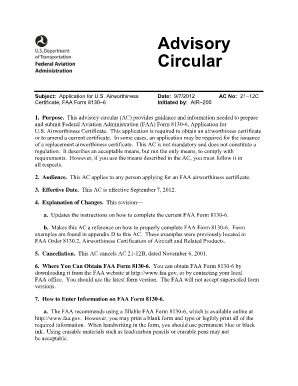
Btr Application Form


What is the Btr Application Form
The Btr application form is a crucial document used to apply for a Btr certificate, which is often required for various legal and administrative purposes. This form collects essential information about the applicant and the property or business in question. It typically includes sections for personal identification, property details, and any relevant supporting documentation. Understanding the purpose and requirements of this form is essential for a smooth application process.
How to Obtain the Btr Application Form
Obtaining the Btr application form can be done through several methods. Most commonly, applicants can download the form directly from official government or relevant agency websites. Additionally, physical copies may be available at local government offices or municipal buildings. It is important to ensure that you are using the most current version of the form to avoid any processing delays.
Steps to Complete the Btr Application Form
Completing the Btr application form requires careful attention to detail. Follow these steps for accurate submission:
- Gather necessary documents, such as identification and property information.
- Fill out the form clearly, ensuring all required fields are completed.
- Review the form for any errors or omissions before submission.
- Sign and date the application where indicated.
Taking these steps can help ensure a successful application process.
Legal Use of the Btr Application Form
The Btr application form serves a legal purpose, as it is used to formally request a Btr certificate. This certificate may be required for compliance with local regulations or for conducting business activities. It is essential that the information provided is accurate and truthful, as any discrepancies could lead to legal consequences or denial of the application.
Required Documents
When submitting the Btr application form, certain documents may be required to support your application. These typically include:
- Proof of identity, such as a driver's license or passport.
- Documentation related to the property or business, like deeds or tax records.
- Any additional forms or information specified by the issuing authority.
Ensuring that all required documents are included can expedite the processing of your application.
Form Submission Methods
The Btr application form can typically be submitted through various methods, depending on local regulations. Common submission methods include:
- Online submission via the relevant agency's website.
- Mailing the completed form to the designated office.
- In-person submission at local government offices.
Choosing the appropriate submission method can help facilitate a timely response to your application.
Quick guide on how to complete btr application form
Complete Btr Application Form seamlessly on any device
Managing documents online has become increasingly popular among businesses and individuals. It serves as an excellent eco-conscious alternative to conventional printed and signed documents, allowing you to access the right form and securely store it online. airSlate SignNow provides you with all the necessary tools to create, modify, and eSign your documents swiftly without delays. Manage Btr Application Form on any device using airSlate SignNow's Android or iOS applications and enhance any document-related workflow today.
How to modify and eSign Btr Application Form with ease
- Find Btr Application Form and click Get Form to begin.
- Utilize the tools provided to fill out your document.
- Emphasize important sections of your documents or obscure sensitive details with tools that airSlate SignNow specifically offers for this purpose.
- Create your eSignature with the Sign tool, which takes mere seconds and carries the same legal importance as a traditional wet ink signature.
- Review the information and click the Done button to save your changes.
- Select your preferred delivery method for your form, whether by email, SMS, invite link, or download it to your computer.
Say goodbye to lost or misplaced documents, tedious form searches, or errors that require printing new document copies. airSlate SignNow addresses all your document management needs in just a few clicks from any device you prefer. Modify and eSign Btr Application Form and ensure clear communication at every stage of your form preparation process with airSlate SignNow.
Create this form in 5 minutes or less
Create this form in 5 minutes!
How to create an eSignature for the btr application form
How to create an electronic signature for a PDF online
How to create an electronic signature for a PDF in Google Chrome
How to create an e-signature for signing PDFs in Gmail
How to create an e-signature right from your smartphone
How to create an e-signature for a PDF on iOS
How to create an e-signature for a PDF on Android
People also ask
-
What is a BTR certificate and why do I need it?
A BTR (Business Tax Registration) certificate is essential for businesses to operate legally. Understanding how to get a BTR certificate online can streamline your business registration process, saving time and ensuring compliance.
-
How can I obtain a BTR certificate online using airSlate SignNow?
To learn how to get a BTR certificate online with airSlate SignNow, simply create an account, fill out the necessary application forms, and eSign the required documents seamlessly. The platform provides an easy-to-use interface to guide you through the process.
-
What are the costs associated with obtaining a BTR certificate online?
The costs depend on the specific requirements of your local government. However, airSlate SignNow offers affordable pricing plans that enhance the process of how to get a BTR certificate online, ensuring budget-friendly solutions for all users.
-
What features does airSlate SignNow provide for eSigning documents related to BTR?
airSlate SignNow offers features like customizable templates and secure cloud storage, which are crucial when dealing with BTR certificate requests. Understanding how to get a BTR certificate online includes utilizing these features to simplify the eSigning process.
-
Can I track the status of my BTR certificate application?
Yes, airSlate SignNow provides real-time tracking of your application status. This transparency is vital for learning how to get a BTR certificate online efficiently, so you’re always updated on your document's progress.
-
Are there any integrations available with airSlate SignNow for managing BTR documents?
Absolutely! airSlate SignNow integrates seamlessly with various third-party applications that can enhance your experience while managing BTR documents. Knowing how to get a BTR certificate online becomes more manageable with these integrations.
-
What benefits do I receive by using airSlate SignNow for obtaining a BTR certificate?
Using airSlate SignNow not only simplifies how to get a BTR certificate online, but it also ensures secure document handling and legally binding eSignatures, which streamline your business operations signNowly.
Get more for Btr Application Form
Find out other Btr Application Form
- eSignature New York Police Notice To Quit Free
- eSignature North Dakota Real Estate Quitclaim Deed Later
- eSignature Minnesota Sports Rental Lease Agreement Free
- eSignature Minnesota Sports Promissory Note Template Fast
- eSignature Minnesota Sports Forbearance Agreement Online
- eSignature Oklahoma Real Estate Business Plan Template Free
- eSignature South Dakota Police Limited Power Of Attorney Online
- How To eSignature West Virginia Police POA
- eSignature Rhode Island Real Estate Letter Of Intent Free
- eSignature Rhode Island Real Estate Business Letter Template Later
- eSignature South Dakota Real Estate Lease Termination Letter Simple
- eSignature Tennessee Real Estate Cease And Desist Letter Myself
- How To eSignature New Mexico Sports Executive Summary Template
- Can I eSignature Utah Real Estate Operating Agreement
- eSignature Vermont Real Estate Warranty Deed Online
- eSignature Vermont Real Estate Operating Agreement Online
- eSignature Utah Real Estate Emergency Contact Form Safe
- eSignature Washington Real Estate Lease Agreement Form Mobile
- How Can I eSignature New York Sports Executive Summary Template
- eSignature Arkansas Courts LLC Operating Agreement Now