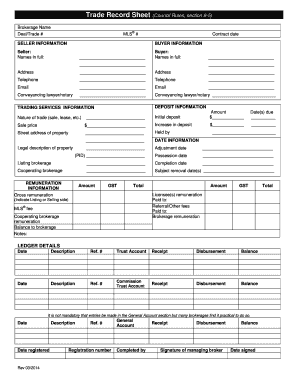
Trade Record Sheet Form


What is the Trade Record Sheet
The trade record sheet is a crucial document used primarily in real estate transactions to track and record essential details of trades or exchanges. This form typically includes information such as the parties involved, the nature of the trade, property details, and any financial terms agreed upon. By documenting these elements, the trade record sheet serves as a reliable reference for all parties and can be vital in legal contexts.
How to use the Trade Record Sheet
Using the trade record sheet effectively involves several steps. First, gather all necessary information regarding the trade, including the names and contact details of all parties involved. Next, fill out the form accurately, ensuring that all sections are completed to avoid any potential disputes. Once the trade record sheet is filled out, it should be signed by all parties to validate the agreement. Keeping a copy for personal records is also advisable to ensure that everyone has access to the agreed terms.
Steps to complete the Trade Record Sheet
Completing the trade record sheet involves a systematic approach:
- Collect relevant information about the trade, including property details and party information.
- Fill in the trade record sheet with accurate and complete data.
- Review the document for any errors or omissions.
- Obtain signatures from all parties involved to finalize the agreement.
- Store the completed form in a safe place for future reference.
Legal use of the Trade Record Sheet
The legal use of the trade record sheet hinges on its proper completion and the adherence to relevant laws. This document can serve as evidence in legal disputes, making it essential that it is filled out correctly and signed by all parties. In the United States, eSignatures are recognized under the ESIGN Act and UETA, which means that electronic versions of the trade record sheet can be legally binding, provided they meet specific requirements for security and authentication.
Key elements of the Trade Record Sheet
Several key elements must be included in the trade record sheet to ensure its effectiveness:
- Parties Involved: Names and contact information of all individuals or entities participating in the trade.
- Property Details: Description of the property being traded, including address and legal descriptions.
- Terms of Trade: Financial arrangements, including any payments or considerations exchanged.
- Signatures: Signatures of all parties to validate the agreement.
Examples of using the Trade Record Sheet
Examples of using the trade record sheet can vary widely depending on the context. For instance, in real estate, it may document the exchange of property between two homeowners. In another scenario, it could be used by a business to record the trade of goods or services. Each example highlights the importance of clear documentation to protect the interests of all parties involved and to ensure compliance with local regulations.
Quick guide on how to complete trade record sheet 100328272
Effortlessly complete Trade Record Sheet on any device
Digital document management has gained traction among businesses and individuals alike. It serves as an ideal environmentally friendly substitute for conventional printed and signed documents, allowing you to locate the appropriate form and securely store it online. airSlate SignNow equips you with all the tools necessary to generate, modify, and electronically sign your documents swiftly without delays. Handle Trade Record Sheet on any device using airSlate SignNow Android or iOS applications and streamline any document-related process today.
The simplest method to adjust and electronically sign Trade Record Sheet effortlessly
- Obtain Trade Record Sheet and click Get Form to commence.
- Utilize the tools we offer to fill out your document.
- Emphasize pertinent sections of your documents or obscure sensitive data with tools that airSlate SignNow provides specifically for that purpose.
- Craft your electronic signature using the Sign feature, which takes just seconds and carries the same legal validity as a traditional handwritten signature.
- Review all the details and click on the Done button to save your modifications.
- Select how you would like to share your form, whether by email, SMS, invite link, or download it to your computer.
Eliminate the worry of lost or misfiled documents, tedious form searching, or errors that necessitate printing new copies. airSlate SignNow meets your document management requirements with just a few clicks from your chosen device. Adjust and electronically sign Trade Record Sheet while ensuring exceptional communication at every step of your form preparation process with airSlate SignNow.
Create this form in 5 minutes or less
Create this form in 5 minutes!
How to create an eSignature for the trade record sheet 100328272
How to create an electronic signature for a PDF online
How to create an electronic signature for a PDF in Google Chrome
How to create an e-signature for signing PDFs in Gmail
How to create an e-signature right from your smartphone
How to create an e-signature for a PDF on iOS
How to create an e-signature for a PDF on Android
People also ask
-
What is a trade record sheet?
A trade record sheet is a vital document that helps businesses to systematically track and document their trading activities. With airSlate SignNow, you can efficiently create and manage your trade record sheet, ensuring accuracy and compliance in your documentation.
-
How can airSlate SignNow help me in managing my trade record sheet?
airSlate SignNow offers features that simplify the process of creating, editing, and sharing your trade record sheet. You can easily eSign documents, collaborate with your team, and store all your trading records securely in one place.
-
Is there a cost associated with using the trade record sheet feature?
airSlate SignNow provides a cost-effective solution for managing your trade record sheet, with various pricing plans tailored to your business needs. You can choose a plan that fits your budget while enjoying all the essential features for document management.
-
Can I customize my trade record sheet in airSlate SignNow?
Yes, airSlate SignNow allows you to fully customize your trade record sheet to match your business requirements. You can add necessary fields, logos, and company branding, ensuring that your trade record sheet is tailored to your preferences.
-
What are the benefits of using an electronic trade record sheet?
Utilizing an electronic trade record sheet through airSlate SignNow provides several benefits such as increased efficiency, improved accessibility, and enhanced security. You can access your trade records anytime, anywhere, and reduce the risk of loss associated with paper documents.
-
Does airSlate SignNow integrate with other tools for trade record sheets?
Yes, airSlate SignNow seamlessly integrates with various platforms, making it easier to incorporate your trade record sheet into existing workflows. Whether you use accounting software or CRM systems, airSlate SignNow can help streamline your processes and enhance productivity.
-
How secure is my trade record sheet with airSlate SignNow?
Your security is a top priority at airSlate SignNow. The platform employs advanced encryption methods and strict compliance measures to ensure that your trade record sheet and all sensitive documents are protected against unauthorized access.
Get more for Trade Record Sheet
- What is non ownership motor affidavit texas harris 2014 2019 form
- Notice of hearing form cafc721 your missouri courts mogov
- Guide to resolving health insurance problems state of michigan form
- Troopgroup event roster girl scouts of connecticut gsofct form
- Supervising pharmacist agreement emedny form
- Pd use only mass form
- Notification of disputed item for delta community credit union notification of disputed item form
- Alberta health care insurance plan notice of change forms
Find out other Trade Record Sheet
- How Do I eSign California Police Living Will
- Can I eSign South Dakota Real Estate Quitclaim Deed
- How To eSign Tennessee Real Estate Business Associate Agreement
- eSign Michigan Sports Cease And Desist Letter Free
- How To eSign Wisconsin Real Estate Contract
- How To eSign West Virginia Real Estate Quitclaim Deed
- eSign Hawaii Police Permission Slip Online
- eSign New Hampshire Sports IOU Safe
- eSign Delaware Courts Operating Agreement Easy
- eSign Georgia Courts Bill Of Lading Online
- eSign Hawaii Courts Contract Mobile
- eSign Hawaii Courts RFP Online
- How To eSign Hawaii Courts RFP
- eSign Hawaii Courts Letter Of Intent Later
- eSign Hawaii Courts IOU Myself
- eSign Hawaii Courts IOU Safe
- Help Me With eSign Hawaii Courts Cease And Desist Letter
- How To eSign Massachusetts Police Letter Of Intent
- eSign Police Document Michigan Secure
- eSign Iowa Courts Emergency Contact Form Online