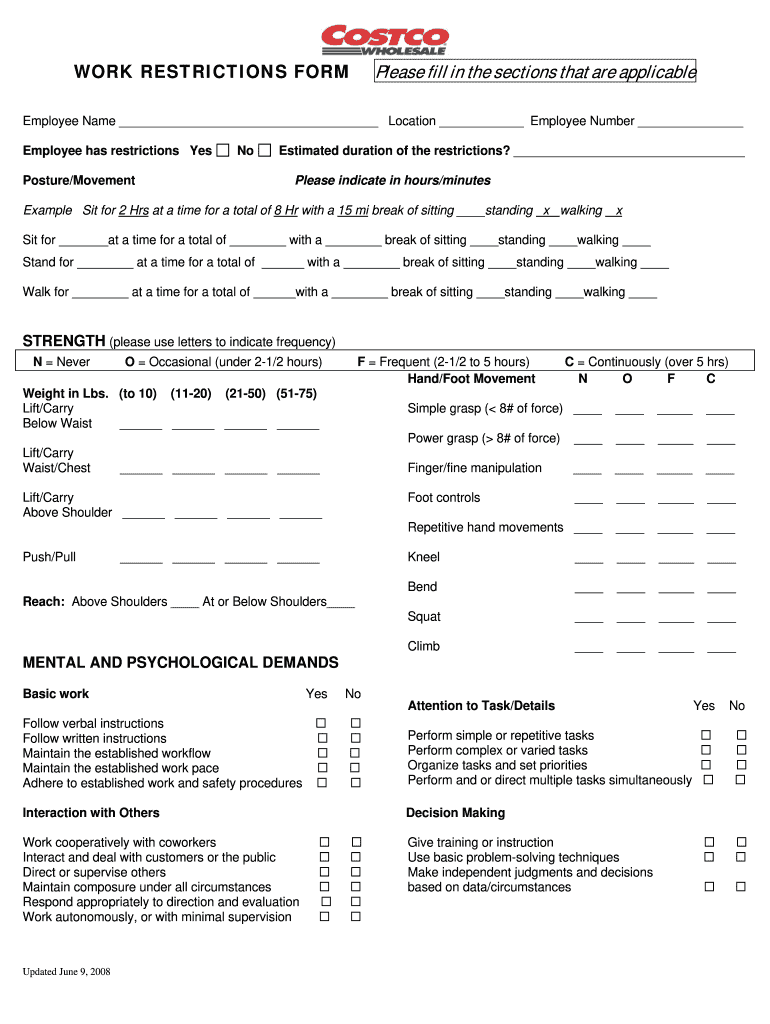
Work Restriction Form 2008-2026


What is the Work Restriction Form
The work restriction form is a document that outlines specific limitations on an employee's job duties due to medical or personal reasons. This form is essential for employers to understand the necessary accommodations needed to support their employees' health and well-being. It typically includes details such as the nature of the restrictions, duration, and any recommendations from healthcare providers. Understanding this form is crucial for both employees and employers to ensure compliance with workplace regulations and to foster a supportive work environment.
How to use the Work Restriction Form
Using the work restriction form involves several key steps. First, the employee must fill out the form with accurate details regarding their restrictions. This may include limitations on physical activities, hours of work, or specific tasks that should be avoided. Next, the form should be submitted to the employer or human resources department for review. It is essential for employers to assess the form and determine how to implement the necessary accommodations. Regular communication between the employee and employer is vital to ensure that the restrictions are understood and appropriately addressed.
Steps to complete the Work Restriction Form
Completing the work restriction form requires careful attention to detail. Follow these steps:
- Gather necessary medical documentation that outlines the restrictions.
- Fill out personal information, including your name, job title, and department.
- Clearly describe the nature of your restrictions, including any specific tasks that should be limited.
- Indicate the duration of the restrictions, whether temporary or permanent.
- Submit the completed form to your employer or HR department for processing.
Legal use of the Work Restriction Form
The work restriction form must be used in compliance with various legal frameworks, including the Americans with Disabilities Act (ADA) and the Family and Medical Leave Act (FMLA). These laws protect employees' rights to request accommodations based on their medical conditions. Employers are legally obligated to consider the information provided in the form and to engage in an interactive process to determine reasonable accommodations. Ensuring that the form is completed accurately and submitted promptly can help protect both the employee's rights and the employer's responsibilities.
Key elements of the Work Restriction Form
Several key elements should be included in the work restriction form to ensure its effectiveness:
- Employee Information: Name, position, and contact details.
- Medical Information: Description of the medical condition and specific restrictions.
- Duration: Timeframe for which the restrictions are applicable.
- Healthcare Provider Details: Name and contact information of the provider who issued the restrictions.
- Signature: Employee's signature to validate the information provided.
Examples of using the Work Restriction Form
There are various scenarios in which the work restriction form may be utilized. For instance, an employee recovering from surgery may need to limit physical activities such as lifting or standing for extended periods. Another example could involve an employee with a chronic condition requiring flexible work hours or remote work options. In both cases, the work restriction form serves as a critical tool for communicating needs and ensuring that appropriate accommodations are made in the workplace.
Quick guide on how to complete work restriction form
Easily set up Work Restriction Form on any device
Managing documents online has gained popularity among organizations and individuals. It offers an ideal eco-friendly alternative to conventional printed and signed documents, allowing you to locate the necessary form and securely keep it online. airSlate SignNow equips you with all the tools required to create, edit, and electronically sign your documents swiftly without any delays. Manage Work Restriction Form on any device with airSlate SignNow's Android or iOS applications and simplify any document-related task today.
The simplest method to modify and electronically sign Work Restriction Form effortlessly
- Obtain Work Restriction Form and click Get Form to begin.
- Utilize the tools we provide to complete your document.
- Emphasize relevant parts of your documents or obscure sensitive information with tools that airSlate SignNow offers specifically for that purpose.
- Create your signature using the Sign tool, which takes mere seconds and holds the same legal validity as a traditional wet ink signature.
- Review all the details and click on the Done button to save your changes.
- Decide how you would like to share your form, via email, text message (SMS), or an invitation link, or download it to your computer.
Eliminate concerns about lost or misplaced documents, tedious form searches, or mistakes that necessitate printing new document copies. airSlate SignNow addresses all your document management requirements in just a few clicks from any device of your choice. Edit and electronically sign Work Restriction Form to ensure effective communication at every stage of the form preparation process with airSlate SignNow.
Create this form in 5 minutes or less
Create this form in 5 minutes!
How to create an eSignature for the work restriction form
The way to create an eSignature for your PDF file online
The way to create an eSignature for your PDF file in Google Chrome
The best way to make an eSignature for signing PDFs in Gmail
The best way to create an eSignature right from your mobile device
The best way to generate an electronic signature for a PDF file on iOS
The best way to create an eSignature for a PDF on Android devices
People also ask
-
What is a work restrictions form?
A work restrictions form is a document that outlines specific limitations or accommodations needed for an employee's job duties. It is essential for ensuring that employees can perform their roles safely and effectively while adhering to any medical or legal requirements.
-
How can airSlate SignNow help with work restrictions forms?
airSlate SignNow simplifies the process of creating, sending, and signing work restrictions forms. Our user-friendly platform allows businesses to easily manage paperwork and ensures that all necessary parties can review and sign the forms securely and efficiently.
-
Is airSlate SignNow cost-effective for managing work restrictions forms?
Yes, airSlate SignNow offers a cost-effective solution for managing work restrictions forms without compromising on features. Our competitive pricing plans cater to businesses of all sizes, providing access to essential tools that streamline the document management process.
-
Can I customize my work restrictions form using airSlate SignNow?
Absolutely! airSlate SignNow provides customizable templates that allow you to tailor your work restrictions form to meet your specific needs. You can add or modify fields, incorporate your branding, and ensure that the document meets your organization's requirements.
-
What features does airSlate SignNow offer for work restrictions forms?
airSlate SignNow includes features like electronic signatures, document tracking, and secure cloud storage specifically designed for work restrictions forms. These tools enhance the efficiency of managing documents and help ensure that all necessary actions are completed promptly.
-
Is it easy to integrate airSlate SignNow with existing systems for work restrictions forms?
Yes, airSlate SignNow offers seamless integrations with a variety of platforms that you already use, making it easy to incorporate our solution for work restrictions forms into your workflow. This compatibility ensures that you can continue using your preferred tools without interruption.
-
What are the benefits of using airSlate SignNow for work restrictions forms?
Using airSlate SignNow for work restrictions forms provides numerous benefits, including increased efficiency, reduced errors, and enhanced compliance. Our platform streamlines the signing process, allowing businesses to focus on their core activities while ensuring proper management of crucial documents.
Get more for Work Restriction Form
- Union county new jersey name change name change form
- New jersey minor name change minor name change form
- Pursuant to the laws of the state of new jersey the undersigned applicant hereby applies for the form
- Division on civil rights file a complaint state of new jersey form
- To be filled in by the court form
- Fillable online vcu photo consent form fax email print
- To assume the name of form
- Case information statement nj chancery division
Find out other Work Restriction Form
- eSignature South Dakota Apartment lease agreement template Free
- eSignature Maine Business purchase agreement Simple
- eSignature Arizona Generic lease agreement Free
- eSignature Illinois House rental agreement Free
- How To eSignature Indiana House rental agreement
- Can I eSignature Minnesota House rental lease agreement
- eSignature Missouri Landlord lease agreement Fast
- eSignature Utah Landlord lease agreement Simple
- eSignature West Virginia Landlord lease agreement Easy
- How Do I eSignature Idaho Landlord tenant lease agreement
- eSignature Washington Landlord tenant lease agreement Free
- eSignature Wisconsin Landlord tenant lease agreement Online
- eSignature Wyoming Landlord tenant lease agreement Online
- How Can I eSignature Oregon lease agreement
- eSignature Washington Lease agreement form Easy
- eSignature Alaska Lease agreement template Online
- eSignature Alaska Lease agreement template Later
- eSignature Massachusetts Lease agreement template Myself
- Can I eSignature Arizona Loan agreement
- eSignature Florida Loan agreement Online