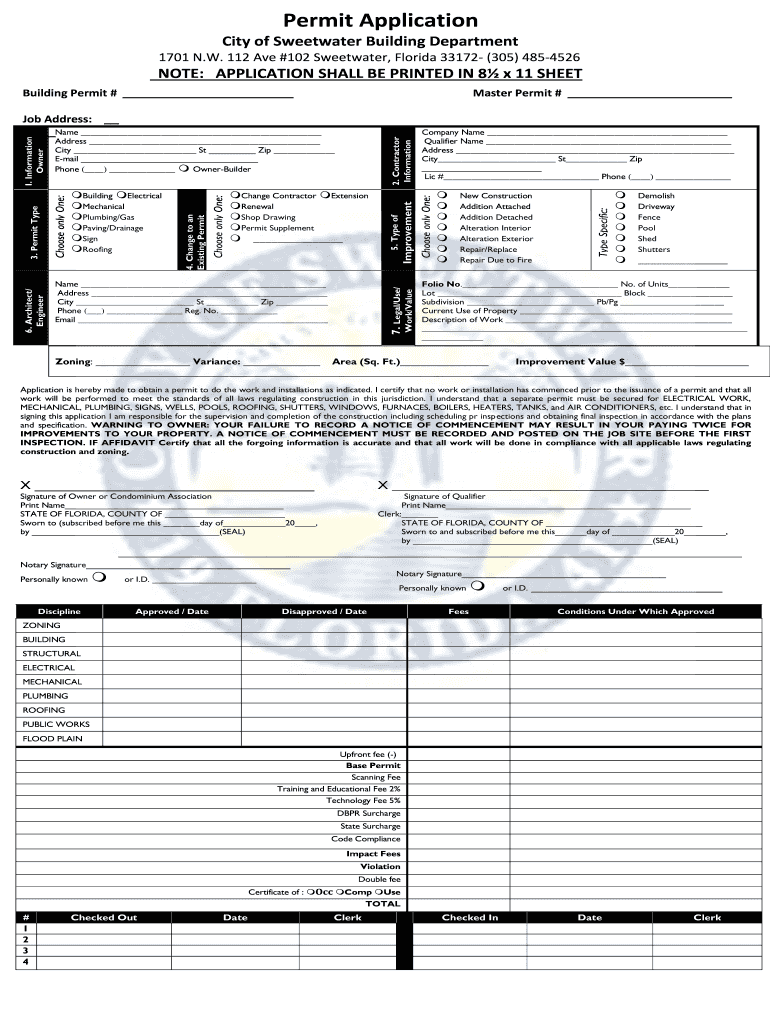
City of Sweetwater Building Department Form


What is the City Of Sweetwater Building Department
The City of Sweetwater Building Department is responsible for overseeing construction, renovation, and safety compliance within the city. This department ensures that all building projects adhere to local codes and regulations, promoting safety and sustainability in the community. It manages the issuance of permits, conducts inspections, and provides guidance on building standards. Understanding the role of this department is essential for anyone planning to undertake construction or renovation projects in Sweetwater.
How to use the City Of Sweetwater Building Department
Utilizing the City of Sweetwater Building Department involves several steps. First, individuals or businesses must determine the type of permit required for their project. This can include building permits, electrical permits, or plumbing permits. Once the necessary permit is identified, applicants can access the department's online portal to submit their applications. The portal offers resources and forms needed for submission, allowing users to track the status of their applications efficiently.
Steps to complete the City Of Sweetwater Building Department
Completing the process with the City of Sweetwater Building Department typically involves the following steps:
- Identify the type of project and required permits.
- Gather necessary documentation, including plans and specifications.
- Complete the permit application form available on the department's website.
- Submit the application online, ensuring all required fees are paid.
- Schedule any necessary inspections once the permit is approved.
Following these steps will help ensure a smooth process when engaging with the building department.
Legal use of the City Of Sweetwater Building Department
The legal use of the City of Sweetwater Building Department is governed by local, state, and federal regulations. All construction and renovation projects must comply with zoning laws, building codes, and safety standards. The department plays a crucial role in enforcing these laws, ensuring that all work is performed legally and safely. Engaging with the department legally protects property owners and contractors from potential fines or legal issues related to non-compliance.
Required Documents
When applying for permits through the City of Sweetwater Building Department, several documents are typically required. These may include:
- Completed permit application form.
- Site plans and architectural drawings.
- Proof of ownership or authorization from the property owner.
- Details of the project, including materials and methods to be used.
Having these documents prepared in advance can streamline the application process.
Form Submission Methods (Online / Mail / In-Person)
The City of Sweetwater Building Department offers multiple methods for submitting forms. Applicants can choose to submit their applications online through the department's website, which is often the fastest option. Alternatively, forms can be mailed directly to the department or submitted in person at the office. Each method has its own processing times, so it is advisable to choose the one that best fits the project timeline.
Quick guide on how to complete city of sweetwater building department
Effortlessly Prepare City Of Sweetwater Building Department on Any Device
Digital document management has become increasingly popular among businesses and individuals. It offers a perfect environmentally friendly alternative to traditional printed and signed documents, allowing you to locate the right form and securely save it online. airSlate SignNow equips you with all the tools necessary to create, modify, and electronically sign your documents quickly without interruptions. Handle City Of Sweetwater Building Department on any device using airSlate SignNow's Android or iOS applications and streamline any document-based process today.
How to Alter and Electronically Sign City Of Sweetwater Building Department with Ease
- Obtain City Of Sweetwater Building Department and click Get Form to begin.
- Utilize the tools we offer to fill out your form.
- Emphasize important sections of your documents or redact sensitive information using features provided by airSlate SignNow specifically for that purpose.
- Create your electronic signature with the Sign tool, which takes moments and carries the same legal validity as a conventional wet ink signature.
- Review all details and click on the Done button to finalize your changes.
- Select your preferred method of sharing your form: via email, text message (SMS), invite link, or download it to your computer.
Eliminate the hassle of lost or misplaced files, time-consuming form searches, or errors requiring reprinting of new document copies. airSlate SignNow takes care of all your document management requirements with just a few clicks from any device you choose. Modify and electronically sign City Of Sweetwater Building Department to ensure seamless communication throughout your form preparation process with airSlate SignNow.
Create this form in 5 minutes or less
Create this form in 5 minutes!
How to create an eSignature for the city of sweetwater building department
How to create an electronic signature for a PDF online
How to create an electronic signature for a PDF in Google Chrome
How to create an e-signature for signing PDFs in Gmail
How to create an e-signature right from your smartphone
How to create an e-signature for a PDF on iOS
How to create an e-signature for a PDF on Android
People also ask
-
What services does the Sweetwater Building Department offer?
The Sweetwater Building Department provides a range of services, including building permits, inspections, and code enforcement. Users can easily navigate through the requirements and applications needed for various construction projects. This makes it vital for contractors and homeowners alike to comply with local regulations.
-
How can airSlate SignNow assist with documents related to the Sweetwater Building Department?
AirSlate SignNow simplifies document management by allowing users to eSign and send necessary documents to the Sweetwater Building Department quickly. The platform provides templates and customizable workflows that help ensure all building permits and requests are properly filled out. This increases efficiency and reduces delays in project approvals.
-
What are the costs associated with the Sweetwater Building Department's permits?
The costs for permits from the Sweetwater Building Department can vary depending on the scope and type of the project. Regular consultations with the department can provide clarity on fees. Utilizing tools like airSlate SignNow can help keep track of expenses, as it allows for seamless management of document workflows and financial documentation.
-
Can I integrate airSlate SignNow with other tools related to the Sweetwater Building Department?
Yes, airSlate SignNow offers integrations with a variety of tools that are beneficial for engaging with the Sweetwater Building Department. This includes project management software and document storage systems. These integrations enable a streamlined process for managing permits and approvals, enhancing your productivity.
-
What types of documents can be signed electronically for the Sweetwater Building Department?
For the Sweetwater Building Department, users can electronically sign a wide array of documents, including building permit applications, inspection forms, and compliance confirmations. This reduces paper usage and accelerates the approval process. AirSlate SignNow ensures these documents are secure and legally binding.
-
How does airSlate SignNow ensure compliance with the Sweetwater Building Department's regulations?
AirSlate SignNow is built with compliance in mind, ensuring that all electronic signatures and document handling meet legal standards. This is crucial for documents submitted to the Sweetwater Building Department. By using a compliant platform, businesses can reduce the risk of their applications being denied due to improper documentation.
-
Is it easy to track the status of submissions to the Sweetwater Building Department using airSlate SignNow?
Absolutely! AirSlate SignNow provides features that allow users to track their document submissions to the Sweetwater Building Department. Users can receive real-time notifications about the status of their applications, ensuring they stay updated on any required follow-ups or approvals.
Get more for City Of Sweetwater Building Department
Find out other City Of Sweetwater Building Department
- eSign West Virginia Construction Lease Agreement Online
- How To eSign West Virginia Construction Job Offer
- eSign West Virginia Construction Letter Of Intent Online
- eSign West Virginia Construction Arbitration Agreement Myself
- eSign West Virginia Education Resignation Letter Secure
- eSign Education PDF Wyoming Mobile
- Can I eSign Nebraska Finance & Tax Accounting Business Plan Template
- eSign Nebraska Finance & Tax Accounting Business Letter Template Online
- eSign Nevada Finance & Tax Accounting Resignation Letter Simple
- eSign Arkansas Government Affidavit Of Heirship Easy
- eSign California Government LLC Operating Agreement Computer
- eSign Oklahoma Finance & Tax Accounting Executive Summary Template Computer
- eSign Tennessee Finance & Tax Accounting Cease And Desist Letter Myself
- eSign Finance & Tax Accounting Form Texas Now
- eSign Vermont Finance & Tax Accounting Emergency Contact Form Simple
- eSign Delaware Government Stock Certificate Secure
- Can I eSign Vermont Finance & Tax Accounting Emergency Contact Form
- eSign Washington Finance & Tax Accounting Emergency Contact Form Safe
- How To eSign Georgia Government Claim
- How Do I eSign Hawaii Government Contract