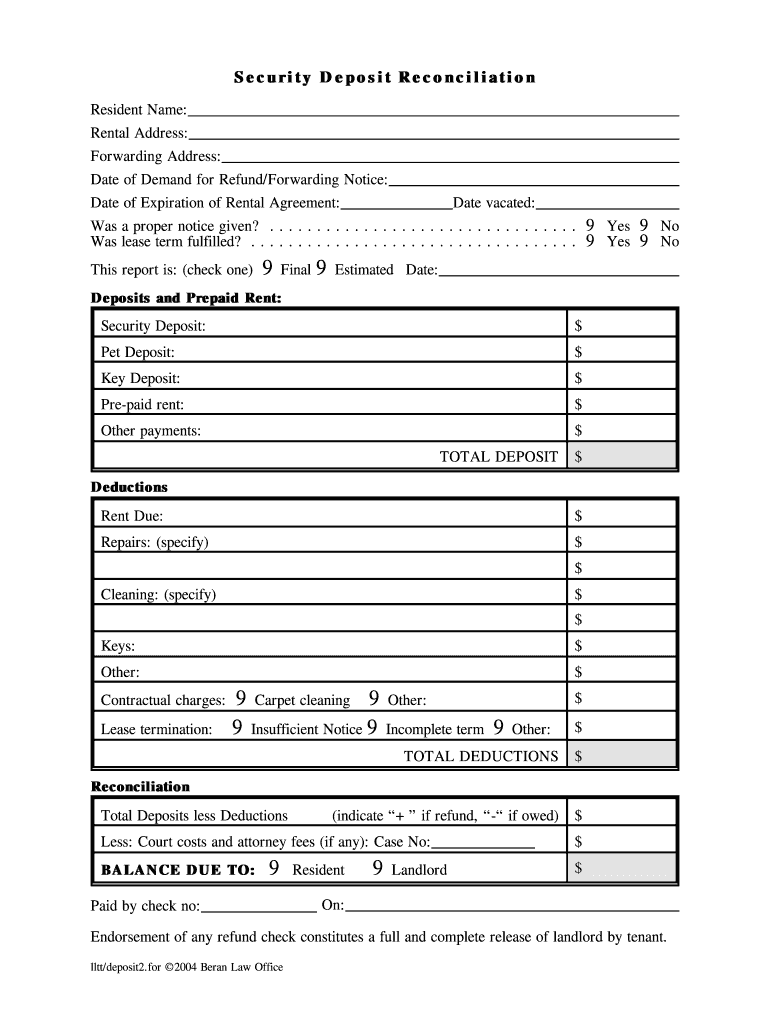
Security Deposit Reconciliation Beran Law Form


Understanding Security Deposit Reconciliation
The security deposit reconciliation process involves reviewing and settling the financial aspects of a tenant's security deposit at the end of a lease. This process ensures that both landlords and tenants understand the deductions made from the security deposit, which can include repairs, cleaning, and unpaid rent. Proper reconciliation is essential to maintain transparency and trust between parties, as it outlines the financial responsibilities and rights of each party under the lease agreement.
Steps to Complete Security Deposit Reconciliation
Completing a security deposit reconciliation requires a systematic approach. Here are the key steps involved:
- Gather all relevant documents, including the lease agreement, move-in and move-out inspection reports, and receipts for any repairs or cleaning.
- Calculate the total amount of the security deposit and list any deductions that apply, such as repairs or unpaid rent.
- Provide a detailed breakdown of each deduction, including dates and amounts, to ensure clarity.
- Prepare a security deposit reconciliation statement that summarizes the calculations and deductions.
- Share the reconciliation statement with the tenant, allowing them to review and respond if necessary.
Legal Considerations for Security Deposit Reconciliation
It's important to understand the legal framework surrounding security deposit reconciliation. In the United States, laws vary by state, but common regulations include:
- Landlords must provide an itemized list of deductions within a specific timeframe, often 30 days after the lease ends.
- Failure to comply with these regulations can result in penalties, including the potential loss of the right to retain any portion of the security deposit.
- Both parties should keep copies of all documents related to the reconciliation for future reference.
Key Elements of a Security Deposit Reconciliation Template
A well-structured security deposit reconciliation template should include the following elements:
- Tenant and landlord information, including names and contact details.
- Details of the property, including the address and lease dates.
- A clear itemization of the security deposit amount and all deductions.
- Signature lines for both parties to acknowledge the reconciliation.
Examples of Security Deposit Reconciliation Scenarios
Understanding how security deposit reconciliation works can be enhanced through examples. Here are a few scenarios:
- A tenant moves out and the landlord finds damages exceeding normal wear and tear, leading to deductions for repairs.
- A tenant disputes a cleaning charge, prompting a discussion about the condition of the property at move-out.
- A landlord fails to provide an itemized list of deductions, resulting in a legal challenge from the tenant.
Required Documents for Security Deposit Reconciliation
To facilitate a smooth security deposit reconciliation, certain documents are essential:
- Lease agreement outlining the terms related to the security deposit.
- Move-in and move-out inspection reports to assess property condition.
- Receipts for any repairs or cleaning services performed.
- Any correspondence between the landlord and tenant regarding the security deposit.
Quick guide on how to complete security deposit reconciliation beran law
Complete Security Deposit Reconciliation Beran Law seamlessly on any device
Online document management has gained traction among businesses and individuals alike. It serves as an ideal eco-friendly alternative to conventional printed and signed paperwork, allowing you to obtain the correct form and securely store it on the internet. airSlate SignNow provides all the tools necessary to create, edit, and eSign your documents rapidly without holdups. Manage Security Deposit Reconciliation Beran Law on any platform with airSlate SignNow's Android or iOS applications and streamline any document-related tasks today.
How to edit and eSign Security Deposit Reconciliation Beran Law effortlessly
- Locate Security Deposit Reconciliation Beran Law and click on Get Form to initiate.
- Utilize the tools we offer to complete your form.
- Emphasize pertinent sections of your documents or obscure sensitive details using tools that airSlate SignNow specifically provides for this purpose.
- Generate your signature with the Sign tool, which takes mere seconds and carries the same legal validity as a conventional wet ink signature.
- Review all the information and click the Done button to save your modifications.
- Choose how you wish to send your form, via email, text message (SMS), or invitation link, or download it to your computer.
Eliminate concerns about lost or misfiled documents, tedious form searching, or mistakes that necessitate new document copies. airSlate SignNow addresses your document management needs in just a few clicks from any device you prefer. Modify and eSign Security Deposit Reconciliation Beran Law to ensure excellent communication at every stage of your form preparation process with airSlate SignNow.
Create this form in 5 minutes or less
FAQs
-
How do I fill out the MH CET law option form?
Go through the following link It will help you to decide the option preference based on your choiceList of Good Engineering CollegesList of Good Autonomous/Private University/Deemed engineering college in MaharashtraGovernment, Government-Aided and University Department Engineering Colleges Ranking /Preferences (Core Branches)List of Good engineering college in Pune and nearby areaList of Good engineering college in Mumbai and nearby area as per student choice
-
Is it fishy if a company wants you to fill out the direct deposit form before you receive any paper work about being hired?
Hi, To give a little more context, if you are worried about completing a direct deposit form, which should be for receiving remuneration of your wages, then request a your employment contract and tell them you will complete the direct deposit form after the employment has been received. Always be open and honest with a potential em0ployer and set parameters for your employment relationship from the get go. you would like to follow procedures. Every Employer will respect you more for that. I do not think it is fishy but a little odd
-
How can I fill out Google's intern host matching form to optimize my chances of receiving a match?
I was selected for a summer internship 2016.I tried to be very open while filling the preference form: I choose many products as my favorite products and I said I'm open about the team I want to join.I even was very open in the location and start date to get host matching interviews (I negotiated the start date in the interview until both me and my host were happy.) You could ask your recruiter to review your form (there are very cool and could help you a lot since they have a bigger experience).Do a search on the potential team.Before the interviews, try to find smart question that you are going to ask for the potential host (do a search on the team to find nice and deep questions to impress your host). Prepare well your resume.You are very likely not going to get algorithm/data structure questions like in the first round. It's going to be just some friendly chat if you are lucky. If your potential team is working on something like machine learning, expect that they are going to ask you questions about machine learning, courses related to machine learning you have and relevant experience (projects, internship). Of course you have to study that before the interview. Take as long time as you need if you feel rusty. It takes some time to get ready for the host matching (it's less than the technical interview) but it's worth it of course.
-
How do I fill out the form of DU CIC? I couldn't find the link to fill out the form.
Just register on the admission portal and during registration you will get an option for the entrance based course. Just register there. There is no separate form for DU CIC.
-
How do you know if you need to fill out a 1099 form?
Assuming that you are talking about 1099-MISC. Note that there are other 1099s.check this post - Form 1099 MISC Rules & RegulationsQuick answer - A Form 1099 MISC must be filed for each person to whom payment is made of:$600 or more for services performed for a trade or business by people not treated as employees;Rent or prizes and awards that are not for service ($600 or more) and royalties ($10 or more);any fishing boat proceeds,gross proceeds of $600, or more paid to an attorney during the year, orWithheld any federal income tax under the backup withholding rules regardless of the amount of the payment, etc.
Create this form in 5 minutes!
How to create an eSignature for the security deposit reconciliation beran law
How to make an eSignature for the Security Deposit Reconciliation Beran Law online
How to make an electronic signature for the Security Deposit Reconciliation Beran Law in Google Chrome
How to make an eSignature for signing the Security Deposit Reconciliation Beran Law in Gmail
How to make an eSignature for the Security Deposit Reconciliation Beran Law straight from your mobile device
How to generate an electronic signature for the Security Deposit Reconciliation Beran Law on iOS
How to make an electronic signature for the Security Deposit Reconciliation Beran Law on Android OS
People also ask
-
What is a security deposit reconciliation template?
A security deposit reconciliation template is a document designed to help landlords and property managers accurately account for security deposits received and their subsequent use or return. This template ensures compliance with legal requirements, making it easier to track the status of deposits and avoid disputes.
-
How can the airSlate SignNow platform help with security deposit reconciliation?
The airSlate SignNow platform offers customizable security deposit reconciliation templates that streamline the process of reconciling deposits. By using our platform, you can easily track deposit-related activities and securely eSign necessary documents, ensuring all parties have access to essential information.
-
Is the security deposit reconciliation template included in the airSlate SignNow subscription?
Yes, the security deposit reconciliation template is included in the airSlate SignNow subscription. Users can access a variety of templates as part of their plan, helping to simplify the reconciliation of security deposits while saving time and reducing errors.
-
What features does the security deposit reconciliation template offer?
The security deposit reconciliation template includes features such as customizable fields, secure eSigning capabilities, and automatic notification alerts. These features not only enhance the efficiency of the reconciliation process but also ensure that all important documents are stored securely.
-
Can I integrate the security deposit reconciliation template with other software?
Absolutely! The airSlate SignNow platform allows for seamless integration with various software applications, including property management and accounting tools. This integration helps streamline workflow, making it easier to manage security deposit reconciliation alongside other operations.
-
What are the benefits of using a security deposit reconciliation template?
Using a security deposit reconciliation template helps improve accuracy, ensures legal compliance, and enhances transparency in transactions. With the airSlate SignNow template, you can quickly generate professional documents that keep both landlords and tenants informed throughout the reconciliation process.
-
How does airSlate SignNow ensure the security of my documents, including the security deposit reconciliation template?
airSlate SignNow utilizes advanced security measures, such as data encryption and secure access controls, to protect your documents, including the security deposit reconciliation template. Rest assured, your sensitive information will be safeguarded throughout the entire signing and reconciliation process.
Get more for Security Deposit Reconciliation Beran Law
Find out other Security Deposit Reconciliation Beran Law
- Help Me With Electronic signature Minnesota Lawers PDF
- How To Electronic signature Ohio High Tech Presentation
- How Can I Electronic signature Alabama Legal PDF
- How To Electronic signature Alaska Legal Document
- Help Me With Electronic signature Arkansas Legal PDF
- How Can I Electronic signature Arkansas Legal Document
- How Can I Electronic signature California Legal PDF
- Can I Electronic signature Utah High Tech PDF
- How Do I Electronic signature Connecticut Legal Document
- How To Electronic signature Delaware Legal Document
- How Can I Electronic signature Georgia Legal Word
- How Do I Electronic signature Alaska Life Sciences Word
- How Can I Electronic signature Alabama Life Sciences Document
- How Do I Electronic signature Idaho Legal Form
- Help Me With Electronic signature Arizona Life Sciences PDF
- Can I Electronic signature Colorado Non-Profit Form
- How To Electronic signature Indiana Legal Form
- How To Electronic signature Illinois Non-Profit Document
- Can I Electronic signature Kentucky Legal Document
- Help Me With Electronic signature New Jersey Non-Profit PDF