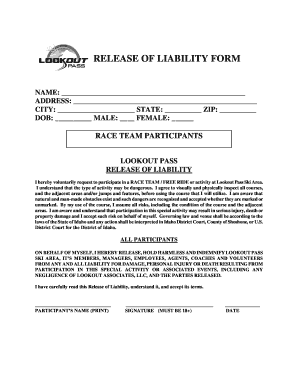
Release of Liability Form


What is the release of liability?
The release of liability form, often referred to as an injury waiver form, is a legal document designed to protect one party from legal claims made by another party. This form is commonly used in various activities, such as sports, recreational events, and other situations where there is a risk of injury. By signing this document, participants acknowledge the risks involved and agree not to hold the organization or individual responsible for any injuries that may occur.
Key elements of the release of liability
Understanding the key elements of a release of liability form is crucial for both parties involved. Essential components typically include:
- Identification of parties: Clearly stating the names and roles of the parties involved.
- Description of activities: Outlining the specific activities or events covered by the waiver.
- Assumption of risk: Acknowledging that the participant understands and accepts the risks involved.
- Release clause: A statement that releases the organization from liability for injuries.
- Signature and date: The participant's signature and the date of signing to validate the agreement.
Steps to complete the release of liability
Filling out a release of liability form involves several straightforward steps to ensure it is legally binding. Here’s how to complete it:
- Read the document: Carefully review the entire form to understand its content and implications.
- Fill in personal details: Provide necessary information, such as your name, address, and contact information.
- Specify the activity: Clearly indicate the activity or event for which the waiver is being signed.
- Sign and date: Add your signature and the date to finalize the agreement.
- Keep a copy: Retain a signed copy for your records, as it may be needed for future reference.
Legal use of the release of liability
The legal validity of a release of liability form hinges on several factors. To be enforceable, the form must be clear and unambiguous, ensuring that the participant understands the rights they are waiving. Additionally, it should comply with state laws, as regulations may vary. Courts generally uphold these waivers unless they are deemed unconscionable or if gross negligence is involved.
How to use the release of liability
Using a release of liability form effectively involves understanding when and how to implement it. This form is typically presented before participation in an activity. It serves as a precautionary measure to mitigate potential legal disputes. Organizations should ensure that participants are given ample time to read and comprehend the document before signing. This practice fosters transparency and trust, reinforcing the legal standing of the waiver.
State-specific rules for the release of liability
Each state in the U.S. has its own regulations governing the use of release of liability forms. It is essential to be aware of these state-specific rules, as they can affect the enforceability of the waiver. For instance, some states may require specific language or disclosures to be included in the form. Consulting with a legal professional familiar with local laws can help ensure compliance and protect against potential challenges.
Quick guide on how to complete release of liability
Effortlessly complete Release Of Liability on any device
Managing documents online has gained popularity among businesses and individuals alike. It offers a perfect environmentally friendly option to conventional printed and signed paperwork, allowing you to obtain the correct form and securely store it online. airSlate SignNow equips you with all the tools necessary to create, edit, and eSign your documents swiftly without delays. Handle Release Of Liability on any device using the airSlate SignNow Android or iOS applications, and enhance any document-focused process today.
The easiest way to alter and eSign Release Of Liability with ease
- Find Release Of Liability and click Get Form to begin.
- Utilize the tools we offer to complete your form.
- Highlight pertinent sections of your documents or conceal sensitive data using tools that airSlate SignNow specifically provides for that purpose.
- Create your eSignature using the Sign tool, which takes mere seconds and holds the same legal validity as a conventional wet ink signature.
- Verify the details and click the Done button to save your modifications.
- Choose how you want to deliver your form, whether by email, text message (SMS), invite link, or download it to your computer.
Eliminate the hassle of lost or misplaced documents, tiring form searches, or errors that require printing new document copies. airSlate SignNow fulfills your document management needs in just a few clicks from any device you choose. Edit and eSign Release Of Liability to ensure outstanding communication at any stage of your form preparation process with airSlate SignNow.
Create this form in 5 minutes or less
Create this form in 5 minutes!
How to create an eSignature for the release of liability
How to create an electronic signature for a PDF online
How to create an electronic signature for a PDF in Google Chrome
How to create an e-signature for signing PDFs in Gmail
How to create an e-signature right from your smartphone
How to create an e-signature for a PDF on iOS
How to create an e-signature for a PDF on Android
People also ask
-
What is a personal injury waiver form pdf?
A personal injury waiver form pdf is a legal document that releases one party from liability for injuries that may occur during a specific activity. It is commonly used in sports, recreational events, and activities that carry a risk of injury. By utilizing a personal injury waiver form pdf, participants acknowledge the risks involved and agree not to hold the organizer responsible.
-
How can I create a personal injury waiver form pdf using airSlate SignNow?
You can easily create a personal injury waiver form pdf using airSlate SignNow's user-friendly interface. Simply choose a template or start from scratch, formulate the necessary fields, and customize it according to your organization’s needs. Once done, you can save it as a pdf for immediate use or sharing.
-
Is there a cost associated with using airSlate SignNow for personal injury waiver forms?
Yes, airSlate SignNow offers various pricing plans that cater to different business needs, which includes features for creating and managing personal injury waiver forms pdf. You can choose from monthly or yearly subscriptions, and there is often a free trial available, allowing you to explore the service before committing to a paid plan.
-
What features does airSlate SignNow offer for managing personal injury waiver forms?
airSlate SignNow provides a host of features specifically designed for personal injury waiver forms pdf management. Key features include secure electronic signatures, template creation, automated workflows, and real-time tracking of your documents. These features ensure ease of use and enhance your document management process.
-
Can I integrate airSlate SignNow with other applications?
Absolutely! airSlate SignNow supports integration with various applications, allowing you to work seamlessly with tools you already use. Whether it’s CRM systems, cloud storage services, or project management tools, integrating them with your personal injury waiver form pdf workflows enhances overall efficiency and productivity.
-
How does using a personal injury waiver form pdf protect my business?
Using a personal injury waiver form pdf can signNowly reduce liability risks for your business. By having participants acknowledge and accept the risks through a properly executed waiver, you create a legal safeguard against potential lawsuits. This proactive measure is essential for businesses involved in high-risk activities.
-
Can I track the status of my personal injury waiver forms in airSlate SignNow?
Yes, airSlate SignNow allows you to track the status of all your personal injury waiver forms pdf. You can see who has viewed, signed, or shared the document in real time. This transparency not only improves accountability but also streamlines the management process for your team.
Get more for Release Of Liability
Find out other Release Of Liability
- Sign South Dakota Plumbing Emergency Contact Form Later
- Sign South Dakota Plumbing Emergency Contact Form Myself
- Help Me With Sign South Dakota Plumbing Emergency Contact Form
- How To Sign Arkansas Real Estate Confidentiality Agreement
- Sign Arkansas Real Estate Promissory Note Template Free
- How Can I Sign Arkansas Real Estate Operating Agreement
- Sign Arkansas Real Estate Stock Certificate Myself
- Sign California Real Estate IOU Safe
- Sign Connecticut Real Estate Business Plan Template Simple
- How To Sign Wisconsin Plumbing Cease And Desist Letter
- Sign Colorado Real Estate LLC Operating Agreement Simple
- How Do I Sign Connecticut Real Estate Operating Agreement
- Sign Delaware Real Estate Quitclaim Deed Secure
- Sign Georgia Real Estate Business Plan Template Computer
- Sign Georgia Real Estate Last Will And Testament Computer
- How To Sign Georgia Real Estate LLC Operating Agreement
- Sign Georgia Real Estate Residential Lease Agreement Simple
- Sign Colorado Sports Lease Agreement Form Simple
- How To Sign Iowa Real Estate LLC Operating Agreement
- Sign Iowa Real Estate Quitclaim Deed Free