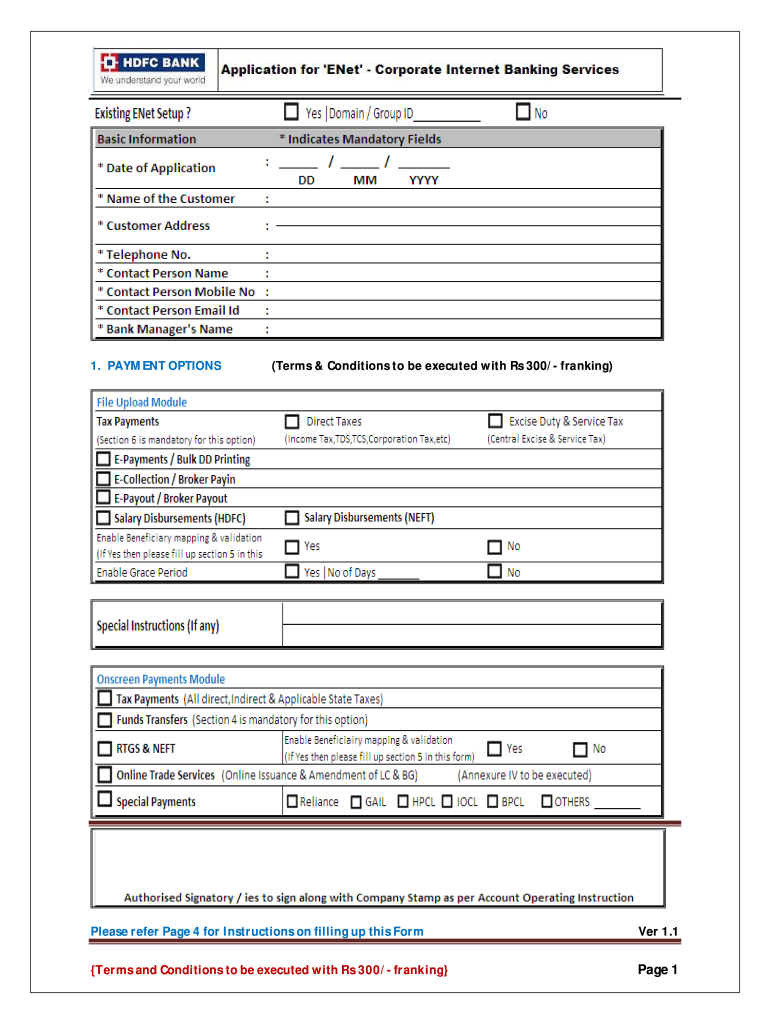
Rtgs Form


What is the RTGS Form
The RTGS form is a document used to initiate a Real Time Gross Settlement (RTGS) transaction, which allows for the immediate transfer of funds between banks. This method is typically utilized for high-value transactions, ensuring that funds are settled in real time, rather than through batch processing. The HDFC RTGS form is specifically designed for customers of HDFC Bank, enabling them to transfer large sums securely and efficiently.
How to Use the RTGS Form
To use the HDFC RTGS form, customers must first ensure they have an HDFC Bank account. The process begins by filling out the form with essential details such as the beneficiary's account number, the amount to be transferred, and the IFSC code of the beneficiary's bank. Once completed, the form can be submitted at the bank branch or through the bank's online banking portal, depending on the bank's procedures.
Steps to Complete the RTGS Form
Completing the HDFC RTGS form involves several key steps:
- Gather necessary information, including the beneficiary's name, account number, and IFSC code.
- Fill in your own account details, including your account number and the amount you wish to transfer.
- Review the form for accuracy to avoid any errors that could delay the transaction.
- Submit the form either in person at an HDFC Bank branch or through the online banking platform.
Legal Use of the RTGS Form
The HDFC RTGS form is legally binding when filled out correctly and submitted according to the bank's guidelines. It is important to ensure that all provided information is accurate, as discrepancies can lead to delays or failed transactions. The use of this form complies with banking regulations that govern electronic fund transfers, ensuring that both the sender and recipient are protected under the law.
Key Elements of the RTGS Form
Key elements of the HDFC RTGS form include:
- Beneficiary Details: Name, account number, and IFSC code.
- Sender Information: Your name, account number, and contact details.
- Transaction Amount: The specific amount to be transferred.
- Date of Transaction: The date on which the transfer is to be executed.
Form Submission Methods
The HDFC RTGS form can be submitted through various methods, including:
- In-Person: Visit any HDFC Bank branch to submit the completed form directly.
- Online: Use HDFC Bank's online banking platform to fill out and submit the form electronically.
Quick guide on how to complete rtgs form
Easily Prepare Rtgs Form on Any Device
Digital document management has gained popularity among businesses and individuals. It offers an ideal eco-friendly substitute for traditional printed and signed documents, allowing you to find the necessary form and securely save it online. airSlate SignNow equips you with all the tools required to create, edit, and eSign your documents quickly without any delays. Manage Rtgs Form on any platform using the airSlate SignNow Android or iOS applications and streamline any document-related process today.
How to Edit and eSign Rtgs Form Effortlessly
- Find Rtgs Form and click Get Form to begin.
- Utilize the tools we provide to complete your form.
- Highlight pertinent sections of your documents or obscure sensitive information with tools specifically designed for that purpose offered by airSlate SignNow.
- Create your eSignature using the Sign tool, which takes only seconds and carries the same legal validity as a traditional wet ink signature.
- Review all the information and click the Done button to save your changes.
- Choose how you would like to share your form: via email, SMS, invitation link, or download it to your computer.
Eliminate worries about lost or misplaced documents, tedious form searches, or mistakes that require printing new copies. airSlate SignNow meets your document management needs in just a few clicks from any device. Edit and eSign Rtgs Form to ensure excellent communication at every stage of your form preparation process with airSlate SignNow.
Create this form in 5 minutes or less
Create this form in 5 minutes!
How to create an eSignature for the rtgs form
How to create an electronic signature for a PDF online
How to create an electronic signature for a PDF in Google Chrome
How to create an e-signature for signing PDFs in Gmail
How to create an e-signature right from your smartphone
How to create an e-signature for a PDF on iOS
How to create an e-signature for a PDF on Android
People also ask
-
What is the HDFC RTGS form and why is it important?
The HDFC RTGS form is a document used to facilitate real-time gross settlement transactions within HDFC Bank. This form is crucial for businesses and individuals who need to transfer large sums of money quickly and securely. Understanding the HDFC RTGS form helps ensure that your payments are processed smoothly and efficiently.
-
How do I complete the HDFC RTGS form?
To complete the HDFC RTGS form, you need to provide details such as the beneficiary's name, account number, and IFSC code. Moreover, it's essential to enter the correct amount and your contact information for verification. Following these steps ensures that your RTGS transaction is submitted accurately and without delays.
-
Are there any fees associated with the HDFC RTGS form?
Yes, HDFC Bank charges a nominal fee for processing RTGS transactions. The exact fee may vary based on the amount being transferred. It’s advisable to check with HDFC Bank for the latest fee structure regarding the HDFC RTGS form.
-
What are the benefits of using the HDFC RTGS form for transactions?
Using the HDFC RTGS form offers several benefits, including immediate processing of funds and high transaction limits compared to other methods. This is especially beneficial for businesses that need to make urgent payments. Additionally, the security protocols involved provide peace of mind during financial transactions.
-
Can I generate the HDFC RTGS form online?
Yes, you can conveniently generate the HDFC RTGS form online through HDFC Bank's official website or mobile app. This feature simplifies the process and allows users to fill in their details quickly. Additionally, online forms may offer options for saving and submitting directly for added convenience.
-
Is it possible to track RTGS transactions submitted via the HDFC RTGS form?
Absolutely! Once you submit the HDFC RTGS form, you can track your transaction status through HDFC Bank's online banking portal. This allows you to stay informed about your payment's progress and ensures that you know when the funds have been successfully transferred.
-
What information is required on the HDFC RTGS form?
The HDFC RTGS form requires essential information such as the beneficiary’s bank details, account number, IFSC code, and the transaction amount. Additionally, you'll need to add your own account details to authenticate the transaction. Ensuring accuracy in this information is crucial for a successful RTGS transfer.
Get more for Rtgs Form
- Mathematics n5 pdf download form
- Bpn 105 report of death form
- Express scripts fax form
- Tax invoice cum acknowledgement number form
- 1040 internal revenue service form
- Oregon statement of error form
- Certificate of service of financial declaration utah state courts utcourts form
- Microsoft word hiking docx form
Find out other Rtgs Form
- Sign Georgia Business Letter Template Easy
- Sign Massachusetts Business Letter Template Fast
- Can I Sign Virginia Business Letter Template
- Can I Sign Ohio Startup Costs Budget Worksheet
- How Do I Sign Maryland 12 Month Sales Forecast
- How Do I Sign Maine Profit and Loss Statement
- How To Sign Wisconsin Operational Budget Template
- Sign North Carolina Profit and Loss Statement Computer
- Sign Florida Non-Compete Agreement Fast
- How Can I Sign Hawaii Non-Compete Agreement
- Sign Oklahoma General Partnership Agreement Online
- Sign Tennessee Non-Compete Agreement Computer
- Sign Tennessee Non-Compete Agreement Mobile
- Sign Utah Non-Compete Agreement Secure
- Sign Texas General Partnership Agreement Easy
- Sign Alabama LLC Operating Agreement Online
- Sign Colorado LLC Operating Agreement Myself
- Sign Colorado LLC Operating Agreement Easy
- Can I Sign Colorado LLC Operating Agreement
- Sign Kentucky LLC Operating Agreement Later