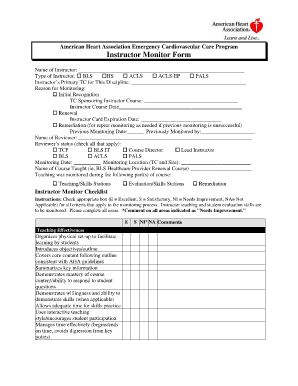
Aha Fillable Instructor Monitoring Form


What is the Aha Fillable Instructor Monitoring Form
The Aha Fillable Instructor Monitoring Form is a structured document designed to facilitate the monitoring and evaluation of instructors in various educational settings. This form serves as a tool for administrators to assess teaching effectiveness, gather feedback, and ensure compliance with institutional standards. It typically includes sections for instructor information, course details, and specific criteria for evaluation, allowing for a comprehensive overview of instructional performance.
How to use the Aha Fillable Instructor Monitoring Form
Using the Aha Fillable Instructor Monitoring Form involves several straightforward steps. First, access the form through a reliable platform that supports electronic signatures. Next, fill in the required fields, including instructor details and evaluation criteria. After completing the form, review all entries for accuracy. Finally, submit the form electronically to the designated authority or save it for future reference. Utilizing electronic methods streamlines the process and enhances accessibility.
Steps to complete the Aha Fillable Instructor Monitoring Form
Completing the Aha Fillable Instructor Monitoring Form can be done efficiently by following these steps:
- Download the fillable form from a trusted source.
- Open the form using compatible software that supports PDF editing.
- Fill in the necessary information, ensuring all required fields are completed.
- Review the form for any errors or omissions.
- Save the completed form to your device.
- Submit the form as specified, whether electronically or via other methods.
Legal use of the Aha Fillable Instructor Monitoring Form
The legal use of the Aha Fillable Instructor Monitoring Form hinges on compliance with relevant regulations. Electronic signatures on the form are legally binding, provided they meet the standards set by the ESIGN Act and UETA. It is essential to ensure that all parties involved understand their rights and responsibilities related to the form. Proper use of the form can help protect educational institutions and instructors from potential disputes regarding evaluations and assessments.
Key elements of the Aha Fillable Instructor Monitoring Form
Key elements of the Aha Fillable Instructor Monitoring Form include:
- Instructor Information: Name, contact details, and qualifications.
- Course Details: Course title, code, and semester.
- Evaluation Criteria: Specific metrics for assessing teaching effectiveness.
- Feedback Section: Space for comments from evaluators.
- Signature Field: Area for electronic signatures to validate the form.
Examples of using the Aha Fillable Instructor Monitoring Form
Examples of using the Aha Fillable Instructor Monitoring Form include:
- Annual performance reviews for instructors in higher education institutions.
- Feedback collection for professional development programs.
- Monitoring compliance with accreditation standards in educational settings.
- Facilitating communication between instructors and administrative staff regarding teaching performance.
Quick guide on how to complete aha fillable instructor monitoring form
Finalize Aha Fillable Instructor Monitoring Form with ease on any gadget
Digital document handling has gained traction among businesses and individuals alike. It serves as an excellent eco-conscious alternative to conventional printed and signed paperwork, as you can easily locate the correct form and securely keep it online. airSlate SignNow offers you all the resources necessary to create, alter, and electronically sign your documents swiftly without unnecessary delays. Oversee Aha Fillable Instructor Monitoring Form on any device with airSlate SignNow's Android or iOS applications and enhance your document-centric procedures today.
Steps to modify and electronically sign Aha Fillable Instructor Monitoring Form effortlessly
- Obtain Aha Fillable Instructor Monitoring Form and then click Get Form to begin.
- Utilize the instruments we provide to fill out your form.
- Select important sections of the documents or obscure sensitive information with tools that airSlate SignNow specially offers for that purpose.
- Generate your eSignature using the Sign function, which only takes moments and carries the same legal validity as a conventional wet ink signature.
- Review all the details and then click on the Done button to save your modifications.
- Choose your preferred method to submit your form, whether by email, SMS, or invitation link, or download it to your computer.
Eliminate concerns about lost or misplaced documents, tedious form searching, or errors that necessitate reprinting new copies. airSlate SignNow addresses all your document management needs in just a few clicks from any device you choose. Alter and eSign Aha Fillable Instructor Monitoring Form while ensuring effective communication at every stage of your form preparation with airSlate SignNow.
Create this form in 5 minutes or less
Create this form in 5 minutes!
How to create an eSignature for the aha fillable instructor monitoring form
How to create an electronic signature for a PDF online
How to create an electronic signature for a PDF in Google Chrome
How to create an e-signature for signing PDFs in Gmail
How to create an e-signature right from your smartphone
How to create an e-signature for a PDF on iOS
How to create an e-signature for a PDF on Android
People also ask
-
What is the Aha Fillable Instructor Monitoring Form?
The Aha Fillable Instructor Monitoring Form is a customizable document designed to streamline the instructor monitoring process. It allows educators to fill in necessary information seamlessly, ensuring a smooth workflow and enhanced data management. With this form, tracking performance and feedback becomes much simpler.
-
How can I use the Aha Fillable Instructor Monitoring Form in my organization?
You can implement the Aha Fillable Instructor Monitoring Form in your organization by integrating it into your existing workflows. It provides a user-friendly interface that allows instructors to fill out the form digitally, making it perfect for both in-person and remote operations. This form enhances efficiency and helps maintain accurate records.
-
What are the pricing options for the Aha Fillable Instructor Monitoring Form?
The pricing for the Aha Fillable Instructor Monitoring Form typically varies based on the features you select and the size of your organization. airSlate SignNow offers flexible subscriptions, allowing you to choose a plan that fits your budget while accessing all the essential functionalities. Check the website for the most current pricing details.
-
What features does the Aha Fillable Instructor Monitoring Form offer?
Featuring customizable fields, electronic signatures, and real-time collaboration, the Aha Fillable Instructor Monitoring Form is designed to enhance user experience. It supports data encryption for security, and can easily be integrated with other document management systems. These features make monitoring and evaluating instructors straightforward.
-
How does the Aha Fillable Instructor Monitoring Form benefit educational institutions?
Educational institutions benefit signNowly from the Aha Fillable Instructor Monitoring Form by improving their monitoring processes. This form reduces paperwork, saves time, and helps maintain an organized digital record, facilitating better decision-making based on instructor performance. Furthermore, it fosters accountability and transparency in educational assessments.
-
Can the Aha Fillable Instructor Monitoring Form be integrated with other tools?
Yes, the Aha Fillable Instructor Monitoring Form can be easily integrated with various tools and platforms that your organization may already use. This includes Learning Management Systems (LMS) and other document storage solutions. The integration simplifies data sharing and enhances the overall functionality of your processes.
-
Is the Aha Fillable Instructor Monitoring Form mobile-friendly?
Absolutely! The Aha Fillable Instructor Monitoring Form is designed to be mobile-friendly, allowing instructors to fill it out on any device, including smartphones and tablets. This capability ensures that monitoring can happen anytime and anywhere, making it a convenient option for busy educators.
Get more for Aha Fillable Instructor Monitoring Form
Find out other Aha Fillable Instructor Monitoring Form
- How To Sign Alaska Insurance Promissory Note Template
- Sign Arizona Insurance Moving Checklist Secure
- Sign New Mexico High Tech Limited Power Of Attorney Simple
- Sign Oregon High Tech POA Free
- Sign South Carolina High Tech Moving Checklist Now
- Sign South Carolina High Tech Limited Power Of Attorney Free
- Sign West Virginia High Tech Quitclaim Deed Myself
- Sign Delaware Insurance Claim Online
- Sign Delaware Insurance Contract Later
- Sign Hawaii Insurance NDA Safe
- Sign Georgia Insurance POA Later
- How Can I Sign Alabama Lawers Lease Agreement
- How Can I Sign California Lawers Lease Agreement
- Sign Colorado Lawers Operating Agreement Later
- Sign Connecticut Lawers Limited Power Of Attorney Online
- Sign Hawaii Lawers Cease And Desist Letter Easy
- Sign Kansas Insurance Rental Lease Agreement Mobile
- Sign Kansas Insurance Rental Lease Agreement Free
- Sign Kansas Insurance Rental Lease Agreement Fast
- Sign Kansas Insurance Rental Lease Agreement Safe