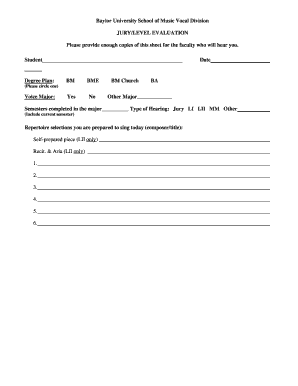
Vocal Jury Form DOC


Understanding the jury sheet
The jury sheet, often referred to as the jury evaluation sheet, is a crucial document used in various contexts, including academic settings and legal proceedings. This form serves to collect evaluations or assessments from jurors regarding performances or cases. In educational institutions, such as music divisions, the jury sheet is used to assess student performances, providing a structured way for evaluators to record their feedback and scores. Understanding its purpose and structure is essential for both evaluators and students to ensure that evaluations are fair and comprehensive.
Steps to complete the jury sheet
Completing a jury sheet involves several straightforward steps to ensure accurate and effective evaluations. Begin by reviewing the specific criteria outlined for the evaluation. This may include performance quality, technical skills, and overall presentation. Next, gather all necessary materials, such as the jury sheet itself and any specific guidelines provided by the institution. As you observe the performance or presentation, take detailed notes on each criterion. Finally, fill out the jury sheet, ensuring that all sections are completed thoroughly, and provide any additional comments that may help the student improve.
Legal use of the jury sheet
The legal validity of a jury sheet is essential, especially in contexts where formal evaluations may impact academic or legal outcomes. To ensure that the jury sheet is considered legally binding, it must comply with relevant regulations, such as the ESIGN Act and UETA. This means that the document should be completed using a secure electronic signature platform that provides a digital certificate. By adhering to these legal standards, evaluators can ensure that their assessments are recognized and upheld in formal settings.
Key elements of the jury sheet
Several key elements should be included in a jury sheet to ensure its effectiveness and clarity. These elements typically consist of the following:
- Evaluator Information: Names and titles of the evaluators to establish credibility.
- Student Information: Name, program, and date of performance to identify the individual being evaluated.
- Criteria for Evaluation: Clearly defined categories that evaluators will assess, such as technique, expression, and stage presence.
- Scoring System: A standardized scoring system that allows for consistent evaluations across different performances.
- Comments Section: An area for evaluators to provide qualitative feedback that can guide the student’s future development.
Examples of using the jury sheet
Jury sheets can be utilized in various scenarios, particularly in educational settings. For instance, in a music division, a jury sheet may be used to evaluate a student’s performance at the end of a semester. Evaluators would assess the student based on predetermined criteria and provide scores and comments. In legal contexts, a jury sheet may be used to document juror evaluations of a case, summarizing their opinions and decisions. These examples illustrate the versatility and importance of the jury sheet in both academic and legal environments.
Form submission methods
Submitting a jury sheet can be done through various methods, depending on institutional requirements. Common submission methods include:
- Online Submission: Many institutions now allow electronic submission of jury sheets through secure platforms, ensuring quick and efficient processing.
- Mail: Traditional mail may still be an option for submitting physical copies of the jury sheet, especially in institutions that require hard copies.
- In-Person Submission: In some cases, evaluators may need to submit the jury sheet directly to a designated office or individual, allowing for immediate feedback and discussion.
Quick guide on how to complete vocal jury form doc
Easily Prepare Vocal Jury Form DOC on Any Device
Managing documents online has gained traction among businesses and individuals. It serves as an ideal environmentally friendly alternative to traditional printed and signed documents, allowing you to find the necessary forms and securely store them online. airSlate SignNow provides all the tools you need to create, edit, and electronically sign your documents swiftly and without delays. Handle Vocal Jury Form DOC on any platform with airSlate SignNow's Android or iOS applications and simplify any document-related process today.
How to Edit and Electronically Sign Vocal Jury Form DOC with Ease
- Find Vocal Jury Form DOC and select Get Form to begin.
- Use the tools we offer to complete your document.
- Highlight key sections of your documents or obscure sensitive data with tools that airSlate SignNow specifically offers for that purpose.
- Create your signature using the Sign function, which takes just seconds and holds the same legal validity as a conventional wet ink signature.
- Review the details and click the Done button to finalize your modifications.
- Select how you wish to send your form, whether by email, SMS, invitation link, or download it to your computer.
Put an end to lost or misplaced documents, tedious form searching, or errors that necessitate printing new copies. airSlate SignNow addresses your document management needs in just a few clicks from any device you prefer. Edit and electronically sign Vocal Jury Form DOC while ensuring effective communication throughout every stage of your form preparation with airSlate SignNow.
Create this form in 5 minutes or less
Create this form in 5 minutes!
How to create an eSignature for the vocal jury form doc
The way to make an electronic signature for a PDF in the online mode
The way to make an electronic signature for a PDF in Chrome
The best way to create an eSignature for putting it on PDFs in Gmail
How to generate an electronic signature from your smart phone
The way to generate an eSignature for a PDF on iOS devices
How to generate an electronic signature for a PDF file on Android OS
People also ask
-
What is a jury sheet and how can airSlate SignNow help with it?
A jury sheet is a document used in court proceedings, often indicating juror details and trial information. airSlate SignNow streamlines the process of creating, sending, and eSigning jury sheets efficiently, ensuring paperwork is handled swiftly and securely.
-
Does airSlate SignNow offer templates for jury sheets?
Yes, airSlate SignNow provides customizable templates for jury sheets. Users can easily modify these templates to fit their specific requirements, allowing for quick deployment and compliance with legal standards.
-
How does airSlate SignNow ensure the security of jury sheets?
airSlate SignNow prioritizes the security of your documents, including jury sheets, by using advanced encryption methods. This ensures that sensitive information is protected throughout the signing process, giving users peace of mind.
-
What pricing plans are available for airSlate SignNow users needing jury sheets?
airSlate SignNow offers various pricing plans to accommodate different needs, including those that frequently process jury sheets. Potential customers can choose from monthly or annual subscriptions that best fit their budget and volume of usage.
-
Can I integrate airSlate SignNow with my existing case management software for jury sheets?
Absolutely! airSlate SignNow provides seamless integrations with various case management systems, making it easy to manage jury sheets alongside your other legal documents. This enhances workflow efficiency and reduces administrative overhead.
-
What features does airSlate SignNow offer that are beneficial for managing jury sheets?
airSlate SignNow includes features such as customizable templates, automated reminders, and secure eSigning that are particularly beneficial for handling jury sheets. These functionalities help ensure that all necessary documents are completed on time and accurately.
-
Is there a mobile app available for signing jury sheets on the go?
Yes, airSlate SignNow offers a mobile app that allows users to manage jury sheets wherever they are. This means you can initiate, sign, and send documents from your smartphone or tablet, adding flexibility to your legal workflow.
Get more for Vocal Jury Form DOC
Find out other Vocal Jury Form DOC
- eSignature Oklahoma Plumbing Rental Application Secure
- How Can I eSignature Connecticut Real Estate Quitclaim Deed
- eSignature Pennsylvania Plumbing Business Plan Template Safe
- eSignature Florida Real Estate Quitclaim Deed Online
- eSignature Arizona Sports Moving Checklist Now
- eSignature South Dakota Plumbing Emergency Contact Form Mobile
- eSignature South Dakota Plumbing Emergency Contact Form Safe
- Can I eSignature South Dakota Plumbing Emergency Contact Form
- eSignature Georgia Real Estate Affidavit Of Heirship Later
- eSignature Hawaii Real Estate Operating Agreement Online
- eSignature Idaho Real Estate Cease And Desist Letter Online
- eSignature Idaho Real Estate Cease And Desist Letter Simple
- eSignature Wyoming Plumbing Quitclaim Deed Myself
- eSignature Colorado Sports Living Will Mobile
- eSignature Iowa Real Estate Moving Checklist Simple
- eSignature Iowa Real Estate Quitclaim Deed Easy
- eSignature Real Estate Form Louisiana Simple
- eSignature Louisiana Real Estate LLC Operating Agreement Myself
- Can I eSignature Louisiana Real Estate Quitclaim Deed
- eSignature Hawaii Sports Living Will Safe