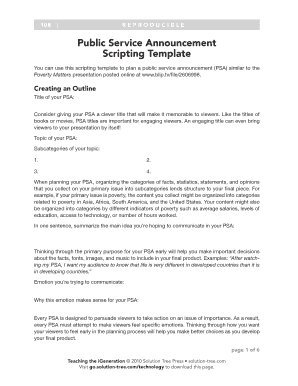
Public Service Announcement Template Form


What is the Public Service Announcement Template
The public service announcement template is a structured document designed to convey important information to the public. This template typically includes essential details such as the purpose of the announcement, the organization behind it, and any relevant dates or actions required from the audience. Its primary goal is to inform and educate the community on various topics, ranging from health and safety to public events. By using a standardized format, organizations can ensure that their messages are clear and effectively communicated.
How to use the Public Service Announcement Template
Using the public service announcement template involves several straightforward steps. First, identify the key message you wish to convey. Next, fill in the template with relevant details, ensuring that the information is accurate and concise. It is also important to tailor the language to suit your target audience, making it accessible and engaging. Once completed, review the document for clarity and correctness before distributing it through appropriate channels, such as social media, community boards, or local news outlets.
Key elements of the Public Service Announcement Template
Several key elements should be included in a public service announcement template to ensure its effectiveness:
- Headline: A clear and attention-grabbing title that summarizes the announcement.
- Introduction: A brief overview of the announcement's purpose.
- Details: Specific information about the event or issue being addressed, including dates, locations, and actions needed.
- Contact Information: Details on how the public can obtain more information or ask questions.
- Call to Action: Encouragement for the audience to engage or respond to the announcement.
Steps to complete the Public Service Announcement Template
Completing the public service announcement template involves a systematic approach:
- Gather Information: Collect all necessary details related to the announcement.
- Choose the Template: Select a suitable public service announcement template that fits your needs.
- Fill in the Template: Input the gathered information into the designated sections of the template.
- Review: Check for accuracy, clarity, and adherence to any specific guidelines.
- Distribute: Share the completed announcement through appropriate channels to reach your intended audience.
Legal use of the Public Service Announcement Template
To ensure the legal validity of a public service announcement template, organizations must adhere to specific guidelines. This includes compliance with federal and state regulations regarding public communication. It is crucial to avoid misinformation and ensure that all claims made in the announcement are substantiated. Additionally, any required disclaimers or disclosures should be included to maintain transparency and trust with the audience.
Examples of using the Public Service Announcement Template
Public service announcement templates can be utilized in various scenarios, such as:
- Health campaigns, informing the public about vaccination drives or disease prevention.
- Emergency alerts, providing information during natural disasters or public safety threats.
- Community events, promoting local gatherings, festivals, or educational workshops.
- Public policy changes, informing citizens about new laws or regulations affecting their community.
Quick guide on how to complete public service announcement template
Prepare Public Service Announcement Template effortlessly on any device
Digital document management has become increasingly favored by businesses and individuals alike. It offers an ideal eco-friendly substitute for conventional printed and signed documents, enabling you to locate the necessary form and securely store it online. airSlate SignNow equips you with all the tools required to create, modify, and eSign your documents rapidly without delays. Manage Public Service Announcement Template on any platform using airSlate SignNow’s Android or iOS applications and streamline any document-related procedure today.
How to edit and eSign Public Service Announcement Template with ease
- Locate Public Service Announcement Template and click on Get Form to begin.
- Utilize the tools we offer to fill out your form.
- Emphasize pertinent sections of your documents or redact sensitive information with tools specifically provided by airSlate SignNow for that purpose.
- Generate your signature using the Sign tool, which only takes seconds and holds the same legal validity as a conventional wet ink signature.
- Review all the details and click on the Done button to save your modifications.
- Select how you wish to send your form, whether by email, text message (SMS), or invitation link, or download it to your computer.
Eliminate issues with lost or misplaced documents, tedious form searches, or mistakes that necessitate printing new copies. airSlate SignNow meets your document management needs in just a few clicks from your preferred device. Edit and eSign Public Service Announcement Template and ensure excellent communication at every step of the form preparation process with airSlate SignNow.
Create this form in 5 minutes or less
Create this form in 5 minutes!
How to create an eSignature for the public service announcement template
How to create an electronic signature for a PDF online
How to create an electronic signature for a PDF in Google Chrome
How to create an e-signature for signing PDFs in Gmail
How to create an e-signature right from your smartphone
How to create an e-signature for a PDF on iOS
How to create an e-signature for a PDF on Android
People also ask
-
What is a psa template and how can it benefit my business?
A psa template is a predefined document format that helps businesses standardize their project service agreements. By using a psa template, you streamline the signing process, reduce risks of error, and ensure compliance with regulations. This efficiency can ultimately save time and resources, enabling you to focus on growing your business.
-
How much does the airSlate SignNow psa template solution cost?
AirSlate SignNow offers competitive pricing plans that include features like customizable psa templates, document tracking, and e-signatures. The cost varies depending on the level of features and number of users you require. You can start with a free trial to explore how the psa template can streamline your signing process.
-
Can I customize the psa template to fit my business needs?
Absolutely! The airSlate SignNow platform allows you to customize your psa template to suit your specific business requirements. You can modify text, add your branding, and incorporate any necessary clauses, ensuring that your psa template reflects your business's unique identity.
-
What features does the airSlate SignNow psa template include?
The airSlate SignNow psa template includes features like e-signatures, automated workflows, and real-time tracking. These features help ensure a faster and more efficient document signing process. Additionally, you can easily share and store documents securely within the platform, making it an all-in-one solution.
-
Is it easy to integrate the psa template with other software?
Yes, airSlate SignNow offers seamless integrations with popular applications like Google Drive, Salesforce, and Dropbox. This makes it easy to incorporate the psa template into your existing workflows. Integration helps ensure all your documents and processes are streamlined and easily accessible.
-
What types of businesses can benefit from using a psa template?
Any business, regardless of size or industry, can benefit from using a psa template. Whether you're a freelancer, a small business, or part of a large organization, a psa template can help you manage agreements efficiently. It's particularly useful for companies with regular contractual needs, ensuring consistency and legal compliance.
-
How secure is the airSlate SignNow psa template solution?
The airSlate SignNow platform prioritizes security and compliance, offering features like two-factor authentication and encryption. Your psa template and signed documents are stored securely within the system. This ensures that sensitive information is protected, giving you peace of mind while you manage your agreements.
Get more for Public Service Announcement Template
- Form w 10 rev october 2019 internal revenue service
- 2019 form 2555 foreign earned income
- 2019 form 8879 eo irs e file signature authorization for an exempt organization
- Initial and annual expatriation statement internal revenue form
- 2019 schedule d form 1041 capital gains and losses
- Publication 1179 rev july 2019 general rules and specifications for substitute forms 1096 1098 1099 5498 and certain other
- 2019 instructions for form 709 instructions for form 709 united states gift and generation skipping transfer tax return
- Get and sign 2018 form 1120 reit us income tax return
Find out other Public Service Announcement Template
- Electronic signature Texas Legal Lease Agreement Template Free
- Can I Electronic signature Texas Legal Lease Agreement Template
- How To Electronic signature Texas Legal Stock Certificate
- How Can I Electronic signature Texas Legal POA
- Electronic signature West Virginia Orthodontists Living Will Online
- Electronic signature Legal PDF Vermont Online
- How Can I Electronic signature Utah Legal Separation Agreement
- Electronic signature Arizona Plumbing Rental Lease Agreement Myself
- Electronic signature Alabama Real Estate Quitclaim Deed Free
- Electronic signature Alabama Real Estate Quitclaim Deed Safe
- Electronic signature Colorado Plumbing Business Plan Template Secure
- Electronic signature Alaska Real Estate Lease Agreement Template Now
- Electronic signature Colorado Plumbing LLC Operating Agreement Simple
- Electronic signature Arizona Real Estate Business Plan Template Free
- Electronic signature Washington Legal Contract Safe
- How To Electronic signature Arkansas Real Estate Contract
- Electronic signature Idaho Plumbing Claim Myself
- Electronic signature Kansas Plumbing Business Plan Template Secure
- Electronic signature Louisiana Plumbing Purchase Order Template Simple
- Can I Electronic signature Wyoming Legal Limited Power Of Attorney