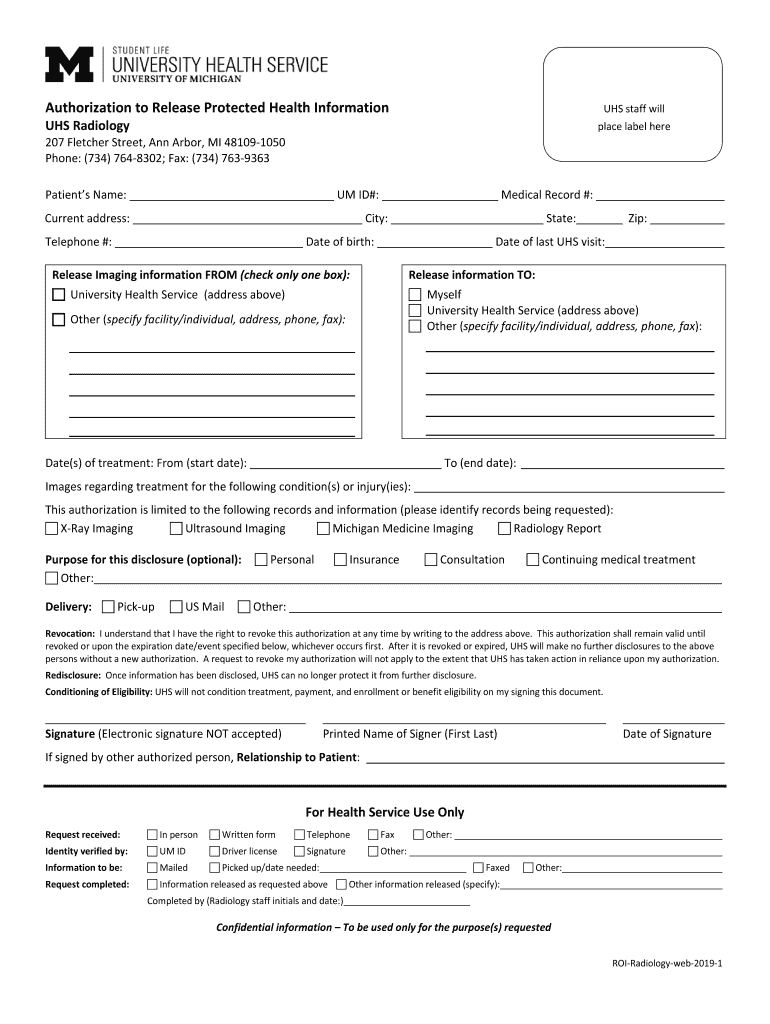
University Health Service, University of Michigan Authorization to Release Protected Health Information, Radiology 2019-2026


Understanding the University Health Service
The University Health Service (UHS) at the University of Michigan provides comprehensive health care to students, staff, and faculty. It focuses on promoting wellness and addressing health needs through a variety of services, including primary care, mental health support, and preventive care. UHS plays a crucial role in ensuring that the university community has access to necessary health resources, including the ability to authorize the release of protected health information.
Steps to Complete the Authorization to Release Protected Health Information
Completing the University of Michigan Authorization to Release Protected Health Information is a straightforward process. Follow these steps to ensure your form is filled out correctly:
- Obtain the authorization form from the UHS website or directly from their office.
- Fill in your personal information, including your name, date of birth, and contact details.
- Specify the information you wish to be released and the purpose of the release.
- Indicate the recipient of the information, ensuring their details are accurate.
- Sign and date the form to validate your request.
- Submit the completed form to UHS via the specified method, such as in-person, by mail, or electronically.
Legal Use of the Authorization to Release Protected Health Information
The authorization to release protected health information is governed by federal and state laws, including the Health Insurance Portability and Accountability Act (HIPAA). This ensures that your health information is shared legally and securely. The form must be signed voluntarily, and you have the right to revoke your authorization at any time, which will not affect any actions taken before the revocation.
Key Elements of the Authorization Form
When filling out the authorization form, it is important to include several key elements to ensure its validity:
- Patient Identification: Your full name, date of birth, and contact information.
- Information to be Released: Clearly specify the health information you wish to share.
- Purpose of Disclosure: Indicate why you are requesting the release of your information.
- Recipient's Information: Provide the name and contact details of the person or organization receiving the information.
- Signature and Date: Your signature is required to authorize the release, along with the date of signing.
Examples of Using the Authorization Form
There are various scenarios in which you might need to use the University of Michigan Authorization to Release Protected Health Information:
- Transferring medical records to a new healthcare provider for continuity of care.
- Providing information to a family member or caregiver who is assisting with your health management.
- Sharing health information with a legal representative for matters related to health care decisions.
Obtaining the Authorization Form
The authorization form can be easily obtained through the University Health Service. You can access it by visiting the UHS website or requesting a physical copy at their office. It is advisable to review the form carefully to ensure you understand all requirements before filling it out.
Quick guide on how to complete university health service university of michigan authorization to release protected health information radiology
Complete University Health Service, University Of Michigan Authorization To Release Protected Health Information, Radiology effortlessly on any device
Digital document management has become popular among businesses and individuals. It offers an ideal eco-friendly alternative to traditional printed and signed documents, allowing you to obtain the correct form and securely store it online. airSlate SignNow equips you with all the resources necessary to create, modify, and eSign your documents quickly and without disruptions. Manage University Health Service, University Of Michigan Authorization To Release Protected Health Information, Radiology on any device using airSlate SignNow’s Android or iOS applications and enhance any document-focused process today.
The easiest method to edit and eSign University Health Service, University Of Michigan Authorization To Release Protected Health Information, Radiology with ease
- Acquire University Health Service, University Of Michigan Authorization To Release Protected Health Information, Radiology and then click Get Form to begin.
- Use the features we provide to fill out your document.
- Emphasize important sections of your documents or obscure sensitive information with tools that airSlate SignNow specifically offers for that purpose.
- Create your signature using the Sign tool, which takes mere seconds and holds the same legal validity as a conventional wet ink signature.
- Verify the details and then click the Done button to save your changes.
- Select your preferred method to send your form, via email, SMS, or invitation link, or download it to your computer.
Eliminate the worry of lost or misplaced documents, tedious form searches, or errors that require reprinting new copies. airSlate SignNow takes care of all your document management needs in just a few clicks from any device you choose. Edit and eSign University Health Service, University Of Michigan Authorization To Release Protected Health Information, Radiology and ensure outstanding communication at every stage of your form preparation process with airSlate SignNow.
Create this form in 5 minutes or less
Create this form in 5 minutes!
How to create an eSignature for the university health service university of michigan authorization to release protected health information radiology
The best way to make an eSignature for your PDF document online
The best way to make an eSignature for your PDF document in Google Chrome
The way to make an electronic signature for signing PDFs in Gmail
The best way to generate an electronic signature straight from your smart phone
How to make an electronic signature for a PDF document on iOS
The best way to generate an electronic signature for a PDF document on Android OS
People also ask
-
What is umich signnow and how does it work?
umich signnow is a digital signing solution designed for users at the University of Michigan. It allows you to easily send, sign, and manage documents electronically, ensuring a smooth and secure process. With its user-friendly interface, umich signnow streamlines document workflows, making it ideal for both individuals and businesses.
-
What are the pricing options for umich signnow?
Pricing for umich signnow is designed to accommodate different user needs and budgets. There is typically a free version available with essential features, while premium plans offer advanced tools and greater functionality at competitive rates. It's best to visit the airSlate SignNow website for detailed pricing configurations tailored to your specific use case.
-
What features does umich signnow offer?
umich signnow provides a plethora of features aimed at improving document management. Key functionalities include easy eSignature capabilities, templates for frequently used documents, and real-time tracking of document status. These features collectively enhance efficiency and ensure that your signing processes are both fast and secure.
-
How can umich signnow benefit my organization?
umich signnow benefits organizations by reducing the time and resources needed for document processing. The electronic signing capabilities eliminate the need for paper, which not only saves money but also contributes to environmental sustainability. Moreover, umich signnow enhances collaboration across teams, facilitating faster decision-making.
-
Can I integrate umich signnow with other applications or tools?
Yes, umich signnow offers a range of integrations with popular applications. This includes compatibility with software like Google Drive, Salesforce, and Microsoft applications, making it easier to incorporate electronic signing into your existing workflows. By integrating umich signnow, you can streamline your processes and enhance productivity.
-
Is umich signnow secure and compliant with legal standards?
Absolutely, umich signnow employs advanced security measures and complies with various legal standards to ensure your documents are protected. This includes encryption protocols and secure storage solutions. Additionally, umich signnow adheres to eSignature laws, ensuring that your electronic agreements are legally binding.
-
How does the user interface of umich signnow look?
The user interface of umich signnow is designed to be intuitive and user-friendly. Users can easily navigate through the platform, making it simple to send and sign documents without any prior training. This ease of use is a key advantage, especially for those who may not be tech-savvy.
Get more for University Health Service, University Of Michigan Authorization To Release Protected Health Information, Radiology
Find out other University Health Service, University Of Michigan Authorization To Release Protected Health Information, Radiology
- eSign Louisiana Legal Limited Power Of Attorney Online
- How Can I eSign Maine Legal NDA
- eSign Maryland Legal LLC Operating Agreement Safe
- Can I eSign Virginia Life Sciences Job Description Template
- eSign Massachusetts Legal Promissory Note Template Safe
- eSign West Virginia Life Sciences Agreement Later
- How To eSign Michigan Legal Living Will
- eSign Alabama Non-Profit Business Plan Template Easy
- eSign Mississippi Legal Last Will And Testament Secure
- eSign California Non-Profit Month To Month Lease Myself
- eSign Colorado Non-Profit POA Mobile
- How Can I eSign Missouri Legal RFP
- eSign Missouri Legal Living Will Computer
- eSign Connecticut Non-Profit Job Description Template Now
- eSign Montana Legal Bill Of Lading Free
- How Can I eSign Hawaii Non-Profit Cease And Desist Letter
- Can I eSign Florida Non-Profit Residential Lease Agreement
- eSign Idaho Non-Profit Business Plan Template Free
- eSign Indiana Non-Profit Business Plan Template Fast
- How To eSign Kansas Non-Profit Business Plan Template