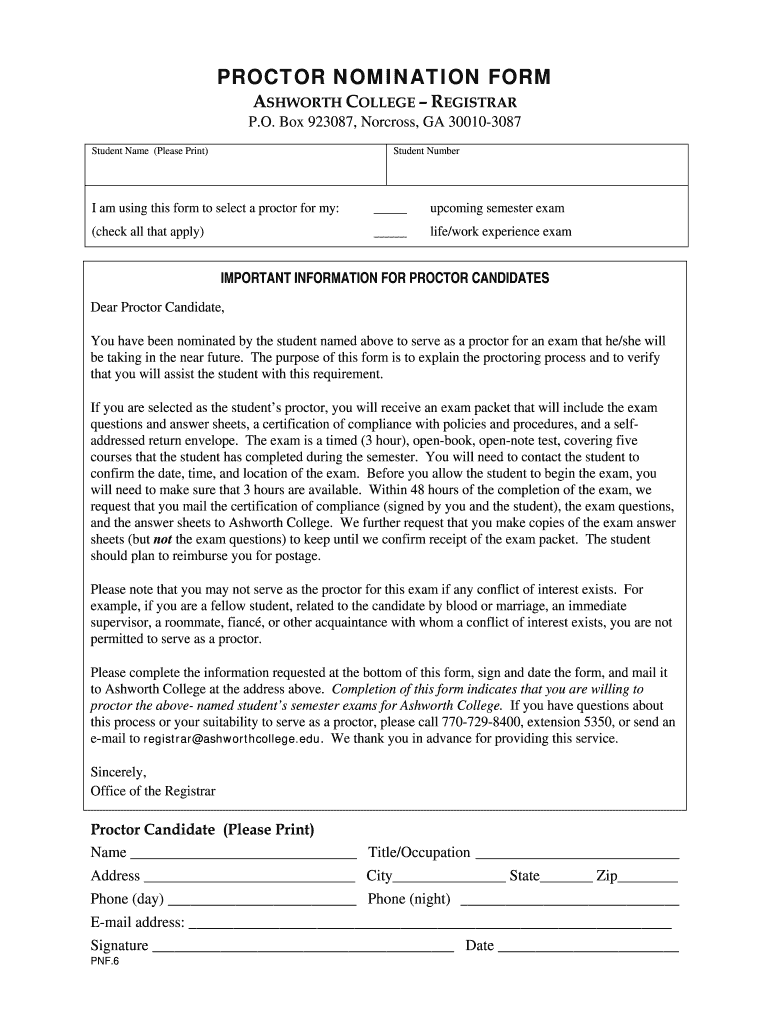
Ashworth Proctor Form


What is the Ashworth Proctor
The Ashworth Proctor is a formal document used primarily in the context of Ashworth College's proctored exams. It serves as a verification tool to ensure that the examination process is secure and that academic integrity is maintained. This form is essential for students who are taking exams remotely, as it helps to authenticate the identity of the test-taker and outlines the conditions under which the exam will be conducted. The Ashworth Proctor is integral to the college's commitment to providing a fair testing environment, allowing students to demonstrate their knowledge and skills effectively.
How to use the Ashworth Proctor
Using the Ashworth Proctor involves several key steps that ensure compliance with the examination requirements. First, students must complete the Ashworth Proctor nomination form, which includes personal details and the specifics of the exam being taken. After filling out the form, it should be submitted to the designated proctor, who will oversee the exam. The proctor is responsible for verifying the student’s identity and ensuring that the exam environment meets the necessary standards. It is crucial for students to communicate openly with their proctor about any concerns or requirements related to the exam.
Steps to complete the Ashworth Proctor
Completing the Ashworth Proctor involves a systematic approach to ensure all necessary information is accurately provided. The steps include:
- Obtain the Ashworth Proctor nomination form from the college's official website or student portal.
- Fill in the required personal information, including your name, student ID, and details about the exam.
- Choose a qualified proctor who meets the college's criteria and is available to supervise the exam.
- Submit the completed nomination form to the proctor for their review and signature.
- Confirm the exam date and time with your proctor, ensuring they understand their responsibilities.
Legal use of the Ashworth Proctor
The legal use of the Ashworth Proctor is governed by various educational regulations and standards that ensure the integrity of the examination process. For the proctor to be considered valid, it must comply with the guidelines set forth by Ashworth College and relevant educational authorities. This includes maintaining confidentiality, securing the exam materials, and verifying the identity of the student. The use of digital tools to complete and submit the Ashworth Proctor form is also legally recognized, provided that all electronic signatures and submissions adhere to the Electronic Signatures in Global and National Commerce (ESIGN) Act and other applicable laws.
Key elements of the Ashworth Proctor
Several key elements define the Ashworth Proctor and its function within the examination process. These include:
- Identity Verification: Ensures that the individual taking the exam is the registered student.
- Proctor Responsibilities: Outlines the duties of the proctor, including monitoring the exam and reporting any irregularities.
- Exam Conditions: Details the environment in which the exam must be conducted, ensuring it is free from distractions and unauthorized materials.
- Compliance Requirements: Specifies the legal and institutional guidelines that must be followed during the examination.
How to obtain the Ashworth Proctor
Obtaining the Ashworth Proctor is a straightforward process. Students can access the Ashworth Proctor nomination form through the Ashworth College website or their student portal. After locating the form, it should be downloaded and printed. Students must then fill in the required information accurately. Once completed, the form must be submitted to a designated proctor who meets the college's criteria. It is advisable for students to check the specific submission guidelines and deadlines to ensure timely processing of their proctor nomination.
Quick guide on how to complete ashworth proctor
Effortlessly prepare Ashworth Proctor on any device
Digital document management has gained traction among businesses and individuals. It offers an excellent eco-friendly substitute for traditional printed and signed documents, allowing you to locate the right form and securely keep it online. airSlate SignNow provides all the tools you require to create, modify, and electronically sign your documents swiftly and smoothly. Handle Ashworth Proctor on any platform with the airSlate SignNow applications for Android or iOS and enhance any document-related task today.
The easiest way to modify and electronically sign Ashworth Proctor without hassle
- Locate Ashworth Proctor and click on Get Form to initiate the process.
- Use the tools we provide to fill out your document.
- Emphasize pertinent sections of the documents or obscure sensitive information using tools specifically offered by airSlate SignNow for this purpose.
- Generate your signature with the Sign tool, which takes only seconds and holds the same legal significance as a conventional wet ink signature.
- Review all details and click on the Done button to save your modifications.
- Choose your preferred method to send your form, whether by email, text message (SMS), invitation link, or download it to your computer.
Eliminate concerns about lost or misplaced documents, tedious form searching, or mistakes that necessitate printing new copies. airSlate SignNow meets your document management needs in just a few clicks from any device you choose. Edit and electronically sign Ashworth Proctor and ensure effective communication at every step of your form preparation journey with airSlate SignNow.
Create this form in 5 minutes or less
Create this form in 5 minutes!
How to create an eSignature for the ashworth proctor
How to make an electronic signature for your PDF document online
How to make an electronic signature for your PDF document in Google Chrome
The best way to make an electronic signature for signing PDFs in Gmail
The best way to create an eSignature from your smart phone
The best way to generate an electronic signature for a PDF document on iOS
The best way to create an eSignature for a PDF file on Android OS
People also ask
-
What is the Ashworth College proctor nomination form?
The Ashworth College proctor nomination form is a document that allows students to select and designate an approved individual as their proctor for exams. This form ensures that the exams are administered under proper supervision, maintaining the integrity of the testing process. It is essential for students enrolled in programs requiring proctored exams.
-
How do I fill out the Ashworth College proctor nomination form?
Filling out the Ashworth College proctor nomination form involves providing detailed information about your chosen proctor, including their name, contact information, and relation to you. Ensure that all details are accurate and that your proctor meets the necessary criteria set by Ashworth College. After completing the form, you can submit it through their designated platform.
-
What are the benefits of using the Ashworth College proctor nomination form?
Using the Ashworth College proctor nomination form helps facilitate a secure and reliable examination process. It empowers students to select a proctor they trust, which can reduce anxiety and improve performance. This user-friendly form ensures clarity in the proctoring process and adherence to academic standards.
-
Is there a deadline for submitting the Ashworth College proctor nomination form?
Yes, there is typically a deadline for submitting the Ashworth College proctor nomination form, which can vary based on your course schedule. It is important to check the specific guidelines provided by Ashworth College to ensure timely submission. Late submissions may affect your eligibility to take proctored exams.
-
Are there fees associated with the Ashworth College proctor nomination form?
There are generally no direct fees associated with submitting the Ashworth College proctor nomination form. However, students should verify if there are any costs related to the proctoring service itself, depending on the chosen proctor and specific exam requirements. Always review the college's policies for any potential fees.
-
Can I change my proctor after submitting the Ashworth College proctor nomination form?
Yes, students can change their proctor after submitting the Ashworth College proctor nomination form, but this typically requires you to complete a new form. It's important to follow the guidelines provided by Ashworth College for such changes to ensure your proctor remains approved. Make sure to update any necessary information as soon as possible.
-
What if my proctor is not approved by Ashworth College?
If your proctor is not approved by Ashworth College, you will need to choose a different individual who meets their criteria. The Ashworth College proctor nomination form includes a list of requirements for proctors to maintain the integrity of the exam process. Always check these requirements before submitting your nomination.
Get more for Ashworth Proctor
- 6 reasons why traveling abroad is important for young people form
- Post scarcity princeton or reading between the lines of paw form
- Everythings broken and nobodys upset scott hanselman form
- Factnewsmn form
- Hightimes holding corp form 253g1 received 07272018 06
- Full text of ampquotdigital economy impacts influences and challengesampquot form
- Photo release or model release forms free legal documents
- Bill payment and reporting consumerinfocom inc form
Find out other Ashworth Proctor
- Sign Montana Non-Profit Warranty Deed Mobile
- Sign Nebraska Non-Profit Residential Lease Agreement Easy
- Sign Nevada Non-Profit LLC Operating Agreement Free
- Sign Non-Profit Document New Mexico Mobile
- Sign Alaska Orthodontists Business Plan Template Free
- Sign North Carolina Life Sciences Purchase Order Template Computer
- Sign Ohio Non-Profit LLC Operating Agreement Secure
- Can I Sign Ohio Non-Profit LLC Operating Agreement
- Sign South Dakota Non-Profit Business Plan Template Myself
- Sign Rhode Island Non-Profit Residential Lease Agreement Computer
- Sign South Carolina Non-Profit Promissory Note Template Mobile
- Sign South Carolina Non-Profit Lease Agreement Template Online
- Sign Oregon Life Sciences LLC Operating Agreement Online
- Sign Texas Non-Profit LLC Operating Agreement Online
- Can I Sign Colorado Orthodontists Month To Month Lease
- How Do I Sign Utah Non-Profit Warranty Deed
- Help Me With Sign Colorado Orthodontists Purchase Order Template
- Sign Virginia Non-Profit Living Will Fast
- How To Sign Virginia Non-Profit Lease Agreement Template
- How To Sign Wyoming Non-Profit Business Plan Template