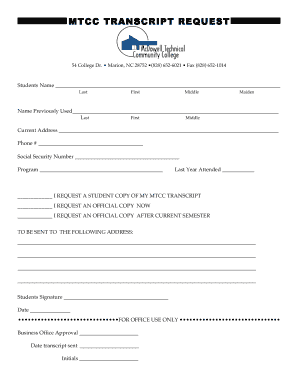
Mcdowell Tech Transcript Request Form


What is the Mcdowell Tech Transcript Request
The Mcdowell Tech Transcript Request is a formal document used by students or alumni to request their academic transcripts from Mcdowell Technical Community College. This document serves as an official record of a student's academic performance and is often required for further education, employment opportunities, or personal records. The transcript includes details such as courses taken, grades received, and credits earned, making it an essential component for anyone looking to continue their educational journey or seek employment.
How to Use the Mcdowell Tech Transcript Request
To effectively use the Mcdowell Tech Transcript Request, individuals must first gather necessary information, including personal identification details and the specific recipient's address if the transcript is to be sent directly. The request can typically be completed online, ensuring a streamlined process. It is important to follow the instructions provided by Mcdowell Tech carefully to ensure that all required fields are filled out accurately. This helps prevent delays in processing the request.
Steps to Complete the Mcdowell Tech Transcript Request
Completing the Mcdowell Tech Transcript Request involves several key steps:
- Access the official transcript request form on the Mcdowell Tech website.
- Fill in personal information, including your full name, student ID, and contact details.
- Specify the type of transcript needed (official or unofficial) and the delivery method.
- Provide any additional information required, such as the recipient's address if applicable.
- Review the completed form for accuracy before submission.
- Submit the form electronically or print it for mailing, depending on the chosen method.
Legal Use of the Mcdowell Tech Transcript Request
The Mcdowell Tech Transcript Request is legally recognized as a formal request for educational records. Compliance with relevant laws, such as the Family Educational Rights and Privacy Act (FERPA), ensures that the request is handled appropriately. This act protects the privacy of student education records and grants students the right to access their transcripts. Therefore, it is crucial to understand these legal frameworks when submitting a transcript request.
Required Documents
When submitting the Mcdowell Tech Transcript Request, certain documents may be required to verify identity and eligibility. These may include:
- A valid government-issued photo ID.
- Proof of enrollment or graduation, if applicable.
- Any previous names used during enrollment, if different from the current name.
Having these documents ready can help expedite the processing of your request.
Form Submission Methods
The Mcdowell Tech Transcript Request can typically be submitted through various methods, including:
- Online submission via the Mcdowell Tech website.
- Mailing a printed version of the request form to the registrar's office.
- In-person submission at the college's registrar office.
Each method has its own processing times, so it is advisable to choose the one that best fits your needs.
Quick guide on how to complete mcdowell tech transcript request
Effortlessly Prepare mcdowell tech transcript request on Any Device
The management of documents online has gained traction among businesses and individuals. It offers an ideal environmentally friendly substitute for traditional printed and signed documents, as you can easily locate the necessary form and safely keep it online. airSlate SignNow equips you with all the features required to create, adjust, and electronically sign your documents quickly without delays. Manage mcdowell tech transcript request on any device using the airSlate SignNow applications for Android or iOS and streamline any document-related process today.
How to Modify and eSign mcdowell tech transcript request with Ease
- Obtain mcdowell tech transcript request and click Get Form to begin.
- Utilize the tools we provide to fill out your document.
- Emphasize important sections of the documents or obscure sensitive information with tools specifically offered by airSlate SignNow for that purpose.
- Create your signature using the Sign tool, which takes seconds and carries the same legal validity as a conventional wet ink signature.
- Review all the details and click on the Done button to save your modifications.
- Choose your preferred method of sending your form, either via email, SMS, an invitation link, or download it to your computer.
Eliminate concerns about lost or misplaced documents, tedious searches for forms, or errors that require printing new document copies. airSlate SignNow fulfills all your document management needs in just a few clicks from any device of your choice. Edit and eSign mcdowell tech transcript request and ensure excellent communication at every stage of your form preparation with airSlate SignNow.
Create this form in 5 minutes or less
Related searches to mcdowell tech transcript request
Create this form in 5 minutes!
How to create an eSignature for the mcdowell tech transcript request
How to create an electronic signature for a PDF online
How to create an electronic signature for a PDF in Google Chrome
How to create an e-signature for signing PDFs in Gmail
How to create an e-signature right from your smartphone
How to create an e-signature for a PDF on iOS
How to create an e-signature for a PDF on Android
People also ask mcdowell tech transcript request
-
What is the McDowell Tech transcript request process?
The McDowell Tech transcript request process allows students to easily obtain their academic transcripts through a streamlined method. With airSlate SignNow, you can securely submit your request online and ensure faster processing times. This digital approach eliminates the need for paper forms and simplifies the entire experience.
-
How does airSlate SignNow facilitate the McDowell Tech transcript request?
airSlate SignNow facilitates the McDowell Tech transcript request by providing a user-friendly platform for signing and sending documents electronically. This ensures that all requests are handled promptly and efficiently. Plus, our compliance with digital signatures guarantees the legality and security of your transcript request.
-
Are there any fees associated with the McDowell Tech transcript request?
Yes, there might be fees associated with the McDowell Tech transcript request, depending on the specific requirements set by the institution. However, using airSlate SignNow can often save you time and costs compared to traditional methods. It's best to check with McDowell Tech for detailed pricing information regarding transcripts.
-
What features does airSlate SignNow offer for managing transcript requests?
airSlate SignNow offers several features to manage transcript requests effectively. Key functionalities include electronic signatures, document templates, and secure storage to handle your McDowell Tech transcript request efficiently. These features ensure that you can track the status of your request and never miss an important deadline.
-
What are the benefits of using airSlate SignNow for transcript requests?
Using airSlate SignNow for your McDowell Tech transcript request provides numerous benefits including increased speed and efficiency in processing. It reduces the hassle of paperwork and allows for real-time tracking of your request status. Furthermore, our platform enhances the security and reliability of your document transactions.
-
Can I integrate airSlate SignNow with other applications for transcript management?
Absolutely! airSlate SignNow can be seamlessly integrated with various applications to enhance your transcript management process. This integration means you can link your McDowell Tech transcript request with customer relationship management (CRM) systems, cloud storage, and more for comprehensive document handling.
-
Is it safe to use airSlate SignNow for my McDowell Tech transcript request?
Yes, it is very safe to use airSlate SignNow for your McDowell Tech transcript request. Our platform employs advanced security measures, including encryption and authentication protocols, to protect your data. You can be confident that your sensitive information will remain private and secure throughout the request process.
Get more for mcdowell tech transcript request
- Uslegal pamphlet on modus operandius legal forms
- Five ready to use news release templates prco news form
- Press releases investor relationsblue apron holdings inc form
- Sample new employee press release form
- Press release grader wins 2 marketing awards for pr form
- How to write request letter for permission form
- Student athlete permission to treat and release medical form
- Permissions dept form
Find out other mcdowell tech transcript request
- Electronic signature Idaho Plumbing Claim Myself
- Electronic signature Kansas Plumbing Business Plan Template Secure
- Electronic signature Louisiana Plumbing Purchase Order Template Simple
- Can I Electronic signature Wyoming Legal Limited Power Of Attorney
- How Do I Electronic signature Wyoming Legal POA
- How To Electronic signature Florida Real Estate Contract
- Electronic signature Florida Real Estate NDA Secure
- Can I Electronic signature Florida Real Estate Cease And Desist Letter
- How Can I Electronic signature Hawaii Real Estate LLC Operating Agreement
- Electronic signature Georgia Real Estate Letter Of Intent Myself
- Can I Electronic signature Nevada Plumbing Agreement
- Electronic signature Illinois Real Estate Affidavit Of Heirship Easy
- How To Electronic signature Indiana Real Estate Quitclaim Deed
- Electronic signature North Carolina Plumbing Business Letter Template Easy
- Electronic signature Kansas Real Estate Residential Lease Agreement Simple
- How Can I Electronic signature North Carolina Plumbing Promissory Note Template
- Electronic signature North Dakota Plumbing Emergency Contact Form Mobile
- Electronic signature North Dakota Plumbing Emergency Contact Form Easy
- Electronic signature Rhode Island Plumbing Business Plan Template Later
- Electronic signature Louisiana Real Estate Quitclaim Deed Now