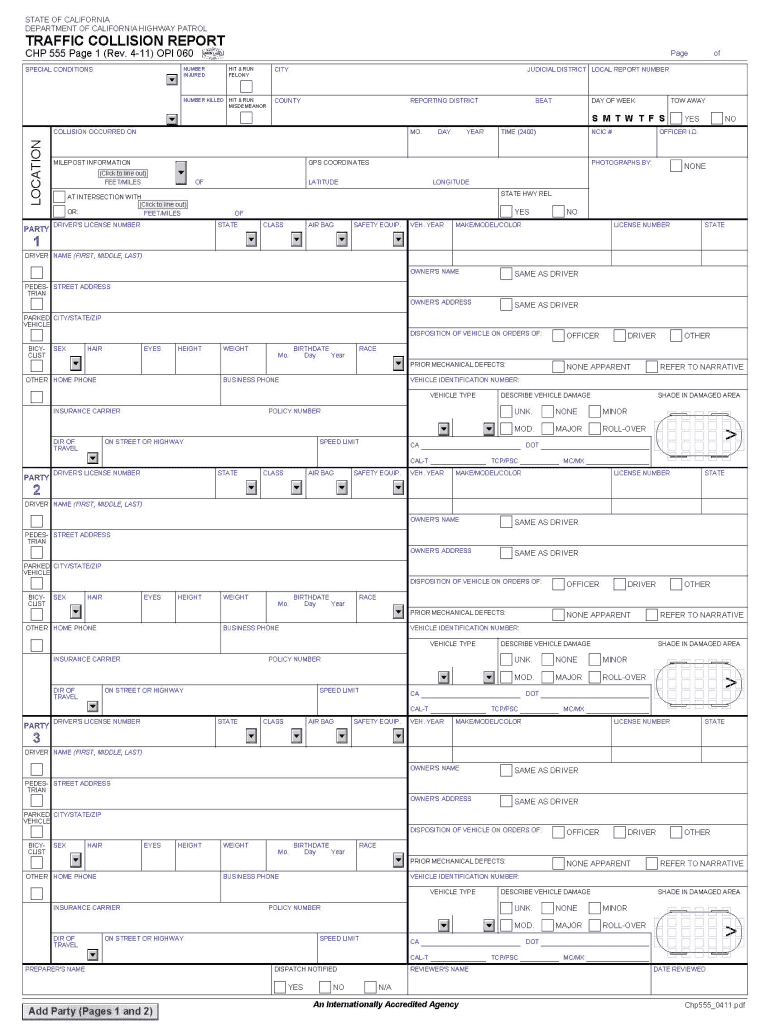
Chp 555 Form


What is the CHP 180 Form?
The CHP 180 form, also known as the CHP 180 vehicle report, is a document utilized in the state of California for reporting vehicle accidents. This form is essential for documenting the details of a traffic incident, including the parties involved, the circumstances of the accident, and any damages incurred. The information recorded on the CHP 180 form is crucial for insurance claims, legal proceedings, and maintaining accurate records of traffic incidents.
Key Elements of the CHP 180 Form
The CHP 180 form includes several critical sections that must be completed accurately. Key elements include:
- Incident Details: Date, time, and location of the accident.
- Involved Parties: Names, addresses, and contact information of all drivers and witnesses.
- Vehicle Information: Make, model, year, and license plate numbers of all vehicles involved.
- Damage Assessment: Description of damages to vehicles and property, as well as any injuries sustained.
- Law Enforcement Information: Officer's name, badge number, and report number, if applicable.
Steps to Complete the CHP 180 Form
Completing the CHP 180 form involves several straightforward steps:
- Gather Information: Collect all necessary details from the accident scene, including witness statements and photographs.
- Fill Out the Form: Accurately enter all required information in the designated sections of the form.
- Review for Accuracy: Double-check all entries to ensure there are no errors or omissions.
- Submit the Form: Depending on the situation, submit the completed form to your insurance company, law enforcement agency, or other relevant parties.
Legal Use of the CHP 180 Form
The CHP 180 form serves as an official record of a vehicle accident and can be used in legal contexts. It is important to ensure that the form is filled out correctly and submitted in a timely manner to comply with California state laws. Legal authorities may reference the CHP 180 form during investigations or court proceedings related to the incident. Additionally, accurate completion of the form can aid in resolving disputes between involved parties and their insurance companies.
Digital vs. Paper Version of the CHP 180 Form
The CHP 180 form can be completed in both digital and paper formats. The digital version allows for easier editing, storage, and sharing, while the paper version may be preferred in situations where electronic devices are not available. Utilizing a digital solution like signNow can streamline the process of filling out and signing the form, ensuring that all parties have access to the most current version without the risk of loss or damage associated with paper documents.
Examples of Using the CHP 180 Form
There are various scenarios where the CHP 180 form can be utilized:
- In the event of a minor traffic accident where no injuries occur, the involved parties can use the form to document the incident for insurance purposes.
- In cases where law enforcement is called to the scene, officers may complete the CHP 180 form to provide an official report of the accident.
- Insurance companies may require the CHP 180 form to process claims related to vehicle damages or injuries resulting from the accident.
Quick guide on how to complete chp 180 vehicle report
Effortlessly prepare chp 180 vehicle report on any device
Online document management has gained signNow traction among businesses and individuals. It offers an ideal eco-friendly substitute for traditional printed and signed papers, as you can access the necessary form and securely store it online. airSlate SignNow provides all the tools you need to create, modify, and eSign your documents promptly without delays. Manage chp 180 form on any platform with airSlate SignNow's Android or iOS applications and simplify any document-related process today.
How to modify and eSign chp 180 form pdf effortlessly
- Locate chp 180 and click on Get Form to begin.
- Utilize the tools we provide to complete your form.
- Emphasize important parts of your documents or obscure sensitive information with tools specifically designed for that purpose by airSlate SignNow.
- Generate your signature with the Sign tool, which takes mere seconds and holds the same legal validity as a conventional wet ink signature.
- Review the details and click on the Done button to save your modifications.
- Choose your preferred delivery method for your form, be it email, SMS, or invitation link, or download it to your computer.
Eliminate the hassle of lost or misplaced documents, tiring form searches, or errors that require reprinting new document copies. airSlate SignNow meets your document management needs in just a few clicks from any device you prefer. Modify and eSign chp form 180 and ensure outstanding communication throughout your form preparation process with airSlate SignNow.
Create this form in 5 minutes or less
Related searches to chp180
Create this form in 5 minutes!
How to create an eSignature for the chp 202 form
How to create an eSignature for the Traffic Collision Report Chp 555 Page I Rev 4 11 Opi Nhtsa Tsis online
How to make an eSignature for your Traffic Collision Report Chp 555 Page I Rev 4 11 Opi Nhtsa Tsis in Chrome
How to create an eSignature for signing the Traffic Collision Report Chp 555 Page I Rev 4 11 Opi Nhtsa Tsis in Gmail
How to make an electronic signature for the Traffic Collision Report Chp 555 Page I Rev 4 11 Opi Nhtsa Tsis right from your smart phone
How to make an eSignature for the Traffic Collision Report Chp 555 Page I Rev 4 11 Opi Nhtsa Tsis on iOS devices
How to make an eSignature for the Traffic Collision Report Chp 555 Page I Rev 4 11 Opi Nhtsa Tsis on Android
People also ask chp 73c form
-
What is the chp 180 form PDF and why is it important?
The chp 180 form PDF is a crucial document used in various business processes, particularly for vehicle registration and title applications. Understanding its purpose can streamline your administrative tasks and help ensure compliance with state regulations.
-
How can airSlate SignNow help me manage the chp 180 form PDF?
With airSlate SignNow, you can easily upload, fill, and sign the chp 180 form PDF electronically, reducing the hassle of printing and scanning documents. This user-friendly platform also allows you to securely share the form with others for their signatures.
-
Is there a cost associated with using airSlate SignNow for the chp 180 form PDF?
airSlate SignNow offers various pricing plans designed to fit different business needs. You can choose a plan that suits your volume of signing and document management, ensuring that you can process the chp 180 form PDF at a cost-effective rate.
-
What features does airSlate SignNow offer for the chp 180 form PDF?
airSlate SignNow provides robust features like template creation, real-time tracking, and automated reminders for the chp 180 form PDF. These capabilities make it easier to manage the document workflow efficiently and enhance productivity.
-
Can I integrate airSlate SignNow with other applications for the chp 180 form PDF?
Yes, airSlate SignNow seamlessly integrates with various applications like Google Drive, Dropbox, and more. This integration allows you to access, edit, and manage your chp 180 form PDF alongside your other critical business documents.
-
What are the benefits of using airSlate SignNow for signing the chp 180 form PDF?
Using airSlate SignNow to sign the chp 180 form PDF brings numerous benefits, including enhanced security, reduced turnaround time, and a more organized process. This digital solution enables faster approvals while maintaining compliance with legal standards.
-
Is it easy to set up airSlate SignNow for the chp 180 form PDF?
Absolutely! Setting up airSlate SignNow is straightforward and user-friendly. You can quickly create an account, upload the chp 180 form PDF, and start sending it for signatures within minutes, no extensive training is required.
Get more for california collision investigation manual
Find out other traffic collision report
- eSign New York Banking Promissory Note Template Now
- eSign Ohio Banking LLC Operating Agreement Now
- Sign Maryland Courts Quitclaim Deed Free
- How To Sign Massachusetts Courts Quitclaim Deed
- Can I Sign Massachusetts Courts Quitclaim Deed
- eSign California Business Operations LLC Operating Agreement Myself
- Sign Courts Form Mississippi Secure
- eSign Alabama Car Dealer Executive Summary Template Fast
- eSign Arizona Car Dealer Bill Of Lading Now
- How Can I eSign Alabama Car Dealer Executive Summary Template
- eSign California Car Dealer LLC Operating Agreement Online
- eSign California Car Dealer Lease Agreement Template Fast
- eSign Arkansas Car Dealer Agreement Online
- Sign Montana Courts Contract Safe
- eSign Colorado Car Dealer Affidavit Of Heirship Simple
- eSign Car Dealer Form Georgia Simple
- eSign Florida Car Dealer Profit And Loss Statement Myself
- eSign Georgia Car Dealer POA Mobile
- Sign Nebraska Courts Warranty Deed Online
- Sign Nebraska Courts Limited Power Of Attorney Now