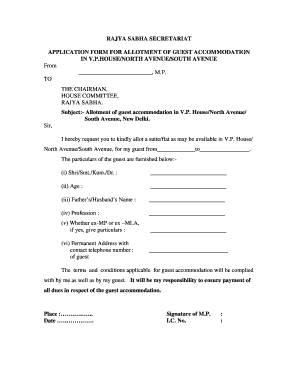
Application Form for Allotment of Guest Accommodation Rajya Sabha


Understanding the Application for Room Allotment
The application for room allotment is a formal request used to secure accommodation in various settings, such as guest houses or company facilities. This document typically requires personal information, the purpose of stay, and specific details about the accommodation needed. Understanding its purpose helps applicants ensure they meet all requirements for successful submission.
Steps to Complete the Application for Room Allotment
Completing the application for room allotment involves several key steps:
- Gather necessary personal information, including identification and contact details.
- Specify the type of accommodation required, including dates of stay and any special requests.
- Review the application for accuracy to avoid delays or rejections.
- Submit the application through the designated method, whether online or in person.
Legal Use of the Application for Room Allotment
The application for room allotment is legally binding once submitted and accepted by the issuing authority. It is essential to provide accurate information, as any discrepancies can lead to legal complications or denial of accommodation. Familiarity with relevant laws and regulations ensures compliance and protects applicants' rights.
Required Documents for Submission
When applying for room allotment, certain documents may be required to support the application. Commonly needed documents include:
- Proof of identity, such as a driver's license or passport.
- Proof of employment or affiliation with the organization providing the accommodation.
- Any additional forms or documentation specified by the accommodation provider.
Eligibility Criteria for Room Allotment
Eligibility for room allotment varies depending on the provider. Generally, applicants must meet specific criteria, which may include:
- Being a member of the organization or a guest of a member.
- Providing valid identification and necessary documentation.
- Adhering to any application deadlines set by the accommodation provider.
Application Process and Approval Time
The application process for room allotment typically involves submission, review, and approval stages. After submitting the application, the review period may vary, but applicants can usually expect a response within a few business days. Prompt communication with the accommodation provider can help clarify any questions or expedite the process.
Quick guide on how to complete application form for allotment of guest accommodation rajya sabha
Complete Application Form For Allotment Of Guest Accommodation Rajya Sabha effortlessly on any device
Managing documents online has gained traction among organizations and individuals alike. It offers a perfect environmentally friendly substitute for traditional printed and signed documents, allowing you to locate the necessary form and safely store it online. airSlate SignNow equips you with all the resources needed to create, modify, and electronically sign your files quickly without any delays. Manage Application Form For Allotment Of Guest Accommodation Rajya Sabha on any device using airSlate SignNow's Android or iOS applications and enhance any document-centric task today.
How to modify and electronically sign Application Form For Allotment Of Guest Accommodation Rajya Sabha with ease
- Obtain Application Form For Allotment Of Guest Accommodation Rajya Sabha and click Get Form to begin.
- Make use of the tools we provide to finalize your document.
- Emphasize important sections of the documents or redact sensitive information with the tools that airSlate SignNow offers specifically for this purpose.
- Generate your electronic signature using the Sign feature, which only takes seconds and holds the same legal validity as a conventional wet ink signature.
- Review all the details and click on the Done button to save your modifications.
- Select how you wish to share your form, via email, text message (SMS), or invitation link, or download it to your computer.
Eliminate concerns about lost or mislaid documents, tedious form searching, or mistakes necessitating new document copies. airSlate SignNow fulfills all your document management needs in just a few clicks from any device you prefer. Modify and electronically sign Application Form For Allotment Of Guest Accommodation Rajya Sabha and ensure effective communication at any stage of the form preparation process with airSlate SignNow.
Create this form in 5 minutes or less
Create this form in 5 minutes!
How to create an eSignature for the application form for allotment of guest accommodation rajya sabha
How to create an electronic signature for a PDF online
How to create an electronic signature for a PDF in Google Chrome
How to create an e-signature for signing PDFs in Gmail
How to create an e-signature right from your smartphone
How to create an e-signature for a PDF on iOS
How to create an e-signature for a PDF on Android
People also ask
-
What is the application for room allotment offered by airSlate SignNow?
The application for room allotment by airSlate SignNow is a comprehensive tool that streamlines the process of assigning rooms effectively. It allows organizations to manage room allocations efficiently, ensuring optimal resource utilization. With its user-friendly interface, users can easily navigate through the features for seamless operation.
-
How does the application for room allotment integrate with existing software?
The application for room allotment integrates seamlessly with various existing software solutions like calendars and project management tools. This integration helps users synchronize room availability and bookings automatically. Additionally, it enhances workflow efficiency by reducing manual data entry and errors.
-
What are the pricing options for the application for room allotment?
AirSlate SignNow offers flexible pricing plans for the application for room allotment to suit different organizational needs. Customers can choose from monthly or annual subscriptions, with options based on the number of users and required features. It ensures that businesses can find a plan that fits their budget while optimizing room management.
-
Can I customize the features of the application for room allotment?
Yes, the application for room allotment is designed to be customizable to fit your specific business needs. Users can tailor the workflows, user permissions, and notifications according to their preferences. This ensures that the application meets the unique requirements of your organization.
-
What benefits does the application for room allotment provide to businesses?
The application for room allotment offers several benefits, including improved resource management and enhanced organizational productivity. By automating the room booking process, it reduces conflicts and double bookings. It also provides analytical insights, enabling businesses to make informed decisions regarding space utilization.
-
Does the application for room allotment support mobile access?
Yes, the application for room allotment is accessible on mobile devices, allowing users to manage room allocations on-the-go. The mobile compatibility ensures that users can check availability and make bookings anytime, enhancing convenience and flexibility. This feature is essential for remote teams and organizations with multiple locations.
-
What kind of customer support is available for the application for room allotment?
AirSlate SignNow provides comprehensive customer support for the application for room allotment. Users can access help via live chat, email, and phone, ensuring timely assistance whenever needed. The support team is equipped to handle queries related to setup, features, and troubleshooting.
Get more for Application Form For Allotment Of Guest Accommodation Rajya Sabha
- How to write an affidavit for self employment form
- How to fill form 6 sample 42392053
- Pmmvy form 1 a in gujarati pdf
- Indemnity form for school trip
- Aviz de refuz la plata bcr form
- Patient advocate forms
- Ohio cdl pre trip inspection evaluation score sheet form
- Occupational therapy evaluation forms for pediatrics pdf
Find out other Application Form For Allotment Of Guest Accommodation Rajya Sabha
- eSignature California Non-Profit LLC Operating Agreement Fast
- eSignature Delaware Life Sciences Quitclaim Deed Online
- eSignature Non-Profit Form Colorado Free
- eSignature Mississippi Lawers Residential Lease Agreement Later
- How To eSignature Mississippi Lawers Residential Lease Agreement
- Can I eSignature Indiana Life Sciences Rental Application
- eSignature Indiana Life Sciences LLC Operating Agreement Fast
- eSignature Kentucky Life Sciences Quitclaim Deed Fast
- Help Me With eSignature Georgia Non-Profit NDA
- How Can I eSignature Idaho Non-Profit Business Plan Template
- eSignature Mississippi Life Sciences Lease Agreement Myself
- How Can I eSignature Mississippi Life Sciences Last Will And Testament
- How To eSignature Illinois Non-Profit Contract
- eSignature Louisiana Non-Profit Business Plan Template Now
- How Do I eSignature North Dakota Life Sciences Operating Agreement
- eSignature Oregon Life Sciences Job Offer Myself
- eSignature Oregon Life Sciences Job Offer Fast
- eSignature Oregon Life Sciences Warranty Deed Myself
- eSignature Maryland Non-Profit Cease And Desist Letter Fast
- eSignature Pennsylvania Life Sciences Rental Lease Agreement Easy