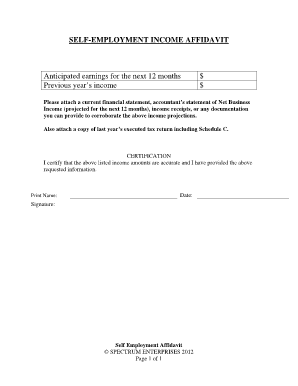
How to Write an Affidavit for Self Employment Form


Understanding the Affidavit of Self Employment
An affidavit of self employment is a legal document that verifies an individual's self-employment status. This document is often required by financial institutions, government agencies, or landlords to confirm income for loan applications, rental agreements, or other financial transactions. It serves as a sworn statement detailing the nature of the self-employment, income sources, and the duration of self-employment. The affidavit must be signed in the presence of a notary public to ensure its authenticity.
Key Elements of the Affidavit of Self Employment
When preparing an affidavit of self employment, it is essential to include specific key elements to ensure its validity. These elements typically include:
- Name and contact information: The full name, address, and contact details of the individual making the affidavit.
- Description of self employment: A clear explanation of the nature of the self-employment, including the type of business and services offered.
- Income details: An outline of the income generated from self-employment, including average monthly earnings.
- Duration of self employment: The length of time the individual has been self-employed.
- Signature and notarization: The affidavit must be signed by the individual and notarized to confirm its legitimacy.
Steps to Complete the Affidavit of Self Employment
Completing an affidavit of self employment involves several straightforward steps:
- Gather necessary information: Collect all relevant details about your self-employment, including business name, income, and duration.
- Draft the affidavit: Write the affidavit, ensuring all key elements are included and clearly stated.
- Review for accuracy: Double-check all information for accuracy and completeness.
- Sign in front of a notary: Schedule an appointment with a notary public to sign the affidavit, ensuring it is notarized.
- Submit the affidavit: Provide the completed affidavit to the requesting party, whether it be a lender, landlord, or government agency.
Legal Use of the Affidavit of Self Employment
The affidavit of self employment is legally binding when executed correctly. It can be used in various situations, such as applying for loans, securing rental agreements, or verifying income for tax purposes. It is crucial to ensure compliance with local laws and regulations regarding the use of affidavits to avoid potential legal issues. The document should accurately reflect the individual's self-employment status and be supported by any necessary documentation, such as tax returns or business licenses.
Examples of Using the Affidavit of Self Employment
There are several scenarios where an affidavit of self employment may be required:
- Loan applications: Lenders may request an affidavit to verify income for self-employed individuals seeking a mortgage or personal loan.
- Rental agreements: Landlords may require an affidavit to confirm income when evaluating potential tenants.
- Government assistance programs: Individuals applying for certain benefits may need to submit an affidavit to prove their self-employment status and income.
Required Documents for the Affidavit of Self Employment
To complete an affidavit of self employment, you may need to provide supporting documents that validate your claims. Commonly required documents include:
- Tax returns: Recent tax returns can provide proof of income and self-employment.
- Business licenses: A copy of your business license may be necessary to demonstrate the legitimacy of your self-employment.
- Bank statements: Recent bank statements can help verify income and business transactions.
Quick guide on how to complete how to write an affidavit for self employment
Complete How To Write An Affidavit For Self Employment effortlessly on any device
Digital document management has gained traction among businesses and individuals. It offers an ideal environmentally friendly substitute for conventional printed and signed documents, as you can easily locate the right form and safely store it online. airSlate SignNow provides you with all the resources you need to create, edit, and eSign your documents swiftly without interruptions. Manage How To Write An Affidavit For Self Employment on any device using airSlate SignNow's Android or iOS applications and enhance any document-focused process today.
How to modify and eSign How To Write An Affidavit For Self Employment with ease
- Obtain How To Write An Affidavit For Self Employment and click on Get Form to begin.
- Utilize the tools we offer to complete your form.
- Emphasize signNow sections of the documents or redact sensitive information with tools that airSlate SignNow provides specifically for that purpose.
- Generate your signature using the Sign tool, which takes mere seconds and holds the same legal validity as a traditional handwritten signature.
- Review all the details and click on the Done button to save your modifications.
- Choose how you would like to send your form, either by email, text message (SMS), or invitation link, or download it to your computer.
Eliminate the worry of lost or misfiled documents, tedious form hunting, or errors that necessitate printing new copies. airSlate SignNow manages all your document handling needs in just a few clicks from a device of your choice. Modify and eSign How To Write An Affidavit For Self Employment and ensure excellent communication at any stage of the form preparation process with airSlate SignNow.
Create this form in 5 minutes or less
Create this form in 5 minutes!
How to create an eSignature for the how to write an affidavit for self employment
How to create an electronic signature for a PDF online
How to create an electronic signature for a PDF in Google Chrome
How to create an e-signature for signing PDFs in Gmail
How to create an e-signature right from your smartphone
How to create an e-signature for a PDF on iOS
How to create an e-signature for a PDF on Android
People also ask
-
What is an affidavit and why is it important?
An affidavit is a written statement confirmed by oath or affirmation, used as a legal document. Understanding how to write an affidavit is crucial as it provides a formal way to present facts in court or for other legal purposes, ensuring your documentation is valid and admissible.
-
How do I get started with airSlate SignNow for writing affidavits?
To get started with airSlate SignNow, simply sign up for an account and explore our user-friendly interface. We provide templates and step-by-step guides on how to write an affidavit, making the process easy and efficient for you.
-
Is there a cost associated with using airSlate SignNow for affidavits?
Yes, airSlate SignNow offers various pricing plans depending on your needs. Our plans are designed to be cost-effective while providing all the necessary features to help you learn how to write an affidavit and manage your documents efficiently.
-
What features does airSlate SignNow offer for creating affidavits?
airSlate SignNow provides features like customizable templates, eSignature capabilities, and cloud storage. These tools assist you in learning how to write an affidavit correctly while ensuring your documents are securely stored and easily accessible.
-
Can I integrate airSlate SignNow with other applications?
Absolutely! airSlate SignNow can seamlessly integrate with various applications such as Google Drive, Dropbox, and CRM systems. This integration ensures that you can easily access the resources you need while learning how to write an affidavit and managing your legal documents.
-
What are the benefits of using airSlate SignNow for legal documents?
Using airSlate SignNow streamlines the document creation process, saving you time and resources. Our platform simplifies how to write an affidavit by providing intuitive tools to ensure that your affidavit meets legal standards effectively and quickly.
-
Is airSlate SignNow user-friendly for those unfamiliar with legal documents?
Yes, airSlate SignNow is designed with user-friendliness in mind, catering to all skill levels. Our platform offers guides and tutorials on how to write an affidavit, ensuring anyone can create legally binding documents without prior experience.
Get more for How To Write An Affidavit For Self Employment
- Sunlife drug exception form 213135486
- Wells fargo home preservation application form
- Multimodal dangerous goods form 360567563
- Sprinkler inspection form
- Registered post ad card format pdf
- How to fill out ohio designation of treasurer form
- Form for signature attestation uti mf pramesh wealth
- Explantion for map 350 form
Find out other How To Write An Affidavit For Self Employment
- eSign Colorado Legal Operating Agreement Safe
- How To eSign Colorado Legal POA
- eSign Insurance Document New Jersey Online
- eSign Insurance Form New Jersey Online
- eSign Colorado Life Sciences LLC Operating Agreement Now
- eSign Hawaii Life Sciences Letter Of Intent Easy
- Help Me With eSign Hawaii Life Sciences Cease And Desist Letter
- eSign Hawaii Life Sciences Lease Termination Letter Mobile
- eSign Hawaii Life Sciences Permission Slip Free
- eSign Florida Legal Warranty Deed Safe
- Help Me With eSign North Dakota Insurance Residential Lease Agreement
- eSign Life Sciences Word Kansas Fast
- eSign Georgia Legal Last Will And Testament Fast
- eSign Oklahoma Insurance Business Associate Agreement Mobile
- eSign Louisiana Life Sciences Month To Month Lease Online
- eSign Legal Form Hawaii Secure
- eSign Hawaii Legal RFP Mobile
- How To eSign Hawaii Legal Agreement
- How Can I eSign Hawaii Legal Moving Checklist
- eSign Hawaii Legal Profit And Loss Statement Online