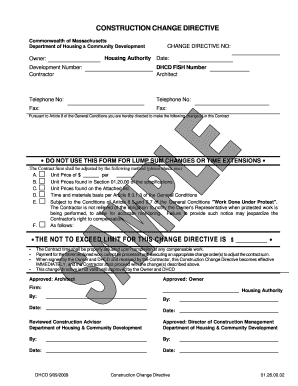
Construction Change Directive Form


What is the Construction Change Directive Form
The construction change directive form is a crucial document used in the construction industry to authorize changes in the scope of work without the need for a formal change order. This form allows project managers and contractors to adjust project specifications, timelines, or budgets in response to unforeseen circumstances or client requests. It serves as a written record of the changes and ensures that all parties involved are aware of the modifications being made to the original contract.
How to use the Construction Change Directive Form
To effectively use the construction change directive form, begin by clearly identifying the changes that need to be made. Include detailed descriptions of the modifications, along with the reasons for these changes. It is essential to gather input from all relevant stakeholders, including contractors, subcontractors, and clients, to ensure consensus. Once completed, the form should be signed by authorized personnel to validate the changes. This signed document then becomes part of the project records, providing legal protection in case of disputes.
Steps to complete the Construction Change Directive Form
Completing the construction change directive form involves several key steps:
- Identify the specific changes required and their implications on the project.
- Gather necessary documentation and evidence supporting the need for changes.
- Fill out the form with clear and concise information, including project details, change descriptions, and justifications.
- Obtain signatures from all relevant parties, ensuring that everyone agrees to the changes.
- Distribute copies of the signed directive to all stakeholders for their records.
Legal use of the Construction Change Directive Form
The legal use of the construction change directive form is essential for maintaining compliance with contract law. To be legally binding, the form must be filled out accurately and signed by authorized representatives of all parties involved. It is important to ensure that the changes documented do not violate any existing contractual obligations. Additionally, maintaining a clear audit trail of all communications and approvals related to the directive will help protect against potential disputes.
Key elements of the Construction Change Directive Form
Several key elements are essential for the construction change directive form to be effective:
- Project Information: Include the project name, location, and contract number.
- Change Description: Clearly outline the changes being made, including any alterations to scope, schedule, or cost.
- Justification: Provide a rationale for the changes, explaining why they are necessary.
- Signatures: Ensure that the form is signed by all relevant parties to validate the changes.
- Date: Include the date when the changes are approved to establish a timeline for the modifications.
Examples of using the Construction Change Directive Form
Examples of using the construction change directive form include situations where unexpected site conditions arise, such as discovering hazardous materials that require additional remediation work. Another example may involve a client requesting design changes after construction has begun, necessitating adjustments to the original plans. In both cases, the construction change directive form serves as a formal record of the changes and ensures that all parties are informed and in agreement.
Quick guide on how to complete construction change directive form
Complete Construction Change Directive Form effortlessly on any device
Digital document management has gained popularity among businesses and individuals alike. It offers an excellent environmentally friendly substitute for traditional printed and signed documents, as you can easily find the right form and securely store it online. airSlate SignNow equips you with all the necessary tools to create, modify, and eSign your documents swiftly without delays. Manage Construction Change Directive Form on any platform using airSlate SignNow's Android or iOS applications and simplify any document-related task today.
How to alter and eSign Construction Change Directive Form with ease
- Locate Construction Change Directive Form and click Get Form to begin.
- Utilize the tools we offer to complete your form.
- Select relevant sections of the documents or obscure sensitive information with tools specifically designed by airSlate SignNow for that purpose.
- Create your eSignature using the Sign tool, which only takes seconds and has the same legal validity as a conventional wet ink signature.
- Review the details and click on the Done button to save your modifications.
- Choose how you prefer to send your form, whether by email, SMS, or invitation link, or download it to your computer.
Eliminate concerns about lost or misfiled documents, tedious form searches, or errors that necessitate reprinting new copies. airSlate SignNow caters to all your document management requirements in just a few clicks from any device of your choice. Modify and eSign Construction Change Directive Form and ensure excellent communication at every stage of the form preparation process with airSlate SignNow.
Create this form in 5 minutes or less
Create this form in 5 minutes!
How to create an eSignature for the construction change directive form
How to create an electronic signature for a PDF online
How to create an electronic signature for a PDF in Google Chrome
How to create an e-signature for signing PDFs in Gmail
How to create an e-signature right from your smartphone
How to create an e-signature for a PDF on iOS
How to create an e-signature for a PDF on Android
People also ask
-
What is a construction change directive?
A construction change directive is a formal instruction to modify the work described in a construction contract. It is typically used when changes are necessary but cannot be formally agreed upon by all parties involved. AirSlate SignNow streamlines this process by allowing teams to quickly draft, send, and eSign construction change directives electronically.
-
How can airSlate SignNow assist with creating construction change directives?
airSlate SignNow simplifies the creation of construction change directives by providing customizable templates that can be adapted to your specific project needs. Our user-friendly interface allows users to input necessary details and ensure compliance with contractual obligations. This efficiency minimizes delays and keeps your projects on track.
-
What are the benefits of using airSlate SignNow for construction change directives?
Using airSlate SignNow for construction change directives offers numerous benefits, including improved speed and accuracy in document management. By leveraging our electronic signature features, you can quickly obtain approvals, which enhances workflow and reduces administrative burdens. Additionally, our cloud-based solution ensures all relevant documents are stored securely and are easily accessible.
-
Is there a cost associated with using airSlate SignNow for construction change directives?
Yes, airSlate SignNow offers a range of pricing plans that cater to different business sizes and needs, making it a cost-effective solution for managing construction change directives. Pricing includes features tailored specifically for document management and eSigning, and there are options available to scale as your needs grow. Our transparent pricing model ensures you only pay for what you use.
-
What features does airSlate SignNow include for construction change directives?
airSlate SignNow includes powerful features such as customizable templates, advanced workflows, real-time tracking, and eSignature capabilities to streamline construction change directives. These features allow teams to collaborate effectively and ensure that all changes are documented accurately and swiftly. Additionally, our platform integrates with various project management tools to enhance your operational efficiency.
-
Can airSlate SignNow integrate with other software for managing construction change directives?
Yes, airSlate SignNow seamlessly integrates with a variety of software solutions commonly used in the construction industry, enhancing your ability to manage construction change directives efficiently. Whether it's project management tools, CRM systems, or financial software, our integrations facilitate smoother workflows and data transfer across platforms. This feature allows for better project coordination and ensures all stakeholders are aligned.
-
How does electronic signing improve the handling of construction change directives?
Electronic signing signNowly improves the handling of construction change directives by reducing turnaround times and eliminating the need for physical document exchanges. With airSlate SignNow, you can quickly send directives to stakeholders for signature, ensuring that all parties can instantly verify and authorize changes. This speed and convenience support timely project completion and adherence to schedules.
Get more for Construction Change Directive Form
Find out other Construction Change Directive Form
- eSignature Montana Real Estate Quitclaim Deed Mobile
- eSignature Montana Real Estate Quitclaim Deed Fast
- eSignature Montana Real Estate Cease And Desist Letter Easy
- How Do I eSignature Nebraska Real Estate Lease Agreement
- eSignature Nebraska Real Estate Living Will Now
- Can I eSignature Michigan Police Credit Memo
- eSignature Kentucky Sports Lease Agreement Template Easy
- eSignature Minnesota Police Purchase Order Template Free
- eSignature Louisiana Sports Rental Application Free
- Help Me With eSignature Nevada Real Estate Business Associate Agreement
- How To eSignature Montana Police Last Will And Testament
- eSignature Maine Sports Contract Safe
- eSignature New York Police NDA Now
- eSignature North Carolina Police Claim Secure
- eSignature New York Police Notice To Quit Free
- eSignature North Dakota Real Estate Quitclaim Deed Later
- eSignature Minnesota Sports Rental Lease Agreement Free
- eSignature Minnesota Sports Promissory Note Template Fast
- eSignature Minnesota Sports Forbearance Agreement Online
- eSignature Oklahoma Real Estate Business Plan Template Free