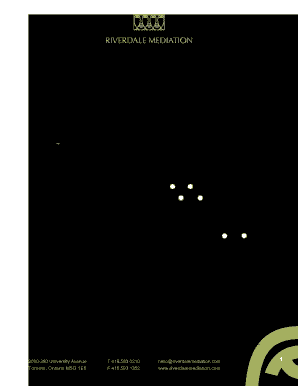
Mediation Intake Form


What is the mediation intake form?
The mediation intake form is a crucial document used to collect essential information from parties involved in a mediation process. This form helps mediators understand the context of the dispute, the parties' needs, and any specific issues that require attention. Typically, it includes sections for personal details, a summary of the conflict, and any relevant background information. By filling out this form, clients provide mediators with the necessary insights to facilitate a constructive dialogue and work towards a resolution.
How to use the mediation intake form
Using the mediation intake form effectively involves several steps. First, each party should carefully read the instructions provided with the form. They should then complete all sections, ensuring that the information is accurate and comprehensive. It is important to be honest and thorough, as the details shared will guide the mediation process. Once completed, the form should be submitted to the mediator or mediation service, either electronically or in person, depending on the preferred method of submission.
Steps to complete the mediation intake form
Completing the mediation intake form involves a systematic approach:
- Gather Information: Collect all relevant personal and case-related information before starting the form.
- Read Instructions: Review any guidelines provided to ensure compliance with specific requirements.
- Fill Out the Form: Complete all sections accurately, providing detailed responses where necessary.
- Review: Double-check the information for accuracy and completeness.
- Submit: Send the form to the mediator through the specified submission method.
Legal use of the mediation intake form
The mediation intake form is legally significant as it establishes the foundation for the mediation process. It is essential that the form is filled out in accordance with applicable laws and regulations. Proper completion can help ensure that the information shared is protected under confidentiality agreements typically associated with mediation. Additionally, using a reliable platform for electronic submissions can enhance the legal standing of the form by providing necessary security measures and compliance with eSignature laws.
Key elements of the mediation intake form
Several key elements are typically included in a mediation intake form, which are vital for effective mediation:
- Contact Information: Names, addresses, and contact details of all parties involved.
- Case Summary: A brief description of the dispute, including relevant dates and events.
- Goals: Each party's desired outcomes from the mediation process.
- Concerns: Any specific issues or concerns that need to be addressed during mediation.
- Previous Attempts: Information about any prior efforts to resolve the dispute.
Examples of using the mediation intake form
The mediation intake form can be utilized in various contexts, including family disputes, workplace conflicts, and community disagreements. For instance, in a family mediation scenario, the form may gather information about custody arrangements and financial considerations. In workplace mediation, it might focus on interpersonal conflicts and team dynamics. Each example highlights the form's adaptability and its role in tailoring the mediation process to specific situations.
Quick guide on how to complete mediation intake form
Easily prepare Mediation Intake Form on any device
Digital document management has become increasingly popular among businesses and individuals. It serves as an ideal environmentally friendly substitute for traditional printed and signed papers, as you can easily access the necessary form and securely store it online. airSlate SignNow provides you with all the tools required to create, edit, and electronically sign your documents swiftly without delays. Manage Mediation Intake Form on any device with airSlate SignNow applications for Android or iOS and enhance any document-driven process today.
The easiest way to edit and electronically sign Mediation Intake Form effortlessly
- Find Mediation Intake Form and select Get Form to commence.
- Utilize the tools we provide to complete your document.
- Highlight important sections of the documents or obscure sensitive information with tools that airSlate SignNow offers specifically for that purpose.
- Create your signature using the Sign feature, which takes mere seconds and holds the same legal validity as a conventional wet ink signature.
- Review the information and click the Done button to save your changes.
- Select your preferred method of delivering your form, whether by email, SMS, invitation link, or download it to your computer.
Eliminate concerns about lost or misplaced documents, cumbersome form searching, or errors that necessitate printing new document copies. airSlate SignNow addresses your document management needs in just a few clicks from any device of your choice. Edit and electronically sign Mediation Intake Form and ensure effective communication at every stage of your form preparation process with airSlate SignNow.
Create this form in 5 minutes or less
Create this form in 5 minutes!
How to create an eSignature for the mediation intake form
The way to make an electronic signature for your PDF file in the online mode
The way to make an electronic signature for your PDF file in Chrome
The best way to make an eSignature for putting it on PDFs in Gmail
The way to make an eSignature from your smartphone
The way to generate an electronic signature for a PDF file on iOS devices
The way to make an eSignature for a PDF file on Android
People also ask
-
What are mediation forms and how can they be used?
Mediation forms are legal documents used to facilitate the mediation process between parties in a dispute. They help outline the terms of the mediation and ensure that all necessary information is documented properly. airSlate SignNow provides an easy-to-use platform for creating, sending, and eSigning these forms, streamlining the entire mediation process.
-
How much does airSlate SignNow cost for mediation forms?
The pricing for airSlate SignNow varies depending on the chosen plan, but it is designed to be cost-effective for businesses of all sizes. Users can create and manage mediation forms without hidden fees, making budgeting straightforward. Consider a free trial to explore the platform before committing.
-
What features does airSlate SignNow offer for handling mediation forms?
airSlate SignNow offers a variety of features including customizable templates for mediation forms, secure eSigning, and easy document sharing. These features help ensure that your mediation process is efficient and meets legal standards. Additionally, users can track the status of their mediation forms in real-time.
-
Can I integrate airSlate SignNow with other applications for mediation forms?
Yes, airSlate SignNow seamlessly integrates with various applications like Google Drive, Dropbox, and other productivity tools. This allows users to access and manage their mediation forms across different platforms easily. The integration enhances workflow efficiency, making the mediation process smoother.
-
How does airSlate SignNow ensure the security of mediation forms?
Security is a top priority for airSlate SignNow. The platform uses advanced encryption and secure servers to protect your mediation forms and sensitive information. This means your documents are safe during eSigning and sharing, ensuring confidentiality and compliance with legal standards.
-
What are the benefits of using airSlate SignNow for mediation forms?
Using airSlate SignNow for mediation forms streamlines the document management process, saving time and reducing errors. The platform's user-friendly interface allows even those unfamiliar with technology to easily create and manage mediation forms. Additionally, eSigning reduces the need for physical meetings, making the process more efficient.
-
Is it easy to create mediation forms using airSlate SignNow?
Absolutely! airSlate SignNow provides customizable templates specifically designed for mediation forms, making it easy for users to create them without legal expertise. The drag-and-drop editor lets you include necessary fields and details in minutes, allowing for quick setup and deployment.
Get more for Mediation Intake Form
- Cis 481194809 form
- Iron bar morristown new jersey globe form
- First pleading in the civil part of the law division form
- Civil case information statement o cis
- Divizyon dwa a form
- Pozwany do odpowiedzi na pozew form
- Revised form promulgated by 07012019 notice to the bar cn 10517ps korean
- County of venue form
Find out other Mediation Intake Form
- How To Sign Arkansas Doctors Document
- How Do I Sign Florida Doctors Word
- Can I Sign Florida Doctors Word
- How Can I Sign Illinois Doctors PPT
- How To Sign Texas Doctors PDF
- Help Me With Sign Arizona Education PDF
- How To Sign Georgia Education Form
- How To Sign Iowa Education PDF
- Help Me With Sign Michigan Education Document
- How Can I Sign Michigan Education Document
- How Do I Sign South Carolina Education Form
- Can I Sign South Carolina Education Presentation
- How Do I Sign Texas Education Form
- How Do I Sign Utah Education Presentation
- How Can I Sign New York Finance & Tax Accounting Document
- How Can I Sign Ohio Finance & Tax Accounting Word
- Can I Sign Oklahoma Finance & Tax Accounting PPT
- How To Sign Ohio Government Form
- Help Me With Sign Washington Government Presentation
- How To Sign Maine Healthcare / Medical PPT