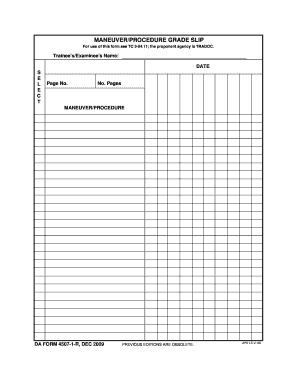
Da Form 4507 Fillable


What is the DA Form 4507 Fillable?
The DA Form 4507, also known as the Army 4507, is a critical document used by the U.S. Army for various administrative purposes. This form is designed to facilitate the collection of information related to personnel management and is essential for maintaining accurate records within the Army. The fillable version of the DA Form 4507 allows users to complete the form electronically, ensuring that all necessary fields are filled out correctly and efficiently. This digital format enhances accessibility and reduces the likelihood of errors commonly associated with handwritten forms.
How to Use the DA Form 4507 Fillable
Using the DA Form 4507 fillable version is straightforward. First, download the form from a reliable source. Once downloaded, open the file in a compatible PDF viewer that supports fillable forms. Users can then click on the designated fields to enter their information. It is important to ensure that all required fields are completed accurately. After filling out the form, users can save their changes and print the document or submit it electronically, depending on the submission requirements.
Steps to Complete the DA Form 4507 Fillable
Completing the DA Form 4507 fillable involves several key steps:
- Download the DA Form 4507 from a trusted source.
- Open the form using a PDF viewer that supports fillable fields.
- Carefully read the instructions provided on the form.
- Fill in all required fields, ensuring accuracy in your entries.
- Review the completed form for any errors or omissions.
- Save the filled form to your device.
- Print the form or submit it electronically as required.
Legal Use of the DA Form 4507 Fillable
The DA Form 4507 is legally binding when completed and submitted in accordance with U.S. Army regulations. To ensure its legal validity, it is essential to comply with all relevant laws regarding electronic signatures and document submissions. Utilizing a secure platform for signing and submitting the form can provide additional assurance of compliance with legal standards. This includes adherence to the ESIGN Act and UETA, which govern the use of electronic signatures in the United States.
Key Elements of the DA Form 4507 Fillable
The DA Form 4507 includes several key elements that are crucial for its proper completion:
- Personal Information: This section requires the individual's name, rank, and other identifying details.
- Purpose of the Form: Users must specify the reason for submitting the form, which helps in processing.
- Signature Block: A designated area for the individual's signature, which may need to be completed electronically.
- Date of Submission: The date when the form is filled out and submitted is essential for record-keeping.
Examples of Using the DA Form 4507 Fillable
The DA Form 4507 can be utilized in various scenarios within the Army. For instance, it may be used for personnel actions such as promotions, transfers, or evaluations. Additionally, it can serve as a record for training completion or other administrative tasks. By using the fillable version, personnel can streamline these processes, ensuring that all necessary information is captured accurately and efficiently.
Quick guide on how to complete da form 4507 fillable
Effortlessly Prepare Da Form 4507 Fillable on Any Device
Managing documents online has gained traction among organizations and individuals alike. It offers an ideal environmentally-friendly alternative to traditional printed and signed documents, allowing you to access the right form and securely store it in the cloud. airSlate SignNow equips you with all the tools necessary to create, modify, and eSign your documents swiftly with no hold-ups. Manage Da Form 4507 Fillable on any device using airSlate SignNow's Android or iOS applications and enhance any document-related process today.
How to Alter and eSign Da Form 4507 Fillable with Ease
- Locate Da Form 4507 Fillable and click on Get Form to begin.
- Utilize the tools we provide to fill out your document.
- Emphasize pertinent sections of your documents or obscure sensitive information using specialized tools offered by airSlate SignNow.
- Generate your eSignature with the Sign tool, which takes just seconds and carries the same legal significance as a conventional wet ink signature.
- Review the details and click the Done button to save your modifications.
- Select your preferred method to share your form, whether by email, text message (SMS), invitation link, or download it to your computer.
Say goodbye to lost or misplaced files, tedious form searching, or mistakes that necessitate producing new document copies. airSlate SignNow fulfills your document management needs in just a few clicks from any device you choose. Modify and eSign Da Form 4507 Fillable to ensure effective communication at every stage of the document preparation process with airSlate SignNow.
Create this form in 5 minutes or less
Create this form in 5 minutes!
How to create an eSignature for the da form 4507 fillable
How to create an electronic signature for a PDF online
How to create an electronic signature for a PDF in Google Chrome
How to create an e-signature for signing PDFs in Gmail
How to create an e-signature right from your smartphone
How to create an e-signature for a PDF on iOS
How to create an e-signature for a PDF on Android
People also ask
-
What is a DA Form 4507?
The DA Form 4507 is a military form used for various administrative purposes within the U.S. Army. It serves as a crucial document for tracking important personnel actions and decisions. Understanding the DA Form 4507 is essential for compliance and efficiency in military operations.
-
How can airSlate SignNow help with the DA Form 4507?
airSlate SignNow allows users to easily create, send, and eSign DA Form 4507 documents in a streamlined manner. This digital solution reduces paperwork and enhances the efficiency of managing military forms. By utilizing airSlate SignNow, you can ensure that your DA Form 4507 is processed quickly and securely.
-
Is airSlate SignNow cost-effective for managing the DA Form 4507?
Yes, airSlate SignNow offers a flexible pricing plan that is cost-effective for both individual users and organizations managing multiple DA Form 4507 submissions. This affordability allows you to maximize your budget while ensuring all your document needs are met efficiently. The investment in SignNow can save you time and resources in the long run.
-
What features does airSlate SignNow offer for electronic signatures on the DA Form 4507?
airSlate SignNow provides a user-friendly interface for adding electronic signatures to the DA Form 4507. Features like customizable templates, workflow automation, and secure cloud storage enhance the signing experience. These capabilities ensure that your DA Form 4507 is both compliant and easily accessible.
-
Can I integrate airSlate SignNow with other software for handling the DA Form 4507?
Absolutely! airSlate SignNow offers seamless integrations with various software solutions, making it easy to manage the DA Form 4507 alongside your other essential tools. Whether you need to connect with cloud storage, CRM systems, or project management tools, SignNow supports a wide array of integrations for optimal efficiency.
-
How does airSlate SignNow improve the processing time for the DA Form 4507?
By utilizing airSlate SignNow, the processing time for the DA Form 4507 is signNowly reduced. The platform enables quick document creation, instant sharing, and real-time tracking of signatures. Streamlining these processes minimizes delays and ensures that your DA Form 4507 is completed without unnecessary hold-ups.
-
What are the benefits of using airSlate SignNow for military forms like the DA Form 4507?
Using airSlate SignNow for military forms, including the DA Form 4507, provides numerous benefits such as enhanced security, easy access, and automated workflows. These advantages ensure that your forms are not only accurate but also adhere to strict military standards. This efficiency leads to greater productivity and compliance.
Get more for Da Form 4507 Fillable
Find out other Da Form 4507 Fillable
- eSign Kansas Insurance Moving Checklist Free
- eSign Louisiana Insurance Promissory Note Template Simple
- eSign Texas Lawers Contract Fast
- eSign Texas Lawers Lease Agreement Free
- eSign Maine Insurance Rental Application Free
- How Can I eSign Maryland Insurance IOU
- eSign Washington Lawers Limited Power Of Attorney Computer
- eSign Wisconsin Lawers LLC Operating Agreement Free
- eSign Alabama Legal Quitclaim Deed Online
- eSign Alaska Legal Contract Safe
- How To eSign Alaska Legal Warranty Deed
- eSign Alaska Legal Cease And Desist Letter Simple
- eSign Arkansas Legal LLC Operating Agreement Simple
- eSign Alabama Life Sciences Residential Lease Agreement Fast
- How To eSign Arkansas Legal Residential Lease Agreement
- Help Me With eSign California Legal Promissory Note Template
- eSign Colorado Legal Operating Agreement Safe
- How To eSign Colorado Legal POA
- eSign Insurance Document New Jersey Online
- eSign Insurance Form New Jersey Online