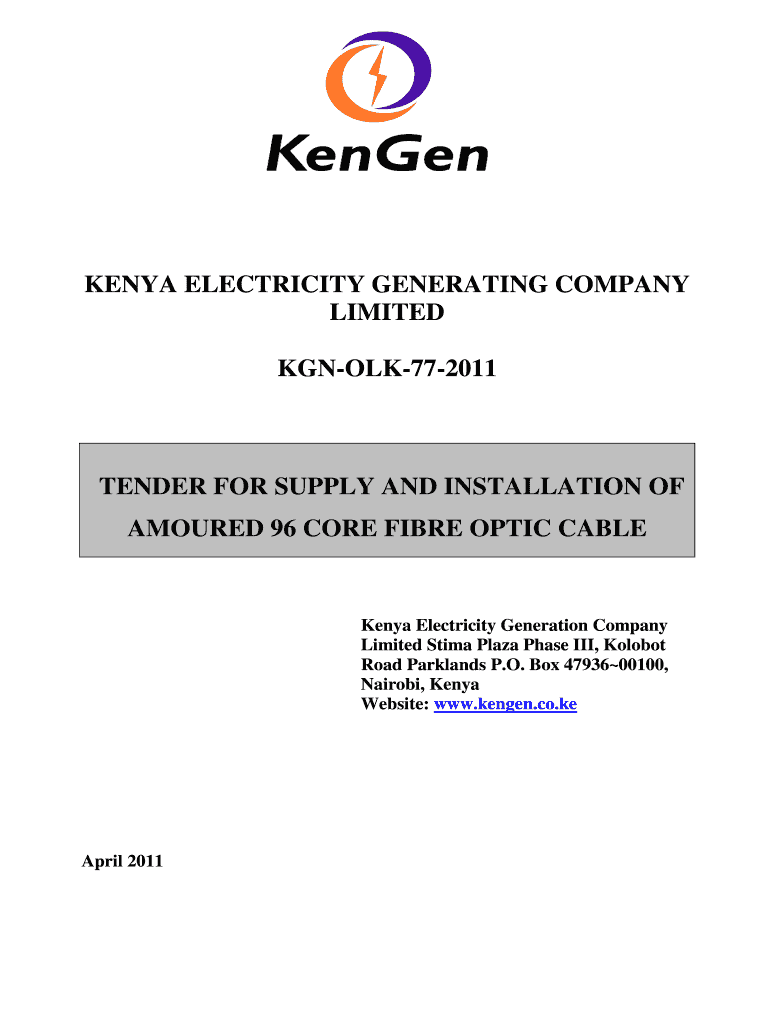
Filling Tender Documents 2011-2026


What is the filled tender document?
A filled tender document is a formal proposal submitted by a contractor or supplier in response to a request for tender (RFT) issued by an organization seeking to procure goods or services. This document outlines the terms, conditions, and pricing that the bidder is willing to offer. It serves as a critical component in the procurement process, enabling organizations to evaluate and compare offers from various bidders effectively.
Typically, a filled tender document includes information such as the bidder's qualifications, experience, project approach, and detailed pricing. The document must be completed accurately and submitted by the specified deadline to be considered valid.
Steps to complete the filled tender document
Completing a filled tender document involves several key steps to ensure it meets the requirements outlined in the request for tender. Here are the essential steps:
- Review the RFT: Understand the requirements, evaluation criteria, and submission guidelines provided in the request for tender.
- Gather necessary information: Collect all relevant data, including company details, financial statements, and project references.
- Complete the document: Fill in all sections of the tender document, ensuring accuracy and clarity in your responses.
- Provide supporting documents: Attach any required documents, such as certifications, licenses, and insurance proof.
- Review and edit: Carefully review the filled tender document for completeness and correctness before submission.
- Submit the document: Follow the submission instructions, whether online, by mail, or in person, and ensure it is submitted before the deadline.
Legal use of the filled tender document
The filled tender document holds legal significance as it represents a binding offer from the bidder to the issuing organization. Once submitted, it can be considered a legal contract if accepted by the organization under the terms specified in the document. To ensure legal compliance, bidders must adhere to the regulations governing procurement processes, including any applicable local, state, or federal laws.
It is essential to ensure that the filled tender document is signed by an authorized representative of the bidding organization to validate the offer. Additionally, maintaining transparency and honesty in the information provided within the document is crucial to avoid potential legal disputes.
Key elements of the filled tender document
A filled tender document typically includes several key elements that are essential for a comprehensive submission. These elements may vary depending on the specific requirements of the request for tender but generally include:
- Bidder Information: Company name, address, contact details, and relevant business registration information.
- Project Understanding: A description of the bidder's understanding of the project requirements and objectives.
- Technical Proposal: Detailed information about how the bidder intends to meet the project specifications.
- Pricing Structure: A clear breakdown of costs associated with the project, including labor, materials, and any additional fees.
- Timeline: An outline of the proposed timeline for project completion, including key milestones.
- References: Contact information for previous clients or projects that demonstrate the bidder's experience and capabilities.
Form submission methods for the filled tender document
Submitting a filled tender document can be done through various methods, depending on the requirements set forth in the request for tender. Common submission methods include:
- Online Submission: Many organizations now accept filled tender documents through online portals, allowing for quick and efficient submission.
- Mail: Traditional mail submissions require the filled document to be printed, signed, and sent to the designated address.
- In-Person Delivery: Some organizations may require bidders to submit their documents in person, allowing for direct communication and clarification of any questions.
It is important for bidders to follow the specified submission method to ensure their filled tender document is accepted and considered for evaluation.
Quick guide on how to complete filling tender documents
Effortlessly Prepare Filling Tender Documents on Any Device
Digital document management has gained traction among companies and individuals alike. It serves as an ideal environmentally friendly alternative to conventional printed and signed paperwork, as you can easily locate the necessary form and securely store it online. airSlate SignNow equips you with all the features required to create, alter, and electronically sign your documents swiftly without delays. Manage Filling Tender Documents on any device using the airSlate SignNow Android or iOS applications and enhance any document-centric task today.
How to Alter and Electronically Sign Filling Tender Documents with Ease
- Obtain Filling Tender Documents and then click Get Form to get underway.
- Utilize the tools we offer to complete your form.
- Highlight important sections of the documents or conceal sensitive information with tools that airSlate SignNow provides specifically for that purpose.
- Create your signature with the Sign tool, which takes mere seconds and carries the same legal validity as a conventional wet ink signature.
- Review the information and then click on the Done button to save your modifications.
- Select your preferred method to send your form, whether by email, text message (SMS), invitation link, or download it to your computer.
Eliminate concerns about lost or misplaced documents, tedious form searching, or errors that necessitate printing new document copies. airSlate SignNow addresses all your document management needs in just a few clicks from any device of your selection. Modify and electronically sign Filling Tender Documents and ensure excellent communication at any stage of your form creation process with airSlate SignNow.
Create this form in 5 minutes or less
Create this form in 5 minutes!
How to create an eSignature for the filling tender documents
The way to generate an eSignature for a PDF document in the online mode
The way to generate an eSignature for a PDF document in Chrome
How to generate an eSignature for putting it on PDFs in Gmail
How to generate an eSignature from your mobile device
The way to create an eSignature for a PDF document on iOS devices
How to generate an eSignature for a PDF file on Android devices
People also ask
-
What is a filled tender document?
A filled tender document is a completed form used in the bidding process of projects. It contains essential information about the bid, including costs, timelines, and specifications. Understanding how to properly fill out and submit this document can be crucial for securing contracts.
-
How can airSlate SignNow help me with filled tender documents?
airSlate SignNow simplifies the process of managing filled tender documents by allowing you to easily create, edit, and sign them electronically. This platform streamlines collaboration, ensuring that all stakeholders can review and approve the documents in a timely manner. With features designed for efficiency, airSlate SignNow makes handling filled tender documents straightforward.
-
Is airSlate SignNow cost-effective for managing filled tender documents?
Yes, airSlate SignNow offers a cost-effective solution for managing filled tender documents. With various pricing plans tailored for businesses of all sizes, you can choose the option that fits your needs without straining your budget. Moreover, the time saved through efficient document management translates into financial savings.
-
What features does airSlate SignNow offer for filled tender documents?
airSlate SignNow includes features like customizable templates, a user-friendly editor, and secure e-signature capabilities specifically for filled tender documents. These tools are designed to enhance productivity and ensure compliance, making the entire signing process smooth. Users also benefit from real-time tracking updates on document status.
-
Can I integrate airSlate SignNow with other applications for filled tender documents?
Absolutely! AirSlate SignNow offers integrations with various applications, making it easy to manage filled tender documents alongside your existing tools. Whether you use project management software or cloud storage solutions, integrating SignNow helps streamline your workflow, ensuring all documents are accessible and up-to-date.
-
What are the benefits of electronic filled tender documents?
Transitioning to electronic filled tender documents through airSlate SignNow offers several benefits, including increased efficiency and reduced paper usage. Electronic documents can be signed and shared instantly, saving time and minimizing delays in the bidding process. Additionally, they enhance security and tracking, ensuring that all submissions are organized and verifiable.
-
How secure are filled tender documents with airSlate SignNow?
Security is a top priority for airSlate SignNow when handling filled tender documents. The platform employs advanced encryption methods and secure cloud storage to protect your information from unauthorized access. This commitment to security ensures that your sensitive data stays safe throughout the entire document lifecycle.
Get more for Filling Tender Documents
- Bond deed form louisiana
- Maine contract for sale and purchase of real estate with no broker for residential home sale agreement 481371042 form
- Mn purchase form
- Mt deed form
- Nd deed form
- New york marital domestic separation and property settlement agreement minor children no joint property or debts where divorce form
- New york marital domestic separation and property settlement agreement for persons with no children no joint property or debts form
- New york marital domestic separation and property settlement agreement no children parties may have joint property or debts form
Find out other Filling Tender Documents
- How Do I eSign New Mexico Healthcare / Medical Word
- How To eSign Washington High Tech Presentation
- Help Me With eSign Vermont Healthcare / Medical PPT
- How To eSign Arizona Lawers PDF
- How To eSign Utah Government Word
- How Can I eSign Connecticut Lawers Presentation
- Help Me With eSign Hawaii Lawers Word
- How Can I eSign Hawaii Lawers Document
- How To eSign Hawaii Lawers PPT
- Help Me With eSign Hawaii Insurance PPT
- Help Me With eSign Idaho Insurance Presentation
- Can I eSign Indiana Insurance Form
- How To eSign Maryland Insurance PPT
- Can I eSign Arkansas Life Sciences PDF
- How Can I eSign Arkansas Life Sciences PDF
- Can I eSign Connecticut Legal Form
- How Do I eSign Connecticut Legal Form
- How Do I eSign Hawaii Life Sciences Word
- Can I eSign Hawaii Life Sciences Word
- How Do I eSign Hawaii Life Sciences Document