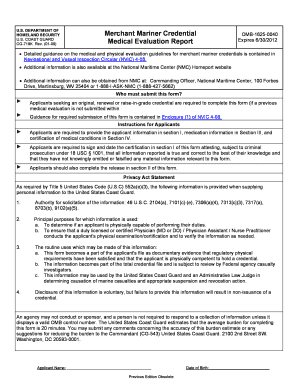
Coast Guard Physical Form


What is the Coast Guard Physical Form
The Coast Guard physical form, also known as the US Coast Guard physical form, is a crucial document required for individuals seeking to join or serve in the United States Coast Guard. This form assesses the medical fitness of applicants, ensuring they meet the necessary health standards to perform their duties effectively. It includes sections that cover medical history, physical examinations, and any required medical waivers. The completion of this form is essential for maintaining the operational readiness of Coast Guard personnel.
How to Obtain the Coast Guard Physical Form
To obtain the Coast Guard physical form, individuals can visit the official Coast Guard website or contact their local recruitment office. The form is typically available in a downloadable PDF format, allowing applicants to print and fill it out at their convenience. It is important to ensure that the most recent version of the form is used, as updates may occur periodically. Additionally, applicants may receive guidance from recruiters on how to complete the form accurately.
Steps to Complete the Coast Guard Physical Form
Completing the Coast Guard physical form involves several key steps:
- Gather Necessary Information: Collect all relevant medical history, including previous illnesses, surgeries, and medications.
- Fill Out Personal Details: Provide accurate personal information, including name, date of birth, and contact details.
- Complete Medical History Section: Answer all questions regarding past and present health conditions truthfully.
- Undergo a Physical Examination: Schedule an appointment with an authorized medical professional to complete the required physical examination.
- Review and Sign: Carefully review the form for accuracy and completeness before signing it.
Legal Use of the Coast Guard Physical Form
The legal use of the Coast Guard physical form is governed by several regulations that ensure its validity. For the form to be considered legally binding, it must be completed accurately and signed by both the applicant and the examining physician. Electronic signatures are acceptable if they comply with the relevant eSignature laws, such as the ESIGN Act and UETA. This allows for a secure and efficient submission process, especially in a digital environment.
Key Elements of the Coast Guard Physical Form
Several key elements are essential to the Coast Guard physical form:
- Personal Information: Name, date of birth, and contact information.
- Medical History: A comprehensive account of past and present medical conditions.
- Physical Examination Results: Findings from the medical professional that assess the applicant's fitness.
- Signature Section: Signature of both the applicant and the examining physician, confirming the accuracy of the information provided.
Eligibility Criteria for the Coast Guard Physical Form
Eligibility criteria for completing the Coast Guard physical form typically include age requirements, medical history considerations, and physical fitness standards. Applicants must be within the age range set by the Coast Guard and must not have any disqualifying medical conditions that could impede their ability to serve. It is advisable for potential applicants to consult with a recruiter to understand specific eligibility requirements and any potential medical waivers that may apply.
Quick guide on how to complete coast guard physical form
Effortlessly Prepare Coast Guard Physical Form on Any Device
Digital document management has gained traction among businesses and individuals alike. It serves as an excellent environmentally-friendly alternative to traditional printed and signed documents, allowing you to locate the necessary form and securely save it online. airSlate SignNow equips you with all the essential tools to create, modify, and eSign your documents swiftly without any hassle. Manage Coast Guard Physical Form across all devices with airSlate SignNow's Android or iOS apps and streamline any document-related process today.
The easiest method to amend and eSign Coast Guard Physical Form with ease
- Obtain Coast Guard Physical Form and click Get Form to begin.
- Make use of the provided tools to complete your document.
- Emphasize important sections of the documents or obscure confidential information with the specialized tools that airSlate SignNow offers for that purpose.
- Create your signature using the Sign feature, which takes only seconds and holds the same legal validity as a conventional wet ink signature.
- Review the details and click on the Done button to save your changes.
- Select your method of sharing your form, whether by email, text (SMS), invitation link, or download it to your computer.
Eliminate concerns about lost or misplaced documents, tedious form searches, or errors that necessitate printing additional copies. airSlate SignNow manages your document administration needs in just a few clicks from any device you choose. Modify and eSign Coast Guard Physical Form and ensure outstanding communication at every stage of your document preparation process with airSlate SignNow.
Create this form in 5 minutes or less
Create this form in 5 minutes!
How to create an eSignature for the coast guard physical form
How to create an electronic signature for a PDF online
How to create an electronic signature for a PDF in Google Chrome
How to create an e-signature for signing PDFs in Gmail
How to create an e-signature right from your smartphone
How to create an e-signature for a PDF on iOS
How to create an e-signature for a PDF on Android
People also ask
-
What is the coast guard physical form?
The coast guard physical form is a required document that certifies an individual’s physical fitness for service in the Coast Guard. It assesses various health aspects and is crucial for applicants aiming for a position within the Coast Guard. Properly completing this form ensures that you meet the required health standards.
-
How can I complete the coast guard physical form using airSlate SignNow?
You can easily complete the coast guard physical form with airSlate SignNow by uploading your document and using our eSignature tools. Our platform allows for a seamless process where you can fill out the form electronically and electronically sign it. This eliminates the hassle of printing, scanning, and mailing the document.
-
Is there a cost associated with using airSlate SignNow for the coast guard physical form?
Yes, while airSlate SignNow offers various pricing plans, many users find the cost-effective nature of our solutions beneficial for managing their documents, including the coast guard physical form. We provide flexible pricing options to accommodate different needs, whether for individual users or larger organizations.
-
What features make airSlate SignNow ideal for managing the coast guard physical form?
airSlate SignNow includes features like customizable templates, secure document storage, and real-time tracking. These functionalities streamline the process of managing the coast guard physical form, ensuring that you can easily access, complete, and share the document as needed. Our user-friendly interface also simplifies navigation.
-
Can I store my completed coast guard physical forms on airSlate SignNow?
Absolutely! airSlate SignNow allows you to securely store all your completed coast guard physical forms in the cloud. This ensures that you have easy access to your documents whenever you need them, while keeping them safe and organized. You can retrieve any form at any time and from any device.
-
Are there integrations with other tools when using airSlate SignNow for the coast guard physical form?
Yes, airSlate SignNow seamlessly integrates with various productivity tools, which enhances your workflow while managing the coast guard physical form. You can connect with tools like Google Drive, Salesforce, and more, making it easier to manage, share, and store your documents across different platforms.
-
Is airSlate SignNow compliant with legal standards for the coast guard physical form?
Yes, airSlate SignNow adheres to electronic signature laws and provides a legally compliant way to sign the coast guard physical form. Our platform ensures that all signatures are secure and verifiable, giving you peace of mind that your documents are legally valid and recognized.
Get more for Coast Guard Physical Form
Find out other Coast Guard Physical Form
- eSignature Louisiana Sports Rental Application Free
- Help Me With eSignature Nevada Real Estate Business Associate Agreement
- How To eSignature Montana Police Last Will And Testament
- eSignature Maine Sports Contract Safe
- eSignature New York Police NDA Now
- eSignature North Carolina Police Claim Secure
- eSignature New York Police Notice To Quit Free
- eSignature North Dakota Real Estate Quitclaim Deed Later
- eSignature Minnesota Sports Rental Lease Agreement Free
- eSignature Minnesota Sports Promissory Note Template Fast
- eSignature Minnesota Sports Forbearance Agreement Online
- eSignature Oklahoma Real Estate Business Plan Template Free
- eSignature South Dakota Police Limited Power Of Attorney Online
- How To eSignature West Virginia Police POA
- eSignature Rhode Island Real Estate Letter Of Intent Free
- eSignature Rhode Island Real Estate Business Letter Template Later
- eSignature South Dakota Real Estate Lease Termination Letter Simple
- eSignature Tennessee Real Estate Cease And Desist Letter Myself
- How To eSignature New Mexico Sports Executive Summary Template
- Can I eSignature Utah Real Estate Operating Agreement