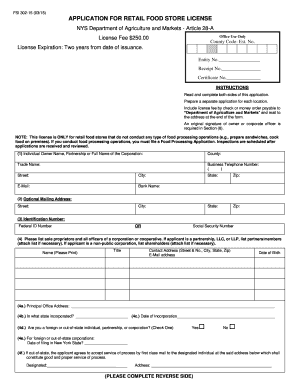
Retail Food Store License Form


What is the Retail Food Store License
The Retail Food Store License is a legal requirement for businesses involved in the sale of food products directly to consumers. This license ensures that the establishment complies with health and safety regulations set forth by the state and local authorities. It is essential for maintaining public health standards and ensuring that food sold to the public is safe for consumption. The license is typically issued by the state’s department of agriculture or health department, depending on the jurisdiction.
How to Obtain the Retail Food Store License
To obtain a Retail Food Store License, applicants must follow a specific process that usually involves several steps. First, businesses need to complete an application form, which may require details about the business structure, ownership, and the types of food products sold. After submitting the application, the business may need to undergo an inspection by local health officials to ensure compliance with safety regulations. Once approved, the license is issued, allowing the business to operate legally.
Steps to Complete the Retail Food Store License
Completing the Retail Food Store License involves a series of steps that ensure compliance with state regulations. The steps typically include:
- Gathering necessary documents, such as proof of business ownership and identification.
- Filling out the application form accurately, providing all required information.
- Submitting the application to the appropriate state or local agency.
- Preparing for and passing a health inspection, if required.
- Paying any applicable fees associated with the licensing process.
Legal Use of the Retail Food Store License
The legal use of the Retail Food Store License is crucial for businesses to operate within the law. This license not only legitimizes the business but also protects consumers by ensuring that food safety standards are met. Operating without a valid license can lead to penalties, including fines and the potential closure of the business. It is important for business owners to renew their licenses as required and keep abreast of any changes in regulations that may affect their operations.
Required Documents
When applying for a Retail Food Store License, several documents are typically required to support the application. These may include:
- Proof of business registration, such as a business license or articles of incorporation.
- Identification documents for the business owner or principal.
- Food safety training certificates for staff, if applicable.
- Site plans or layout of the retail space, indicating food storage and preparation areas.
Form Submission Methods
The Retail Food Store License application can usually be submitted through various methods, depending on the state regulations. Common submission methods include:
- Online submission through the state’s official website.
- Mailing a hard copy of the application to the appropriate agency.
- In-person submission at designated local offices or health departments.
Quick guide on how to complete retail food store license
Effortlessly Prepare Retail Food Store License on Any Device
Digital document management has become increasingly popular among businesses and individuals. It offers a perfect environmentally friendly alternative to traditional printed and signed documents, allowing you to access the proper form and securely preserve it online. airSlate SignNow equips you with all the tools necessary to create, modify, and electronically sign your documents swiftly and without complications. Manage Retail Food Store License on any device with airSlate SignNow's Android or iOS applications and streamline any document-related tasks today.
The easiest way to modify and electronically sign Retail Food Store License without hassle
- Find Retail Food Store License and click on Get Form to initiate the process.
- Make use of the tools we provide to complete your form.
- Emphasize pertinent sections of the documents or obscure sensitive information using the tools that airSlate SignNow specifically provides for that purpose.
- Create your signature with the Sign tool, which takes seconds and carries the same legal validity as a conventional wet ink signature.
- Review the information and click on the Done button to finalize your changes.
- Choose how you want to send your form, via email, text message (SMS), or invitation link, or download it to your computer.
Say goodbye to lost or misplaced documents, tedious form searching, or mistakes that necessitate printing new document copies. airSlate SignNow meets your document management needs in just a few clicks from a device of your choice. Edit and electronically sign Retail Food Store License and ensure outstanding communication at every stage of your form preparation process with airSlate SignNow.
Create this form in 5 minutes or less
Create this form in 5 minutes!
How to create an eSignature for the retail food store license
How to create an electronic signature for a PDF online
How to create an electronic signature for a PDF in Google Chrome
How to create an e-signature for signing PDFs in Gmail
How to create an e-signature right from your smartphone
How to create an e-signature for a PDF on iOS
How to create an e-signature for a PDF on Android
People also ask
-
What is the 302 dept fsi302 form and how can it be used?
The 302 dept fsi302 form is a specific document utilized for formal processes in various administrative tasks. airSlate SignNow simplifies the process of sending and eSigning this form, ensuring compliance and efficiency for your business operations.
-
How does airSlate SignNow handle the 302 dept fsi302 form?
With airSlate SignNow, you can easily create, send, and manage the 302 dept fsi302 form digitally. Our platform allows seamless eSigning, ensuring that all parties can sign the document from anywhere, thus increasing productivity and reducing processing time.
-
What are the pricing options for using airSlate SignNow for the 302 dept fsi302 form?
airSlate SignNow offers competitive pricing tailored to your needs, whether you're an individual or a large organization. You can choose from various plans that provide the necessary features for managing the 302 dept fsi302 form effectively.
-
Are there any unique features for the 302 dept fsi302 form within airSlate SignNow?
Yes, airSlate SignNow provides unique features such as customizable templates and automated workflows specifically designed for the 302 dept fsi302 form. This allows users to streamline their document management and enhance overall productivity.
-
How secure is the 302 dept fsi302 form when using airSlate SignNow?
Security is a top priority at airSlate SignNow. The platform uses advanced encryption and compliance with regulations to protect the integrity of your 302 dept fsi302 form, ensuring that your data remains confidential and secure throughout the signing process.
-
Can I integrate airSlate SignNow with other applications for managing the 302 dept fsi302 form?
Absolutely! airSlate SignNow supports numerous integrations with popular applications, allowing you to connect your workflow and manage the 302 dept fsi302 form efficiently alongside your other business tools.
-
What benefits can businesses expect from using airSlate SignNow for the 302 dept fsi302 form?
Utilizing airSlate SignNow for the 302 dept fsi302 form provides numerous benefits including increased efficiency, reduced paper usage, and faster turnaround times. Businesses can automate repetitive tasks and ensure accurate document tracking with ease.
Get more for Retail Food Store License
- 511nr 2015 form
- California k 1 form 2016
- Form 540 2ez 2016
- 2016 instructions for schedule ca 540 california adjustments residents 2016 instructions for schedule ca 540 california form
- Nol and disaster loss limitations corporations form
- Blank civil 2015 form
- 990 ez instructions form 2017
- Form 5227 irs
Find out other Retail Food Store License
- eSign Virginia Government POA Simple
- eSign Hawaii Lawers Rental Application Fast
- eSign Hawaii Lawers Cease And Desist Letter Later
- How To eSign Hawaii Lawers Cease And Desist Letter
- How Can I eSign Hawaii Lawers Cease And Desist Letter
- eSign Hawaii Lawers Cease And Desist Letter Free
- eSign Maine Lawers Resignation Letter Easy
- eSign Louisiana Lawers Last Will And Testament Mobile
- eSign Louisiana Lawers Limited Power Of Attorney Online
- eSign Delaware Insurance Work Order Later
- eSign Delaware Insurance Credit Memo Mobile
- eSign Insurance PPT Georgia Computer
- How Do I eSign Hawaii Insurance Operating Agreement
- eSign Hawaii Insurance Stock Certificate Free
- eSign New Hampshire Lawers Promissory Note Template Computer
- Help Me With eSign Iowa Insurance Living Will
- eSign North Dakota Lawers Quitclaim Deed Easy
- eSign Ohio Lawers Agreement Computer
- eSign North Dakota Lawers Separation Agreement Online
- How To eSign North Dakota Lawers Separation Agreement