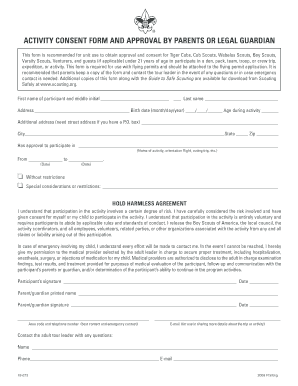
Bsa Activity Consent Form


What is the BSA Activity Consent Form
The BSA Activity Consent Form is a crucial document used by the Boy Scouts of America to obtain permission from parents or guardians for a scout to participate in various activities. This form outlines the nature of the activity, potential risks involved, and the responsibilities of both the scout and the organization. It ensures that parents are informed and can provide their consent, thereby safeguarding the well-being of the scouts while participating in events organized by the BSA.
How to Use the BSA Activity Consent Form
Using the BSA Activity Consent Form involves several straightforward steps. First, the form should be downloaded or accessed through the official BSA resources. Next, parents or guardians need to fill out the required information, which typically includes the scout's name, the specific activity details, and emergency contact information. Once completed, the form should be signed and returned to the appropriate scout leader or organization representative. This process can be done electronically, ensuring a quick and efficient method of obtaining consent.
Steps to Complete the BSA Activity Consent Form
Completing the BSA Activity Consent Form involves the following steps:
- Access the form from the BSA website or your local scout troop.
- Fill in the scout's personal information, including name and age.
- Provide details about the activity, including date, location, and type of event.
- Include emergency contact information for the scout.
- Read through the consent and liability waiver sections carefully.
- Sign and date the form to indicate consent.
- Submit the completed form to the designated scout leader or organization.
Legal Use of the BSA Activity Consent Form
The BSA Activity Consent Form is legally binding when completed correctly. It serves to protect both the scout and the organization by ensuring that parents are aware of the risks associated with the activity. To be legally valid, the form must be signed by a parent or legal guardian, and it should clearly outline the activity details and any potential hazards. Compliance with state laws and regulations regarding consent forms is also essential to uphold its legal standing.
Key Elements of the BSA Activity Consent Form
Several key elements make the BSA Activity Consent Form effective and comprehensive:
- Scout Information: Name, age, and contact details.
- Activity Details: Description of the event, dates, and location.
- Health Information: Any medical conditions or allergies that the organization should be aware of.
- Emergency Contacts: Names and phone numbers of individuals to contact in case of an emergency.
- Consent Statement: A clear statement that the parent or guardian understands the risks and consents to the scout's participation.
Digital vs. Paper Version
The BSA Activity Consent Form can be completed in both digital and paper formats. The digital version allows for easy access and submission, making it convenient for busy parents. Electronic signatures are legally accepted, provided the form complies with eSignature laws. Conversely, the paper version may be preferred in situations where digital access is limited. Both formats serve the same purpose and are equally valid as long as they are filled out correctly and submitted in a timely manner.
Quick guide on how to complete bsa activity consent form
Prepare Bsa Activity Consent Form easily on any device
Managing documents online has gained popularity among businesses and individuals. It serves as an ideal eco-friendly alternative to traditional printed and signed documents, allowing you to access the required form and securely keep it online. airSlate SignNow provides all the resources you need to create, edit, and eSign your documents swiftly without delays. Handle Bsa Activity Consent Form on any device using airSlate SignNow's Android or iOS applications and enhance any documentation process today.
How to edit and eSign Bsa Activity Consent Form with ease
- Locate Bsa Activity Consent Form and then click Get Form to begin.
- Make use of the tools we offer to fill out your form.
- Emphasize important sections of your documents or redact sensitive information with tools specifically provided by airSlate SignNow for that purpose.
- Create your signature using the Sign feature, which takes mere seconds and holds the same legal significance as a conventional wet ink signature.
- Review all the details and then click on the Done button to save your updates.
- Choose how you would like to send your form, via email, SMS, or invitation link, or download it to your computer.
Forget about lost or misplaced documents, tedious form searches, or mistakes that require printing new copies. airSlate SignNow meets your document management needs in just a few clicks from any chosen device. Edit and eSign Bsa Activity Consent Form to ensure excellent communication at any stage of the document preparation process with airSlate SignNow.
Create this form in 5 minutes or less
Create this form in 5 minutes!
How to create an eSignature for the bsa activity consent form
How to create an electronic signature for a PDF online
How to create an electronic signature for a PDF in Google Chrome
How to create an e-signature for signing PDFs in Gmail
How to create an e-signature right from your smartphone
How to create an e-signature for a PDF on iOS
How to create an e-signature for a PDF on Android
People also ask
-
What is a BSA consent form?
A BSA consent form is a document that grants permission for certain financial and tax-related actions, ensuring compliance with banking regulations. It is essential for organizations needing to maintain transparency and regulatory compliance. Using airSlate SignNow, you can easily create, send, and eSign BSA consent forms.
-
How can I create a BSA consent form using airSlate SignNow?
Creating a BSA consent form with airSlate SignNow is straightforward. Simply select from our customizable templates or design your own from scratch. Our user-friendly interface allows you to add necessary fields and send your BSA consent form for signing in just a few clicks.
-
Is airSlate SignNow cost-effective for managing BSA consent forms?
Yes, airSlate SignNow offers a cost-effective solution for managing BSA consent forms. With flexible pricing plans, you can choose the option that best suits your organizational needs, ensuring compliance without breaking your budget. Plus, you save on paper costs and storage by handling documents digitally.
-
What features does airSlate SignNow offer for handling BSA consent forms?
airSlate SignNow provides a range of features designed to simplify the process of managing BSA consent forms. Key features include customizable templates, secure eSigning, real-time status tracking, and mobile access. This makes it easier to streamline your document workflows and ensure timely authorizations.
-
How secure is the BSA consent form process with airSlate SignNow?
The security of BSA consent forms is a top priority at airSlate SignNow. We implement robust encryption and data protection measures to safeguard your documents and sensitive information throughout the signing process. You can trust that your BSA consent forms are securely stored and compliant with industry regulations.
-
Can airSlate SignNow integrate with other applications for BSA consent forms?
Yes, airSlate SignNow seamlessly integrates with various applications to enhance your workflow for BSA consent forms. With integrations to platforms like Google Drive, Salesforce, and more, you can effortlessly manage your documents in one centralized location. This connectivity simplifies the process of sending and receiving your BSA consent forms.
-
What are the benefits of using airSlate SignNow for BSA consent forms?
Using airSlate SignNow for BSA consent forms brings numerous benefits, such as expedited document processing, reduced paper waste, and improved compliance. The platform also enhances collaboration by allowing multiple signers to access and complete the form quickly. Additionally, remote access allows teams to manage BSA consent forms from anywhere.
Get more for Bsa Activity Consent Form
- Efs 005 jvjv 141 e mail notice of hearing consent withdrawal of consent address change judicial council forms
- Jv 217 info 2018 form
- Jv 221 proof of notice of application judicial council forms
- Jv320 form 2018 2019
- Ldss 3151 2015 2019 form
- Instructions for form 3800 2018internal revenue service irsgov
- Tax alaska 6967304 form
- Alaska gas storage facility tax credit early cessation of form
Find out other Bsa Activity Consent Form
- eSign New York Banking Promissory Note Template Now
- eSign Ohio Banking LLC Operating Agreement Now
- Sign Maryland Courts Quitclaim Deed Free
- How To Sign Massachusetts Courts Quitclaim Deed
- Can I Sign Massachusetts Courts Quitclaim Deed
- eSign California Business Operations LLC Operating Agreement Myself
- Sign Courts Form Mississippi Secure
- eSign Alabama Car Dealer Executive Summary Template Fast
- eSign Arizona Car Dealer Bill Of Lading Now
- How Can I eSign Alabama Car Dealer Executive Summary Template
- eSign California Car Dealer LLC Operating Agreement Online
- eSign California Car Dealer Lease Agreement Template Fast
- eSign Arkansas Car Dealer Agreement Online
- Sign Montana Courts Contract Safe
- eSign Colorado Car Dealer Affidavit Of Heirship Simple
- eSign Car Dealer Form Georgia Simple
- eSign Florida Car Dealer Profit And Loss Statement Myself
- eSign Georgia Car Dealer POA Mobile
- Sign Nebraska Courts Warranty Deed Online
- Sign Nebraska Courts Limited Power Of Attorney Now