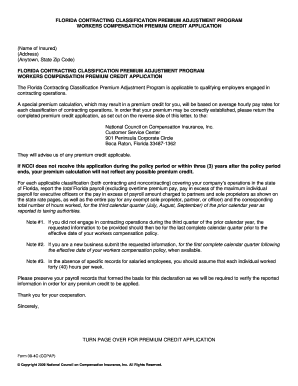
Florida Contracting Classification Premium Adjustment Program Form


What is the Florida Contracting Classification Premium Adjustment Program Form
The Florida Contracting Classification Premium Adjustment Program Form is a crucial document for contractors in Florida. It allows eligible contractors to adjust their workers' compensation premiums based on their actual payroll and the classification of their work. This form is essential for ensuring compliance with state regulations and for managing costs effectively. By completing this form, contractors can potentially reduce their insurance premiums, reflecting their actual risk and workforce size.
How to use the Florida Contracting Classification Premium Adjustment Program Form
Using the Florida Contracting Classification Premium Adjustment Program Form involves several key steps. First, gather all necessary information regarding your business operations, including payroll details and employee classifications. Next, access the form through official state resources or authorized platforms. Once you have the form, carefully fill it out, ensuring all information is accurate and complete. After completing the form, submit it as directed, either online or via traditional mail, depending on the submission options available.
Steps to complete the Florida Contracting Classification Premium Adjustment Program Form
Completing the Florida Contracting Classification Premium Adjustment Program Form requires a systematic approach:
- Review the form requirements and gather necessary documentation.
- Fill in your business information, including name, address, and contact details.
- Provide accurate payroll information, detailing employee classifications and hours worked.
- Double-check all entries for accuracy to avoid delays in processing.
- Submit the form through the designated method, ensuring you keep a copy for your records.
Legal use of the Florida Contracting Classification Premium Adjustment Program Form
The legal use of the Florida Contracting Classification Premium Adjustment Program Form is governed by state regulations regarding workers' compensation. This form must be completed accurately to maintain compliance with Florida law. Submitting false or misleading information can lead to penalties, including fines or increased premiums. It is essential to understand the legal implications of the information provided on this form, as it directly affects your business's insurance obligations.
Eligibility Criteria
To be eligible for the Florida Contracting Classification Premium Adjustment Program, contractors must meet specific criteria set by the state. Generally, eligibility includes being a licensed contractor in Florida, having a valid workers' compensation insurance policy, and maintaining accurate payroll records. Additionally, contractors must ensure that their operations fall under the classifications that qualify for premium adjustments. Meeting these criteria is essential for successfully utilizing the program and benefiting from potential cost savings.
Form Submission Methods
The Florida Contracting Classification Premium Adjustment Program Form can be submitted through various methods, ensuring flexibility for contractors. Options typically include:
- Online submission through the appropriate state portal, which may offer immediate processing.
- Mailing the completed form to the designated state office, allowing for traditional processing times.
- In-person submission at local offices, which may be beneficial for those needing assistance or clarification.
Key elements of the Florida Contracting Classification Premium Adjustment Program Form
Several key elements are essential to the Florida Contracting Classification Premium Adjustment Program Form. These include:
- Contractor's business information, including name and address.
- Details of employee classifications and corresponding payroll amounts.
- Signature of the authorized representative, confirming the accuracy of the information provided.
- Any additional documentation required to support the adjustments requested.
Quick guide on how to complete florida contracting classification premium adjustment program form
Effortlessly Prepare Florida Contracting Classification Premium Adjustment Program Form on Any Device
Digital document management has become increasingly popular among businesses and individuals. It offers an ideal environmentally friendly alternative to conventional printed and signed documents, allowing you to obtain the necessary form and securely store it online. airSlate SignNow equips you with all the resources required to create, modify, and electronically sign your documents swiftly and without delays. Manage Florida Contracting Classification Premium Adjustment Program Form on any device using airSlate SignNow's Android or iOS applications and enhance any document-related process today.
How to Modify and Electronically Sign Florida Contracting Classification Premium Adjustment Program Form with Ease
- Find Florida Contracting Classification Premium Adjustment Program Form and click Get Form to begin.
- Utilize the features we provide to complete your form.
- Emphasize critical sections of your documents or obscure sensitive data with tools that airSlate SignNow supplies specifically for that purpose.
- Generate your signature using the Sign tool, which only takes moments and has the same legal validity as a conventional wet ink signature.
- Review the information and click on the Done button to save your changes.
- Choose your preferred method to submit your form, whether by email, SMS, or an invitation link, or download it to your computer.
No more concerns about lost or misplaced documents, tedious form searching, or errors that require reprinting new document copies. airSlate SignNow addresses your document management needs in just a few clicks from any preferred device. Modify and electronically sign Florida Contracting Classification Premium Adjustment Program Form and ensure excellent communication at every stage of your form preparation process with airSlate SignNow.
Create this form in 5 minutes or less
Create this form in 5 minutes!
How to create an eSignature for the florida contracting classification premium adjustment program form
How to create an electronic signature for a PDF online
How to create an electronic signature for a PDF in Google Chrome
How to create an e-signature for signing PDFs in Gmail
How to create an e-signature right from your smartphone
How to create an e-signature for a PDF on iOS
How to create an e-signature for a PDF on Android
People also ask
-
What is the Florida Contracting Classification Premium Adjustment Program Form?
The Florida Contracting Classification Premium Adjustment Program Form is a document designed to help businesses adjust their insurance premiums based on specific contracting classifications. This form allows contractors to better align their premiums with their actual risk exposure, ultimately leading to more accurate and fair pricing.
-
How does the Florida Contracting Classification Premium Adjustment Program Form benefit contractors?
By utilizing the Florida Contracting Classification Premium Adjustment Program Form, contractors can potentially lower their insurance costs. This form helps them provide evidence of their operational classifications, which can influence premium adjustments based on their actual business activities.
-
Is the Florida Contracting Classification Premium Adjustment Program Form easy to complete?
Yes, the Florida Contracting Classification Premium Adjustment Program Form is designed to be user-friendly. With airSlate SignNow, you can fill out and eSign the form quickly, ensuring a hassle-free experience without the need for extensive paperwork.
-
Can I integrate the Florida Contracting Classification Premium Adjustment Program Form with other software?
Absolutely! With airSlate SignNow, you can integrate the Florida Contracting Classification Premium Adjustment Program Form with various business applications. This feature simplifies the management of your documents and enhances your workflow efficiency.
-
What is the cost associated with using the Florida Contracting Classification Premium Adjustment Program Form through airSlate SignNow?
Using the Florida Contracting Classification Premium Adjustment Program Form through airSlate SignNow is cost-effective. Our pricing plans are designed for businesses of all sizes, ensuring that you get the features you need without breaking your budget.
-
How do I submit the Florida Contracting Classification Premium Adjustment Program Form once completed?
Once you have completed the Florida Contracting Classification Premium Adjustment Program Form using airSlate SignNow, you can easily submit it online. The platform allows for direct submission to relevant parties, reducing processing time and minimizing errors.
-
Are there any specific requirements for filling out the Florida Contracting Classification Premium Adjustment Program Form?
Yes, there are specific requirements to consider when filling out the Florida Contracting Classification Premium Adjustment Program Form. You'll need to provide detailed information regarding your contracting activities and classifications to ensure accurate adjustments.
Get more for Florida Contracting Classification Premium Adjustment Program Form
- Form g 27 rev 2013 motor vehicle use tax hawaiigov
- General excise and use tax department of taxation hawaiigov form
- 2011 schedule icr form 2017
- Substitute online 2017 2019 form
- Print out st1 form for illinois 2017 2019
- Form f1310501
- Irp schedule a amendment irp schedule a amendment form
- Csv format kansas department of revenue ksrevenue
Find out other Florida Contracting Classification Premium Adjustment Program Form
- Sign West Virginia High Tech Quitclaim Deed Myself
- Sign Delaware Insurance Claim Online
- Sign Delaware Insurance Contract Later
- Sign Hawaii Insurance NDA Safe
- Sign Georgia Insurance POA Later
- How Can I Sign Alabama Lawers Lease Agreement
- How Can I Sign California Lawers Lease Agreement
- Sign Colorado Lawers Operating Agreement Later
- Sign Connecticut Lawers Limited Power Of Attorney Online
- Sign Hawaii Lawers Cease And Desist Letter Easy
- Sign Kansas Insurance Rental Lease Agreement Mobile
- Sign Kansas Insurance Rental Lease Agreement Free
- Sign Kansas Insurance Rental Lease Agreement Fast
- Sign Kansas Insurance Rental Lease Agreement Safe
- How To Sign Kansas Insurance Rental Lease Agreement
- How Can I Sign Kansas Lawers Promissory Note Template
- Sign Kentucky Lawers Living Will Free
- Sign Kentucky Lawers LLC Operating Agreement Mobile
- Sign Louisiana Lawers Quitclaim Deed Now
- Sign Massachusetts Lawers Quitclaim Deed Later