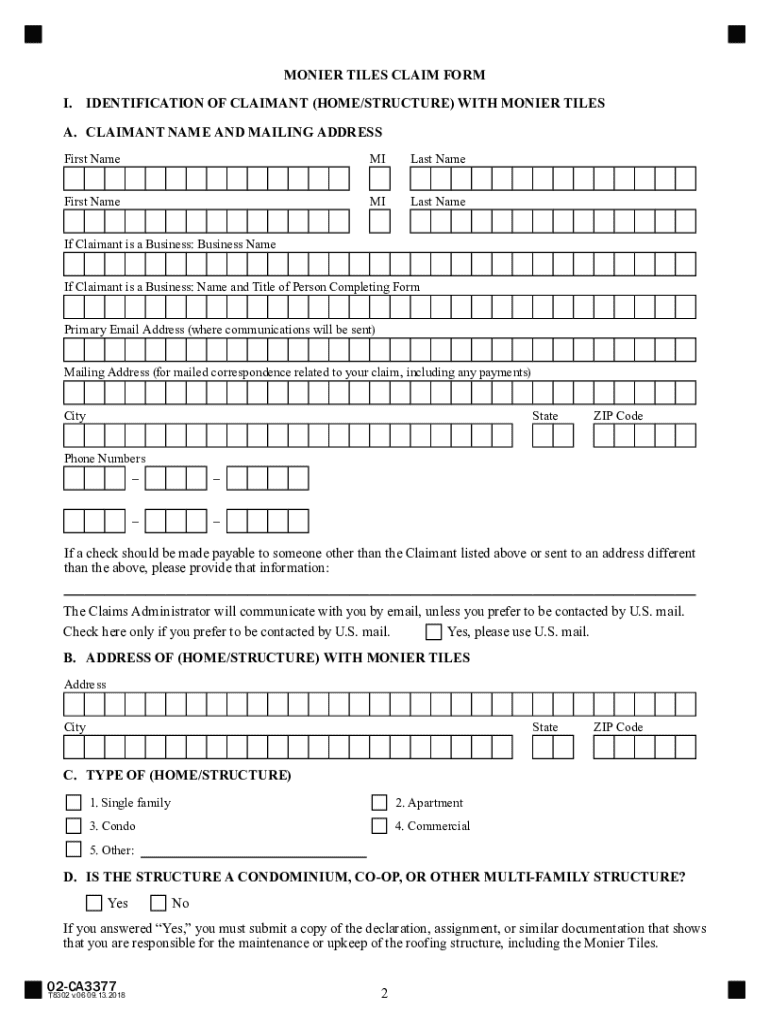
Monier Tiles Claim Form 2018-2026


What is the Monier Tiles Claim Form
The Monier Tiles Claim Form is a specific document designed for individuals seeking to file a claim related to Monier tiles. These tiles have been subject to various legal claims due to concerns about their performance and durability. The form serves as a formal request for compensation or resolution regarding issues associated with these tiles. It is essential for claimants to understand the purpose of this form to ensure they provide accurate information and meet all necessary requirements.
How to use the Monier Tiles Claim Form
Using the Monier Tiles Claim Form involves several steps to ensure proper submission and processing. Claimants should start by carefully reading the instructions provided with the form. This includes gathering all necessary documentation that supports the claim, such as purchase receipts, photographs of the tiles, and any correspondence related to the issue. Once all information is compiled, claimants can fill out the form, ensuring that all sections are completed accurately. After completing the form, it should be submitted according to the specified guidelines, whether online, by mail, or in person.
Steps to complete the Monier Tiles Claim Form
Completing the Monier Tiles Claim Form requires attention to detail. Here are the steps to follow:
- Read the instructions carefully to understand the requirements.
- Gather supporting documents, including receipts and photographs.
- Fill out the form, ensuring all sections are completed accurately.
- Review the form for any errors or missing information.
- Submit the form according to the provided submission methods.
Following these steps will help ensure that the claim is processed efficiently and effectively.
Legal use of the Monier Tiles Claim Form
The legal use of the Monier Tiles Claim Form is crucial for ensuring that claims are recognized in a court or by relevant authorities. To be considered valid, the form must be completed in accordance with applicable laws and regulations. This includes adhering to any deadlines for submission and ensuring that all required documents are included. Additionally, understanding the legal implications of the claim can aid in presenting a stronger case.
Required Documents
When filing a claim using the Monier Tiles Claim Form, certain documents are typically required to support the claim. These may include:
- Proof of purchase, such as receipts or invoices.
- Photographic evidence of the tiles and any damage.
- Correspondence with the manufacturer or retailer regarding the issue.
- Any previous claims or reports related to the tiles.
Having these documents ready can facilitate a smoother claims process and increase the likelihood of a favorable outcome.
Form Submission Methods
The Monier Tiles Claim Form can be submitted through various methods, depending on the guidelines provided. Common submission methods include:
- Online submission via a designated claims portal.
- Mailing the completed form to the appropriate address.
- In-person submission at specified locations.
Choosing the correct submission method is essential to ensure that the claim is received and processed in a timely manner.
Quick guide on how to complete monier tiles claim form
Complete Monier Tiles Claim Form effortlessly on any device
Online document management has gained signNow traction among businesses and individuals alike. It serves as an ideal eco-conscious alternative to conventional printed and signed papers, allowing you to locate the appropriate form and securely archive it online. airSlate SignNow equips you with all the necessary tools to generate, modify, and eSign your documents quickly and without interruptions. Manage Monier Tiles Claim Form on any device through the airSlate SignNow Android or iOS applications and streamline any document-related process today.
The easiest way to edit and eSign Monier Tiles Claim Form effortlessly
- Locate Monier Tiles Claim Form and click on Get Form to begin.
- Utilize the tools available to fill out your document.
- Highlight essential sections of the documents or redact sensitive information using the tools provided by airSlate SignNow specifically for this purpose.
- Create your signature with the Sign tool, which takes only seconds and carries the same legal validity as a conventional wet ink signature.
- Review all the information and then click the Done button to save your changes.
- Choose your preferred method to deliver your form—via email, text message (SMS), invite link, or download it to your computer.
Say goodbye to lost or misfiled documents, tedious form searching, or errors that necessitate printing new copies. airSlate SignNow meets your document management needs in just a few clicks from any device you choose. Edit and eSign Monier Tiles Claim Form to ensure effective communication at every stage of the form preparation process with airSlate SignNow.
Create this form in 5 minutes or less
Create this form in 5 minutes!
How to create an eSignature for the monier tiles claim form
The way to create an eSignature for your PDF file in the online mode
The way to create an eSignature for your PDF file in Chrome
The best way to make an eSignature for putting it on PDFs in Gmail
The way to create an eSignature from your smartphone
The best way to generate an electronic signature for a PDF file on iOS devices
The way to create an eSignature for a PDF file on Android
People also ask
-
What is monier and how does it relate to airSlate SignNow?
Monier is a feature within airSlate SignNow that enhances document management by providing powerful eSigning capabilities. With monier, businesses can easily send, sign, and store important documents securely, streamlining their workflow and improving efficiency.
-
How much does airSlate SignNow with monier cost?
The pricing for airSlate SignNow with monier is competitive and offers various plans tailored to different business needs. You can choose from monthly or annual subscriptions, ensuring you only pay for the features you need, making it a cost-effective solution for teams of all sizes.
-
What are the key features of monier in airSlate SignNow?
Monier offers several key features, including customizable templates, real-time collaboration, and robust security protocols. These features allow users to create, send, and manage documents with ease, ensuring compliance and efficiency throughout the eSigning process.
-
What benefits can businesses expect from using monier with airSlate SignNow?
By utilizing monier with airSlate SignNow, businesses can expect to improve their turnaround time for document approvals and enhance team collaboration. Additionally, the integration of eSigning helps reduce paper usage, leading to both time and cost savings while ensuring a seamless signing experience.
-
Can monier integrate with other software applications?
Yes, monier is designed to easily integrate with a variety of software applications, including CRMs and project management tools. This integration ensures that businesses can maintain a seamless workflow, allowing for the automatic transfer of data and streamlined processes.
-
Is monier secure for sensitive documents?
Absolutely! Monier in airSlate SignNow employs advanced encryption methods and secure storage solutions to protect sensitive documents. You can trust that your information and signed agreements are kept safe and compliant with industry standards.
-
How user-friendly is the monier interface in airSlate SignNow?
The monier interface is designed to be user-friendly, ensuring that anyone can navigate and utilize the features effectively. With intuitive design and easy-to-follow prompts, users can quickly learn how to send and sign documents without extensive training.
Get more for Monier Tiles Claim Form
- Colorado lis form
- Colorado lis pendens form
- Demand of supplier of materials machinery tools laborers or services for information regarding owner disburser and principal
- Co llc 497299962 form
- Response to demand of supplier of materials machinery tools laborers or services for information regarding owner disburser and
- Response to demand of supplier of materials machinery tools laborers or services for information regarding owner disburser and 497299964
- Notice disburser form
- Colorado corporation llc 497299966 form
Find out other Monier Tiles Claim Form
- How To Integrate Sign in Banking
- How To Use Sign in Banking
- Help Me With Use Sign in Banking
- Can I Use Sign in Banking
- How Do I Install Sign in Banking
- How To Add Sign in Banking
- How Do I Add Sign in Banking
- How Can I Add Sign in Banking
- Can I Add Sign in Banking
- Help Me With Set Up Sign in Government
- How To Integrate eSign in Banking
- How To Use eSign in Banking
- How To Install eSign in Banking
- How To Add eSign in Banking
- How To Set Up eSign in Banking
- How To Save eSign in Banking
- How To Implement eSign in Banking
- How To Set Up eSign in Construction
- How To Integrate eSign in Doctors
- How To Use eSign in Doctors