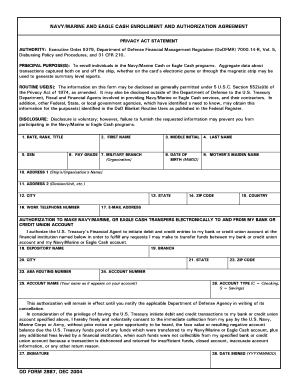
Dd 2887 Form


What is the DD Form 2887?
The DD Form 2887, also known as the "Application for the Department of Defense (DoD) Civilian Employee's Health Benefits," is a crucial document used by civilian employees of the DoD to apply for health benefits. This form is essential for ensuring that employees receive the appropriate health coverage under the Federal Employees Health Benefits (FEHB) Program. It captures personal information, employment details, and health plan preferences, facilitating the enrollment process for eligible employees.
How to Use the DD Form 2887
Using the DD Form 2887 involves several steps to ensure accurate completion and submission. First, gather necessary personal and employment information, including your Social Security number, employment status, and preferred health plan options. Next, carefully fill out the form, ensuring all sections are completed accurately. Once the form is filled out, review it for any errors before submitting it to the appropriate personnel office within your agency. This ensures that your application for health benefits is processed efficiently.
Steps to Complete the DD Form 2887
Completing the DD Form 2887 requires attention to detail. Follow these steps:
- Gather required information, including your personal identification details and employment specifics.
- Access the DD Form 2887 from the official DoD website or your HR department.
- Fill in your personal information, ensuring accuracy in your name, address, and contact details.
- Provide your employment information, including job title and department.
- Select your desired health plan options from the available choices.
- Review the completed form for completeness and accuracy.
- Submit the form to your designated HR representative or personnel office.
Legal Use of the DD Form 2887
The DD Form 2887 is legally binding and must be completed in accordance with federal regulations governing health benefits for federal employees. It is essential that the information provided is truthful and accurate, as any discrepancies could lead to delays or denials of health benefits. Compliance with the applicable laws ensures that employees receive the health coverage they are entitled to under the FEHB Program.
Key Elements of the DD Form 2887
Several key elements are essential to the DD Form 2887. These include:
- Personal Information: Full name, Social Security number, and contact details.
- Employment Information: Job title, department, and employment status.
- Health Plan Selection: Options available under the FEHB Program.
- Signature: Required to validate the application and confirm accuracy.
Form Submission Methods
The DD Form 2887 can be submitted through various methods, depending on the policies of your specific agency. Common submission methods include:
- Online Submission: Many agencies allow for electronic submission through secure portals.
- Mail: The completed form can be mailed directly to the HR department or designated office.
- In-Person: You may also submit the form in person at your agency's HR office for immediate processing.
Quick guide on how to complete dd 2887
Manage Dd 2887 effortlessly on any gadget
Digital document management has gained traction among businesses and individuals alike. It offers an ideal eco-friendly substitute for conventional printed and signed paperwork, allowing you to locate the appropriate form and securely store it online. airSlate SignNow equips you with all the necessary tools to create, modify, and eSign your documents quickly without delays. Handle Dd 2887 on any operating system with airSlate SignNow Android or iOS applications and streamline any document-related process today.
How to modify and eSign Dd 2887 with ease
- Obtain Dd 2887 and click on Access Form to begin.
- Utilize the tools we offer to fill out your document.
- Emphasize pertinent sections of the documents or conceal sensitive information using the tools that airSlate SignNow specifically provides for that purpose.
- Create your signature with the Sign feature, which takes mere seconds and holds the same legal validity as a traditional wet ink signature.
- Verify the details and click on the Finish button to save your modifications.
- Choose how you wish to deliver your form, via email, text message (SMS), invitation link, or download it to your computer.
Eliminate concerns about lost or misplaced files, tedious form searches, or mistakes that necessitate printing new document copies. airSlate SignNow addresses all your needs in document management in just a few clicks from a device of your preference. Modify and eSign Dd 2887 and guarantee seamless communication at any point of your form preparation journey with airSlate SignNow.
Create this form in 5 minutes or less
Create this form in 5 minutes!
How to create an eSignature for the dd 2887
How to create an electronic signature for a PDF online
How to create an electronic signature for a PDF in Google Chrome
How to create an e-signature for signing PDFs in Gmail
How to create an e-signature right from your smartphone
How to create an e-signature for a PDF on iOS
How to create an e-signature for a PDF on Android
People also ask
-
What is a DD Form 2887 and why is it important?
The DD Form 2887 is a crucial document used by military personnel to update their records. It helps ensure that official information is accurate and up-to-date. Utilizing airSlate SignNow for your DD Form 2887 allows for a quick, secure, and efficient signing process.
-
How can I fill out a DD Form 2887 using airSlate SignNow?
Filling out a DD Form 2887 with airSlate SignNow is simple and intuitive. You can upload your document, fill in the necessary fields, and eSign it directly on our platform. This streamlines the process and saves you time.
-
Is there a cost associated with using airSlate SignNow for DD Form 2887?
airSlate SignNow offers a cost-effective solution for managing documents like the DD Form 2887. While there are different pricing tiers, our plans are designed to fit various budgets, ensuring everyone can utilize electronic signatures without breaking the bank.
-
What features does airSlate SignNow provide for managing DD Form 2887?
airSlate SignNow offers features specifically tailored for documents such as the DD Form 2887, including customizable templates, audit trails, and real-time collaboration. These features enhance usability and security, making your document management experience seamless.
-
Can I integrate airSlate SignNow with other software for handling DD Form 2887?
Yes, airSlate SignNow integrates with various software applications, enhancing your workflow for managing DD Form 2887. This includes popular tools like Google Drive, Dropbox, and others, allowing you to streamline document handling seamlessly across platforms.
-
What are the benefits of using airSlate SignNow for DD Form 2887?
Using airSlate SignNow for DD Form 2887 offers multiple benefits, including improved efficiency, reduced paper waste, and enhanced security through encrypted signatures. This means you can focus more on your tasks rather than getting bogged down with paperwork.
-
Is airSlate SignNow user-friendly for first-time users filling out DD Form 2887?
Absolutely! airSlate SignNow is designed to be user-friendly, making it accessible even for first-time users filling out the DD Form 2887. Our intuitive interface guides you through the process, ensuring a smooth experience without the steep learning curve.
Get more for Dd 2887
- Wht 436 vermont department of taxes form
- 2019 form tx 5200 fill online printable fillable blank
- 760 state tax instruction bookletampquot keyword found websites form
- Dl 80cd penndot form
- Selected links by me form
- 268 retail manufactured housing inventory tax statement form
- Information about the 1099 r form
- 55 61 dek dcom form
Find out other Dd 2887
- How To Sign Alaska Insurance Promissory Note Template
- Sign Arizona Insurance Moving Checklist Secure
- Sign New Mexico High Tech Limited Power Of Attorney Simple
- Sign Oregon High Tech POA Free
- Sign South Carolina High Tech Moving Checklist Now
- Sign South Carolina High Tech Limited Power Of Attorney Free
- Sign West Virginia High Tech Quitclaim Deed Myself
- Sign Delaware Insurance Claim Online
- Sign Delaware Insurance Contract Later
- Sign Hawaii Insurance NDA Safe
- Sign Georgia Insurance POA Later
- How Can I Sign Alabama Lawers Lease Agreement
- How Can I Sign California Lawers Lease Agreement
- Sign Colorado Lawers Operating Agreement Later
- Sign Connecticut Lawers Limited Power Of Attorney Online
- Sign Hawaii Lawers Cease And Desist Letter Easy
- Sign Kansas Insurance Rental Lease Agreement Mobile
- Sign Kansas Insurance Rental Lease Agreement Free
- Sign Kansas Insurance Rental Lease Agreement Fast
- Sign Kansas Insurance Rental Lease Agreement Safe