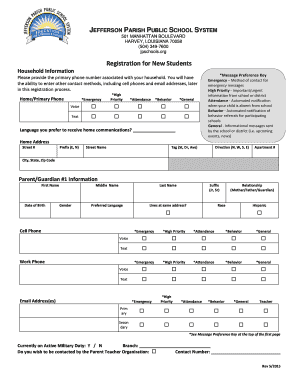
Jpschools Org Registration Form


What is the Jefferson Parish School Registration
The Jefferson Parish School Registration is a formal process that allows parents or guardians to enroll their children in Jefferson Parish schools. This registration is essential for accessing educational resources and ensuring that students are placed in appropriate grade levels. The registration process typically includes providing necessary documentation, such as proof of residency, birth certificates, and vaccination records.
Steps to Complete the Jefferson Parish School Registration
Completing the Jefferson Parish School Registration involves several key steps:
- Gather required documents, including proof of residency, identification, and health records.
- Visit the official Jefferson Parish Schools website to access the registration form.
- Fill out the registration form accurately, ensuring all information is complete.
- Submit the form online or in person at your local school, depending on the available options.
- Confirm enrollment by checking with the school for any additional requirements or information.
Required Documents for Jefferson Parish School Registration
To successfully register for Jefferson Parish schools, certain documents must be provided:
- Proof of residency, such as a utility bill or lease agreement.
- Child's birth certificate or other proof of age.
- Immunization records to verify vaccinations.
- Identification of the parent or guardian enrolling the child.
Legal Use of the Jefferson Parish School Registration
The Jefferson Parish School Registration is legally binding once completed and submitted. This means that the information provided must be accurate and truthful. Misrepresentation or failure to provide required documents can lead to penalties, including denial of enrollment. It is important to understand the legal implications of the registration process to ensure compliance with local education laws.
How to Use the Jefferson Parish School Registration Form
The Jefferson Parish School Registration form can be accessed online through the Jefferson Parish Schools website. Users can fill out the form digitally, which simplifies the process and reduces the need for physical paperwork. After completing the form, it can be submitted electronically or printed for in-person submission. Utilizing a digital platform for this process enhances convenience and efficiency.
Application Process & Approval Time
The application process for Jefferson Parish School Registration typically involves submitting the completed form along with required documents. Once submitted, the school district will review the application, which may take several days to weeks depending on the volume of registrations. Parents are encouraged to check the status of their application with the school to ensure timely enrollment.
Quick guide on how to complete jpschools org registration
Complete Jpschools Org Registration effortlessly on any device
Online document management has become increasingly popular among organizations and individuals. It offers an ideal eco-friendly alternative to traditional printed and signed documents, as you can access the correct form and securely archive it online. airSlate SignNow equips you with all the tools necessary to create, modify, and eSign your paperwork swiftly without delays. Manage Jpschools Org Registration on any device using airSlate SignNow's Android or iOS applications and enhance any document-centric process today.
How to modify and eSign Jpschools Org Registration effortlessly
- Locate Jpschools Org Registration and click Get Form to initiate.
- Utilize the tools we provide to finish your document.
- Highlight important sections of the documents or redact sensitive information with tools that airSlate SignNow offers specifically for that purpose.
- Create your signature with the Sign tool, which only takes seconds and holds the same legal validity as a conventional wet ink signature.
- Review the details and click on the Done button to save your modifications.
- Select how you wish to send your form—via email, SMS, or invitation link, or download it to your computer.
Eliminate concerns about lost or misplaced documents, tedious form searching, or errors that necessitate printing new document copies. airSlate SignNow addresses all your document management needs with just a few clicks from any device you prefer. Adjust and eSign Jpschools Org Registration and ensure outstanding communication at every step of your form preparation journey with airSlate SignNow.
Create this form in 5 minutes or less
Create this form in 5 minutes!
How to create an eSignature for the jpschools org registration
How to create an electronic signature for a PDF online
How to create an electronic signature for a PDF in Google Chrome
How to create an e-signature for signing PDFs in Gmail
How to create an e-signature right from your smartphone
How to create an e-signature for a PDF on iOS
How to create an e-signature for a PDF on Android
People also ask
-
What is Jefferson Parish school registration?
Jefferson Parish school registration is the process by which parents and guardians enroll their children in schools within the Jefferson Parish school district. This process ensures that children receive a quality education and allows schools to maintain accurate enrollment records. By using platforms like airSlate SignNow, registration can be completed electronically, making it easier and more efficient for families.
-
How can airSlate SignNow assist with Jefferson Parish school registration?
airSlate SignNow streamlines the Jefferson Parish school registration process by enabling online document signing and submission. This tool simplifies the completion of necessary forms, reduces paperwork, and allows for secure data handling. With its user-friendly interface, parents can quickly navigate through registration tasks without the stress of physical paperwork.
-
What features does airSlate SignNow offer for school registration?
airSlate SignNow offers features such as easy document eSigning, customizable templates for school registration forms, and secure cloud storage. These features signNowly enhance the Jefferson Parish school registration experience by ensuring that all documents are signed and stored securely. Additionally, the system supports real-time collaboration, allowing multiple parties to participate in the registration process.
-
Is there a cost associated with using airSlate SignNow for Jefferson Parish school registration?
Yes, airSlate SignNow offers a variety of pricing plans tailored to different user needs. While the costs can vary, families and schools can benefit from cost-effective solutions for efficient document management, specifically tailored for Jefferson Parish school registration. For precise pricing details, we recommend visiting the airSlate SignNow website.
-
Are there benefits to using airSlate SignNow for Jefferson Parish school registration?
Using airSlate SignNow for Jefferson Parish school registration offers numerous benefits, including increased efficiency, reduced processing time, and enhanced document security. Families enjoy the convenience of completing the registration process from anywhere, saving both time and effort. Furthermore, the digital solution minimizes the chance of errors associated with paper submissions.
-
Can airSlate SignNow integrate with other systems used in schools?
Yes, airSlate SignNow can integrate with various school management systems and applications, facilitating smoother operations for Jefferson Parish school registration and beyond. This integration ensures that data flows seamlessly between systems and that all necessary stakeholders have access to important information. Schools benefit from enhanced communication and improved operational efficiency.
-
What types of documents can be signed for Jefferson Parish school registration using airSlate SignNow?
airSlate SignNow allows users to sign a variety of documents related to Jefferson Parish school registration, including enrollment forms, consent forms, and proof of residency documents. Its flexible document handling capabilities support any paperwork required by the school district. This versatility ensures that all necessary information is collected efficiently during the registration process.
Get more for Jpschools Org Registration
- Dept comm no3bs hawaii state legislature hawaiigov form
- Alaska request to waive posting in adult name change case form
- Minnesota uniform firearm applicationreceipt permit to
- Civ 708 request to waive posting in adult name change case 5 15 fill in civil forms
- Autorizacin de pago con tarjeta de crdito inter ponce form
- Jv 433 six month permanency attachment judicial council forms
- Citizen foster care review board form
- Instructions for motion for order permitting relocation by agreement florida supreme court approved family law form 12950b
Find out other Jpschools Org Registration
- How Can I eSignature New Jersey Police Document
- How Can I eSignature New Jersey Real Estate Word
- Can I eSignature Tennessee Police Form
- How Can I eSignature Vermont Police Presentation
- How Do I eSignature Pennsylvania Real Estate Document
- How Do I eSignature Texas Real Estate Document
- How Can I eSignature Colorado Courts PDF
- Can I eSignature Louisiana Courts Document
- How To Electronic signature Arkansas Banking Document
- How Do I Electronic signature California Banking Form
- How Do I eSignature Michigan Courts Document
- Can I eSignature Missouri Courts Document
- How Can I Electronic signature Delaware Banking PDF
- Can I Electronic signature Hawaii Banking Document
- Can I eSignature North Carolina Courts Presentation
- Can I eSignature Oklahoma Courts Word
- How To Electronic signature Alabama Business Operations Form
- Help Me With Electronic signature Alabama Car Dealer Presentation
- How Can I Electronic signature California Car Dealer PDF
- How Can I Electronic signature California Car Dealer Document