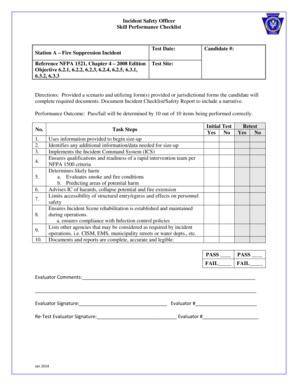
Fire Department Safety Officer Checklist Form


What is the Fire Department Safety Officer Checklist
The Fire Department Safety Officer Checklist is a comprehensive tool designed to ensure that safety protocols are followed during emergency incidents. This checklist serves as a guideline for safety officers to assess potential hazards, evaluate safety measures, and ensure that all personnel are adhering to established safety standards. It typically includes items related to personal protective equipment, incident command structure, and communication protocols.
Key elements of the Fire Department Safety Officer Checklist
Essential components of the Fire Department Safety Officer Checklist include:
- Personal Protective Equipment (PPE): Ensuring that all personnel are equipped with the necessary PPE, such as helmets, gloves, and masks.
- Incident Command Structure: Verifying that the incident command system is established and that roles are clearly defined.
- Hazard Assessment: Identifying potential hazards at the scene and implementing measures to mitigate risks.
- Communication Protocols: Ensuring effective communication among team members and with external agencies.
- Resource Availability: Checking that all necessary resources, such as water supply and medical assistance, are readily available.
Steps to complete the Fire Department Safety Officer Checklist
Completing the Fire Department Safety Officer Checklist involves several key steps:
- Preparation: Gather all necessary materials and ensure that the checklist is accessible.
- Assessment: Conduct a thorough assessment of the incident scene, noting any hazards or safety concerns.
- Documentation: Fill out the checklist, documenting all findings and actions taken to address safety issues.
- Review: Have the completed checklist reviewed by a senior officer to ensure accuracy and completeness.
- Follow-Up: Implement any recommendations or corrective actions identified during the assessment.
Legal use of the Fire Department Safety Officer Checklist
The legal validity of the Fire Department Safety Officer Checklist is crucial for maintaining compliance with safety regulations. It serves as a documented record of safety assessments and actions taken during incidents. To ensure legal compliance, the checklist must be completed accurately and retained for a specified period. This documentation can be vital in case of investigations or audits related to safety practices.
How to obtain the Fire Department Safety Officer Checklist
The Fire Department Safety Officer Checklist can typically be obtained through local fire department resources or official websites. Many departments provide downloadable versions of the checklist for ease of access. Additionally, training programs and safety seminars may also distribute copies to participants to ensure all safety officers are equipped with the necessary tools for effective incident management.
Quick guide on how to complete incident safety officer test bank
Effortlessly Prepare incident safety officer test bank on Any Device
Digital document management has surged in popularity among businesses and individuals alike. It offers an ideal eco-friendly alternative to traditional printed and signed documents, allowing you to access the right form and securely store it online. airSlate SignNow provides all the necessary tools to create, modify, and eSign your documents quickly and efficiently. Manage incident safety officer checklist on any device using the airSlate SignNow applications for Android or iOS, and simplify your document-centric tasks today.
How to Modify and eSign safety officer checklist form with Ease
- Locate fire department safety officer checklist and click Get Form to begin.
- Utilize the tools we offer to complete your document.
- Emphasize important sections of your documents or obscure sensitive information with tools specifically designed by airSlate SignNow for these tasks.
- Generate your eSignature using the Sign tool, which takes just seconds and holds the same legal validity as a conventional wet ink signature.
- Verify the details and click the Done button to confirm your modifications.
- Choose your delivery method for the form, whether by email, text message (SMS), invitation link, or download it to your PC.
Forget about lost or misplaced documents, tedious form searches, or errors that require printing new copies. airSlate SignNow meets all your document management needs in just a few clicks from any device you prefer. Modify and eSign fire department incident safety officer checklist and ensure effective communication at every stage of the form preparation process with airSlate SignNow.
Create this form in 5 minutes or less
Related searches to safety officer checklist form
Create this form in 5 minutes!
How to create an eSignature for the fire department safety officer checklist
How to create an electronic signature for a PDF online
How to create an electronic signature for a PDF in Google Chrome
How to create an e-signature for signing PDFs in Gmail
How to create an e-signature right from your smartphone
How to create an e-signature for a PDF on iOS
How to create an e-signature for a PDF on Android
People also ask incident safety officer test bank
-
What is an incident safety officer checklist?
An incident safety officer checklist is a critical tool used by safety officers to ensure all safety protocols are followed during an incident. It helps in documenting necessary actions, monitoring compliance, and evaluating overall safety measures. Utilizing an incident safety officer checklist can enhance workplace safety and preparedness.
-
How can airSlate SignNow help with incident safety officer checklists?
airSlate SignNow streamlines the process of creating and managing incident safety officer checklists through its user-friendly digital platform. You can easily create, edit, and share checklists, ensuring all team members are informed and updated. This efficiency can signNowly reduce response times during incidents.
-
Is there a cost associated with using airSlate SignNow for incident safety officer checklists?
Yes, airSlate SignNow offers various pricing plans tailored to meet different business needs. You can choose the plan that suits your usage of incident safety officer checklists. The cost-effective solution provides great value through its features, including eSigning and document management.
-
What features does airSlate SignNow offer for incident safety officer checklists?
Key features of airSlate SignNow for managing incident safety officer checklists include customizable templates, real-time collaboration, and secure eSigning. These features allow teams to efficiently create and manage checklists while ensuring compliance and accountability during incidents.
-
Can I integrate airSlate SignNow with other tools for incident safety officer checklists?
Absolutely! airSlate SignNow offers seamless integrations with a variety of popular productivity tools, enhancing your ability to manage incident safety officer checklists. By integrating with tools like Google Drive and Slack, you can streamline your workflow, making it easier to share and collaborate on checklists.
-
What are the benefits of using electronic incident safety officer checklists?
Electronic incident safety officer checklists provide numerous benefits, including enhanced accessibility, real-time updates, and improved documentation accuracy. They eliminate the need for paper, making it easier to manage and retrieve checklists whenever necessary. This efficiency promotes quicker decision-making during incidents.
-
How do I get started with airSlate SignNow for incident safety officer checklists?
Getting started with airSlate SignNow is simple. Sign up for an account, choose a suitable pricing plan, and begin creating your incident safety officer checklists using customizable templates. The user-friendly interface makes it easy to get up and running in no time.
Get more for safety officer checklist
Find out other ics safety officer checklist
- How Can I Sign California Residential lease agreement form
- How To Sign Georgia Residential lease agreement form
- Sign Nebraska Residential lease agreement form Online
- Sign New Hampshire Residential lease agreement form Safe
- Help Me With Sign Tennessee Residential lease agreement
- Sign Vermont Residential lease agreement Safe
- Sign Rhode Island Residential lease agreement form Simple
- Can I Sign Pennsylvania Residential lease agreement form
- Can I Sign Wyoming Residential lease agreement form
- How Can I Sign Wyoming Room lease agreement
- Sign Michigan Standard rental agreement Online
- Sign Minnesota Standard residential lease agreement Simple
- How To Sign Minnesota Standard residential lease agreement
- Sign West Virginia Standard residential lease agreement Safe
- Sign Wyoming Standard residential lease agreement Online
- Sign Vermont Apartment lease contract Online
- Sign Rhode Island Tenant lease agreement Myself
- Sign Wyoming Tenant lease agreement Now
- Sign Florida Contract Safe
- Sign Nebraska Contract Safe