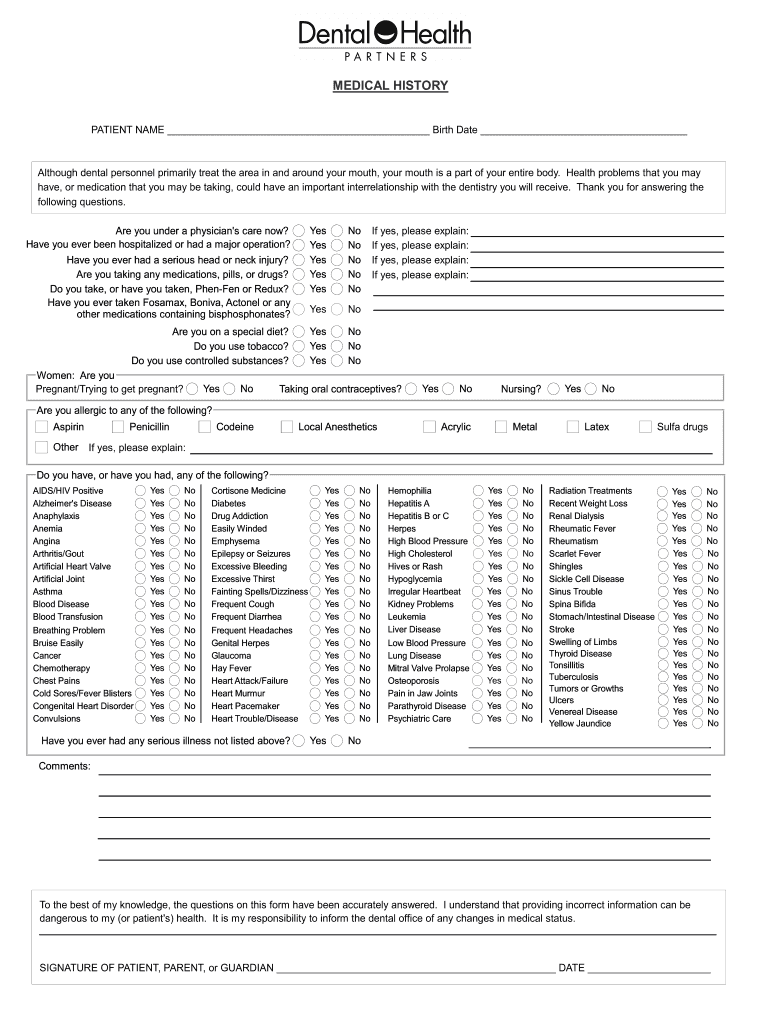
Medical History Form


What is the Medical History Form
The medical history form is a crucial document used by healthcare providers to gather comprehensive information about a patient's medical background. This form typically includes details about past illnesses, surgeries, allergies, medications, and family medical history. By collecting this information, healthcare professionals can better understand a patient's health status and make informed decisions regarding their care. The medical history form may vary in format, but its primary purpose remains consistent across different healthcare settings.
How to use the Medical History Form
Using the medical history form involves a few straightforward steps. First, ensure that you have the correct version of the form, which can often be downloaded as a PDF. Next, fill in the required sections with accurate and up-to-date information. It is essential to provide as much detail as possible, as this will assist healthcare providers in delivering appropriate care. After completing the form, review it for any errors or omissions before submitting it to your healthcare provider, either online or in person.
Steps to complete the Medical History Form
Completing the medical history form involves several key steps:
- Download the medical history form PDF from a trusted source.
- Begin by entering your personal information, including your name, date of birth, and contact details.
- Provide a detailed account of your medical history, including any chronic conditions, previous surgeries, and current medications.
- Include information about allergies and any family medical history that may be relevant.
- Review the completed form to ensure accuracy and completeness.
- Submit the form as instructed, whether online, via mail, or in person.
Key elements of the Medical History Form
The medical history form typically includes several key elements that are vital for effective healthcare delivery. These elements often consist of:
- Personal Information: Name, age, and contact details.
- Medical History: Previous illnesses, surgeries, and chronic conditions.
- Medications: Current prescriptions and over-the-counter medications.
- Allergies: Any known allergies to medications, foods, or environmental factors.
- Family History: Health issues prevalent in the family that may impact your health.
Legal use of the Medical History Form
The legal use of the medical history form is governed by various regulations, including HIPAA, which ensures the confidentiality and security of patient information. When completing this form, it is essential to provide truthful and accurate information, as false statements can lead to legal consequences. Healthcare providers are also required to handle this information in compliance with federal and state laws, ensuring that patient privacy is maintained throughout the process.
Digital vs. Paper Version
Both digital and paper versions of the medical history form serve the same purpose, but they offer different advantages. The digital version, often available as a PDF, allows for easier storage, sharing, and editing. It can be filled out electronically, which may enhance accuracy and reduce the risk of errors. In contrast, the paper version may be preferred in situations where technology is not accessible. Regardless of the format chosen, ensuring that the information is complete and accurate is paramount for effective healthcare delivery.
Quick guide on how to complete medical history form 100112594
The simplest method to locate and sign Medical History Form
At the level of your entire enterprise, ineffective workflows surrounding paper authorization can deplete a signNow amount of productive time. Signing documents like Medical History Form is an intrinsic aspect of operations in every sector, which is why the effectiveness of each agreement's lifecycle signNowly impacts the overall performance of the company. With airSlate SignNow, signing your Medical History Form is as straightforward and quick as possible. You will discover on this platform the latest version of nearly any form. Even better, you can sign it right away without the need for third-party software installations on your device or printing hard copies.
Steps to obtain and sign your Medical History Form
- Explore our catalog by category or use the search bar to find the form you require.
- View the form preview by clicking on Learn more to confirm it is the correct one.
- Select Get form to begin editing immediately.
- Fill out your form and include any necessary details using the toolbar.
- Once finished, click the Sign feature to sign your Medical History Form.
- Choose the signature method that works best for you: Draw, Create initials, or upload a photo of your handwritten signature.
- Hit Done to complete editing and move on to sharing options as required.
With airSlate SignNow, you have everything needed to manage your documentation efficiently. You can find, complete, edit, and even share your Medical History Form all in one tab without any complications. Enhance your workflows with a single, intelligent eSignature solution.
Create this form in 5 minutes or less
Create this form in 5 minutes!
How to create an eSignature for the medical history form 100112594
How to generate an eSignature for the Medical History Form 100112594 online
How to create an eSignature for your Medical History Form 100112594 in Chrome
How to generate an electronic signature for signing the Medical History Form 100112594 in Gmail
How to create an eSignature for the Medical History Form 100112594 right from your smartphone
How to generate an eSignature for the Medical History Form 100112594 on iOS
How to generate an electronic signature for the Medical History Form 100112594 on Android OS
People also ask
-
What is a medical history form template?
A medical history form template is a structured document designed to collect essential health information from patients. This template ensures that healthcare providers obtain comprehensive details needed for effective treatment. Utilizing a medical history form template can streamline the onboarding process and enhance patient care.
-
How can I create a medical history form template using airSlate SignNow?
Creating a medical history form template with airSlate SignNow is straightforward. Simply choose from our library of customizable templates, or create your own from scratch. With our user-friendly interface, you can easily include necessary fields, such as allergies, medications, and past medical conditions.
-
What features does the medical history form template include?
The medical history form template offered by airSlate SignNow includes essential features such as customizable fields, eSigning capabilities, and secure storage. These features facilitate efficient data collection and ensure that sensitive patient information is protected. Additionally, you can easily integrate it with other healthcare systems.
-
Is the medical history form template compliant with HIPAA?
Yes, our medical history form template is designed with HIPAA compliance in mind. airSlate SignNow ensures that all patient data collected through the template is handled with the highest level of security and confidentiality. You can rest assured that your patients’ privacy is maintained while using our platform.
-
What are the benefits of using a medical history form template?
Using a medical history form template helps to standardize data collection, saving time and reducing errors. It allows healthcare providers to gather crucial information quickly, leading to more efficient consultations. Additionally, eSigning capabilities streamline the approval process, improving overall patient experience.
-
Can I integrate the medical history form template with other software?
Absolutely! airSlate SignNow's medical history form template can be easily integrated with various software applications, including EHR systems and CRM platforms. This enhances workflow efficiency and ensures that all patient data is centralized, making it easier for healthcare providers to access essential information.
-
What is the pricing for the medical history form template?
airSlate SignNow offers competitively priced plans tailored to different business needs, including access to the medical history form template. Pricing depends on the number of users and additional features you may require. We provide flexible options, ensuring you get the right solution for your budget.
Get more for Medical History Form
Find out other Medical History Form
- How To Sign Wyoming Plumbing Form
- Help Me With Sign Idaho Real Estate PDF
- Help Me With Sign Idaho Real Estate PDF
- Can I Sign Idaho Real Estate PDF
- How To Sign Idaho Real Estate PDF
- How Do I Sign Hawaii Sports Presentation
- How Do I Sign Kentucky Sports Presentation
- Can I Sign North Carolina Orthodontists Presentation
- How Do I Sign Rhode Island Real Estate Form
- Can I Sign Vermont Real Estate Document
- How To Sign Wyoming Orthodontists Document
- Help Me With Sign Alabama Courts Form
- Help Me With Sign Virginia Police PPT
- How To Sign Colorado Courts Document
- Can I eSign Alabama Banking PPT
- How Can I eSign California Banking PDF
- How To eSign Hawaii Banking PDF
- How Can I eSign Hawaii Banking Document
- How Do I eSign Hawaii Banking Document
- How Do I eSign Hawaii Banking Document