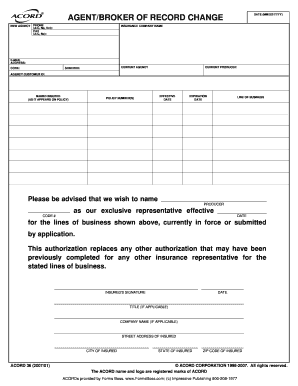
AGENTBROKER of RECORD CHANGE Form


What is the agent of record form?
The agent of record form is a legal document that designates an individual or entity as the authorized representative for a specific purpose, typically in business or insurance contexts. This form allows the appointed agent to act on behalf of the principal in various transactions, ensuring that the agent has the authority to make decisions, communicate with third parties, and manage affairs related to the designated role. It is crucial for establishing clear lines of authority and responsibility.
Steps to complete the agent of record form
Completing the agent of record form involves several key steps to ensure accuracy and compliance:
- Gather necessary information: Collect all relevant details about the principal, the agent, and the specific authority being granted.
- Fill out the form: Accurately enter the required information, including names, addresses, and any specific instructions regarding the scope of authority.
- Review the document: Double-check all entries for accuracy and completeness to avoid any potential issues later.
- Sign and date: Both the principal and the agent must sign and date the form to validate the agreement.
- Submit the form: Follow the appropriate submission method, whether online or via mail, to ensure it reaches the intended recipient.
Legal use of the agent of record form
The agent of record form serves as a legally binding document when executed correctly. To ensure its validity, it must meet specific legal requirements, such as obtaining signatures from both parties and adhering to relevant state laws. The form is often used in insurance, real estate, and financial services to grant authority for various transactions. Compliance with federal and state regulations is essential to uphold the legal standing of the form.
Key elements of the agent of record form
Several key elements must be included in the agent of record form to ensure its effectiveness:
- Principal's information: Full name and contact details of the individual or entity granting authority.
- Agent's information: Full name and contact details of the appointed representative.
- Scope of authority: A clear description of the powers being granted to the agent, including any limitations.
- Effective date: The date when the authority becomes active and any expiration date, if applicable.
- Signatures: Signatures of both the principal and the agent, along with the date of signing.
Who issues the agent of record form?
The agent of record form is typically issued by the organization or entity requiring the designation of an agent. This could include insurance companies, financial institutions, or businesses that need to formalize the relationship between the principal and the agent. In some cases, specific industries may have standardized forms that must be used to comply with regulatory requirements.
Form submission methods
Submitting the agent of record form can be done through various methods, depending on the requirements of the receiving entity:
- Online submission: Many organizations allow for electronic submission of the form, which can streamline the process and ensure quick processing.
- Mail: The form can be printed and sent via postal service, ensuring it is sent to the correct address.
- In-person delivery: In some cases, delivering the form directly to the appropriate office may be required or preferred.
Quick guide on how to complete agentbroker of record change
Complete AGENTBROKER OF RECORD CHANGE seamlessly on any gadget
Digital document management has become increasingly favored by businesses and individuals alike. It serves as a remarkable eco-friendly alternative to traditional printed and signed documents, as you can easily find the appropriate form and securely store it online. airSlate SignNow provides you with all the tools necessary to create, modify, and electronically sign your documents quickly and without delays. Manage AGENTBROKER OF RECORD CHANGE on any gadget using airSlate SignNow apps for Android or iOS and streamline any document-related task today.
How to edit and electronically sign AGENTBROKER OF RECORD CHANGE with ease
- Find AGENTBROKER OF RECORD CHANGE and click Get Form to begin.
- Utilize the tools we provide to fill out your form.
- Emphasize important sections of the documents or obscure sensitive information with tools specifically designed for that purpose by airSlate SignNow.
- Generate your signature using the Sign feature, which takes mere seconds and holds the same legal standing as a conventional wet ink signature.
- Review the information and click the Done button to save your modifications.
- Choose how you wish to send your form—via email, text message (SMS), invitation link, or download it to your computer.
Say goodbye to lost or mislaid documents, tedious form searching, or mistakes that necessitate printing new document copies. airSlate SignNow addresses all your document management needs in just a few clicks from any device of your preference. Edit and electronically sign AGENTBROKER OF RECORD CHANGE and promote effective communication at every stage of your form preparation process with airSlate SignNow.
Create this form in 5 minutes or less
Create this form in 5 minutes!
How to create an eSignature for the agentbroker of record change
How to create an electronic signature for a PDF online
How to create an electronic signature for a PDF in Google Chrome
How to create an e-signature for signing PDFs in Gmail
How to create an e-signature right from your smartphone
How to create an e-signature for a PDF on iOS
How to create an e-signature for a PDF on Android
People also ask
-
What is an agent of record form?
An agent of record form is a document that designates an authorized individual or entity to act on behalf of another in managing their insurance policies. This form is essential for streamlining communication between the policyholder and the insurance carrier. It ensures that any changes, inquiries, or claims are handled efficiently.
-
How can airSlate SignNow help with my agent of record form?
airSlate SignNow simplifies the process of completing and signing your agent of record form digitally. With our platform, you can easily upload, fill out, and eSign your documents from anywhere, saving time and reducing paperwork. This user-friendly solution enhances efficiency and helps maintain compliance.
-
Is there a cost associated with using airSlate SignNow for my agent of record form?
Yes, airSlate SignNow offers various pricing plans tailored to meet your needs, starting from affordable options for individual users to comprehensive packages for businesses. Each plan includes features that allow you to manage and sign your agent of record form effortlessly. You can choose the plan that fits your usage requirements best.
-
What features does airSlate SignNow offer for creating an agent of record form?
airSlate SignNow provides several features designed specifically for managing your agent of record form, including customizable templates, advanced editing tools, and secure electronic signatures. The platform also allows for real-time document tracking and notifications, ensuring you're always updated on the status of your forms.
-
Can airSlate SignNow integrate with other software for managing agent of record forms?
Absolutely! airSlate SignNow integrates seamlessly with various software applications to enhance your workflow. Whether you use CRM platforms, project management tools, or cloud storage services, our integrations will help you manage your agent of record form alongside your other business processes efficiently.
-
What are the benefits of using airSlate SignNow for an agent of record form?
Using airSlate SignNow for your agent of record form brings numerous benefits, including increased speed and efficiency, reduced paperwork, and enhanced security for sensitive data. Additionally, electronic signatures are legally binding, ensuring that your form is not only quick to execute but also compliant with regulations.
-
Is airSlate SignNow legally compliant for processing agent of record forms?
Yes, airSlate SignNow ensures all documents signed through our platform, including agent of record forms, comply with applicable laws and regulations. Our electronic signatures are recognized legally in many jurisdictions, giving you peace of mind that your forms are valid and enforceable.
Get more for AGENTBROKER OF RECORD CHANGE
- 62a863p 11 14 form
- Glass advance disposal fee program quarterly report form hawaii
- Nh crossbow form
- Labor housing inspection checklist form
- Responsibility statements for supervisors of an associate professional clinical counselor form
- Bus f001 form
- Form 499r 2 w 2pr
- Publication 1915 rev 1 2020 understanding your irs individual taxpayer identification number itin form
Find out other AGENTBROKER OF RECORD CHANGE
- How To eSignature Pennsylvania Charity Presentation
- Can I eSignature Utah Charity Document
- How Do I eSignature Utah Car Dealer Presentation
- Help Me With eSignature Wyoming Charity Presentation
- How To eSignature Wyoming Car Dealer PPT
- How To eSignature Colorado Construction PPT
- How To eSignature New Jersey Construction PDF
- How To eSignature New York Construction Presentation
- How To eSignature Wisconsin Construction Document
- Help Me With eSignature Arkansas Education Form
- Can I eSignature Louisiana Education Document
- Can I eSignature Massachusetts Education Document
- Help Me With eSignature Montana Education Word
- How To eSignature Maryland Doctors Word
- Help Me With eSignature South Dakota Education Form
- How Can I eSignature Virginia Education PDF
- How To eSignature Massachusetts Government Form
- How Can I eSignature Oregon Government PDF
- How Can I eSignature Oklahoma Government Document
- How To eSignature Texas Government Document