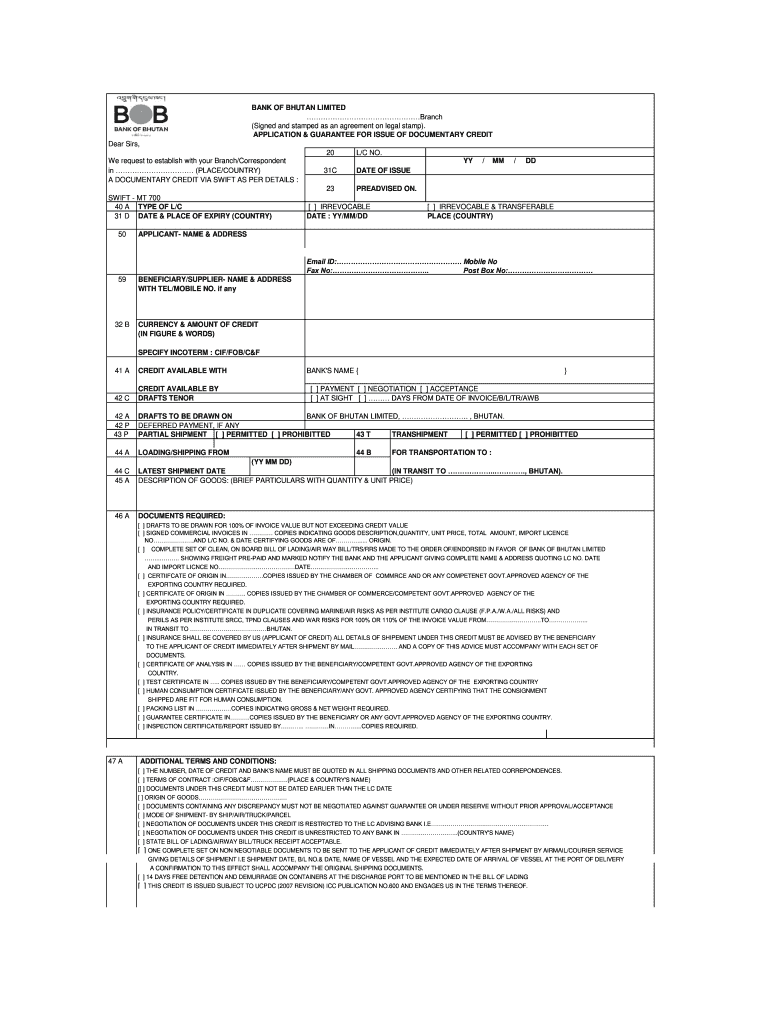
Signed and Stamped as an Agreement on Legal Stamp Form


Understanding the Signature Stamp Authorization Form
The signature stamp authorization form is a crucial document that allows individuals or businesses to authorize the use of a signature stamp on official documents. This form serves as a legal agreement, ensuring that the use of the stamp is permitted and recognized by relevant parties. It is essential for maintaining the integrity of signed documents, especially in business transactions where authenticity is paramount.
Key Elements of the Signature Stamp Authorization Form
When completing a signature stamp authorization form, several key elements must be included to ensure its validity:
- Identifying Information: This includes the name and contact details of the individual or entity granting the authorization.
- Signature Stamp Details: A clear description of the signature stamp being authorized, including any serial numbers or identifying marks.
- Authorization Statement: A statement explicitly granting permission for the use of the signature stamp, often accompanied by the date of authorization.
- Signatures: The form must be signed by the authorized individual, confirming their agreement to the terms outlined.
Legal Use of the Signature Stamp Authorization Form
The legal use of the signature stamp authorization form is governed by various regulations that ensure its legitimacy. In the United States, the use of electronic signatures and stamps is supported by laws such as the ESIGN Act and UETA. These laws establish that electronic signatures, including those made with a signature stamp, hold the same legal weight as traditional handwritten signatures, provided that certain criteria are met.
Steps to Complete the Signature Stamp Authorization Form
Completing the signature stamp authorization form involves several straightforward steps:
- Gather necessary information, including the details of the individual or entity authorizing the stamp.
- Clearly describe the signature stamp, ensuring all identifying features are included.
- Draft the authorization statement, specifying the scope of the authorization.
- Sign and date the form to finalize the authorization.
- Distribute copies of the completed form to relevant parties for their records.
Examples of Using the Signature Stamp Authorization Form
The signature stamp authorization form is commonly used in various scenarios, including:
- Business Transactions: Companies often use signature stamps for contracts, agreements, and other legal documents to streamline processes.
- Financial Institutions: Banks may require this form for account management or loan applications, ensuring the authorized use of signature stamps on financial documents.
- Legal Documents: Attorneys may utilize this form to authorize the use of a signature stamp on legal filings, ensuring compliance with court requirements.
State-Specific Rules for the Signature Stamp Authorization Form
It is important to note that state-specific rules may apply when using a signature stamp authorization form. Different states may have varying requirements regarding the acceptance of electronic signatures and the use of signature stamps. It is advisable to consult local regulations to ensure compliance and to verify that the form meets any state-specific criteria.
Quick guide on how to complete signed and stamped as an agreement on legal stamp
Effortlessly Prepare Signed And Stamped As An Agreement On Legal Stamp on Any Device
Digital document management has gained popularity among businesses and individuals. It offers an excellent eco-friendly alternative to traditional printed and signed documents, allowing you to find the correct form and securely store it online. airSlate SignNow equips you with all the tools you need to create, edit, and eSign your documents swiftly without delays. Manage Signed And Stamped As An Agreement On Legal Stamp on any device using airSlate SignNow’s Android or iOS applications and enhance any document-centric process today.
How to Edit and eSign Signed And Stamped As An Agreement On Legal Stamp with Ease
- Find Signed And Stamped As An Agreement On Legal Stamp and click Get Form to begin.
- Utilize the tools we offer to complete your form.
- Emphasize pertinent sections of the documents or obscure sensitive information with tools specifically provided by airSlate SignNow for that purpose.
- Generate your signature using the Sign tool, which takes mere seconds and holds the same legal value as a traditional wet ink signature.
- Review the information and then click the Done button to save your updates.
- Select your preferred method to send your form, whether by email, SMS, invite link, or download it directly to your computer.
Say goodbye to lost or misplaced files, cumbersome form navigation, and mistakes that necessitate printing new document copies. airSlate SignNow addresses your document management needs in just a few clicks from any device you choose. Edit and eSign Signed And Stamped As An Agreement On Legal Stamp and ensure optimal communication at every stage of the document preparation process with airSlate SignNow.
Create this form in 5 minutes or less
Create this form in 5 minutes!
How to create an eSignature for the signed and stamped as an agreement on legal stamp
The way to create an electronic signature for a PDF file online
The way to create an electronic signature for a PDF file in Google Chrome
How to create an electronic signature for signing PDFs in Gmail
The best way to make an eSignature right from your mobile device
The best way to create an eSignature for a PDF file on iOS
The best way to make an eSignature for a PDF on Android devices
People also ask
-
What is a stamped form in airSlate SignNow?
A stamped form in airSlate SignNow is a document that has been signed electronically and marked with an official endorsement. This feature ensures authenticity and compliance, making it easy for businesses to manage their important documents securely and efficiently.
-
How does airSlate SignNow handle pricing for stamped forms?
AirSlate SignNow offers flexible pricing plans that accommodate businesses of all sizes. Each plan includes access to features like creating and managing stamped forms, ensuring you receive value regardless of your budget.
-
What are the benefits of using stamped forms with airSlate SignNow?
Using stamped forms in airSlate SignNow streamlines your document workflow, reduces the time spent on manual processes, and enhances security. The ease of use allows teams to focus on their core tasks while maintaining compliance with legal and regulatory standards.
-
Can I integrate airSlate SignNow with other tools for managing stamped forms?
Yes, airSlate SignNow integrates seamlessly with various applications like Google Drive, Salesforce, and more. This allows users to manage their stamped forms alongside other business processes, creating a more cohesive workflow.
-
Is it easy to create a stamped form using airSlate SignNow?
Absolutely! Creating a stamped form in airSlate SignNow is straightforward. Users can easily upload documents, add required fields, and prepare the document for electronic signatures in just a few clicks.
-
How secure are stamped forms created with airSlate SignNow?
Stamped forms generated through airSlate SignNow prioritize security. The platform uses advanced encryption and authentication measures to ensure that all transactions and document exchanges are secure and compliant with industry standards.
-
What types of documents can be turned into stamped forms with airSlate SignNow?
AirSlate SignNow allows a variety of documents to be transformed into stamped forms, including contracts, agreements, and forms specific to different industries. This versatility makes it an ideal solution for diverse business needs.
Get more for Signed And Stamped As An Agreement On Legal Stamp
- Motion withdraw order form
- Order withdrawing november 7 1997 order mississippi form
- Order on motion to transfer mississippi form
- Answer to complaint and motion to dismiss mississippi form
- Answer to crossclaim mississippi form
- Motion for order compelling discovery mississippi form
- Mississippi motion dismiss 497314217 form
- Checklist for the outdoor exhibition of fireworks codes ohio form
Find out other Signed And Stamped As An Agreement On Legal Stamp
- Help Me With eSignature Texas Construction Contract Template
- eSignature Illinois Architectural Proposal Template Simple
- Can I eSignature Indiana Home Improvement Contract
- How Do I eSignature Maryland Home Improvement Contract
- eSignature Missouri Business Insurance Quotation Form Mobile
- eSignature Iowa Car Insurance Quotation Form Online
- eSignature Missouri Car Insurance Quotation Form Online
- eSignature New Jersey Car Insurance Quotation Form Now
- eSignature Hawaii Life-Insurance Quote Form Easy
- How To eSignature Delaware Certeficate of Insurance Request
- eSignature New York Fundraising Registration Form Simple
- How To Integrate Sign in Banking
- How To Use Sign in Banking
- Help Me With Use Sign in Banking
- Can I Use Sign in Banking
- How Do I Install Sign in Banking
- How To Add Sign in Banking
- How Do I Add Sign in Banking
- How Can I Add Sign in Banking
- Can I Add Sign in Banking