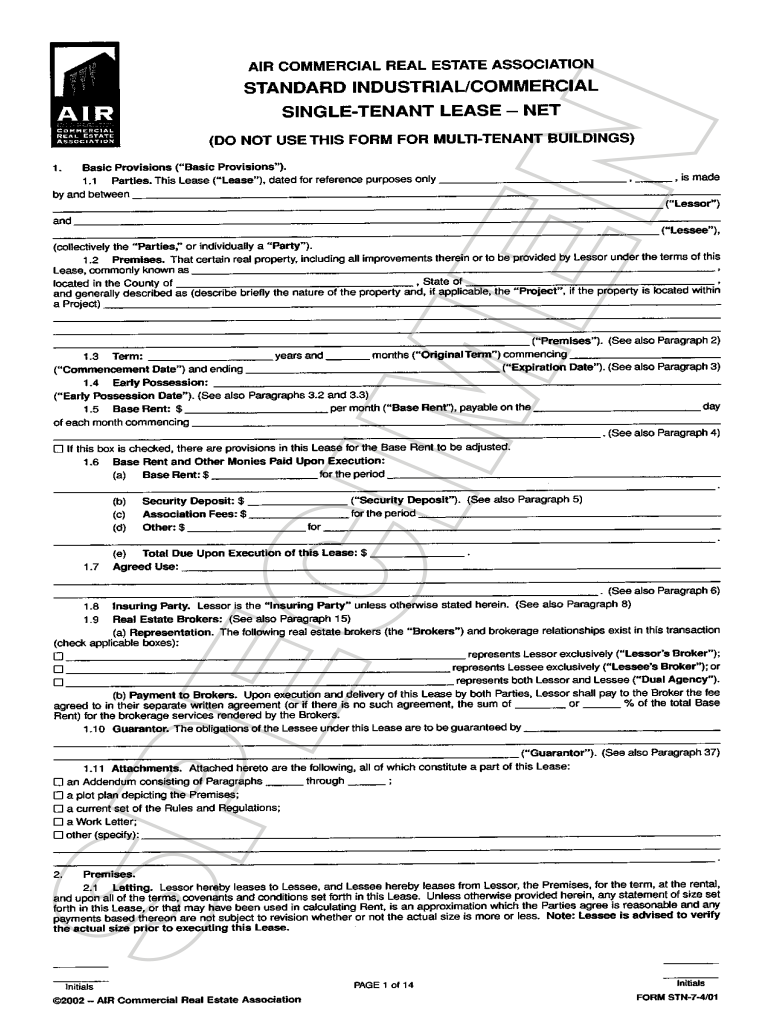
Air Commercial Lease Form PDF


What is the Air Commercial Lease Form PDF
The Air Commercial Lease Form PDF is a legal document used in the United States for leasing commercial real estate. This form outlines the terms and conditions under which one party (the lessor) allows another party (the lessee) to use a commercial property. It typically includes details such as the duration of the lease, rental amount, maintenance responsibilities, and any specific provisions related to the use of the property. This document is crucial for establishing a clear understanding between both parties and serves as a legally binding agreement once signed.
How to Use the Air Commercial Lease Form PDF
Using the Air Commercial Lease Form PDF involves several steps to ensure that it is completed accurately and legally. First, download the form from a reliable source. Next, fill in the necessary details, including the names of the parties involved, property address, lease duration, and payment terms. It is important to review the document thoroughly to ensure all information is correct. Once completed, both parties should sign the document, ideally using a secure eSignature solution to maintain its legal validity. Retain copies for both the lessor and lessee for future reference.
Steps to Complete the Air Commercial Lease Form PDF
Completing the Air Commercial Lease Form PDF requires careful attention to detail. Follow these steps:
- Download the form and open it using a PDF reader.
- Enter the names and contact information of both the lessor and lessee.
- Specify the property address and describe the leased premises.
- Detail the lease term, including start and end dates.
- Outline the rental payment terms, including amount and due dates.
- Include any additional clauses relevant to the lease, such as maintenance responsibilities or restrictions on property use.
- Review the completed form for accuracy and clarity.
- Sign the document electronically or in person, ensuring all parties have a copy.
Legal Use of the Air Commercial Lease Form PDF
The Air Commercial Lease Form PDF is legally binding when executed properly. For it to be valid, it must meet specific legal requirements, including the inclusion of essential terms and the signatures of both parties. The use of electronic signatures is permissible under U.S. law, provided that the eSignature solution complies with the ESIGN and UETA acts. This ensures that the document holds the same legal weight as a traditional paper document, provided all parties agree to its terms.
Key Elements of the Air Commercial Lease Form PDF
Several key elements are essential in the Air Commercial Lease Form PDF to ensure it is comprehensive and enforceable:
- Parties Involved: Clearly identify the lessor and lessee.
- Property Description: Provide a detailed description of the leased premises.
- Lease Duration: Specify the start and end dates of the lease.
- Payment Terms: Outline the rental amount, payment schedule, and any late fees.
- Maintenance Responsibilities: Define who is responsible for repairs and maintenance.
- Termination Conditions: Include terms under which the lease can be terminated early.
State-Specific Rules for the Air Commercial Lease Form PDF
State-specific rules may apply to the Air Commercial Lease Form PDF, as each state has its own laws governing commercial leases. It is important to review local regulations to ensure compliance. For example, some states may require specific disclosures or have unique requirements regarding security deposits or lease termination. Consulting with a legal professional familiar with commercial real estate law in the relevant state can help ensure that the lease is compliant and enforceable.
Quick guide on how to complete single tenant lease net 01 air commercial real estate
Complete Air Commercial Lease Form Pdf effortlessly on any device
Digital document management has gained traction among businesses and individuals. It offers an excellent environmentally friendly substitute for conventional printed and signed documents, allowing you to locate the correct form and securely save it online. airSlate SignNow equips you with all the tools necessary to create, edit, and eSign your documents promptly without delays. Manage Air Commercial Lease Form Pdf on any platform using airSlate SignNow's Android or iOS applications and simplify any document-related task today.
The easiest way to modify and eSign Air Commercial Lease Form Pdf with ease
- Locate Air Commercial Lease Form Pdf and click on Get Form to begin.
- Utilize the tools we provide to complete your document.
- Highlight pertinent sections of your documents or obscure sensitive information with tools that airSlate SignNow offers specifically for that purpose.
- Generate your eSignature with the Sign tool, which takes mere seconds and possesses the same legal validity as a standard wet ink signature.
- Review all the details and click on the Done button to preserve your modifications.
- Choose how you wish to send your form, via email, SMS, or invitation link, or download it to your PC.
Say goodbye to lost or mislaid files, tedious form searches, or mistakes that require new document copies to be printed. airSlate SignNow meets all your document management needs in just a few clicks from any device you prefer. Edit and eSign Air Commercial Lease Form Pdf and guarantee excellent communication at every step of the form preparation process with airSlate SignNow.
Create this form in 5 minutes or less
Create this form in 5 minutes!
How to create an eSignature for the single tenant lease net 01 air commercial real estate
How to make an electronic signature for the Single Tenant Lease Net 01 Air Commercial Real Estate online
How to create an eSignature for the Single Tenant Lease Net 01 Air Commercial Real Estate in Chrome
How to generate an eSignature for signing the Single Tenant Lease Net 01 Air Commercial Real Estate in Gmail
How to create an electronic signature for the Single Tenant Lease Net 01 Air Commercial Real Estate right from your smart phone
How to generate an eSignature for the Single Tenant Lease Net 01 Air Commercial Real Estate on iOS
How to generate an electronic signature for the Single Tenant Lease Net 01 Air Commercial Real Estate on Android devices
People also ask
-
What is an air commercial lease form pdf?
An air commercial lease form pdf is a documented agreement that outlines the terms of leasing commercial space used for aviation purposes. This form includes critical details such as the parties involved, property description, and lease duration, ensuring all terms are clearly defined and legally binding.
-
How can I create an air commercial lease form pdf using airSlate SignNow?
Creating an air commercial lease form pdf with airSlate SignNow is simple. You can customize templates or start from scratch, easily adding fields for signatures, dates, and other necessary information. Once completed, it’s easy to save and share the document in PDF format.
-
What features does airSlate SignNow offer for managing an air commercial lease form pdf?
airSlate SignNow offers a range of features for managing your air commercial lease form pdf, including electronic signatures, document tracking, and easy collaboration with multiple parties. These features simplify the review and approval process, helping you finalize leases faster.
-
Is airSlate SignNow a cost-effective solution for businesses needing an air commercial lease form pdf?
Yes, airSlate SignNow provides a cost-effective solution for businesses needing to manage air commercial lease form pdfs efficiently. With flexible pricing plans, you can choose the one that fits your needs while benefiting from unlimited eSigning and document storage.
-
Can I integrate airSlate SignNow with other business tools while handling air commercial lease form pdfs?
Absolutely! airSlate SignNow offers seamless integrations with various business tools such as CRM systems, cloud storage services, and project management platforms, streamlining your workflow when handling air commercial lease form pdfs. This allows for better organization and efficiency.
-
What are the benefits of using airSlate SignNow for air commercial lease form pdfs?
Using airSlate SignNow for your air commercial lease form pdfs offers numerous benefits, including enhanced security, quick turnaround times for signatures, and easy document management. This platform helps you stay organized and ensures compliance with all legal requirements during the leasing process.
-
Is it easy to send the air commercial lease form pdf to multiple parties for signing?
Yes, airSlate SignNow makes it easy to send your air commercial lease form pdf to multiple parties for signing. You can add recipient email addresses, set signing order, and track who has signed, ensuring a smooth and efficient signing process for all involved.
Get more for Air Commercial Lease Form Pdf
Find out other Air Commercial Lease Form Pdf
- How Do I Electronic signature Kansas Toll Manufacturing Agreement
- Can I Electronic signature Arizona Warranty Deed
- How Can I Electronic signature Connecticut Warranty Deed
- How To Electronic signature Hawaii Warranty Deed
- Electronic signature Oklahoma Warranty Deed Myself
- Can I Electronic signature Texas Warranty Deed
- How To Electronic signature Arkansas Quitclaim Deed
- Electronic signature Washington Toll Manufacturing Agreement Simple
- Can I Electronic signature Delaware Quitclaim Deed
- Electronic signature Iowa Quitclaim Deed Easy
- Electronic signature Kentucky Quitclaim Deed Safe
- Electronic signature Maine Quitclaim Deed Easy
- How Can I Electronic signature Montana Quitclaim Deed
- How To Electronic signature Pennsylvania Quitclaim Deed
- Electronic signature Utah Quitclaim Deed Now
- How To Electronic signature West Virginia Quitclaim Deed
- Electronic signature Indiana Postnuptial Agreement Template Later
- Electronic signature New York Postnuptial Agreement Template Secure
- How Can I Electronic signature Colorado Prenuptial Agreement Template
- Electronic signature California Divorce Settlement Agreement Template Free